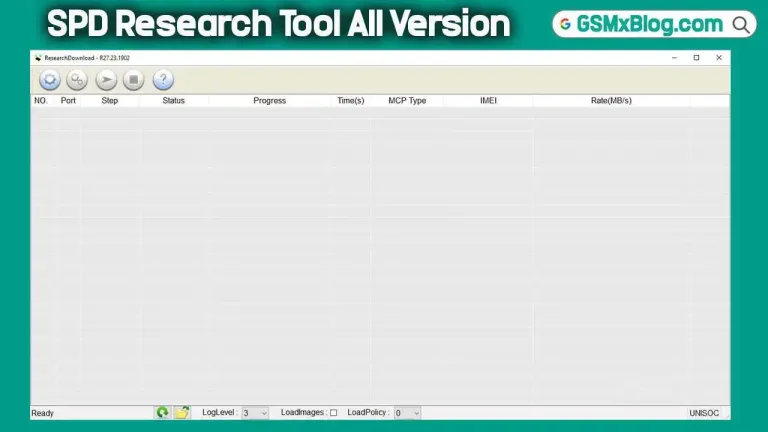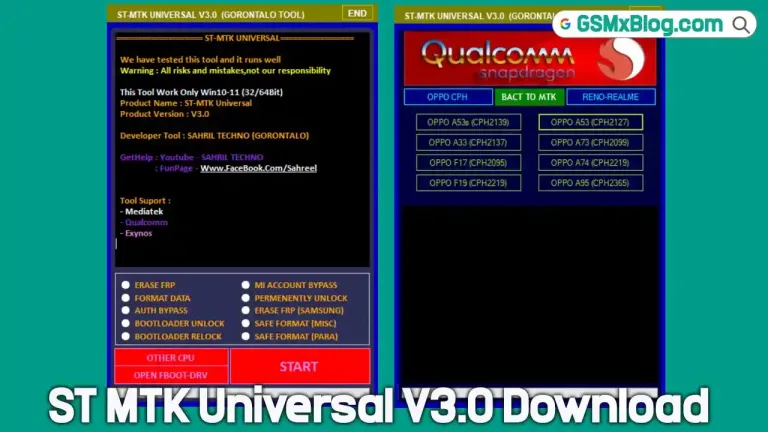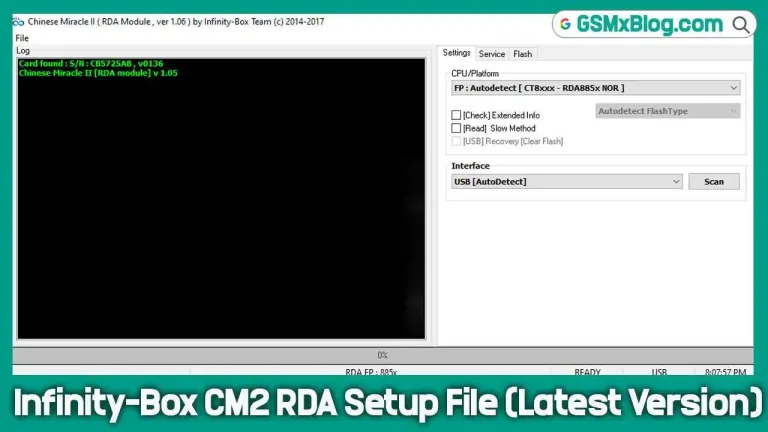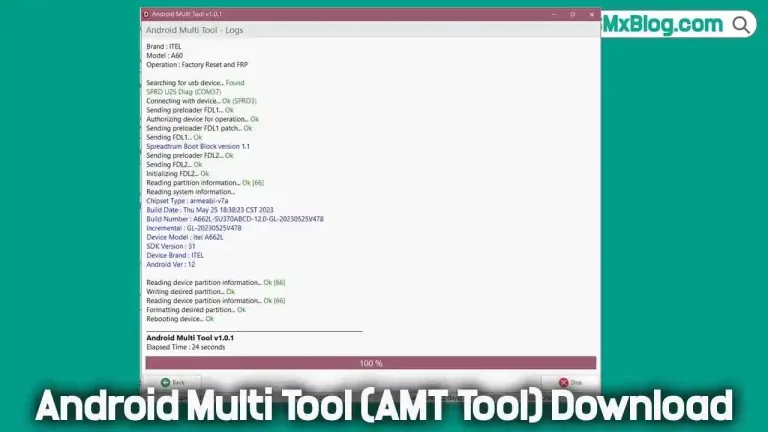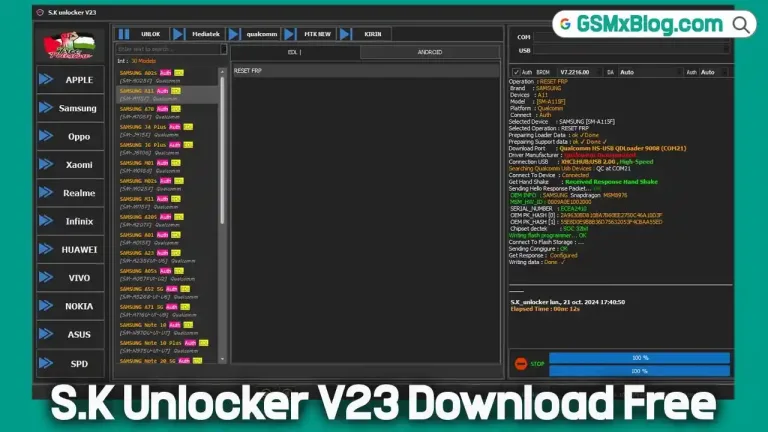Download Octoplus FRP Tool v.2.7.9 (Latest Version) Setup File
The Octoplus FRP Tool is a specialized software developed to remove Factory Reset Protection (FRP) from Android devices. It supports various modes, including EDL, Fastboot, ADB, Download, and Meta mode, enabling efficient unlocking across a wide range of devices. Requiring a hardware dongle, this tool is ideal for technicians and enthusiasts seeking a reliable solution to bypass FRP locks.
In this guide, we provide you with the Octoplus FRP Tool v.2.7.9 (2025) download link, installation instructions, and an overview of its features to help you unlock Android devices seamlessly.
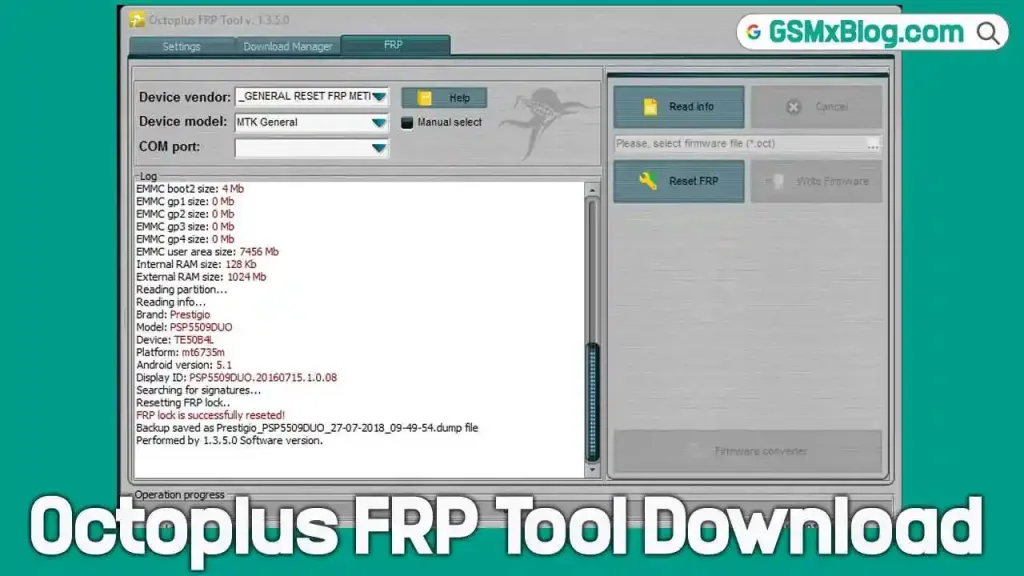
Why Use Octoplus FRP Tool?
FRP locks can hinder access to Android devices after a factory reset. The Octoplus FRP Tool simplifies the process, supporting models from brands like Samsung, Xiaomi, Realme, Vivo, Alcatel, and more. The latest version introduces compatibility with new devices and enhanced functionalities, ensuring you stay ahead with the most effective unlocking tool.
Key Features of Octoplus FRP Tool
1. Broad Device Compatibility
Supports Android versions ranging from Lollipop 5.0 to the latest Android 12.
Compatible with brands like Samsung, Xiaomi, Infinix, Tecno, Huawei, and more.
2. Efficient FRP Removal Modes
Offers multiple modes such as Download Mode, EDL, and ADB, ensuring flexibility.
3. User-Friendly Interface
Clear navigation and precise instructions simplify the unlocking process.
4. Regular Updates
The tool is frequently updated to support new devices and address bugs.
How to Download Octoplus FRP Tool v.2.7.9
- Name: Octoplus_FRP_Tool_v.2.7.9.zip
- Release Date: 24.04.25
- Size: 269 MB
- Developer: Octoplus Team
Installation Guide for Octoplus FRP Tool
Follow these steps for seamless installation:
- Download and extract the Octoplus FRP Tool setup file to your PC.
- Connect the Octoplus Dongle to your computer.
- Run
setup.exeas Administrator. - Select your preferred language and click OK.
- Accept the license agreement and follow the prompts.
- Click Install and wait for the setup to complete.
- Tick Launch Octoplus FRP Tool and click Finish.
Using Octoplus FRP Tool
Once installed, you can perform various tasks using the Octoplus FRP Tool.
General Functions
- Reset FRP via multiple modes (Download, ADB, UART).
- Factory reset and firmware flashing.
- Unlock bootloaders and disable screen locks.
Brand-Specific Functions
Samsung
- Reset FRP via Download Mode or UART.
- Factory reset for Qualcomm and Exynos devices.
Xiaomi
- Unlock bootloader and reset MI Account.
- Factory reset via multiple methods.
Realme, Vivo, and Alcatel
- FRP reset, firmware writing, and factory reset options.
Octoplus FRP Tool v.2.7.9 Release Notes
The latest version of Octoplus FRP Tool brings powerful new features, extended model support, and improved performance to streamline your mobile repair workflow.
✅ General Improvements
- Free for Renewed Activation Users: Xiaomi/Redmi FRP Reset, Mi Account Removal, and OTA Disable are now free.
📱 Samsung – New FRP/Factory Reset Support
Support added for latest security on models via ADB/Download/TestPoint:
- Galaxy A05s (SM-A057F) [Bit 9]
- Galaxy A23 5G (SM-A236E) [Bit A]
- Galaxy A52 5G / A52s 5G (SM-A5260/U, SM-A528B) [Bit C, H / Bit B]
- Galaxy S10 Plus (SC-V42) [Bit 1]
- Galaxy S21 FE (SM-G990U) [Bit F]
- Galaxy S24 Ultra (SM-S928B) [Bit 4]
- Galaxy XCover 6 Pro (SM-G736U) [Bit A]
- Galaxy Z Flip 3 5G (SM-F711U) [Bit B]
📱 Oppo – FRP/Factory Reset Support (2025 Security | MT6877)
- A2 Pro, F25 Pro, F27 Pro Plus
- Reno 10 / 11 / 11F 5G, Reno 6 5G
📱 Realme – FRP/Factory Reset/Regional Unlock (2025 Security | MT6877)
- 11 Pro / Pro+, 12+, Narzo 60/70/70 Pro, P1
📱 Motorola – FRP/Factory Reset Support (Nov 2024 Security | MT6765 / MT6768 / MT6789)
- Moto G Stylus 2022/2023
- Moto G13, G23, G24, G24 Power
- Moto G31, G41, G22, G72
- Moto E22 Series, G Play 2023, G Power
📱 Vivo – Extensive FRP/Factory Reset Support
- New method for Mediatek V5/V6 CPUs
- Supports A20 to Dimensity 1300 chipsets
- Key models: iQOO U3x, Z series; V11i–V25 series; X60t, X70; Y01–Y91i
📱 Other Brands – New FRP Support
Newly supported:
- Allview, Etel, FOXXD, Hot Pepper, Hotwav, Kenshi, LT, Onn, Remdun, Sky, Terra, Umidigi, XSmart
🆕 MediaTek V6 Devices – FRP Support
New models:
- NUU A25, Realme 12x, Tecno Camon 30
- Ulefone Armor Pad 2, Unihertz Tank 2 Pro
- Vgotel Note 23
⚠️ Vivo Devices Note
- For unsupported models, use manual selection:
Vivo → _MTK Preloader 12.2024
Final Thoughts
The Octoplus FRP Tool v.2.7.9 is a must-have for professionals dealing with FRP-locked Android devices. Its extensive compatibility, user-friendly interface, and powerful features make it a reliable choice for efficient unlocking.
Related Tools
FAQs
What is the Octoplus Dongle, and why is it required?
The Octoplus Dongle is a hardware security device essential for running the Octoplus FRP Tool. It ensures authorized usage and enhances functionality.
Is Octoplus FRP Tool free?
The software itself can be downloaded for free, but a dongle purchase is necessary for operation.
Can I use Octoplus FRP Tool on all Android devices?
Yes, it supports a wide range of Android devices. Refer to the compatibility list in this article for details.