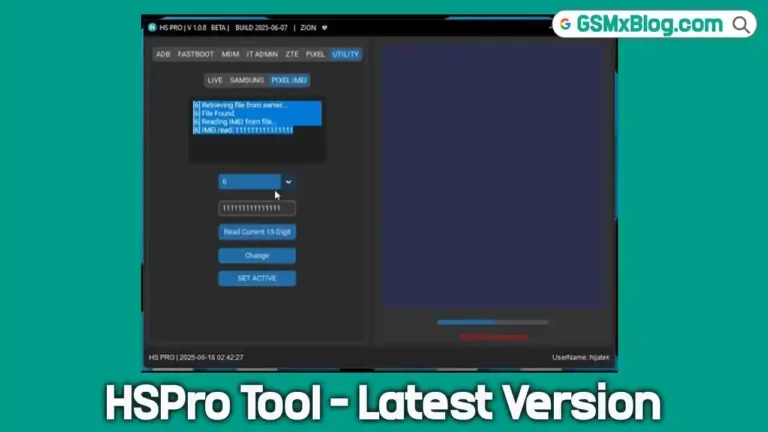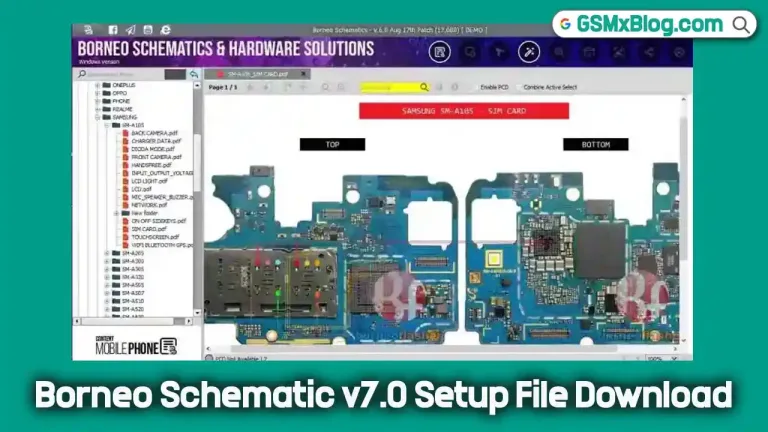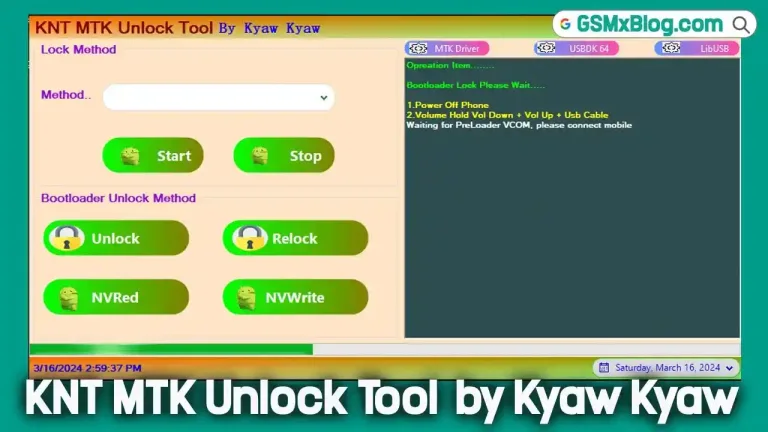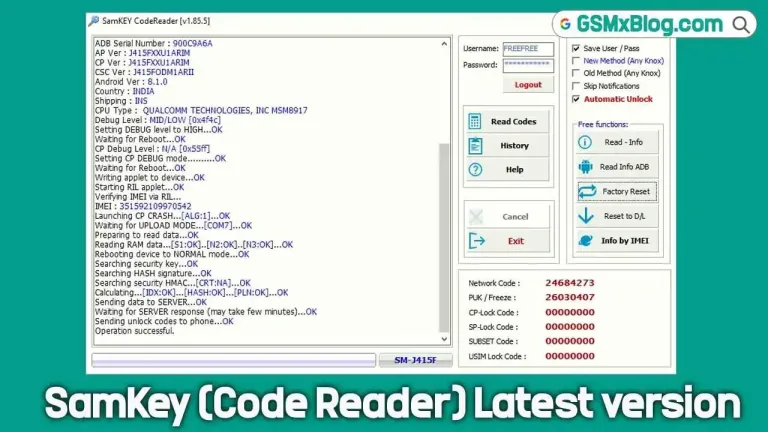Download Z3X SamsTool v1.31 (Online Tool) Latest Version – Samsung FRP Tool
Samsung unlocking just reached a new milestone with the official release of Z3X SamsTool v1.31 (Online Tool). A revolutionary solution built by the trusted developers behind the original Z3X Samsung Box, this new generation software brings lightweight, intuitive, and powerful Samsung servicing features to your fingertips — completely online and with no monthly fees.
In this article, we’ll explore everything you need to know about SamsTool Online v1.31, including its standout features, supported devices, compatibility, download link, and why it’s becoming a must-have tool for GSM professionals in 2025.
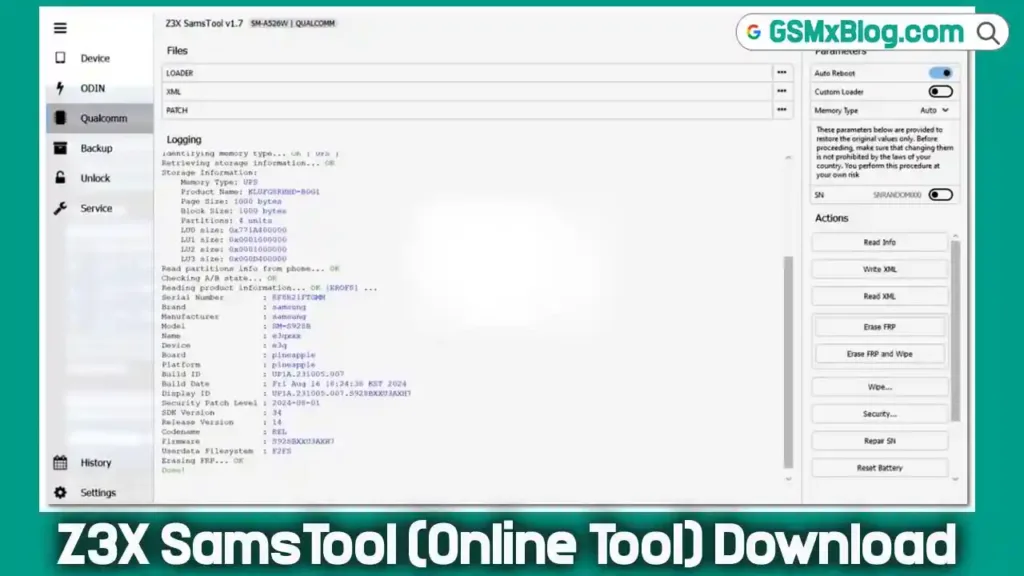
What is Z3X SamsTool v1.31?
Z3X SamsTool v1.31 is an advanced online solution for Samsung device repair, servicing, and unlocking. Unlike traditional tools that require expensive hardware boxes or recurring token costs, SamsTool Online provides one-time activation, making it a cost-effective, efficient, and versatile tool for mobile repair technicians and enthusiasts alike.
This tool is especially powerful for Samsung Exynos-based phones, offering a range of professional-grade functions with just a few clicks.
Key Features of SamsTool Online v1.31
Here’s what makes SamsTool v1.31 stand out in 2025:
- Switch to EUB Mode
- Reset FRP (Factory Reset Protection)
- Repair Boot files
- Read and display full Device Info
- Change KG State (Locked/Active)
- Modify CSC (Country/Carrier code)
- Remove Security Warnings
- Read and use Unlock Codes
- Unlock Network/Region Locks
- Unlock or relock the Bootloader
- Perform Read/Write Device Backups
- Reset Battery Status
- Repair IMEI numbers
- Repair Serial Numbers (SN)
- Install or update Firmware
- Patch and manage Certificates
- Read/Write Certificates with ease
💡 Note: New functions are added frequently through updates, ensuring SamsTool stays ahead of the curve.
Supported CPU Platforms
SamsTool Online supports a wide range of Samsung chipsets, including:
- ✅ Samsung Exynos (latest generations)
- ✅ Samsung Qualcomm
- ✅ Samsung MediaTek (MTK)
- ✅ Samsung Unisoc
This wide support makes it ideal for working across both legacy and modern Samsung devices.
Download Z3X SamsTool v1.31 Free (Installer Link)
Here is the official installer information for SamsTool v1.31:
- Tool Name: SamsTool_Installer_v1.31.exe
- Version: v1.31
- File Size: 118 MB
- Password: gsmxblog
- Platform: Windows (32-bit or 64-bit)
SamsTool v1.31 – Changelog
✨ New Features
- Added support for manual MCC/MNC input during Relock operation
- Added support for new BIT (EDL loaders)
📱 Supported Models & BIT Versions
- SM-A235F – BIT C
- SM-A235M – BIT D
- SM-A2360 – BIT C
- SM-E145F – BIT 9
- SM-E236B – BIT C
- SM-F7000 – BIT 8
- SM-F711B – BIT G
- SM-F711N – BIT C
- SM-F711U – BIT F
- SM-F9160 – BIT 8
- SM-F926B – BIT F
- SM-F926N – BIT B
- SM-F926U – BIT E
- SM-G781U – BIT N
- SM-G781V – BIT L
- SM-G781W – BIT L
- SM-G990U2 – BIT I
- SM-M145F – BIT 9
- SM-M236B – BIT C
- SM-T636B – BIT 9
- SM-T638U – BIT 9
- SM-T727V – BIT 6
- SM-T735 – BIT 9
- SM-W9023 – BIT 8
- SM-X210R – BIT 4
- SM-X216C – BIT 9
- SM-X216N – BIT 9
- SM-X218U – BIT 9
🛠️ Fixes
- General bug fixes and overall stability improvements
SamsTool Online v1.23 – Update Summary
✔️ New Features & Enhancements
🔓 Added Read Codes Support for:
- Galaxy A06 — SM-A065F / SM-A065M
- Galaxy A14 — SM-A145P / SM-A145R
- Galaxy F05 — SM-E055F
- Galaxy M05 — SM-M055F
📱 Newly Supported Models:
- Galaxy A16 — SM-A165F / SM-A165M / SM-A165N
- Galaxy M13 5G — SM-M136B
- Galaxy A16 5G — SM-A166P
- Galaxy F16 5G — SM-E166P
- Galaxy M16 5G — SM-M166P
- Galaxy A07 — SM-A075F
🛠️ Firmware & Loader Updates:
- Added support for latest MediaTek firmware (repair & patch operations)
- Added new BIT (EDL loaders) support for:
- SM-A057G — BIT 8
- SM-A235M — BIT C
- SM-G990B — BIT G
- SM-G990U — BIT J
- SM-G991U — BIT H
- SM-G996U — BIT H
- SM-G998U — BIT H
- SM-M558B — BIT 2
- SM-S9060 — BIT 9
- SM-X906B — BIT 9
🧰 Bug Fixes
- ✅ Fixed Patch CERT issue on Exynos devices
- 🩹 Minor bug fixes and overall stability improvements
👀 Stay Tuned!
Lots of exciting updates and new device support are coming soon — stay tuned!
SamsTool Online v1.17 – Update Summary
New Features & Device Support
- Mediatek Support Added for:
- Galaxy M53 5G (SM-M536B, M536S)
- Galaxy A34 5G (SM-A3460, A346B, A346E, A346M, A346N)
- Galaxy A13 5G (SM-A136B, A136M)
- Galaxy A22 5G (SM-A226B, A226BR)
- Galaxy Buddy (SM-A226L)
Improvements
- Enhanced Patch Cert / Repair for MT68XX series.
- Added New BIT (EDL Loader) support for multiple Samsung models, including A725M, F711U, F7210, F926B/N, F9360, G736W, G990 series, G991U, G998U, M236B, N9810, W9024, X216B, X218U, X916B/C/N.
Bug Fixes
- FRP Reset & KG Set now work correctly on Exynos 7904.
- Minor bug fixes for better stability.
Z3X SamsTool v1.16 – HOTFIX Released
✔️ Bug Fixes & Improvements:
- MTK Repair:
- Fixed freeze at “Initialization zTool…”
- Resolved A137F boot loading error
- SHANNON Repair:
- Fixed “Executing 1st step…” and “Repairing…” errors
- QCOM Loader Detection (v3):
- Enhanced detection and compatibility
- ODIN to EUB Mode Switch:
- Fixed multiple exceptions during transition
- KG State Setting (EUB):
- Resolved abnormal behavior
- ODIN Device Detection:
- Fixed delay when waiting for device
✅ Purpose: Ensure smoother and more reliable tool performance.
Z3X SamsTool v1.13 – Update Summary:
✅ New EDL Loaders Added:
- SM-A525F (BIT C)
- SM-A525M (BIT C)
- SM-E236B (BIT A)
- SM-F926U (BIT C)
- SM-G990B (BIT E)
- SM-X210 (BIT 7)
✅ Added Support for Exynos 9610 / 9611 Devices:
Galaxy A Series: A50, A50s, A51 (multiple variants)
Galaxy F Series: F41
Galaxy Xcover Series: Xcover Pro (multiple variants)
Galaxy M Series: M21, M30s, M31, M31s
Galaxy Tab Series: Tab S6 Lite (multiple variants)
🛠️ Bug Fixes & Improvements:
Resolved various minor bugs for better stability and performance
Fixed SM-G990E EUB timeout issue
Z3X SamsTool v1.10 – Update Summary:
✅ Added EDL Loaders for:
- SM-F916U – BIT 7
- SM-G8750 – BIT 5
- SM-N9810 – BIT C
- SM-T540 – BIT 4
✅ Fixes:
- Resolved various minor bugs and stability issues.
Z3X SamsTool v1.10 – Update Summary:
- New Device Support:
- MediaTek: SM-A065F/M (Galaxy A06)
- Exynos: Full support for Exynos 990 series
- Fixes & Improvements:
- Resolved Patch CERT issue on Shannon-based devices (e.g., SM-A356E)
- Fixed EUB Factory Reset crash on certain models
- Removed non-zero balance requirement for repair functions
Z3X SamsTool v1.9 – Update Summary
The latest SamsTool v1.9 update introduces new support for Samsung devices powered by Exynos 1480 and MediaTek chipsets.
✅ Newly Supported Exynos 1480 Devices:
- Galaxy A55 5G: SM-A5560, SM-A556B, SM-A556E, SM-A556S
- Galaxy F56 5G: SM-E566B
- Japanese variants: SC-53E, SCG27
✅ Newly Supported MediaTek Devices:
- Galaxy A04e: SM-A042F, SM-A042M
- Galaxy A04: SM-A045F, SM-A045M
- Galaxy A05: SM-A055F, SM-A055M
Subscription, Dongle & Activation Info
🔓 One-Time Activation – No Tokens Needed
Unlike other tools that require constant token purchases (e.g., Chimera), SamsTool Online provides a one-time activation license with full access to all supported functions — no recurring payments.
🧠 HWID Dongle (Coming Soon)
SamsTool’s upcoming dongle will allow users to:
- Use the tool on multiple PCs
- Avoid binding it to a single machine
- Eliminate login limitations
This hardware-based activation ensures flexibility and mobility for GSM repair centers.
Conclusion
The release of Z3X SamsTool v1.31 (Online Tool) Free – Latest Version 2025 marks a new era in Samsung mobile unlocking. With a lightweight footprint, wide chipset support, and powerful one-click operations, it’s rapidly becoming the go-to tool for Samsung device servicing.
Related Tools
FAQs
Is SamsTool v1.31 free?
Yes, the installer is free, and a one-time activation unlocks full functionality without monthly fees.
Does it support latest Samsung models?
Absolutely. It supports Exynos, Qualcomm, MTK, and Unisoc chipsets — including 2024–2025 models.
Is internet required to run SamsTool Online?
Yes, it is an online tool that requires a stable internet connection to function properly.