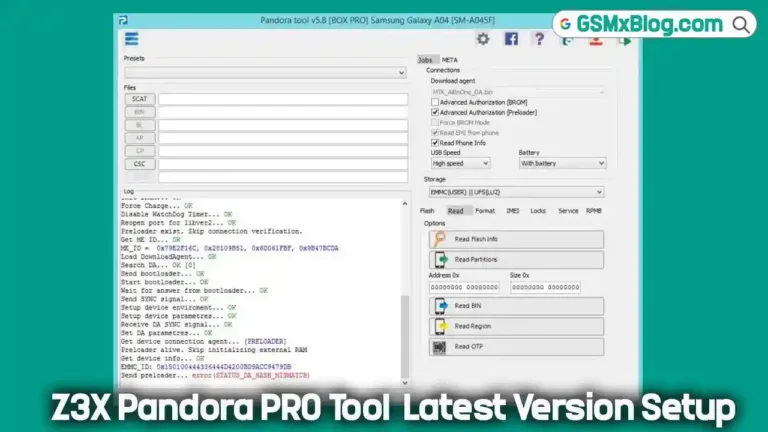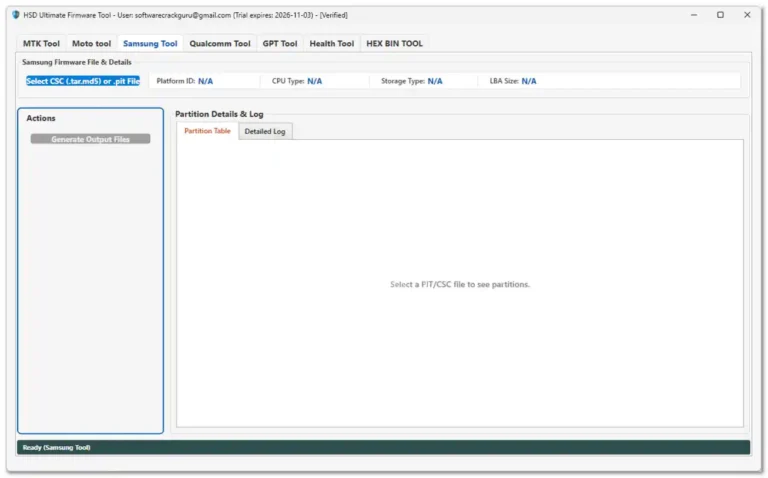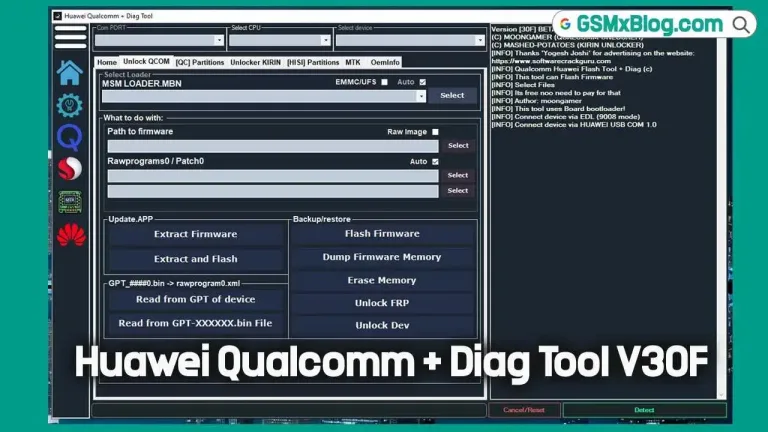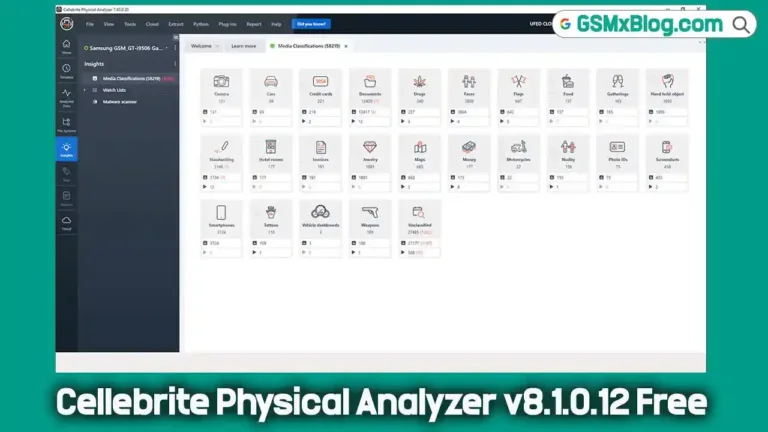Download ADB GUI Tool Free for Windows – Simplify Android Debugging
If you’ve ever fiddled with ADB (Android Debug Bridge) via command-line, you know the struggle: remembering complex commands, configuring environments, and managing device connections isn’t exactly beginner-friendly. That’s where the ADB GUI TOOL comes in—a game-changing utility that lets you control your Android device with just a few clicks on Windows.
In this article, we’ll explore what makes the ADB GUI TOOL so useful, its key features, and how you can download ADB GUI TOOL free for Windows today to streamline your Android management and development tasks.

What Is the ADB GUI TOOL?
The ADB GUI TOOL is a Windows-based graphical user interface that allows you to interact with Android devices using ADB—but without touching a terminal window. From installing APKs and viewing logs to managing device files and monitoring battery usage, this tool puts a powerful Android control panel at your fingertips.
Whether you’re a developer, technician, or enthusiast, this tool eliminates the need for memorizing commands and provides a more visual, user-friendly alternative.
Key Features of the ADB GUI TOOL
🔌 Device Management
- Automatically detects connected Android devices.
- Manage multiple devices simultaneously.
🖥️ ADB Shell Interface
- Run custom ADB commands in real-time.
- See command outputs instantly, no need to switch windows.
📁 File Manager
- Browse internal and external device storage.
- Transfer files between PC and phone effortlessly.
📊 Device Information Dashboard
- View detailed device specs: model, Android version, CPU, RAM, sensors, display.
- Get insights into radio signals and thermal performance.
🔋 Battery Tools
- Real-time battery status, charge cycles, temperature monitoring.
- Identify power-draining apps via battery usage insights.
🧠 System and Application Management
- Install, uninstall, and batch manage APKs.
- Backup and restore apps, clear app data.
- Compare app versions and manage permissions in bulk.
🌐 Networking Tools
- Connect devices over Wi-Fi ADB (no cable needed).
- Display IP address, network stats, perform ping tests.
- Simulate poor network conditions for testing.
🧪 Debugging and Developer Tools
- Run Monkey Test for stress testing.
- Layout inspector and UI hierarchy dumper.
- Live logcat viewer with advanced filters.
💾 Storage and Performance Monitoring
- View internal and SD card usage breakdown.
- Detect large files and analyze app data sizes.
- Force stop apps, monitor CPU and memory usage.
🧰 Developer Tools
- View/edit SQLite databases.
- Inspect shared preferences in installed apps.
How to Download & Install the ADB GUI Tool
Step 1: Download the ADB GUI Tool
📂 File Name: ADB_GUI_TOOL.rar
📦 File Size: 14MB
🔗 Download Link: ADB GUI Tool (MEGA)
🔗 Mirror Link: ADB GUI Tool (Yandex Disk)
Step 2: Extract & Run
- Extract the
.rarfile using WinRAR or 7-Zip. - Run the executable file (
ADB_GUI_Tool.exe). - Enable USB Debugging on your Android device (Settings > Developer Options).
- Connect your phone via USB and allow debugging access.
Step 3: Start Using the Tool
Once connected, you’ll see your device details and can start managing apps, files, and system settings effortlessly.
Who Should Use This ADB GUI Tool?
✔ Android Developers – Debug apps faster without typing commands.
✔ Power Users – Manage files, apps, and system settings easily.
✔ Tech Support Teams – Troubleshoot Android devices efficiently.
✔ Casual Users – Avoid complex ADB commands while still gaining control over their device.
Conclusion
If you’ve been struggling with ADB commands, this ADB GUI Tool free download for Windows is a game-changer. It offers a visual, user-friendly way to manage your Android device—whether you’re installing apps, debugging, or monitoring performance.