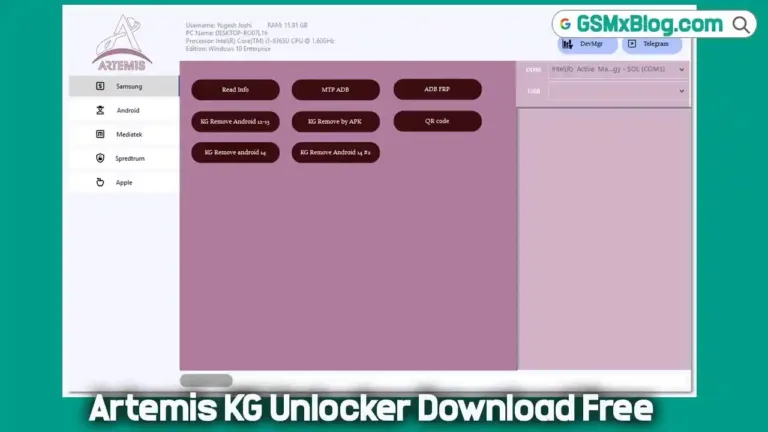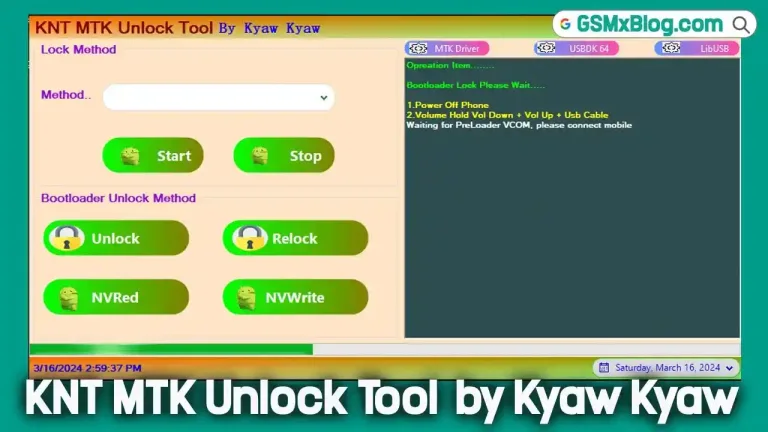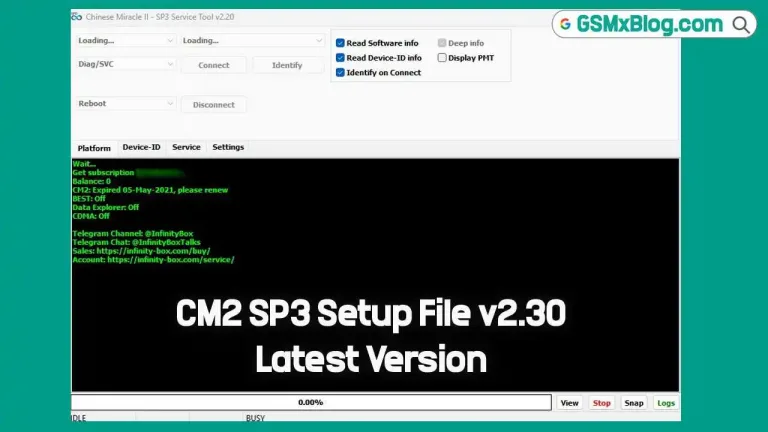Download ZeroMDM ITI Bypass Tool V1.1.0.0 (Latest Version) Free
Are you stuck with an MDM (Mobile Device Management) lock on your Tecno or Itel device? The ZeroMDM ITI Bypass Tool V1.1.0.0 is here to help. It’s a lightweight, powerful, and free utility built for Windows that enables you to bypass MDM restrictions on MTK and SPD smartphones—without root in most cases.
In this article, we’ll break down what the ZeroMDM tool does, its features, how to use it step-by-step, and offer a direct download link with full usage guidance.
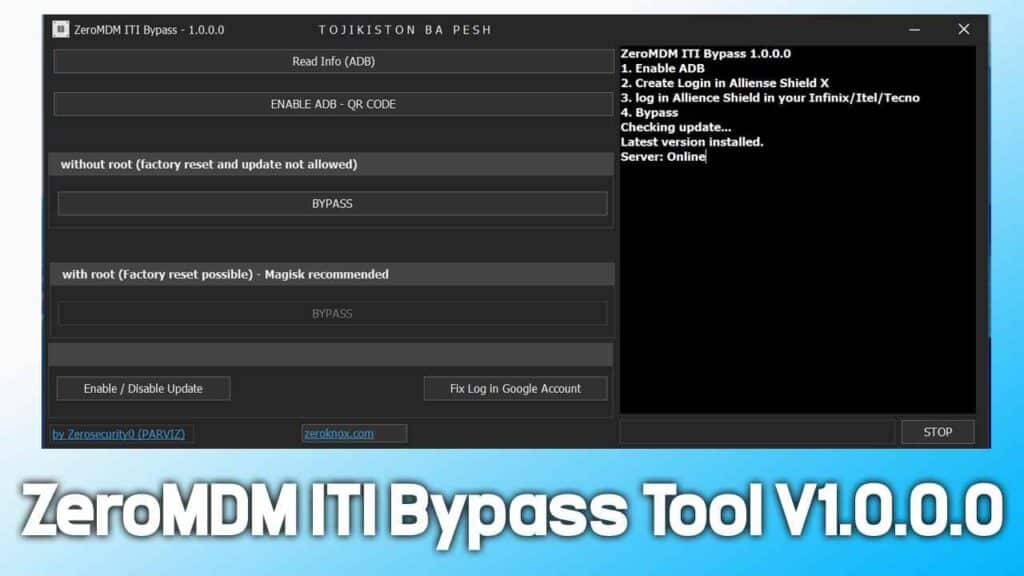
What is an MDM Lock?
An MDM (Mobile Device Management) lock is a security feature used by organizations, schools, or companies to enforce policies on smartphones. It restricts certain functions, such as:
- Installing unauthorized apps
- Accessing system settings
- Performing factory resets
- Using Google services (Play Store, Gmail, etc.)
If your device was previously used in a corporate or institutional setup, it might still be locked under MDM, preventing personal use.
ZeroMDM ITI Bypass Tool V1.1.0.0 – Key Features
This tool is designed for SPD & MTK-based phones (Tecno, Itel, Infinix) and offers:
✅ One-Click MDM Removal – Bypass MDM without complex steps.
✅ ADB Enable via QR Code – No root required for basic bypass.
✅ Root & Non-Root Options – Choose between safer or advanced unlocking.
✅ Fix Google Account Issues – Regain access to Play Store & Gmail.
✅ Disable System Updates – Prevent re-locking after bypass.
Supported Devices
- Tecno (SPD & MTK Models)
- Itel (SPD & MTK Models)
- Infinix (SPD & MTK Models)
Download ZeroMDM ITI Bypass Tool V1.1.0.0 (Free)
- 📌 Tool Name: Zero_MDM_ITI Bypass_Tool_V1.1
- 📌 File Size: 6.78 MB
- 📌 OS: Windows (32-bit & 64-bit)
- 📌 Password: gsmxblog
🔗 Download Link: MediaFire
How to Use ZeroMDM ITI Bypass Tool
Before you begin: Ensure drivers for MTK/SPD devices are installed.
🔧 Steps to Use:
- Download & Extract the ZIP file on your Windows PC.
- Run
ZeroMDM_ITI_Bypass.exeas Administrator. - On your phone, perform a factory reset.
- Wait until you reach the Setup Wizard screen.
- Tap on the screen 4–5 times quickly to open the QR scanner.
- On the PC tool, click QR Code to display it.
- Scan the QR code with your phone – this auto-enables USB Debugging.
- Connect the phone to the PC via USB.
- Click Refresh Device Status to detect your phone.
- Once detected, click Bypass.
- Done – your phone is now free of MDM restrictions!
Conclusion
The ZeroMDM ITI Bypass Tool V1.1.0.0 is a powerful solution for removing MDM locks on Tecno, Itel, and Infinix phones. With its one-click bypass and QR-based ADB enablement, it simplifies the unlocking process without requiring advanced technical skills.
Need help? Drop a comment below! 🚀