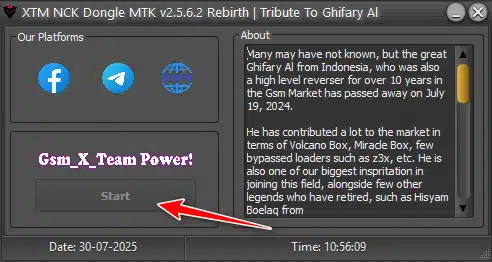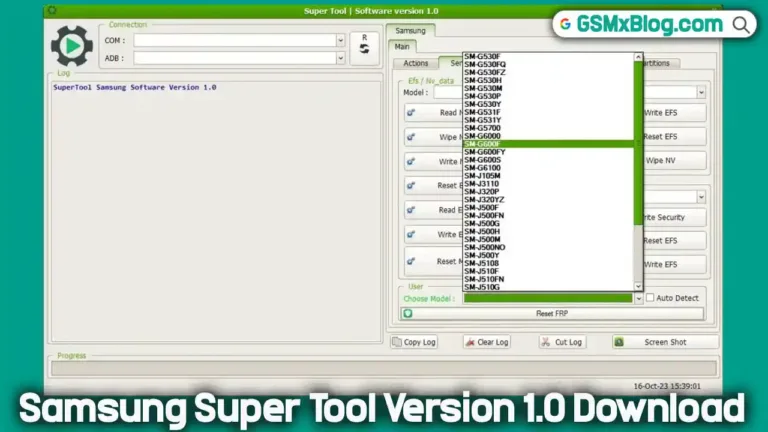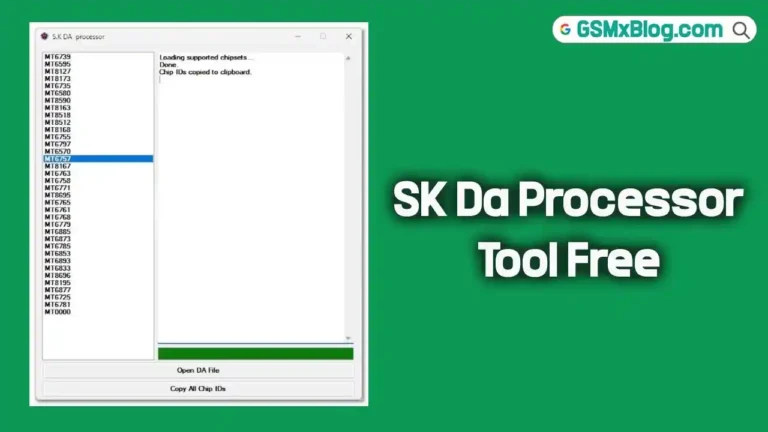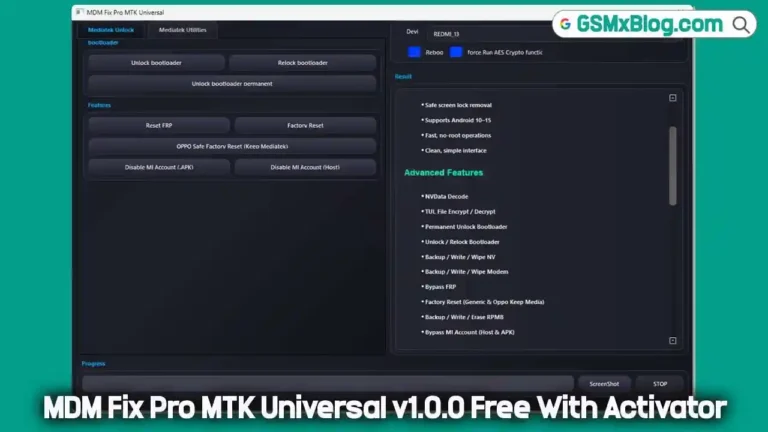Download XTM NCK Dongle Android MTK v2.5.6.2 ReBirth (Crack) FREE
In an era where most modern tools are abandoning support for older MediaTek chipsets, XTM NCK Dongle Android MTK v2.5.6.2 ReBirth steps in as a powerful, free solution tailored to legacy Android devices. Whether you’re looking to flash firmware, reset FRP, repair IMEI, or unlock devices based on aging MTK CPUs like MT6571_EMMC, this tool covers it all—without requiring activation.
Let’s dive into what makes this release from GSMXTEAM a must-have for mobile technicians.
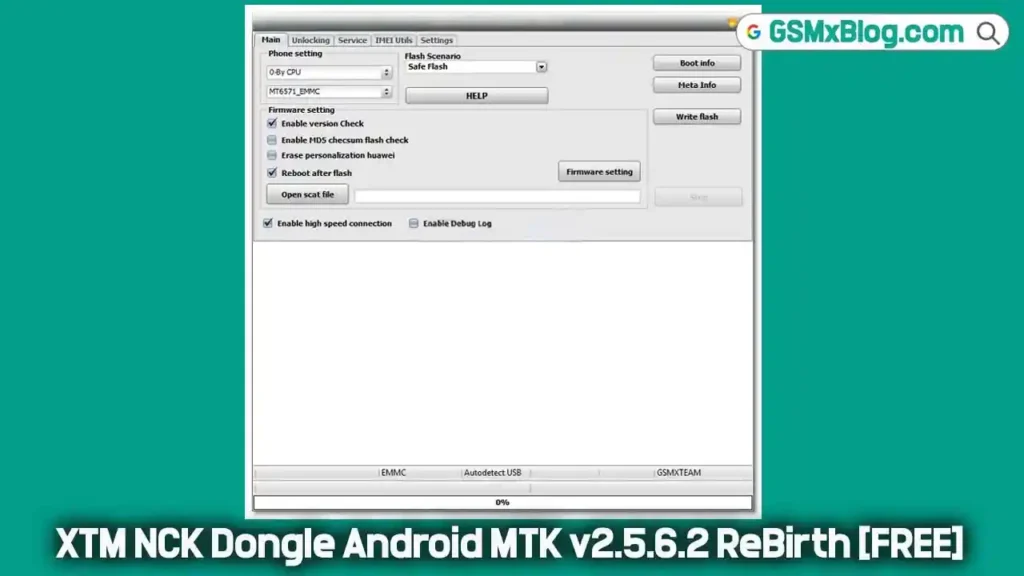
Key Features of XTM NCK Dongle Android MTK v2.5.6.2
1. Main Tab (Flashing)
- Phone Settings:
- CPU selection (e.g., “0-By CPU”)
- Storage type selection (e.g., MT6571_EMMC)
- Flash Scenario:
- Safe Flash
- Multiple flashing options
- Firmware Settings:
- Enable version check & MD5 checksum
- Erase Huawei personalization
- Auto-reboot after flashing
- Controls:
- Open scatter file (.scat)
- Write Flash, Boot Info, Meta Info buttons
2. Unlocking Tab
- Direct Unlock & META Mode reboot
- Connection Methods:
- META Mode
- FLASH Mode
- High-speed connection support
3. Service Tab
- Reboot Options:
- METAMODE Reboot
- Format User Data
- FRP Reset & Privacy Protection Removal
- Backup & Restore Security Items
4. IMEI Utils Tab
- IMEI Repair & CHK Calculation
- Multi-IMEI Support (IMEI1, IMEI2, etc.)
- META, Flash, and ADB Connection Modes
5. Settings Tab
- Custom Loader & Preloader Support
- Backup Directory Configuration
- Debug Log & High-Speed Mode Options
Download XTM NCK Dongle Android MTK v2.5.6.2 ReBirth FREE
- File Name: XTM_NCK Dongle MTK v2.5.6.2 Setup Rebirth [Free].rar
- File Size: 32.08 MB
- Password: gsmxblog
- Download Link: 👉 Download via Proton Drive
How to Use XTM NCK Dongle Android MTK v2.5.6.2
Getting started is straightforward, even for first-time users. Here’s how:
Step-by-Step Instructions:
- Download the Setup File:
Click Here to Download - Extract the RAR File:
Password:gsmxblog
Size: 32.08 MB - Run the Installer:
Follow the installation prompts until complete. - Launch the Program:
Use the desktop shortcut to open the tool. - Start the Loader:
Click the Start button on the interface to activate features. - Begin Your Tasks:
Select your desired tab—Flashing, Unlocking, IMEI Repair, etc.—and follow on-screen instructions.
✅ Supported CPUs & Chipsets
This version is optimized for older MediaTek SoCs, making it ideal for reviving legacy smartphones. Some supported chipsets include:
- MT6571_EMMC
- MT6580
- MT6735/37
- MT6753
- MT6761
- MTK legacy models no longer supported by newer tools
⚠️ Important Notes
- Make sure to enable USB debugging on the target device.
- Backup important data before formatting or flashing.
- Use the correct scatter file for your phone model.
- Check IMEI legality in your region before performing repairs.
Conclusion
XTM NCK Dongle Android MTK v2.5.6.2 ReBirth is an indispensable utility for anyone working with older MTK-based smartphones. At a time when most tools have moved on to newer chipsets, this software revives support for aging devices and offers all the essentials—flashing, unlocking, formatting, and more. Best of all, it’s completely free and requires no activation.