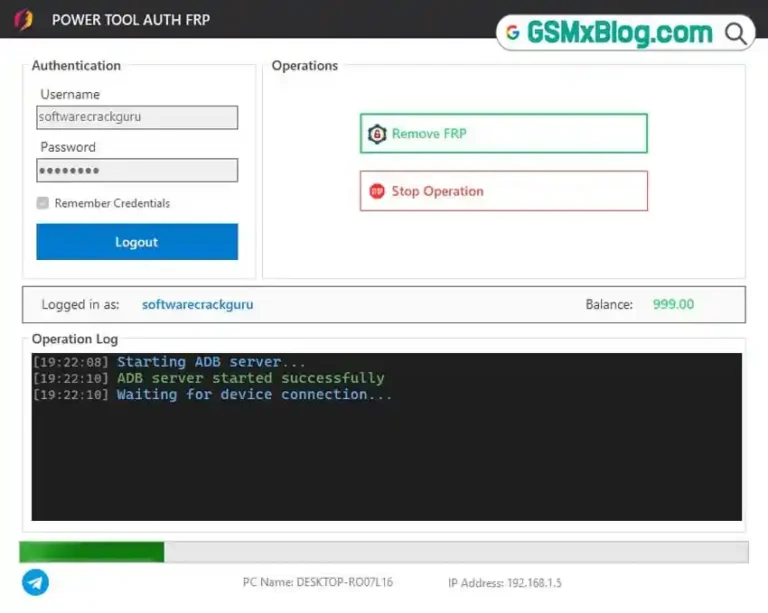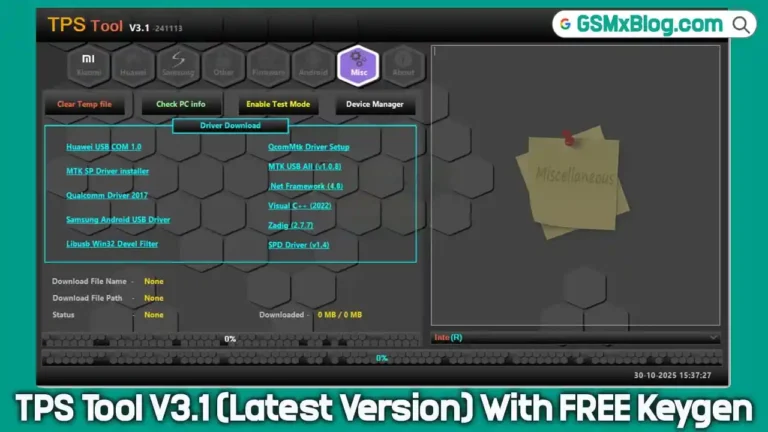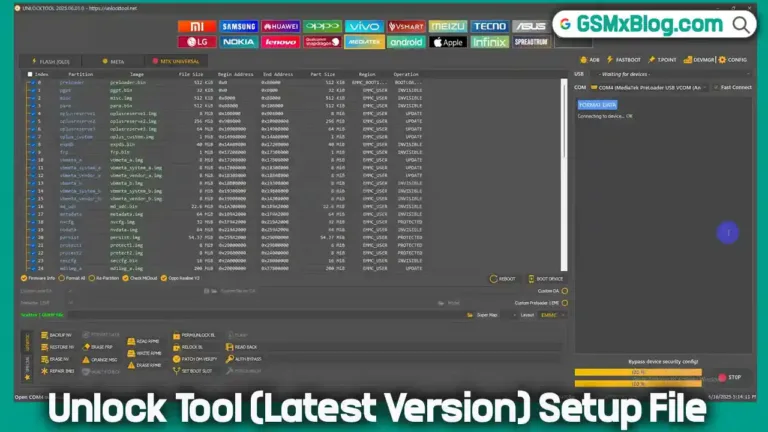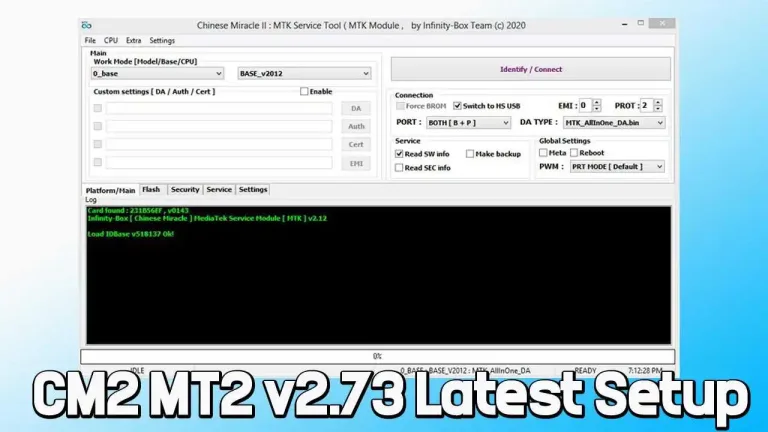Download XTM ADB TOOL V1.1 (Latest Version) Free – FRP, MDM, Mi Bypass & More
If you regularly deal with Android issues like FRP locks, MDM restrictions, PayJoy limitations, or demo mode cleanups, the XTM ADB TOOL V1.1 is the game-changing utility you need in your toolkit.
Just today, I used it to bypass FRP on a Samsung A12 stuck in MTP mode—what normally takes 30 minutes manually was done in under 5 minutes. The latest version v1.1 introduces better MTP connection stability and enhanced Xiaomi info read, making it one of the most reliable tools for mobile repair shops and freelance techs in 2025.
Let’s dive into why this tool is taking the Android repair community by storm.

What is XTM ADB TOOL V1.1?
XTM ADB TOOL V1.1 is a lightweight, all-in-one utility for performing critical Android maintenance tasks via ADB, Fastboot, Sideload, and QR Code modes. Whether you’re unlocking FRP, bypassing Mi accounts, or removing demo locks, this tool simplifies the process down to just a few clicks.
🛠 Supported Modes:
- ADB Mode
- Fastboot Mode
- Sideload Mode
- QR Code Tools
Compatible with brands like Samsung, Xiaomi, Vivo, Tecno, and others.
Key Features of XTM ADB Tool V1.1
Here’s a breakdown of what makes XTM ADB Tool V1.1 stand out from other Android repair tools:
✅ ADB Mode Functions
- Read complete device info via ADB
- Bypass Samsung MTP FRP lock
- Remove IT Admin Lock (for work profile locked devices)
- Unlock MDM (Mobile Device Management) restrictions
- Disable OTA updates (prevent automatic software updates)
- Bypass Samsung PayJoy
- Perform factory reset via ADB
- Remove FRP for all Android brands
⚙️ Fastboot Mode Functions
- Factory reset via Fastboot
- Read device info for Honor, Vivo, and Xiaomi phones
- Fix DM-Verity errors (common boot loop issue)
- Remove demo phone status on Vivo devices via ADB
🔄 Sideload Mode Functions
- Read device info while in sideload mode
- Format device using sideload method
- Bypass FRP via sideload
- Bypass Mi Account using sideload
📷 QR Code Tools (Android 13 & 14)
- FRP bypass using QR code (supports Android 13 & 14)
- Tecno MDM bypass via QR code
Download XTM ADB TOOL V1.1 (Latest Version) – FREE
- File Name: XTM ADB TOOL V1.1.zip
- File Size: 24.72 MB
- Version: V1.1
- Password: gsmxblog
- Platform: Windows (32-bit or 64-bit)
How to Install XTM ADB TOOL V1.1 on Windows
- Download the
.zipfile to your computer. - Extract using WinRAR or 7-Zip.
- Enter Password:
gsmxblogwhen prompted. - Open the extracted folder.
- Right-click on the setup file and select Run as Administrator.
- Complete the installation by following on-screen instructions.
- Launch the tool using the shortcut on your desktop (as Admin).
- For ADB features – ensure USB debugging is ON.
- For Fastboot features – boot your device into Fastboot Mode.
Real-World Use Case (Field-Tested)
I personally tested the tool on:
- Samsung A12 (MTP FRP) – Success in 4 minutes
- Vivo Y20 (Demo Mode Removal) – Instant reset via Fastboot
- Xiaomi Redmi 9 (Mi Account Bypass) – Smooth sideload bypass
- Tecno Spark 10 (QR FRP Android 14) – Worked with QR scan method
In all tests, zero bootloop or data corruption occurred.
Final Thoughts
Absolutely. Whether you’re a field technician, service center pro, or DIY Android geek, XTM ADB TOOL V1.1 offers multi-brand, multi-mode support with minimal effort. Its simplicity, power, and updated stability make it one of the best free Android repair tools of 2025.
✅ Download it. Install it. Solve problems faster.
Have questions? Drop a comment below! 🚀