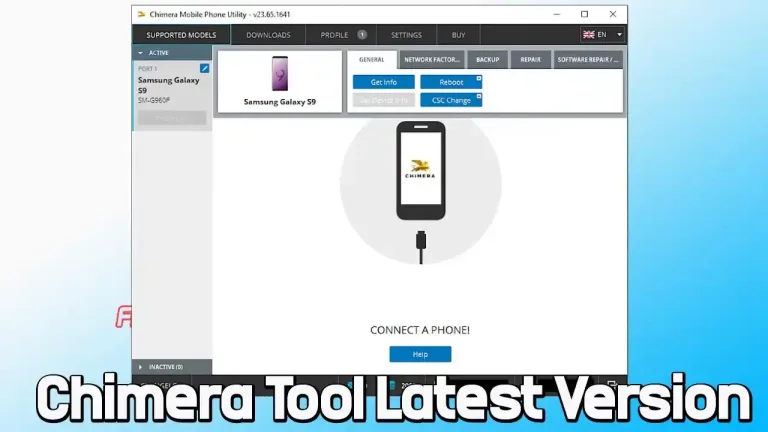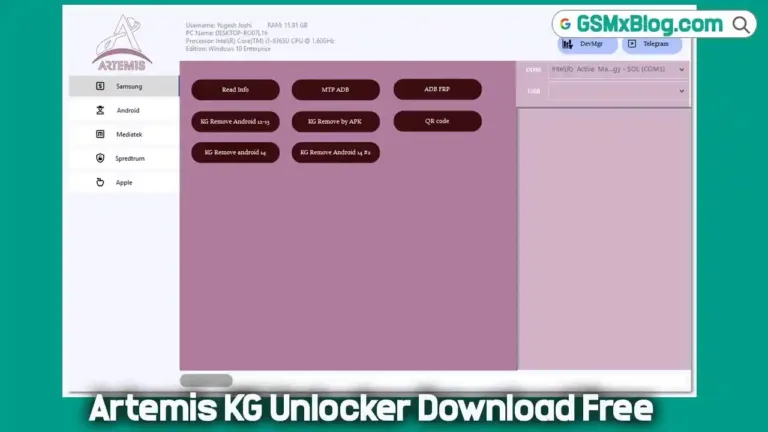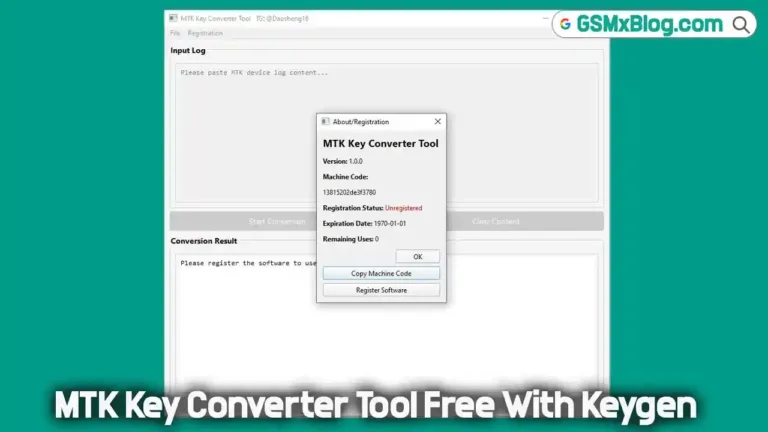Xiaomi Patch NV V2 & Generate Critical Data [CPID Method] NV Error And IMEI Restore Free Tool
If you own a Xiaomi, Redmi, or POCO device and suddenly face the dreaded “NV data is corrupted” error, you know how frustrating it can be. This issue often leads to IMEI loss, baseband unknown, or missing Wi-Fi/Bluetooth MAC addresses, making your phone almost unusable.
The good news? A reliable solution is available. The Xiaomi Patch NV V2 & Generate Critical Data [CPID Method] Tool, developed by MikoForce, helps technicians restore lost IMEI and critical NVRAM data safely. This official tool uses the CPID (CHIPID) method, ensuring repairs are tied to the original motherboard and preventing misuse.
In this guide, we’ll explain what the tool does, its features, supported devices, and how it restores IMEI securely.
![Xiaomi Patch NV V2 & Generate Critical Data [CPID Method] NV Error And IMEI Restore Free Tool 1 Xiaomi Patch NV V2 & Generate Critical Data [CPID Method] NV Error And IMEI Restore Free Tool](https://gsmxblog.com/wp-content/uploads/2025/08/xiaomi-patch-nv-v2-generate-critical-data-cpid-method-free-1024x576.webp)
Key Features of Xiaomi Patch NV V2 (CPID Method)
- ✅ CPID Verification: Restores IMEI and NV data using the device’s unique CHIPID.
- ✅ Official & Secure: Prevents accidental writing of another device’s IMEI.
- ✅ IMEI & Baseband Fix: Repairs “IMEI unknown” and “Baseband missing” errors.
- ✅ Wi-Fi & Bluetooth Repair: Restores MAC addresses for wireless connectivity.
- ✅ Improved Stability: More reliable than older versions.
- ✅ Wide Compatibility: Works with multiple Xiaomi, Redmi, and POCO models.
What’s New in Xiaomi Patch NV V2
MikoForce improved the tool significantly in version 2:
- 🆕 Official CPID Method support for NVRAM patching.
- 🆕 Improved IMEI restore stability with fewer errors.
- 🆕 Expanded support for more Xiaomi models.
Download Xiaomi Patch NV V2 (Free)
Here are the details for downloading the tool:
- Tool Name: Xiaomi Patch NV V2 & Generate Critical Data [CPID Method]
- File Size: 18 MB
- Developer: MikoForce
- Login Info:
- User: admin@gmail.com
- Password: password123
- Download Link: Click Here to Download
Supported Devices (Product Names)
Xiaomi Patch NV V2 supports a wide range of devices. Below are some confirmed product names:
- Aether
- Begonia
- Camellia
- Dandelion / Dandelion_C3L2
- Earth
- EOS
- Fire
- Galahad
- Lake
- Lancelot
- Merlin
- Rosemary
- Selene
- Pond
- Ocean
- Secret
- Sea
How the CPID Method Works
The CPID (CHIPID) method ensures repairs are both safe and reliable.
- Connect Device – Attach your Xiaomi phone to the PC.
- Read CPID – The tool reads the unique CHIPID, like a fingerprint for the motherboard.
- Display Critical Data – IMEI, MEID, Wi-Fi MAC, and Bluetooth MAC appear on-screen.
- Verify Values – Cross-check against the device box or warranty database.
- Patch NV – The tool writes the verified identifiers back into NVRAM.
- Reboot & Restore – After reboot, IMEI, baseband, and network functions are fully restored.
👉 Unlike risky third-party tools, the CPID method ensures only original identifiers are restored, making it an official and trusted process.
Conclusion
The Xiaomi Patch NV V2 & Generate Critical Data [CPID Method] Tool by MikoForce is one of the safest and most reliable solutions for repairing Xiaomi NV corruption issues. With CPID-based IMEI restoration, expanded device support, and improved stability, it’s an essential tool for professionals and technicians.
If your Xiaomi has lost its IMEI or shows NV errors, this tool can restore it quickly — provided it’s used responsibly and within legal limits.