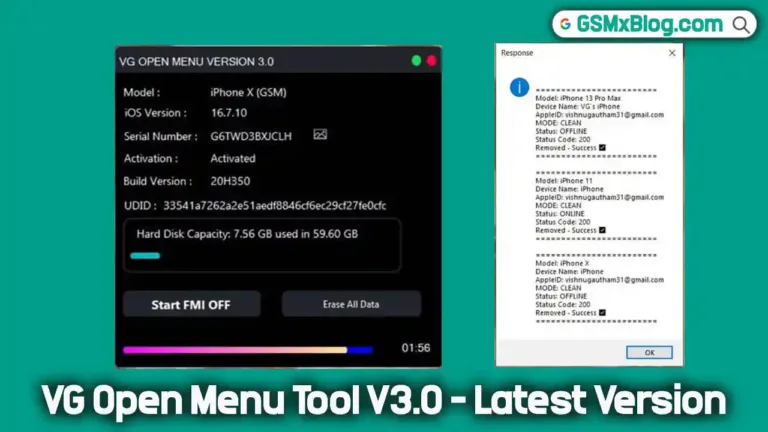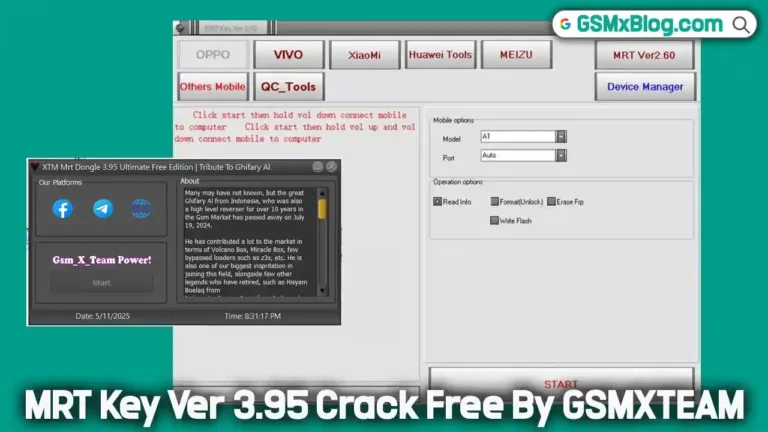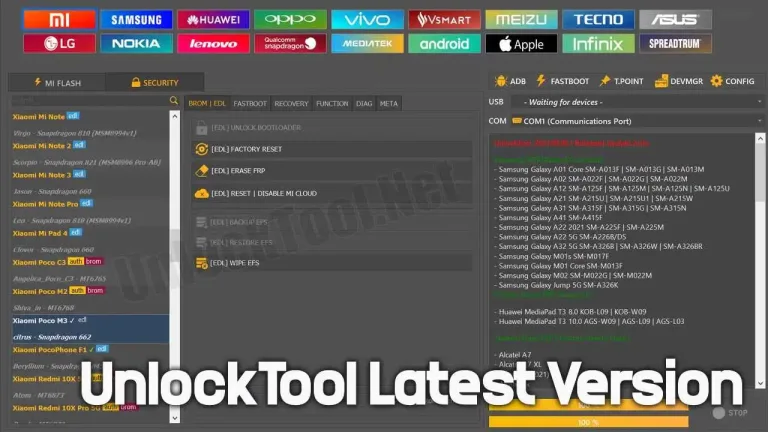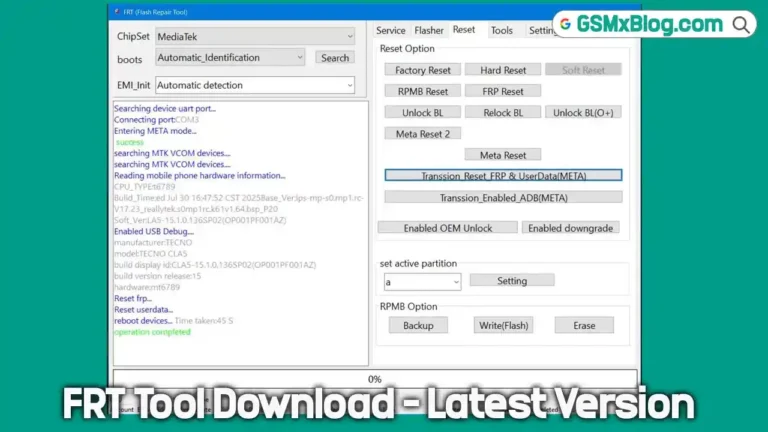TSM Tool Pro V2.3.4 Download (Latest Version) Setup File
Are you a mobile technician or enthusiast looking for an all-in-one mobile utility tool to help with Android device repairs, flashing, unlocking, and FRP removal? Look no further than TSM Tool Pro V2.3.4. Released in April 2025, this tool has introduced groundbreaking features, making it an essential choice for professionals and DIY users. In this comprehensive guide, we’ll walk you through everything you need to know about downloading, installing, and using the TSM Tool Pro V2.3.4, ensuring you maximise its powerful capabilities.
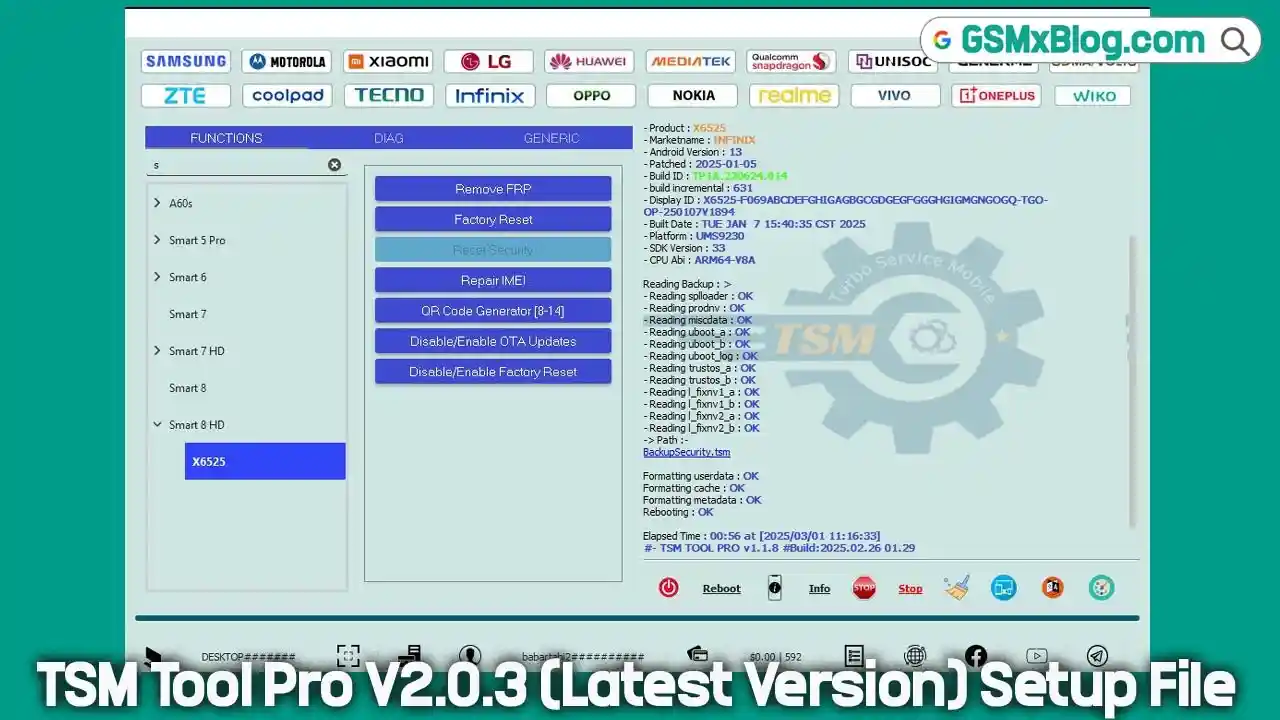
What is TSM Tool Pro V2.3.4?
- 🔹 FRP (Factory Reset Protection) Removal – Bypass Google account locks
- 🔹 Flashing & Unlocking – Install firmware, remove carrier locks
- 🔹 Bootloader Unlocking – Gain full device control
- 🔹 KG/MDM Removal – Deactivate enterprise restrictions
- 🔹 Multi-Brand Support – Works with Samsung, Xiaomi, Oppo, Huawei, and more
Key Features of TSM Tool Pro V2.3.4
- Multi-Brand Support: Works with over 30 Android brands, including Samsung, Xiaomi, Huawei, Oppo, and more.
- FRP and KG/MDM Removal: Bypass FRP and Google Account locksand and easily remove KG/MDM restrictions.
- Flashing and Unlocking: Flash stock ROMs and unlock bootloaders for various devices.
- Security Patch Support: This update introduces support for the latest Samsung security patches.
- Hot Samsung Preloader/Brom V6: A special function to remove FRP via test points for specific Samsung Galaxy devices.
- User-Friendly Interface: Even with advanced features, the tool is designed to be simple and intuitive, suitable for beginners and experts.
Download TSM Tool Pro V2.3.4 Setup File
- File Name: TSM_Setup_V2.3.4.exe
- Release Date: 2025/10/14
- File Size: 199 MB
- Version: V2.3.4 (Latest)
- Developer: Almuhmud
- Platform: Windows (32-bit or 64-bit)
Tsm Tool Rent Available: WhatsApp +8801738341322
How to Install TSM Tool Pro V2.3.4
- Download the ZIP file and extract it to C:\ drive (critical for proper function).
- Temporarily turn off the antivirus to prevent false detection.
- Run the setup file and follow the on-screen installation instructions.
- Create a desktop shortcut manually: Navigate to C:\Program Files (x86)\TurboServiceMobile, Right-click TurboServiceMobile.exe → Send To → Desktop (Create Shortcut)
- Launch the tool and click “Sign Up” to create a free account.
- After registering, log in using your newly created credentials.
- Install drivers (skip if already installed).
- Connect your Android device and use the TSM Tool for FRP, flashing, and unlocking.
Supported Brands & Models
TSM Tool Pro V2.3.4 supports 50+ brands, including:
- 📌 Samsung
- 📌 Xiaomi, Redmi, POCO
- 📌 Oppo, Realme, OnePlus
- 📌 Huawei, Honor
- 📌 Tecno, Infinix, Itel
- 📌 Vivo, Nokia, Motorola
- 🔎 Full supported models list: TSM Tool Official Supported Models
TSM TurboServiceMobile V2.3.4 – Release Note
🔥 TSM – Game-Changing and World’s First Update! 🔥
🔥 Exclusive Updates and Solutions 🔥
✅ Added:
Remove FRP (Meta Mode) for Infinix / Tecno / Itel — All patches supported!
- 🔥 Remove FRP
- 🔥 Factory Reset
- 🔥 World’s First — No Need for Scatter File!
Samsung 2025 Next Model Updates [MTK V6]:
- Remove FRP
- Factory Reset
- Read/Write Firmware
- Remove KG/MDM (Latest Patches – No App Required)
Supported Models:
• Galaxy Tab A9 (SM-X110) bit5
• Galaxy M16 (SM-M166P) bit3
Newly Supported Models:
• ZTE Blade A36
• ZTE Nubia V70 MAX
• Oppo A17K [CPH2471]
• Oppo Reno 5F [CPH2217]
• Realme V3 5G [PAFM00]
• PREMIO X77
• SPURT K800
• ZUUM Stellar M5
• Huawei Y7 Prime 2018 [LDN-L21, LDN-LX2, LDN-TL10]
• Tecno Spark Go [KC1]
• Samsung Galaxy A04
• Samsung Galaxy M02s [SM-M025F]
• Hisense U42 Lite
• Vivo Y81 [1808, 1803, V1732A, 1808i]
• DILIN G65
• QMobile QSmart Ultra
• SODA Note 12 Pro
• Walton S8 Mini
• Walton Orbit Y71
• Walton NEXG N25
• Walton Primo H10
• Revvl V
• Tecno Pova 3
• Trecfone 18 Pro
• ZTE Note 13 Pro [Z2470C]
• VGO New 15
• Ace Buzz 7 Prime [AS0225]
• LT S10
• LT Note 10
• Lenovo Tab K11 [TB330XU]
• BLU C6L Mini
• PREMIO X76
• TECLAST M50S
• Infinix Hot 30 5G
• TCL 30 SE [T6165H]
• ZTE MO-01K
• Tracefon V30
• Blackview Tab Kids
• Itel City 100 [C671L]
• Panasonic P101
• I Kall S3
• ZUUM Sens Curve
• ZTE V60 Design
[Remove FRP / Factory Reset Only]:
• LAVA Blaze X [LXX513]
• Blackview Shark 8
• Walton X1 Ultra
• Walton Xanon X1 Ultra
• CUBOT P80
• Cubot X70
• FIH Cricket Dream 5G
• Ulefone Armor 17 Pro
TSM Tool Pro Activation Plans & Pricing
TSM Tool Pro requires activation via subscription. Currently, there’s a Ramadan Special Offer (50% OFF until April 4, 2025):
| Plan | Original Price | Discounted Price | Features |
|---|---|---|---|
| ECHO (6 Months) | $25 | $12.50 | FRP/KG removal, free updates |
| PRO (1 Year) | $42 | $21 | Full features, instant support |
| BUSINESS (2 Years) | $60 | $30 | Best value, multi-PC support |
TSM Tool Crack – Avoid Unauthorized Versions
Using a cracked version of TSM Tool Pro can:
- Infect your system with malware or ransomware
- Compromise sensitive login credentials
- Break devices or void warranties
- Prevent you from accessing official updates and support
💡 Recommendation: Always use the official tool from TSM’s Website for a safe, secure, and stable user experience.
Conclusion
In conclusion, TSM Tool Pro V2.3.4 is an essential mobile utility tool that offers comprehensive support for device repairs, flashing, unlocking, and security bypasses. Whether you’re working with the latest Samsung devices or older Xiaomi models, TSM Tool Pro ensures quick and reliable results.
Don’t miss out on the Ramadan Special Offer—download TSM Tool Pro V2.3.4 today and unlock the full potential of your Android devices with this powerful tool.