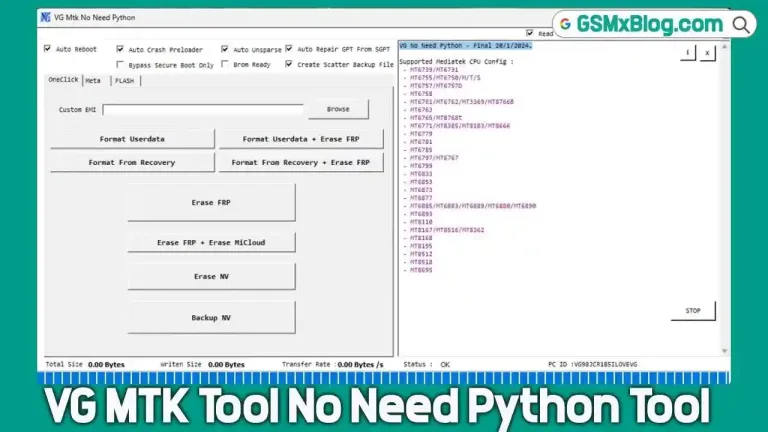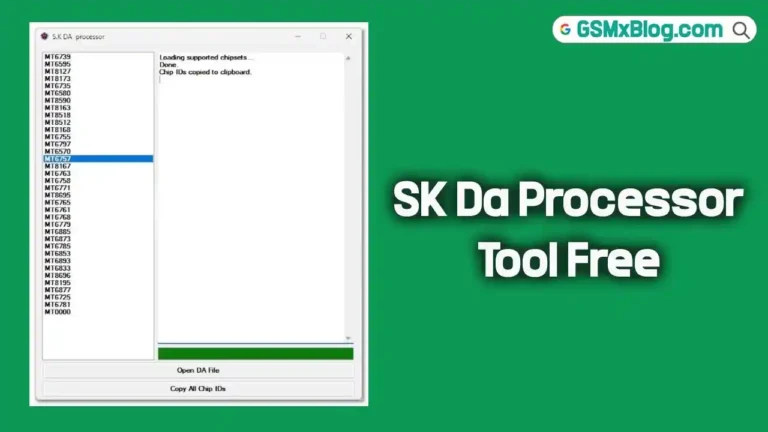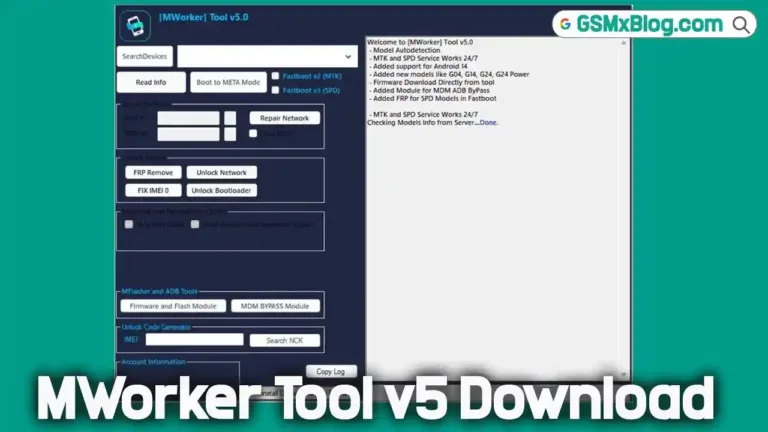Download TPS Tool V3.1 (Latest Version) With FREE Keygen – Lifetime Activation
Are you tired of dealing with recurring internet-based tool errors or monthly subscriptions for mobile repair software? Look no further. TPS Tool V3.1 (Lifetime Active) is your all-in-one, offline solution for Android repair tasks like FRP bypass, bootloader unlock, firmware flashing, font installation, and network issue fixes across a wide range of devices including Xiaomi, Realme, Infinix, iTel, and more.
The latest version—TPS Tool V3.1.230261—is fully offline, processor ID-bound, and comes with a FREE keygen for permanent activation. With support for Qualcomm, MTK, Unisoc, and Hisilicon chipsets, this version expands functionality and device compatibility.

Key Features of TPS Tool V3.1 (Latest Update)
1. Xiaomi & Qualcomm (EDL 9008 Mode)
- Account Bypass & FRP Lock Erase
- Mi Assistant (Sideload Mode)
- Bootloader Unlock / Lock Recovery
- Factory Reset & EFS Wipe
- Supported Models: Mi 5X, Mi 6X, Mi 9 SE, Redmi 7/8/Note 8, Mi Max 2, Mi 4S, and more
2. MediaTek (MTK) Section
- Universal BROM/Meta Mode Support
- Bootloader Unlock (OEM / Critical / Flashing)
- FRP Lock Erase & Account Bypass
- DM-Verity Disable, OTA Update Control
- Active Slot Management, Factory Reset, Storage Format
3. Huawei & HiSilicon (Kirin Series)
- FRP & Data Format (Kirin 620 / 650 / 960 / 970 / 980 Series)
- Supported Models: Huawei Y7, Y Max, Nova 3i, Mate 9, P20 Lite, Honor 9 Lite, GR5, and MediaPad Tablets
- CPU & Model-Based FRP Removal
4. Samsung Section
- FRP Removal via MTP, Test Mode, or EDL 9008 Mode
- Hidden Settings Access (Play Services, Browser, Alliance Shield X)
- Format Data + FRP Tools
- Samsung Browser Launch & Shortcut Utilities
5. SPD / Unisoc Section
- Diag Port Unlock (SPRD U2S)
- FRP/Reset for Itel, Infinix, and Tecno Unisoc Models
- Supports Meta & Diag Communication
6. Firmware Flashing & Extraction Tools
- Drag & Drop Firmware Loading
- Partition-Based Flashing (EDL / Fastboot)
- Extract Oppo (.ofp) and Huawei (UPDATE.APP) Firmware
- Bypass ROM Builder – No VPN Required
7. Android Utility Section
- Reboot Options: Normal, Recovery, Sideload, Fastboot, EDL
- Enable Diag Mode for Rooted/Non-Rooted Devices
- Device Info (ADB & Fastboot)
- Clear Temporary Files / PC Optimization
How to Download and Install TPS Tool V3.1
- File Name: TPS_V3_3.1.241113(installer).zip
- Version: V3.1
- File Size: 202 MB
- RAR Password: gsmxblog
- Setup Password: TPSV3
- Download Link: Click to Download
🛠️ Installation Instructions
- Download the 7z file and extract it to C:\ drive.
- Disable antivirus software temporarily.
- Run the installer and follow on-screen instructions.
- Use desktop shortcut to open
TPS_Tool.exe. - Copy HWID, open TPS V3 Keygen, paste, and click Generate.
- Copy generated key into the tool and login.
- Install drivers if prompted.
- Connect your device and start using features!
TPS Tool V3.1 Supported Devices & Features List
📱 SPD / SPRD / Unisoc Supported Devices
🔹 Realme
- Realme C11 2021
- Realme C21Y (RMX3261)
- Realme C21Y (RMX3263)
- Realme C25Y (RMX3265)
- Realme C25Y (RMX3269)
- Realme C31 (RMX3501)
- Realme C35 (RMX3511)
- Realme Narzo 50A Prime (RMX3516)
🔹 Tecno
- Tecno Pop 4 (BC2C)
- Tecno Pop 5 Go (BD1)
- Tecno Pop 5 (BD2)
- Tecno Pop 5 (BD2P)
- Tecno Pova Neo (LE6H)
- Tecno Spark 7 (PR651)
- Tecno Spark 7 (PR651E)
- Tecno Spark 7 (PR651H)
- Tecno Spark 8C (Kg5k)
🔹 Gionee
- Gionee F10
- Gionee Max
🔹 Infinix
- Infinix Hot 10i (PR652B)
- Infinix Hot 12 Play (X6816C)
- Infinix Hot 12 Pro (X668)
- Infinix Smart 5 Pro
- Infinix Smart 6 (X6511)
- Infinix Smart 6 (X6511B)
🔹 iTel
- iTel A17 (W5006X)
- iTel A23
- iTel A23 Pro (L5006C)
- iTel A25 (L5002)
- iTel A25 Pro (L5002P)
- iTel A26 (A571L)
- iTel A27 (A551L)
- iTel A33 (W5001P)
- iTel A33 Plus (A509W)
- iTel A46 (L5503)
- iTel A48 (L6006)
- iTel A49 (A661L)
- iTel A55 (W6003)
- iTel A56 (W6004)
- iTel A56 Pro (W6004P)
- iTel A57 (A611W)
- iTel A57 (A611WP)
- iTel Vision 1 (L6005)
- iTel Vision 1 Plus (L6501)
- iTel Vision 1 Pro (L6502)
- iTel Vision 2 (L6503)
- iTel Vision 2S (P651L)
- iTel Vision 3 Plus (P682LP)
🔧 TPS Tool V3.1 Features Overview
🛠️ Old Model List (Firmware Flash & Account Unlock)
- Mi 2 / 2S (aries)
- Mi 3 / 4 (cancro)
- Mi 4C (libra)
- Mi 4i (ferrari)
- Mi 4S (aqua)
- Mi 5 (gemini)
- Mi 5S (capricorn)
- Mi 5S Plus (natrium)
- Mi 5X (tiffany)
- Mi 6 (sagit)
- Mi Max (16GB / 32GB)
- Mi Max Prime (64GB / 128GB)
- Mi Max 2 (oxygen)
- Mi Mix (lithium)
- Mi Note LTE (virgo)
- Mi Note Pro (leo)
- Redmi 1S (armani)
- Redmi 2 / 2Prime (wt88047)
- Redmi 3 (ido_xhdp)
- Redmi 3S / 3Prime / 3x (land)
- Redmi 4 (prada)
- Redmi 4 Prime (markw)
- Redmi 4A (rolex)
- Redmi 4X (santoni)
- Redmi 5 (rosy)
- Redmi 5 Plus (vince)
- Redmi Note 4G
- Redmi Note Prime (gucci)
- Redmi Note 3 Pro (kenzo)
- Redmi Note 3 SE (kate)
- Redmi Note 4 (mido)
- Redmi Note 4X (mido)
- Redmi Note 5A Lite (ugglite)
- Redmi Note 5A Prime (ugg)
🔐 Bootloader Unlock (9008 Mode)
- Mi 6X (wayne)
- Mi 8 (dipper)
- Mi 8 Lite
- Mi 8 SE (sirius)
- Mi 9 SE (grus)
- Mi 4S (aqua)
- Mi 5X (tiffany)
- Mi Max (16GB / 32GB) (hydrogen)
- Mi Max 2 (oxygen)
- Redmi 5 Plus (vince)
- Redmi Note 3 Pro (kenzo)
- Redmi Note 3 SE (kate)
- Redmi Note 5A Lite (ugglite)
- Redmi Note 5A Prime (ugg)
- Redmi Note 5 Pro (whyred)
- Redmi Note 7 (lavendar)
- Redmi Note 8 (ginkgo)
- Redmi S2 (ysl)
📲 MediaTek (MTK) Functions
- Generic Xiaomi (MTK)
- Bootloader Unlock
- Google Account Bypass (FRP Removal)
- Erase FRP Lock
- NV Backup / Restore / Erase
- Auth Bypass
- Error Fixing
- Redmi 9A (dandelion)
- Redmi 10A (dandelion_c3l2)
- Redmi Note 11 Pro (Pissarro)
- Redmi Note 11 / 11T 5G (evergo)
📥 Mi Assistant Mode (Sideload)
- Remove Account + FRP Lock (Recovery 5.0)
- Erase FRP Lock (Recovery 5.0)
- Bootloader Unlock (Recovery 5.0)
- Factory Reset
- Format Storage
- Check Device Info
💾 Firmware Support
- Qualcomm : Firmware Flash via 9008 Mode – Supports Auth / eMMC / UFS
- Fastboot Flash :
flash_all.batsupport - Bypass Firmware Maker
- Huawei :
- Qualcomm: Flash Firmware / Unlock Screenlock / FRP
- Hisilicon: Unlock FRP
- Firmware Extract:
.APP/Dload
Final Thoughts
TPS Tool V3.1 is a game-changer in the Android repair ecosystem. With lifetime activation, offline usability, and broad chipset compatibility, it eliminates the need for online tools and subscription services. Whether you’re a technician or an advanced user, TPS Tool ensures that your toolkit is complete, reliable, and future-proof.
Download it today and gain full control over your Android repair operations—completely free with keygen support!
Related Tools
- PixelFlasher Tool v7.9.3.3 (Latest Version) Free
- MDM Fix Tool V1.0.8.3 (Latest Version)
- Carlcare IMEI Write Tool v7.20250106
FAQs
Is TPS Tool V3.1 free?
Yes, this version includes a free keygen for lifetime activation.
Does it work without internet?
Absolutely! It’s a 100% offline tool.
Can I reinstall it on the same PC?
Yes, the license is tied to your CPU ID, so reinstalling Windows won’t affect activation.
Which Android versions are supported?
Works on most devices running Android 5.0 to Android 12.
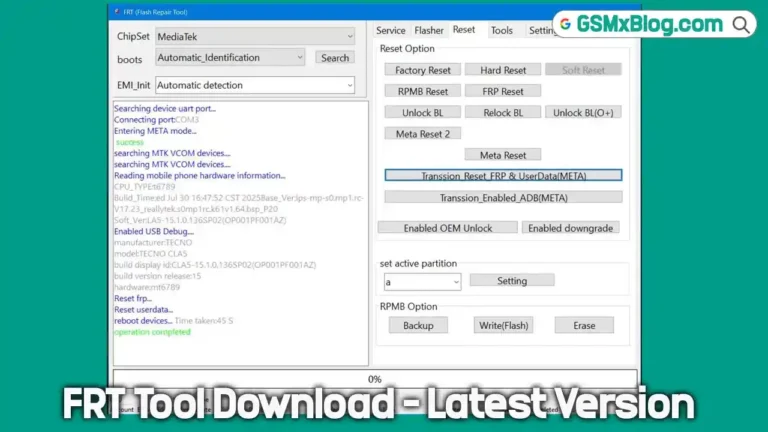
![Download GENPRO XIAOMI Tool V2.02.23.0.3 [Trial 31 Days] – Auth Bypass, Flashing 4 GENPRO XIAOMI Tool](https://gsmxblog.com/wp-content/uploads/2025/05/genpro-xiaomi-tool-latest-version-768x432.webp)