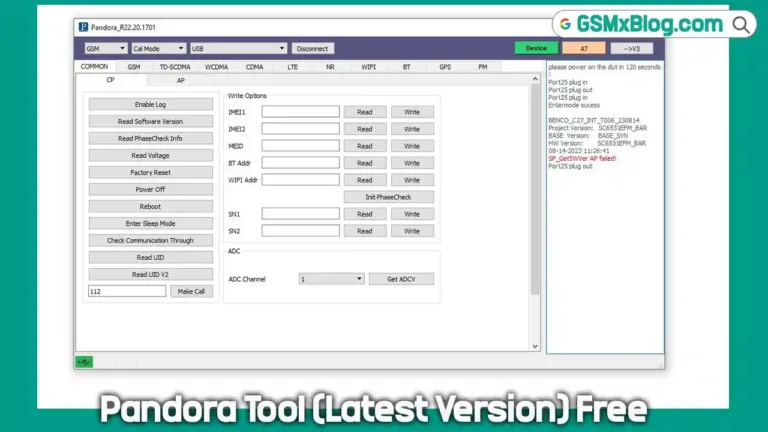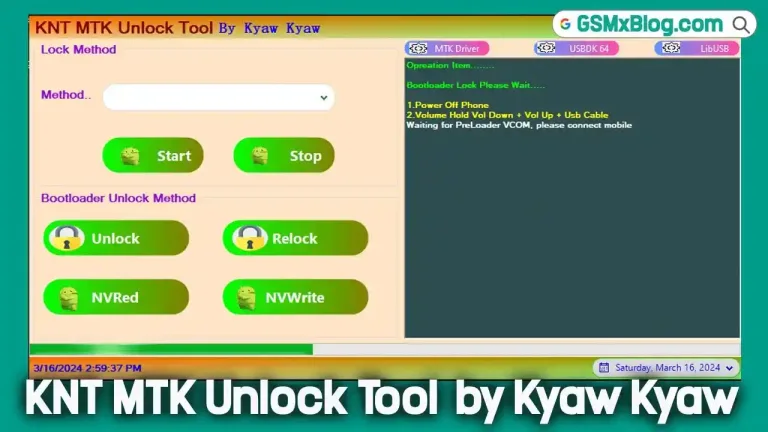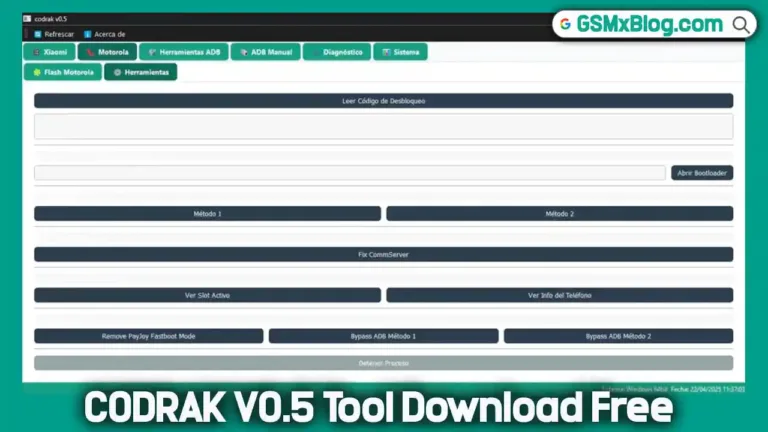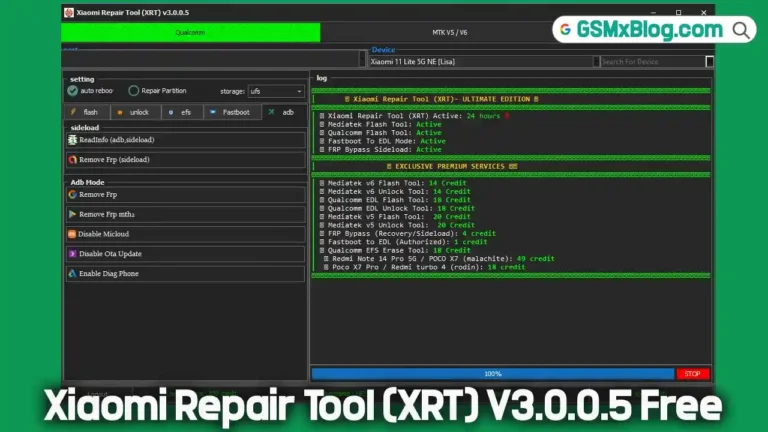Download TFM MultiTool Pro V3.3.7 (Latest Version) 2026
If you’re a mobile technician or firmware enthusiast, TFM MultiTool Pro V3.3.7 (Latest Version) Beta Release 2026 is worth checking out. This powerful Android servicing tool now supports Factory Reset and FRP Reset for an expanded list of MediaTek (MTK) chipsets, especially those used in Vivo smartphones.
Whether you’re dealing with locked FRP, forgotten PINs, or software glitches, this beta release adds much-needed compatibility for newer Vivo MTK models, such as MT6765 and MT6833—making it a must-have for mobile repair experts.
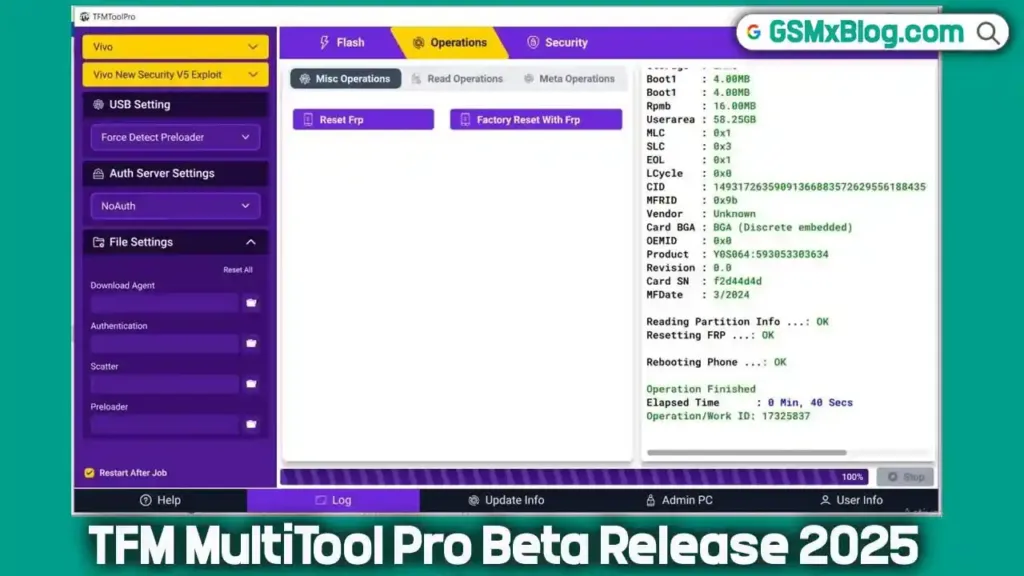
What is TFM MultiTool Pro V3.3.7?
TFM MultiTool Pro V3.3.7 is a robust Android repair utility designed for flashing, unlocking, FRP removal, factory resetting, and more. It is frequently updated by TFM Tool developers to support the latest chipsets and security patches, especially for MediaTek, Qualcomm, and SPD devices.
TFM Multi Tool Pro V3.3.7 Features
- Supports SPD / Unisoc devices only
- Diag mode–based operations
- Read device information in Diag mode
- Factory reset via Diag mode
- FRP reset on supported SPD devices
- PAC firmware flashing support
- Built-in partition manager access
- Basic security and operations tab
- Simple and clean user interface
TFM Multi Tool Pro RSA – Configuration Options
- Multiple RSA modes available to support different brands
- No Auth – For devices that do not require RSA authentication
- Lenovo RSA Auth – Dedicated RSA method for Lenovo devices
- Itel / Tecno / Infinix RSA Auth V2 – Older RSA authentication method
- Itel / Tecno / Infinix RSA Auth V6 – Newer RSA authentication method
Selecting the correct RSA configuration is critical to ensure successful and error-free operations.
TFM MultiTool Pro V3.3.7 Beta – Download Link
- File Name: TFMMultiToolV3.3.7.7z
- Version: TFMToolPro 3.3.7-beta+ab8218bf
- Release date: 2026-01-15
- Size: 32.5 MB
- Password (RAR): gsmxblog
- Download Link: 👉 TFM MultiTool Pro (yandex)
How to Use TFM Multi Tool Pro (Free)
- Download all required files from the provided link.
- Extract the downloaded files using WinRAR or 7-Zip.
- Open the extracted folder and run TFM_Login_Multi_Tool.exe as Administrator.
- The program will request activation and display your HWID. Copy the HWID.
- Open WhatsApp and send only the copied HWID to +91 8668709402.
- Do not call and do not send repeated messages.
- Repeated messaging may result in permanent blocking and loss of future updates.
- Wait for the activation key response.
- After receiving the activation key, copy and paste it into the required field.
- Once activation is successful, allow any Windows permission prompts.
- Run TFM Multi Tool Beta.exe as Administrator and wait for it to load.
- On the login screen, enter any random ID and password.
- Click Login; the login will be successful.
- Connect your SPD device to the computer using the correct boot key.
- After the device is detected, you can start using the available tool features.
⚠️ Important Notes Before You Begin
🔐 Beta Version Warning:
This is an initial beta build and might include:
- Incomplete chipset support
- Minor bugs or stability issues
- Missing features not yet activated
💾 Backup First:
Before proceeding, always back up the device data. Beta builds are experimental, and data loss is possible.
🔌 Use at Your Own Risk:
This tool is intended for professional use only. Proceed carefully to avoid unintended issues.
Have you tried the TFM MultiTool Pro V3.3.7 Beta? Share your experience in the comments! 🚀
Conclusion
The TFM MultiTool Pro V3.3.7 Beta Release 2025 is a promising leap forward for mobile repair specialists dealing with Vivo MTK smartphones. With added support for a wide range of MediaTek chipsets and a custom exploit tailored to Vivo’s new security architecture, this update is both practical and powerful.