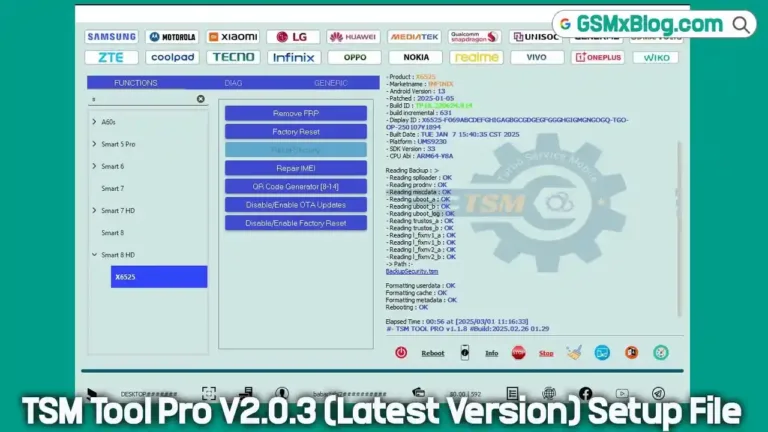SPFlash V5 Multi Auth Flasher Redmi 14C Auto-Convert Global ROM Free Login
Are you looking for a safe and reliable way to flash firmware on your Xiaomi Redmi 14C (Lake & Pond versions) without unlocking the bootloader or using an Auth login? The SPFlash V5 Multi Auth Flasher for Redmi 14C provides exactly that. Developed by the trusted Miko Force Team, this tool simplifies the flashing process by bypassing Xiaomi’s MTK Auth protection and enabling one-click Global ROM conversion.
Whether your Redmi 14C is stuck on the boot logo, facing performance issues, or you simply want to switch to the official Global ROM, this tool offers a free, efficient, and tested solution. In this guide, we’ll cover its features, download link, and step-by-step flashing instructions.

Key Features of SPFlash V5 Multi Auth Flasher (Redmi 14C)
The MikoForce_SPFlash V5 tool is lightweight yet powerful. Here are its top features:
- ✅ Free Tool – No activation or paid license required.
- ✅ Free Auth Login – Directly bypasses Xiaomi MTK Auth protection.
- ✅ Supports Redmi 14C Lake & Pond Versions – Tested on multiple devices.
- ✅ Auto Convert Global ROM – One-click conversion from Chinese to Global ROM.
- ✅ No Bootloader Unlock Required – Saves time and reduces risks.
- ✅ HyperOS 1 & HyperOS 2 Tested – Fully compatible with the latest Xiaomi firmware.
Download SPFlash V5 Multi Auth Flasher Redmi 14C
Here are the details for downloading the official package:
- Tool Name: MikoForce_SPFlash V5.zip
- File Size: 194 MB
- Developer: Miko Force Team
- Download Link: Download from Mega
How to Flash Redmi 14C Firmware Using SPFlash V5
Follow these steps carefully to flash or upgrade your Redmi 14C to the official Global ROM:
Step 1: Prepare the Required Files
- Download & extract the SPFlash V5 Multi Flasher Tool.
- Download and extract the Global Stock ROM for Redmi 14C (Lake/Pond).
Step 2: Run the Tool
- Launch SPFlash V5.exe from the extracted folder.
- Select the scatter file from the firmware directory.
- Enable the Auto Convert Global ROM option.
- Choose Firmware Upgrade mode.
Step 3: Start Flashing
- Power off your Redmi 14C.
- Boot into Fastboot mode by holding Volume Down + Power Key.
- Open Command Prompt (CMD) on your PC.
- Run the following commands:
fastboot set_active b
fastboot reboot
- Return to the SPFlash Tool and click Download to start flashing.
- Wait until the process completes. The phone will reboot automatically.
That’s it! Your Redmi 14C will now boot with the official Global ROM.
Expert Tips for Safe Flashing
- 🔋 Ensure your phone’s battery is at least 60% charged before flashing.
- 💻 Use a reliable USB cable and connect directly to the PC (avoid USB hubs).
- 📂 Back up important files since flashing will erase all user data.
- ⚠️ Do not interrupt the process to prevent bricking the device.
Conclusion
The SPFlash V5 Multi Auth Flasher for Redmi 14C is an essential tool for flashing stock firmware or converting to the Global ROM without unlocking the bootloader. With free Auth login, simple steps, and proven compatibility with HyperOS, it offers a safe and effective solution.