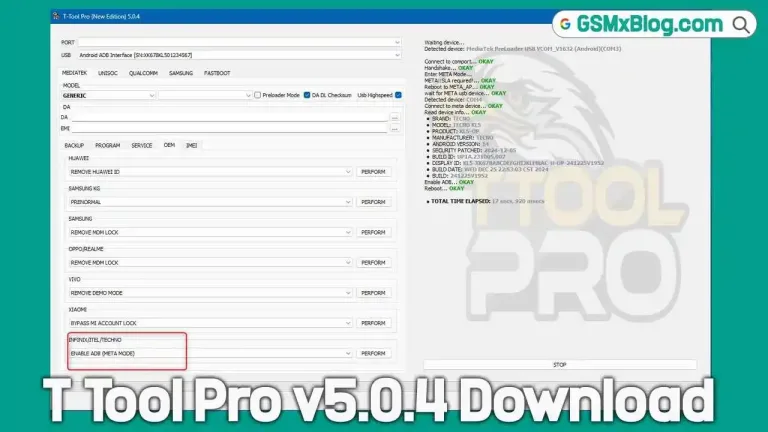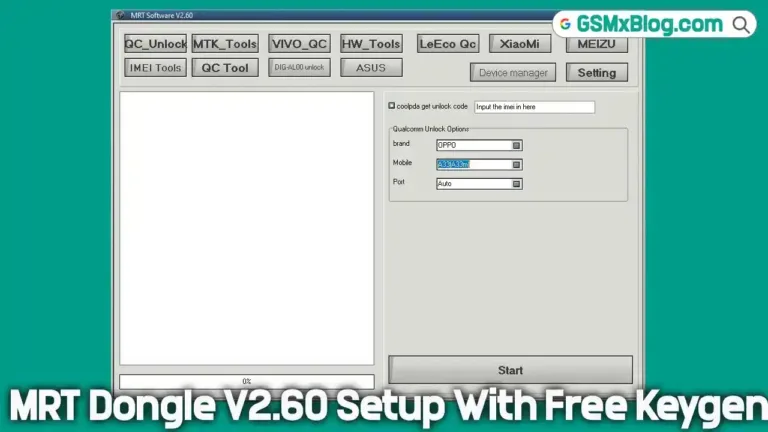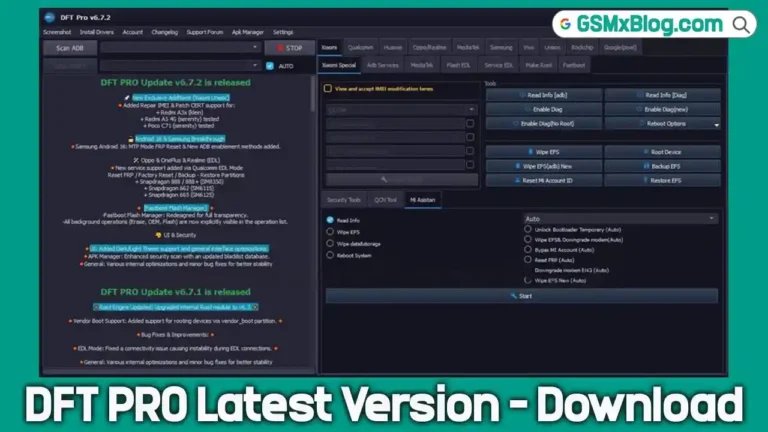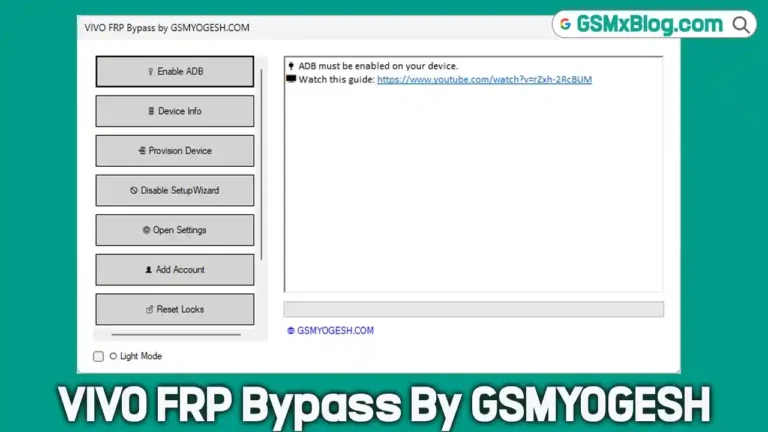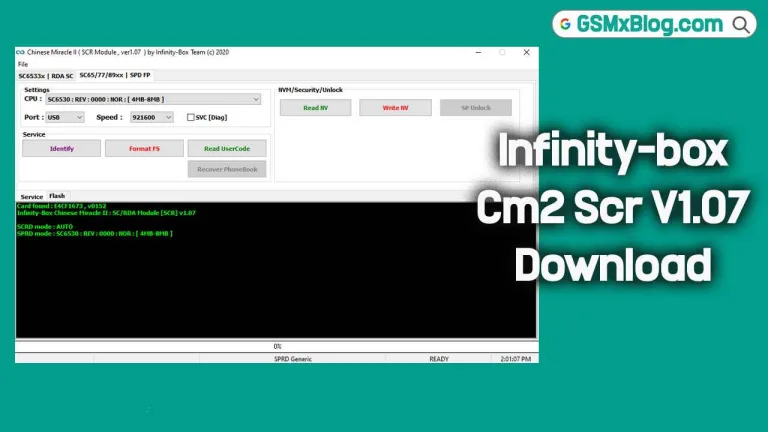Download RC DARK Tool v1.2.3 (Latest Version) – 100% Free Android Utility Tool
If you’re a mobile technician or someone who frequently repairs Android phones, RC DARK Tool v1.2.3 could be your next favorite all-in-one software. This lightweight, no-login-needed Windows tool is fully packed with advanced mobile repair and modification features — and now it’s 100% free to download and use.
Whether you’re unlocking FRP, disabling ads, generating IMEIs, or managing Android apps, RC DARK Tool simplifies your workflow with just a few clicks.
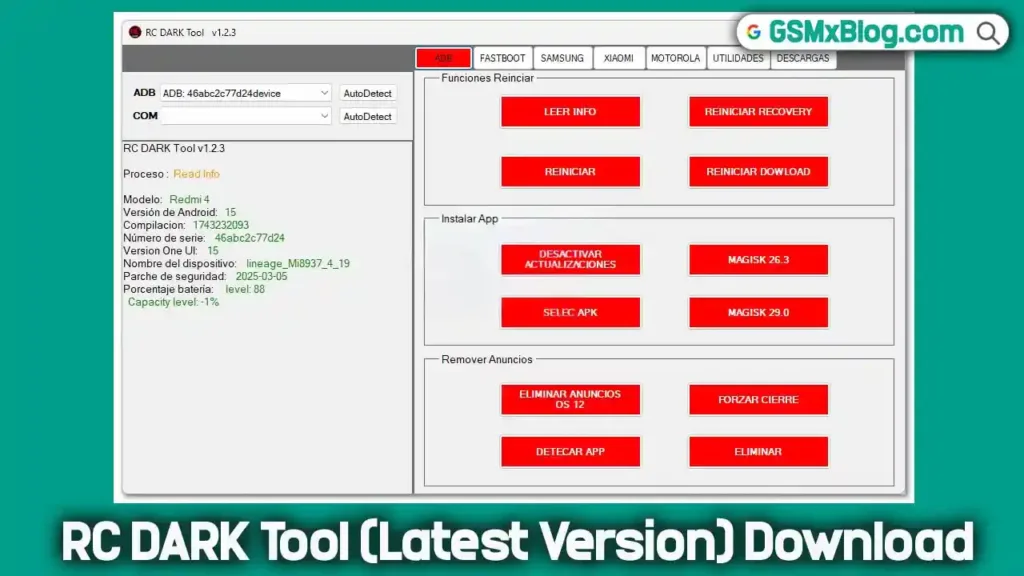
What is RC DARK Tool?
RC DARK Tool is a Windows-based utility designed for Android device management, repairs, and customization. It supports a wide range of functions, including:
✅ FRP bypass (Google Account Removal)
✅ IMEI generation & repair
✅ OEM Info editing (PayJoy, Claro, etc.)
✅ ADB & Fastboot commands
✅ Disabling system updates (Samsung, Xiaomi)
✅ Magisk root installation
✅ App management (uninstall, disable bloatware)
Originally, the tool required license activation, but the latest v1.2.3 has been patched to work fully free without restrictions.
RC DARK Tool v1.2.3 – Changelog & Features Overview
Here’s what’s new and improved in version 1.2.3:
🔧 General Additions
- IMEI Generator (with dual SIM support)
- OEM Info Editor for PayJoy & Claro-locked phones
- FRP Key Unlock via Fastboot
- System Update Disabler for Samsung and Xiaomi
- Ad Remover (for OS 12+)
ADB Tab
✅ Device Information Panel
- Model
- Android Version
- Build Number
- Serial Number
- One UI Version
- Device Name
- Security Patch Level
- Battery Status
🔘 Functional Buttons
READ INFOREBOOT TO RECOVERYDISABLE UPDATESINSTALL MAGISK 26.3REMOVE ADS (OS 12)FORCE CLOSE
Fastboot Tab
🔘 Functional Buttons
READ SERIAL NUMBERREBOOT DEVICEUNLOCK FRP KEYREMOTE CONTACT
🧾 Input Field
- Code entry for FRP unlocking
Xiaomi Tab
ADB Section:
READ INFOREBOOTENABLE DIAG (Root & No Root)REBOOT TO RECOVERY/SIDELOAD/FASTBOOT
Fastboot Section:
READ INFOREBOOT NORMALERASE EFSUNLOCK BOOTLOADERBACKUP QCN (Diag)
Utilities Tab – App Manager
App Filters:
- System Apps
- User Apps
Tools:
DETECT PORTREAD APPSUNINSTALL APPDISABLE APP
OEM Info Editor
PayJoy / Claro Unlock Tools:
- Select model
- Save changes
- Check device unlock status
IMEI Generator
Input:
- First 8 digits
- Dual SIM checkbox
Output:
- Randomly generated valid IMEIs (SIM1 / SIM2)
File Downloader
- Select
Brand,Model, andFile - Monitor progress with a live download bar
Download RC DARK Tool v1.2.3 (Free)
- File Name: RC DARK Tool v1.2.3.rar
- Version: v1.2.3
- File Size: 24.12 MB
- Supported OS: Windows (32-bit & 64-bit)
Download Link: Download Now
How to Install & Activate RC DARK Tool v1.2.3 (No Login Needed)
Step 1: Download the Setup File
- Download RC DARK Tool v1.2.3 from the links above.
Step 2: Extract the Files
- Use WinRAR or 7-Zip to unzip the package.
Step 3: Install the Software
- Run the setup
.exefile and follow the on-screen instructions.
Step 4: Apply the Patch
- Navigate to the
Loaderfolder inside the extracted archive. - Copy all contents including the patched
.exe. - Paste them into this location:
C:\Program Files (x86)\RC DARK Tool - Allow overwriting when prompted.
Step 5: Launch the Tool
- Run the tool via the desktop shortcut.
- Enjoy full access — no login or license key required.
⚠️ Developer Acknowledgement & Ethical Use
Although this version of RC DARK Tool is free, please respect the original developer. If future versions go premium and you find the tool beneficial for your work, consider purchasing a legitimate license to support continued development.
🔗 Related Tools You Might Like
- AnonySHU Tool V2.0.24.17 (Latest Version)
- Xiaomi Fire Tool v2.9.1 (Latest Version)
- Phoenix Service Tool V6.5.1
Final Thoughts
RC DARK Tool v1.2.3 stands out as a reliable and no-nonsense solution for Android servicing professionals. Its sleek design, offline activation, and practical features make it a must-have utility, especially for shops and repair experts looking for fast, free, and functional tools.