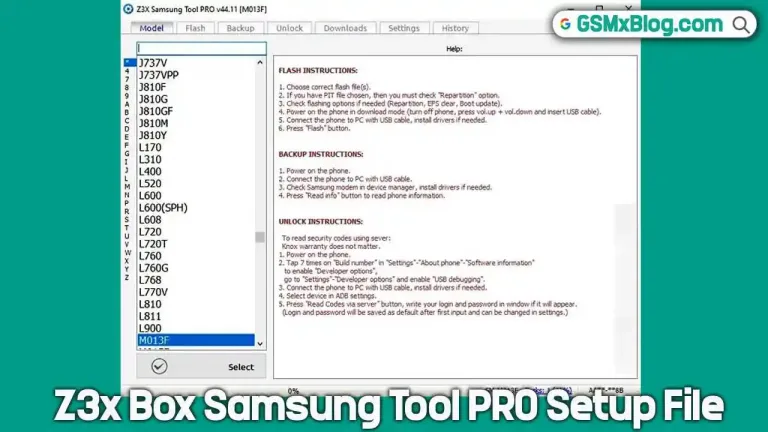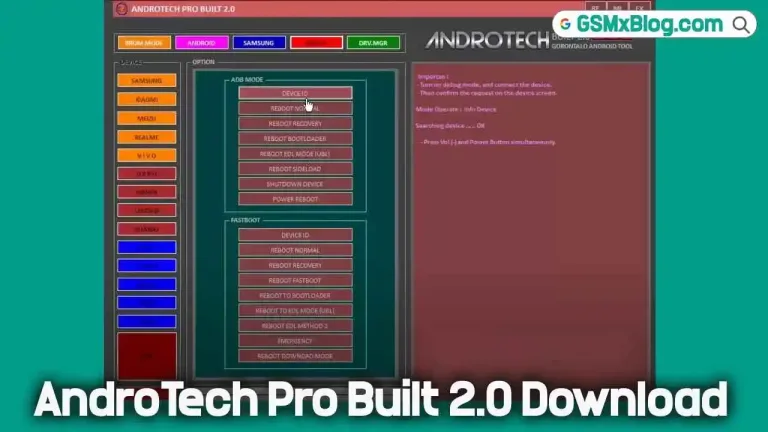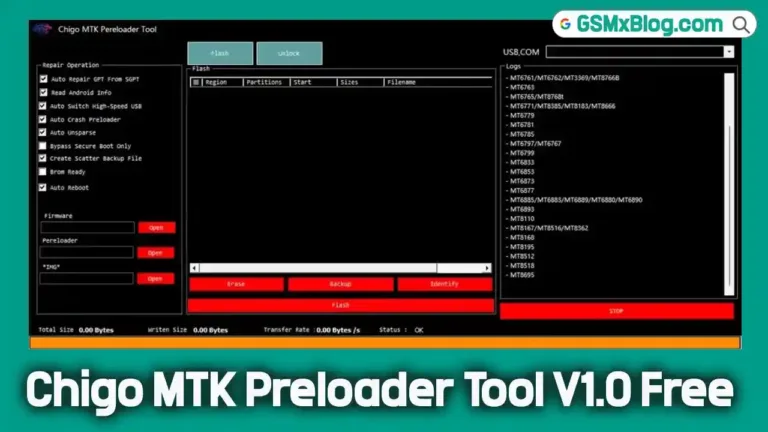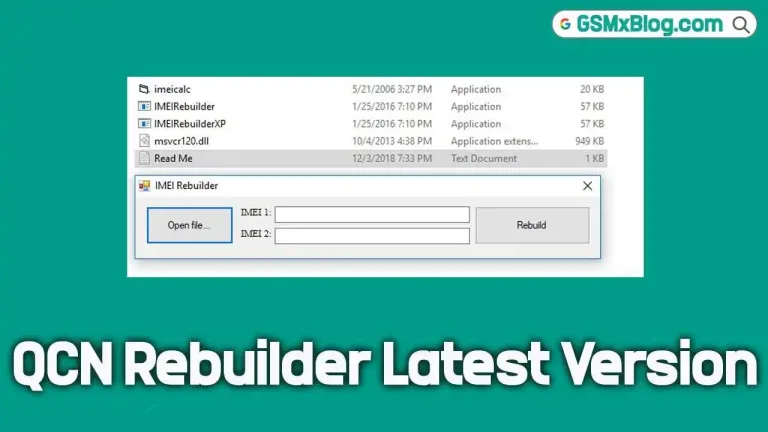Download Pixel 6 Series Tool By Aamir Buneri Free – Flash & IMEI Repair
Looking for a reliable and free solution to manage, flash, or repair your Pixel 6 device? Look no further than the Pixel 6 Series Tool by Aamir Buneri—a powerful utility built specifically for Google’s Pixel 6, 6A, and 6 Pro smartphones. Whether you’re a professional mobile repair technician or a tech-savvy enthusiast, this tool simplifies complex tasks like bootloader unlocking, firmware flashing, and IMEI management. In this guide, we’ll walk you through everything you need to know about this exceptional tool, including its features, supported devices, and how to download and use it—completely free.

What is Pixel 6 Series Tool by Aamir Buneri?
The Pixel 6 Series Tool is a multifunctional desktop utility created by Aamir Buneri. Designed exclusively for the Pixel 6 lineup, the tool offers a suite of powerful features that allow users to detect devices, unlock bootloaders, flash firmware, manage IMEIs, and more—all with a user-friendly interface. Whether you’re troubleshooting software issues or performing custom modifications, this tool delivers the functionality you need without relying on complicated command-line instructions.
Supported Devices
- Google Pixel 6
- Google Pixel 6A
- Google Pixel 6 Pro
Key Features of the Pixel 6 Series Tool
- Detect Device: Automatically recognizes your connected Pixel 6, 6A, or 6 Pro to ensure accurate operations.
- Reboot to Bootloader: Instantly switches your device to bootloader mode for flashing or unlocking.
- Unlock Bootloader: Safely unlocks the bootloader, allowing custom ROM installations and deeper system access.
- Flash Device: Simplifies flashing official firmware or custom ROMs without complex ADB commands.
- Open Device Manager: Quickly launches Windows Device Manager to troubleshoot driver issues.
- Set Active Partition (A/B): Easily switch between Partition A and B, useful for firmware updates and boot fixes.
- IMEI Management: View, modify, and save IMEI numbers (for authorized repairs only).
- Status Monitor: Real-time status updates to track ongoing operations.
Download Pixel 6 Series Tool By Aamir Buneri
- Tool Name: Pixel 6 IMEI Repair Tool
- Version: V1.0
- File Size: 39.2 MB
- Developer: Aamir Buneri
- Supported Devices: Pixel 6, 6A, 6 Pro
- Download Link: Download Now
How to Use the Pixel 6 Series Tool
Follow these steps to install and use the tool effectively:
- Download the Tool: Grab the tool from the official link provided above.
- Extract the ZIP File: Unzip all files directly to the C: drive for best compatibility.
- Disable Antivirus Temporarily: Most antivirus software flags third-party tools—turn it off temporarily.
- Install the Setup File: Open the folder and run the setup file. Follow the on-screen instructions.
- Launch the Tool: Use the desktop shortcut “Pixel 6 IMEI Repair Tool By Aamir Buneri.exe”.
- Install Required Drivers: If drivers aren’t installed already, install them with one click from the tool.
- Connect Your Device: Plug in your Pixel 6, 6A, or 6 Pro and start using any of the features.
📌 Important: Always back up your data before performing any flashing or repair operations to avoid accidental data loss.
Conclusion
The Pixel 6 Series Tool by Aamir Buneri is a game-changer for anyone dealing with Google’s Pixel 6 lineup. From flashing and IMEI management to unlocking bootloaders, it covers all the bases—without any technical hassle. With full support for Pixel 6, 6A, and 6 Pro, and a completely free download, this tool should be a top pick for mobile repair professionals and Android enthusiasts alike.