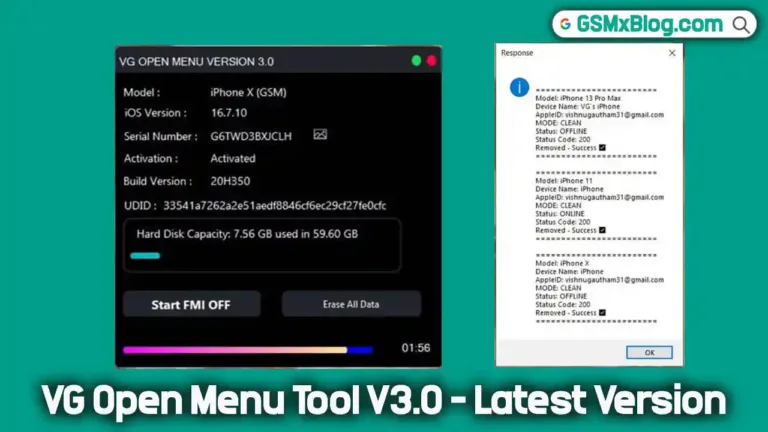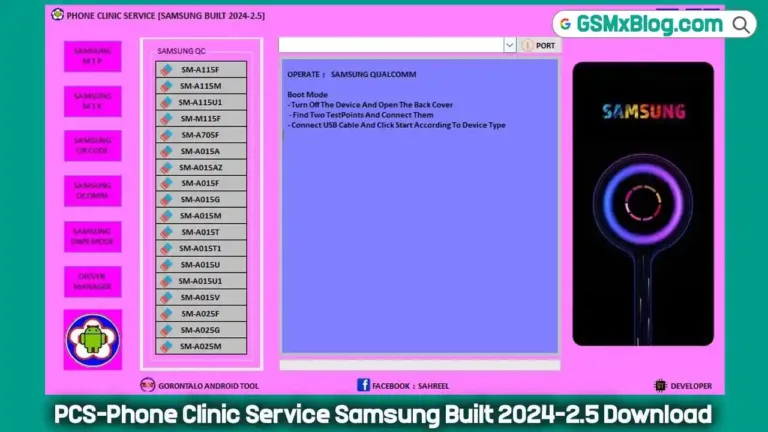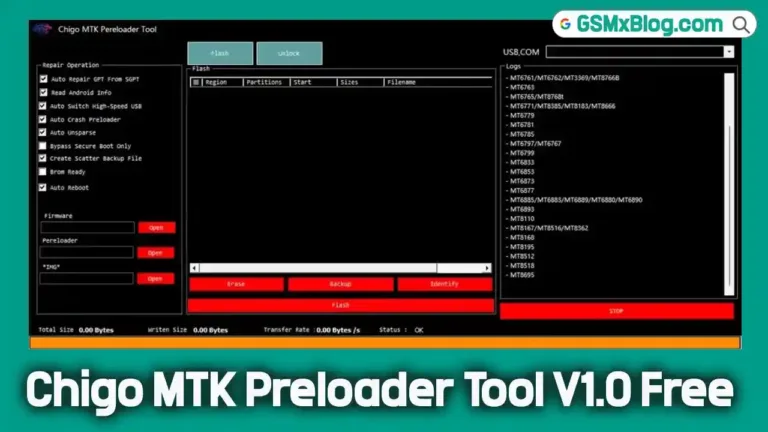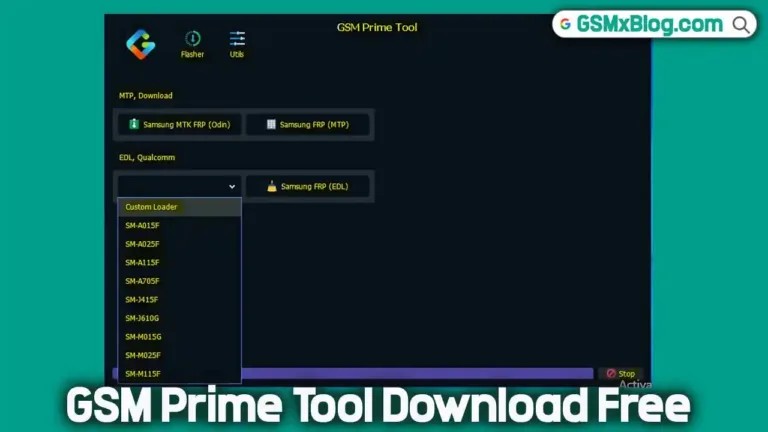AndroTech Pro Built 2.0 Download (GORONTALO Android Tool) Free
AndroTech Pro Tool is a free Windows-based program designed to simplify tasks like erasing FRP, formatting (unlocking), removing pattern/password/PIN locks, flashing firmware, reading/writing RPMB, and removing Mi Cloud locks on a wide range of Android devices. If you’re searching for a versatile tool to meet your mobile servicing needs, AndroTech Pro Built 2.0 is an excellent choice. It supports a variety of smartphone models for unlocking, backup, restore, flashing, resetting, and more. Let’s dive into its key features and how to use it.
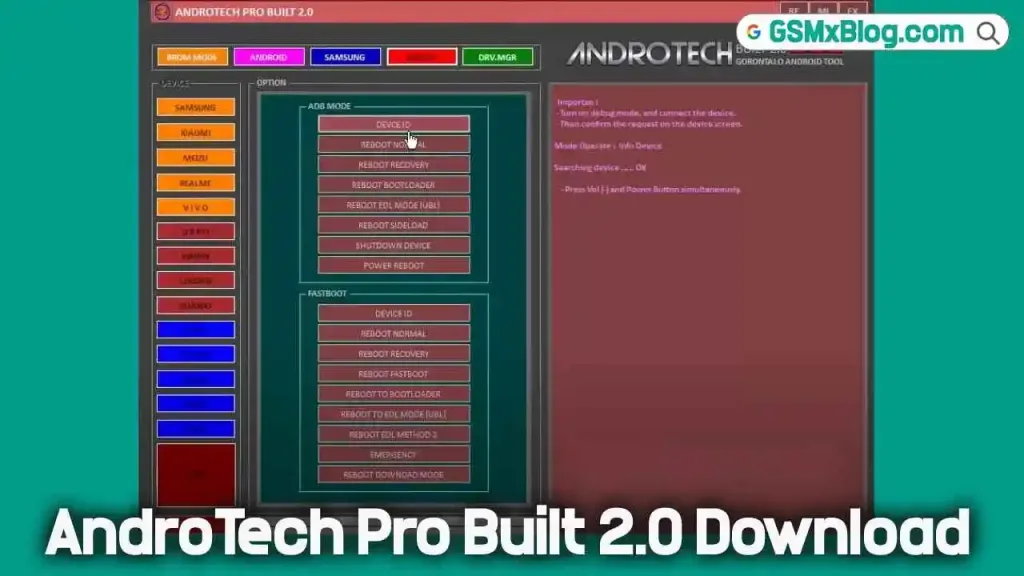
Key Features of AndroTech Pro Tool
- Erase FRP on Android: Easily remove Factory Reset Protection (FRP) locks to regain access to devices.
- Extract Oppo OFP Firmware: Extract firmware files from Oppo devices for repair or customization.
- Android Factory Reset: Perform factory resets to restore devices to their original state.
- Unlock & Relock Bootloader: Unlock or relock bootloaders for advanced customization and modifications.
- Vivo Demo Remove: Remove demo mode from Vivo devices for retail or personal use.
- Remove MI Cloud: Bypass Mi Cloud locks on Xiaomi devices effortlessly.
- Oppo Fix Tool Download Fail Error: Resolve firmware download errors on Oppo devices.
- Flash Firmware: Flash stock or custom firmware to fix software issues or update devices.
- Bypass FRP on Samsung and LG: Unlock FRP locks on Samsung and LG devices.
- Read, Write RPMB: Manage RPMB partitions for secure storage and data integrity.
- Factory & Soft Reset: Perform both factory and soft resets to troubleshoot device issues.
- Unlock MediaTek via Brom Mode: Unlock MediaTek devices using Brom Mode.
- Erase Qualcomm FRP: Remove FRP locks on Qualcomm-powered devices using EDL Mode.
- MTK Auth Bypass: Bypass authentication on MediaTek devices for advanced access.
AndroTech Pro Built 2.0 Download Free
- Tool Name: AndroTech_Pro_Tool.exe
- Version: Built 2.0 (Latest)
- Size: 298MB
- Author: Sharil_Techno
- Platform: Windows (32-bit and 64-bit)
- Download Link: MEGA
How to Use AndroTech Pro Tool
- Extract: Extract the files to your computer.
- Run as Administrator: Launch the AndroTechProTool.exe file as an administrator.
- Login Password: PCS / GORONTALO
- Connect Your Phone: Connect your Android device to the computer using a USB cable.
- Select Function: Choose the desired function (e.g., FRP bypass, firmware flashing, etc.)
- Connect in Desired Mode: Put your device into the required mode (Brom, ADB, USB, MTP, or Fastboot).
- Follow Instructions: Check the log screen for detailed instructions and proceed accordingly.
- Perform Tasks: The tool will perform tasks such as unlocking, resetting, or restarting the device.
- Disconnect & Setup: Once the process is complete, disconnect your phone and set it up.
What’s New in AndroTech Pro Built 2.0
The latest version, V2.0, introduces several enhancements and new features:
- Free Login: Simplified login process for easier access.
- Multiple Factory Reset Methods: Added support for various factory reset methods on Android devices.
- Oppo, Realme, OnePlus OFP Firmware Extraction: Extract firmware files from Oppo, Realme, and OnePlus devices.
- Improved Performance: General optimizations and bug fixes for smoother operation.
Important Notes
- USB Drivers: Ensure you have installed the necessary USB drivers for your device before starting.
- Authorization: Use the tool responsibly and ensure you have proper authorization to perform operations on the device.
- Backup Data: Always back up important data before performing any operations to avoid data loss.
Conclusion
AndroTech Pro Built 2.0 is a powerful, free tool that simplifies mobile servicing tasks. Whether you’re a professional technician or a tech enthusiast, this tool offers the features and reliability you need to handle a variety of Android device issues. Download it today and take your mobile repair skills to the next level!