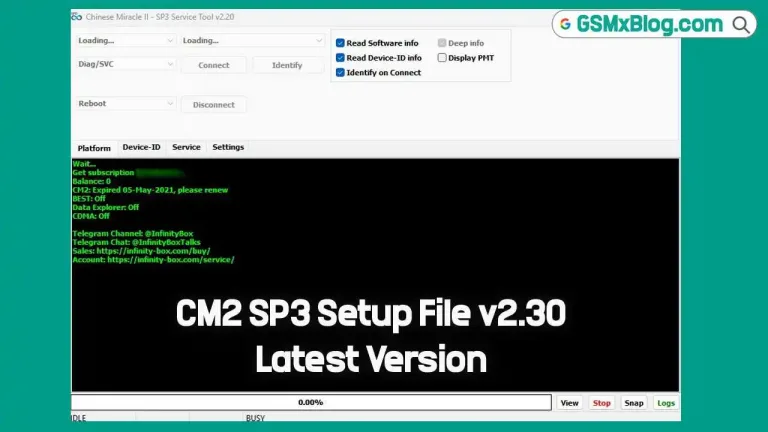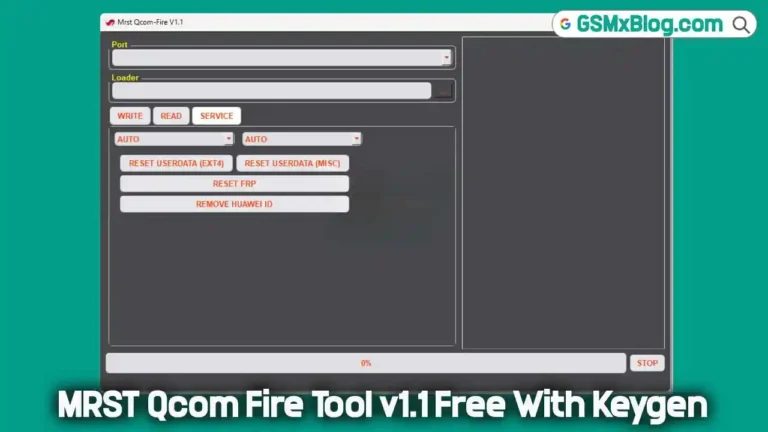Download Phoenix Service Tool V8.1.0 (Latest Version) Installer
The Phoenix Service Tool, developed by Nokia, is a powerful software for servicing, flashing, and maintaining Nokia mobile phones. Whether you’re troubleshooting software issues, updating firmware, or restoring a dead phone, this tool provides many functionalities to help technicians and users. This guide will explore its features, how to download and use it effectively, and why it is an essential tool for Nokia device maintenance.
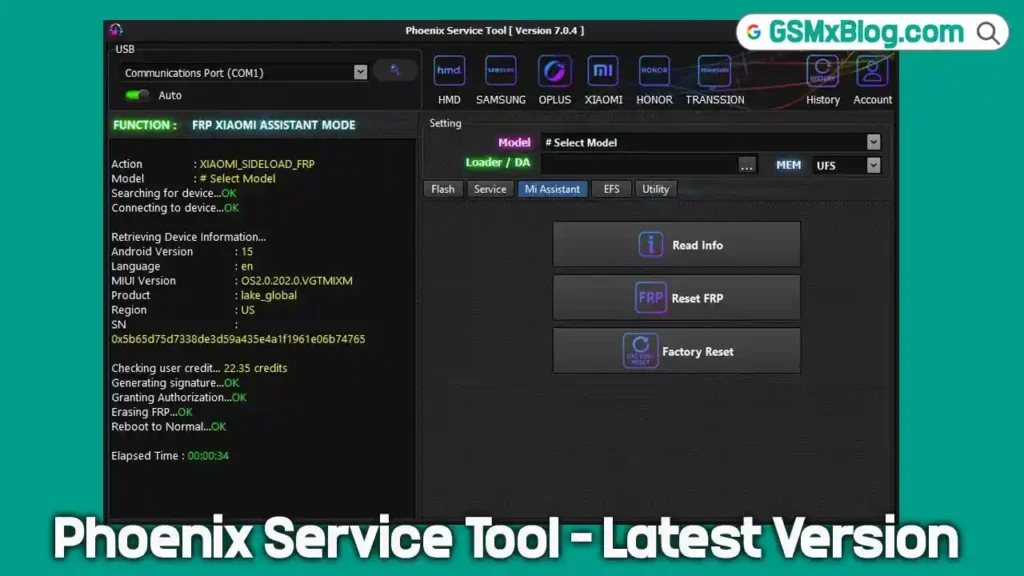
Key Features of Phoenix Service Tool V8.1.0
1. Firmware Flashing & Updates
Flash official stock ROMs or firmware packages to:
- Fix boot loops
- Remove software corruption
- Upgrade/downgrade firmware
- Improve system performance
- Restore Nokia devices to factory state
2. Product Code Changing
Modify Product Code (PC) to enable:
- Region-specific firmware access
- Localized features
- Operator variants
- Localization for multi-market sales
3. Dead Phone Flashing
A critical feature allowing users to revive bricked or non-responsive Nokia devices using emergency firmware loader protocols.
4. Phone Software Repair
Fix issues such as:
- Crashes
- Failed software updates
- Boot failures
- Application errors
5. Security Code Reset
Reset forgotten lock codes without affecting user data.
6. Backup & Restore
Perform secure data backups before flashing to prevent data loss.
7. Advanced Device Information Access
View details such as:
- Bootloader version
- Hardware ID
- IMEI configuration
- Firmware variant
8. Multi-Language Interface
Supports English, Hindi, Arabic, Spanish, Indonesian, and more—making it globally accessible.
Download Phoenix Service Tool V8.1.0 – Latest Updete
You can download the latest version of the Phoenix Service Tool directly from reliable sources like Google Drive or Mega.nz. Here are the details:
- File Name: Phoenix_Service_Tool V8.1.0.zip
- File Size: 78 MB
- Version: V8.1.0 (Latest)
- Platform: Windows (32-bit and 64-bit)
Download Links:
How to Use Phoenix Service Tool V8.1.0
1. Installation
- Download the Phoenix Service Tool using the links above.
- Extract the ZIP file and run the installer.
- Follow the on-screen prompts to install the software on a compatible Windows PC.
2. Setup and Preparation
- Ensure you have the required cables and adapters for your Nokia device.
- Obtain the appropriate firmware files for your phone model.
3. Flashing Firmware
- Launch the Phoenix Service Tool.
- Connect your powered-off Nokia phone to the computer.
- Select the Flashing or Firmware Update option within the software.
- Choose the desired firmware file and initiate the flashing process.
- Wait for the process to complete and avoid interruptions.
4. Changing Product Code (Optional)
- Navigate to the product code settings and input the desired code.
- Save the changes and proceed with flashing if required.
5. Resetting Security Code (Optional)
- Use the security code reset feature to unlock your device.
6. Data Backup and Restore (Optional)
- Perform a backup of your data before flashing to prevent data loss.
- Restore your backup once the process is complete.
Phoenix Service Tool V8.1.0 — What’s new
🔥 Major New Features & Improvements
- TRANSSION Combo/Region Scatter Selection Added
- Base / Open / India regions supported
- Especially useful for fixing Play Protect certification issues
- MTK V5/V6: Upgrade Firmware Support Added
- Supported brands: Infinix, Tecno, itel
- MTK V5 Repartition Feature Added
- Supported brands: Infinix, Tecno, itel
- Fixed Invalid SLA Challenge Error
- Verified on: LJ8K, CM7, X6870, X678B, X6833B, and others
- Fixed Anticrack DB Error (MT6878 / MT6835 Oppo Firmware Download)
- Verified on: LJ8K, X6870, X6730B, X6873, etc.
- Resolved: “Failed to download/load MD database”
- Fixed Long Path File Flashing Error
- “The system cannot find the path specified” — fully fixed
- Fixed Redmi 14C Restart Issue
- Problem occurred after flashing ENG build
- Fixed Redmi 13 Brick Issue
- Issue occurred after normal flashing
- Fixed META Mode Load Function Failure
- Fixed Xiaomi QC Firehose Mode
- MDM / CN mode issues fully resolved
- ⚡ Session Expiry Time Increased
- More stability for long flashing operations
🔥 Free Features (Still Free for All Users)
- Infinix / Tecno / itel
- Flashing
- FRP
- DL Image Fix
📣 Need Support for Your Model? Contact @zfrank1 on Telegram to request added support.
Conclusion
The Phoenix Service Tool V8.1.0 is indispensable for Nokia device maintenance, offering powerful features like firmware flashing, phone repair, and security code resets. Download it today to unlock its full potential and keep your Nokia phone in top condition.
![Download Vivo RPMB Parser and Editor Tool (Latest Version) Free [2025] 3 Download Vivo RPMB Parser and Editor Tool (Latest Version) Free](https://gsmxblog.com/wp-content/uploads/2025/05/vivo-rpmb-parser-and-editor-tool-download-768x432.webp)