Download Lava Yuva 2 (LZX411) FRP File Free – Latest 2025
Factory Reset Protection (FRP) is a built-in Android feature that safeguards personal data if your phone is lost or stolen. While it adds extra security, it can also lock you out if you forget the last synced Google account.
If your Lava Yuva 2 (LZX411) is stuck on the Google verification screen, the Lava Yuva 2 FRP File Free – Latest 2025 can help. With the SPD Research Tool, you can bypass FRP in just one click. This guide explains everything, including the download link, file details, and step-by-step usage instructions.
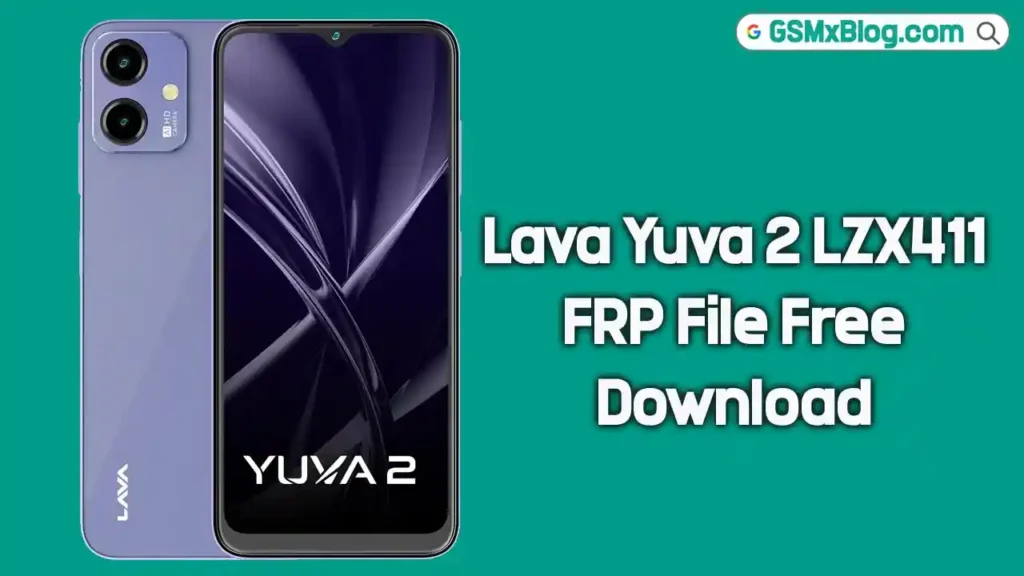
What is FRP on Lava Yuva 2 (LZX411)?
FRP prevents unauthorized factory resets by requiring the original Google account credentials. Without them, you cannot set up the device after a reset.
Forgetting login details can leave your phone locked. That’s where the Lava Yuva 2 FRP File comes in, offering a secure method to regain access.
Lava Yuva 2 (LZX411) FRP File – Free Download
- File Name: Lava_LZX411_FRP_File.zip
- Size: 555 KB
- Type: Free
- Password: gsmxblog.com
- Download Link: Download FRP File
Package contents:
- FRP Unlock File for Lava Yuva 2 (LZX411).
- USB driver for stable connectivity.
- Easy-to-follow user guide.
Requirements Before Starting
Prepare the following before unlocking FRP:
- A Windows PC (7/8/10/11).
- SPD Research Tool → Download here.
- SPD USB Driver → Get it here.
- A USB cable for Lava Yuva 2.
- Battery charged to at least 50%.
How to Use Lava Yuva 2 (LZX411) FRP File
Follow these steps carefully:
- Download & Extract
- Get the Lava FRP File and unzip it on your PC.
- Run SPD Research Tool
- Open the extracted folder and run
research_download_tool.exe.
- Open the extracted folder and run
- Load FRP File
- Click the Gear Icon and select the FRP file.
- Connect Device
- Power off your Lava Yuva 2.
- Hold Volume Down and connect it to your PC.
- Start Unlock Process
- Click Start in SPD Tool.
- Wait for the process to finish.
- Reboot Phone
- Disconnect and power on your phone.
- The FRP lock will be removed.
Why Use SPD Research Tool?
The SPD Research Tool is designed for Spreadtrum/Unisoc devices, making it perfect for Lava Yuva 2. Key benefits include:
- Safe and verified unlocking.
- User-friendly interface.
- Free to download.
- Works with most SPD devices.
Learn more in our SPD Research Tool Guide.
Conclusion
The Lava Yuva 2 (LZX411) FRP File Free – Latest 2025 offers a quick and secure way to remove the Google account lock. With the SPD Research Tool and USB drivers, you can unlock your device in minutes without technical complications.




