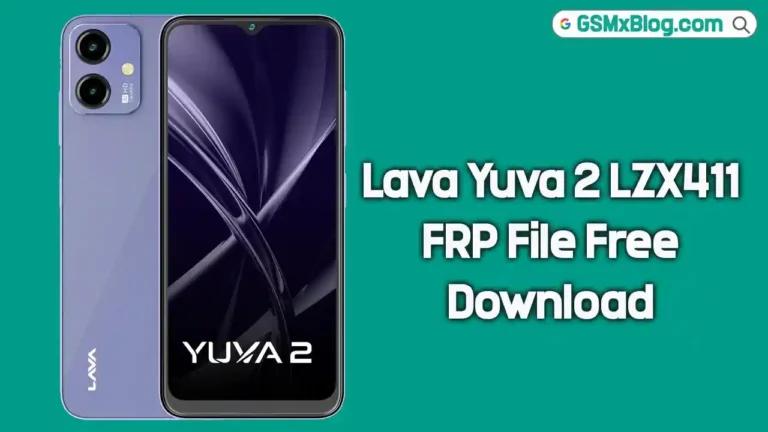Lava Shark 5G LXX516 Flash File (Firmware) Download Free
If your Lava Shark 5G LXX516 is stuck on the logo screen, showing an FRP lock, or experiencing system instability, flashing the official firmware can help. The Lava Shark 5G LXX516 Flash File (Firmware) Download Free is now available and can restore your device to its factory condition. By installing the stock ROM, you can fix software issues, improve performance, and unbrick your phone safely.
This guide provides the official Lava Shark 5G LXX516 firmware, explains its benefits, and includes step-by-step flashing instructions using the SPD Flash Tool.

Why Flash the Lava Shark 5G LXX516 Stock Firmware?
Installing the stock ROM on your Lava Shark 5G LXX516 can resolve a wide range of software problems. Here are the most common reasons to flash:
- Fix boot loops, logo stuck issues, or dead recovery mode
- Resolve fastboot errors and display problems
- Upgrade or downgrade the firmware version
- Bypass forgotten screen locks (PIN, pattern, or password)
- Improve performance and reduce lag
- Restore stock ROM after using a custom-modified ROM
- Unroot your device and remove third-party modifications
- Revive a soft-bricked or unresponsive phone
- Fix connectivity issues (WiFi, Bluetooth, or mobile data)
- Remove malware, spyware, or corrupted system files
Lava Shark 5G LXX516 Firmware Information
| Device Model: | Lava Shark 5G LXX516 |
| ROM Version: | LXX516_SW_V_V05_HW_V1.0_20250430 |
| OS Version: | Android |
| CPU Type: | Unisoc |
| Flash Tool: | SPD Flash Tool |
| USB Driver: | SPD Driver |
| File Size: | 2.8 GB |
| File Password: | N/A |
| Contact Us: |
Lava Shark 5G LXX516 Flash File Download
How to Flash Lava Shark 5G LXX516 Firmware
Pre-Requirements:
- Lava Shark 5G LXX516 stock ROM (.zip firmware package)
- SPD Flash Tool installed on PC
- SPD USB Drivers installed
- USB cable for device connection
- Windows computer (recommended)
Flashing Steps:
- Extract the Firmware: Unzip the downloaded Lava Shark 5G LXX516 firmware package on your PC.
- Install USB Drivers: Ensure SPD USB Drivers are correctly installed.
- Open SPD Flash Tool: Launch the tool and load the extracted firmware files.
- Connect the Phone: Switch off your Lava Shark 5G LXX516 and connect it in Download Mode.
- Start Flashing: Click the Start button in the SPD Flash Tool to begin.
- Wait for Completion: The process may take several minutes. Once done, a success message will appear.
- Reboot & Clear Cache: Disconnect the phone, boot into recovery, and clear the cache partition before restarting.
Important Notes
- Always use the latest version of SPD Flash Tool.
- Ensure your device battery is charged above 50%.
- Back up important data, as flashing will erase everything.
- Use the exact firmware version that matches your Lava Shark 5G LXX516.
- Incorrect flashing can brick your device. Proceed carefully.
Related Post
Need Help?
If you face any issues while flashing your Lava Shark 5G LXX516, feel free to reach out for support. You can contact me via WhatsApp at +8801738341322 for troubleshooting assistance.
For the latest updates, firmware releases, and flashing tutorials, follow us on [Facebook].
Conclusion
Flashing the Lava Shark 5G LXX516 Flash File (Firmware) is a reliable way to fix software issues, unbrick your phone, and restore it to stock condition. With the official firmware and SPD Flash Tool, you can safely bring your device back to life. Always follow the instructions carefully, back up your data, and ensure you use the correct firmware for your model.