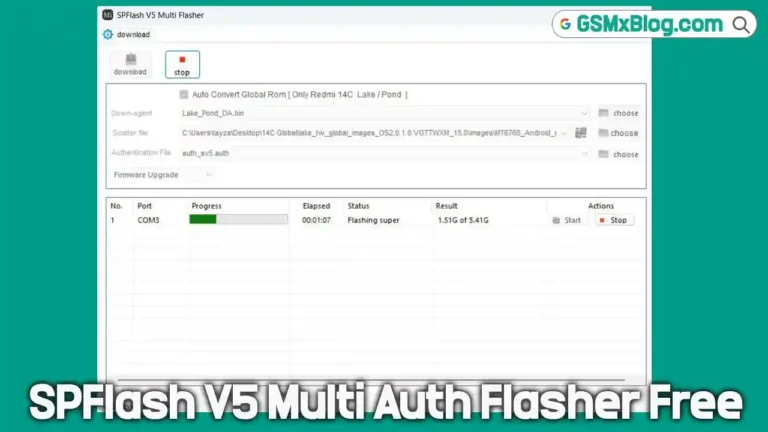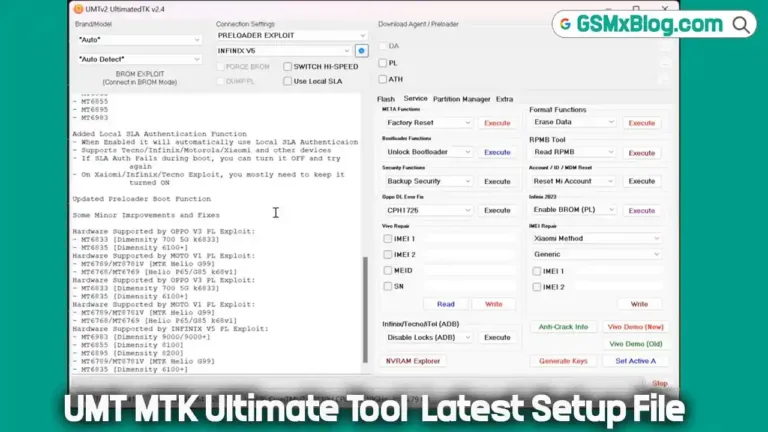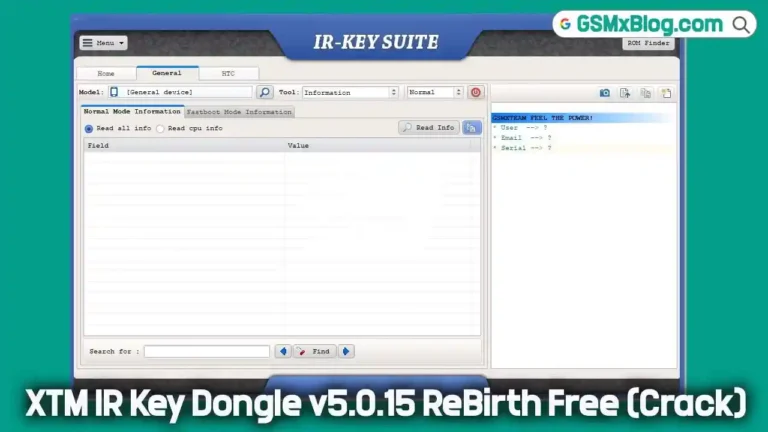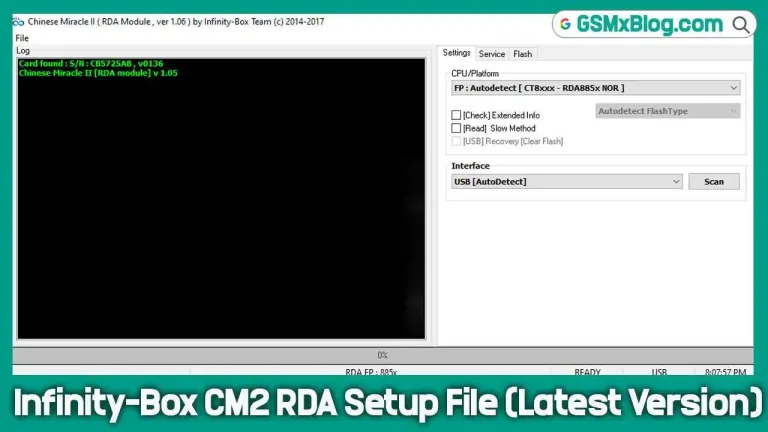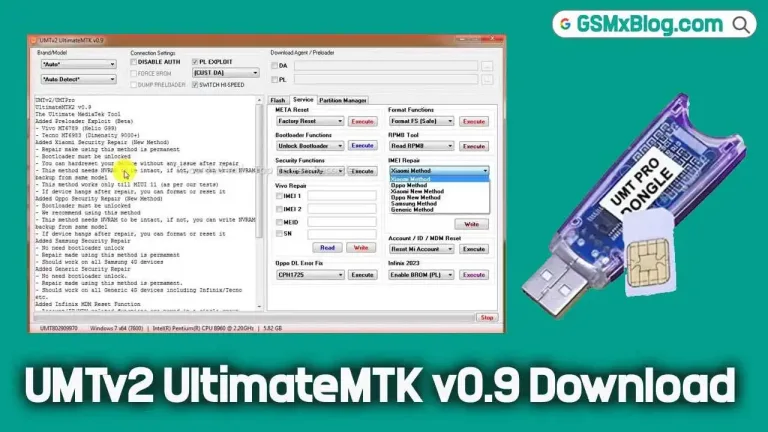Download Hydra Tool v6.6 (Latest Version) Setup File
If you’re looking for a versatile tool to manage Qualcomm, MediaTek, and SpreadTrum-powered devices, the Hydra Tool v6.6 is your ultimate solution. Widely recognized for its robust features and compatibility with over 7000+ models, Hydra Tool is indispensable for technicians and smartphone enthusiasts alike.
From unlocking devices to repairing IMEI and managing firmware, Hydra Tool is particularly popular for Xiaomi smartphones but works seamlessly with various brands like Oppo, Vivo, and Samsung. In this guide, you’ll find everything you need to know about Hydra Tool v6.6, including its features, download links, installation process, and the latest updates.

What is Hydra Tool?
The Hydra Tool is a professional-grade utility that empowers users to perform advanced operations on smartphones and tablets. Whether you’re flashing firmware, unlocking devices, or resetting Factory Reset Protection (FRP), this tool simplifies complex tasks.
Key Functions of Hydra Tool:
- Flash stock ROM on MTK, SPD, and Qualcomm-based devices.
- Repair IMEI and decode bootloaders.
- Perform safe factory resets without risking data loss.
- Manage device partitions and remove demo modes.
Hydra Tool is trusted for its reliability and extensive model support, making it a go-to solution for repairing modern smartphones.
Hydra Tool v6.6 Features
1. Factory Reset & Safe Format
Perform factory resets or safe formatting to restore devices to their original state without affecting data integrity.
2. FRP Reset
Bypass or reset Factory Reset Protection on supported devices with just a few clicks.
3. Flashing Capabilities
Read and write flash memory effortlessly, ensuring accurate firmware updates or repairs.
4. IMEI Repair
Fix corrupted or invalid IMEI numbers to restore network functionality on your device.
5. Dead Boot Repair
Revive non-functional devices stuck in a dead-boot state.
6. Huawei ID & Mi Account Removal
Remove Huawei ID or Mi Accounts for uninterrupted device access.
7. Partition Management
Organize and optimize device partitions for enhanced performance.
8. Unlock Bootloaders
Decode and unlock bootloaders for advanced customization and rooting.
9. Extensive Device Support
Compatible with over 7000 models, including the latest from Xiaomi, Oppo, Vivo, Realme, and Samsung.
What’s New in Hydra Tool v6.6?
Hydra Tool v6.6 introduces several improvements to enhance performance and compatibility:
Qualcomm Module Updates
- Enhanced Firehose Engine to parse 8Gen loaders.
- Improved auto-booting and overall performance.
Newly Added Device Support
Samsung (Factory Reset & FRP in EDL Mode):
- Galaxy A52s 5G (SM-A528B), Binary 1 to 6 and 8.
Oppo & Realme Models:
- Oppo A3X 4G (CPH2641), Oppo Reno 12F 4G (CPH2687), Realme C67 4G (RMX3890), and more.
These updates make Hydra Tool more versatile and efficient for tackling modern device issues.
Download Hydra Tool v6.6 (Latest Version)
To download Hydra Tool v6.6, use the secure mirror link provided below:
- File Name: Hydra_Tool_Setup_v6.6.zip
- Version: 6.6 (Latest)
- Size: 1.9GB
- RELEASE DATE: 2025-07-23
- Password: hydratool
How to Install Hydra Tool
Follow these step-by-step instructions to install Hydra Tool on your PC:
- Install the Alcor Driver:
- Ensure your Hydra SmartCard dongle is connected and the driver is properly installed.
- Download and Extract Files:
- Extract the downloaded zip file using a tool like WinRAR.
- Install Hydra Tool:
- Run the setup file and follow on-screen instructions.
- Register the Tool:
- Launch Hydra HumTool and connect to the internet.
- Click the MAN icon (registration icon), fill in your details, and activate your account.
- Update the Database:
- Update the database by selecting the relevant options like Update All or Update Module Files.
- Start Using Hydra Tool:
- Select the desired module (MTK, SPD, or Qualcomm) and update the database for that module.
Related Tools
Final Thoughts
The Hydra Tool v6.6 is a game-changer for anyone dealing with advanced smartphone repairs. With its vast array of features, compatibility with over 7000 models, and consistent updates, it remains one of the most powerful tools in the industry.
FAQs
Is Hydra Tool free?
No, Hydra Tool requires a license and dongle for activation, but it’s worth the investment for professionals.
Can I use Hydra Tool on all devices?
Hydra Tool supports Qualcomm, MediaTek, and SpreadTrum-based devices, including popular brands like Xiaomi, Oppo, Vivo, and Realme.
What if I face issues during installation?
Refer to the working manual included in the zip file or visit the official Hydra Tool forums for assistance.
Is the download link secure?
Yes, the provided Mediafire link is verified for safe downloading.