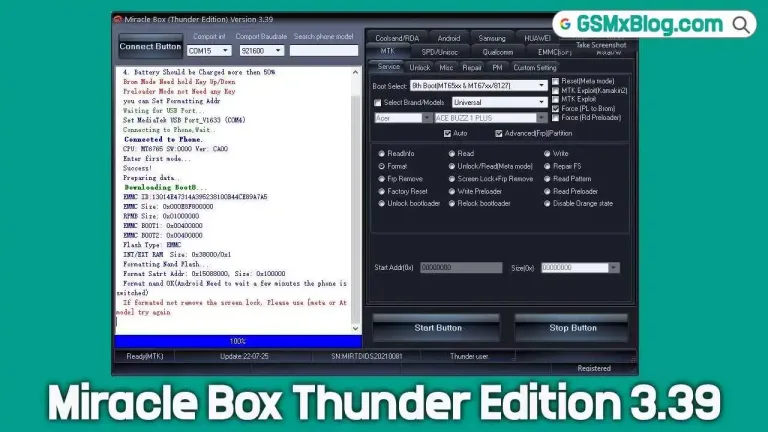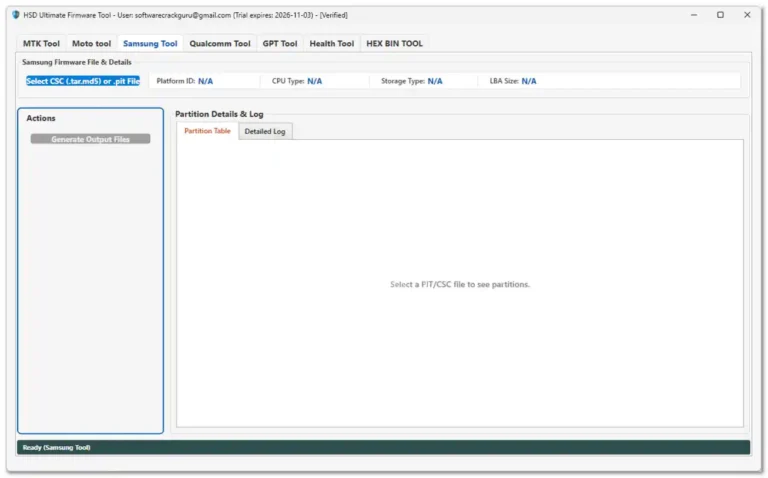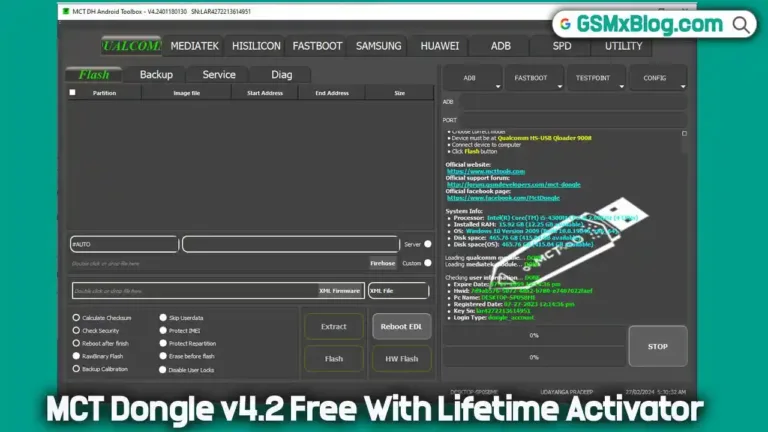Download GSMYOGESH DM-Verity Fix Tool 2025 Free – Fix DM-Verity Errors
If you’ve ever flashed a custom ROM, installed a modified boot image, or rooted your Android device, chances are you’ve encountered the dreaded DM-Verity error. This issue often prevents your device from booting properly or forces it into a boot loop. Fortunately, there’s now a simple, effective solution: GSMYOGESH DM-Verity Fix Tool 2025.
This lightweight utility takes the hassle out of fixing DM-Verity errors and running Fastboot commands, even for users who aren’t tech-savvy. Whether you’re a professional repair technician or just someone who enjoys modding Android, this tool is a must-have in your toolkit.

What is GSMYOGESH DM-Verity Fix Tool 2025?
GSMYOGESH DM-Verity Fix Tool 2025 is a Windows-based utility designed to automate the process of fixing DM-Verity and other common Fastboot-related issues on Android devices. Instead of manually typing long and complicated commands, users can simply click buttons in a graphical interface to perform tasks like flashing partitions, rebooting, or disabling DM-Verity verification.
Key Features of GSMYOGESH DM-Verity Fix Tool 2025
- One-click DM-Verity Fix
- Flash
.img,.bin, or.zipfiles - Erase or format specific partitions
- Execute custom Fastboot commands
- Real-time command output and progress bar
- Supports both 32-bit and 64-bit Windows
How Does DM-Verity Cause Boot Issues?
DM-Verity (Device Mapper Verity) is a security feature used by Android to ensure the integrity of the device’s system partitions. When you flash a modified boot image or change certain system files, DM-Verity detects the change and often prevents the device from booting to protect its integrity.
You’ll typically see errors like:
- “Your device is corrupt. It can’t be trusted and may not work properly.”
- Bootlooping after flashing custom ROMs
- Failure to boot to the system even after a successful flash
GSMYOGESH DM-Verity Fix Tool 2025 helps bypass or disable this protection cleanly and effectively.
Download GSMYOGESH DM-Verity Fix Tool 2025 (Free)
🔹 Tool Name: DM-Verity_Fix_Fastboot
🔹 Version: 2025 (Latest)
🔹 Size: 37MB
🔹 OS Support: Windows 7/8/10/11 (32-bit & 64-bit)
📥 Download Link: Click Here
How to Use GSMYOGESH DM-Verity Fix Tool (Step-by-Step Guide)
Prerequisites
Before using the tool, ensure:
✔ Fastboot & Drivers Installed – Download Android SDK Platform-Tools from Google.
✔ Enable USB Debugging & OEM Unlock – Go to Settings > Developer Options.
✔ Boot into Fastboot Mode – Power off your device, then hold Volume Down + Power until the Fastboot screen appears.
Step 1: Download & Run the Tool
- Download the latest version from the link below.
- Extract the ZIP file and run DM-Verity_Fix_Fastboot.exe as administrator.
Step 2: Fix DM-Verity Error
- Open the tool and connect your device in Fastboot mode.
- Click the “Run DM-Verity Fix” button.
- Wait for the process to complete (check the log for confirmation).
- Reboot your device.
Advanced Options
For manual Fastboot commands:
- Use the “Advanced Custom Command” tab.
- Enter commands like:
fastboot flash boot boot.imgfastboot disable-verityfastboot reboot
Conclusion
The GSMYOGESH DM-Verity Fix Tool 2025 is a must-have for Android enthusiasts dealing with boot errors. Instead of struggling with manual Fastboot commands, this tool provides a quick, one-click solution to disable DM-Verity and get your device running smoothly again.
Ready to fix your Android? Download the tool now and say goodbye to boot problems!
Have questions? Drop a comment below! 🚀