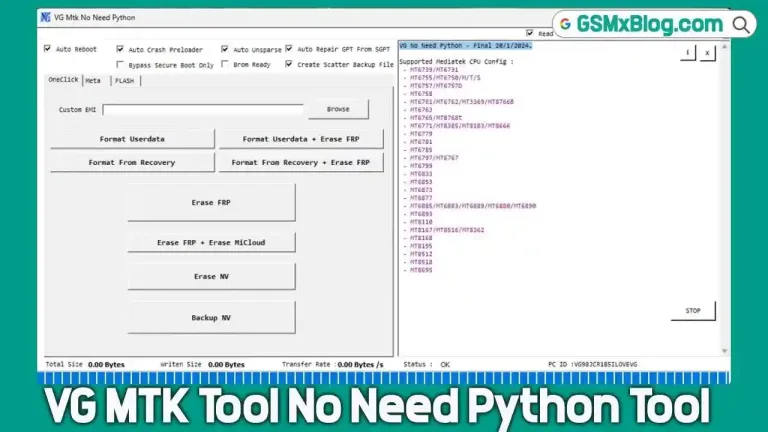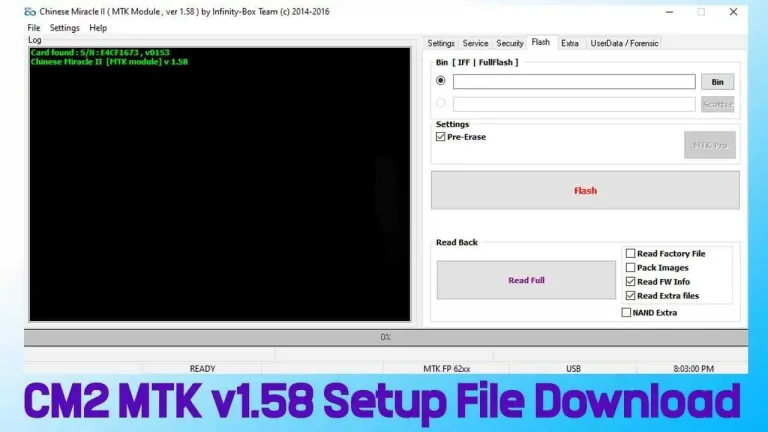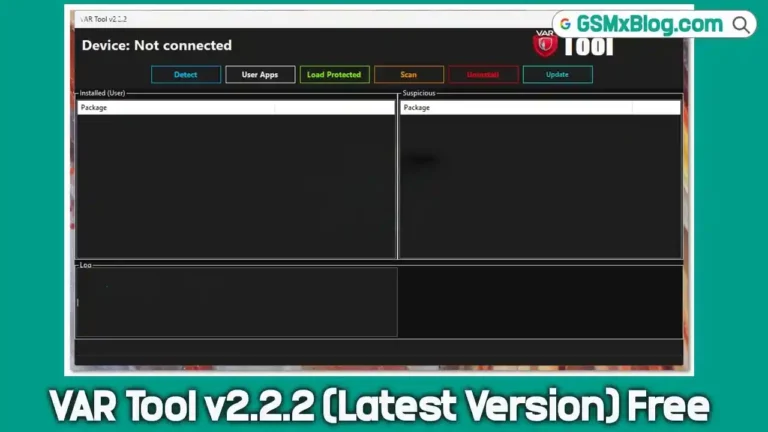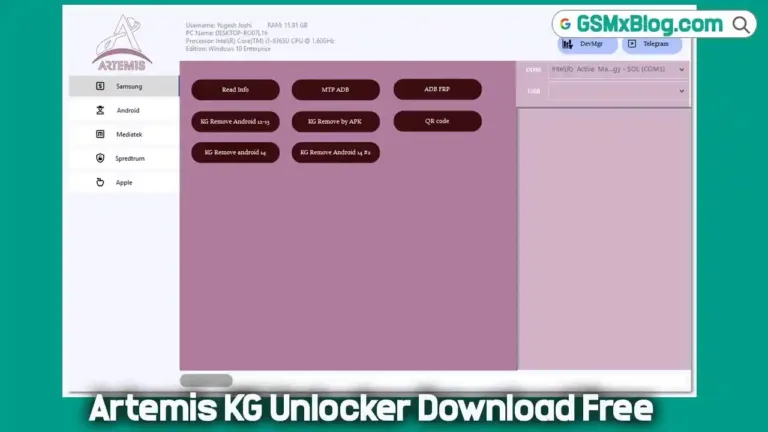Download GENPRO XIAOMI Tool V2.02.23.0.3 [Trial 31 Days] – Auth Bypass, Flashing
Are you looking for a powerful, free-to-use Xiaomi flashing and unlocking tool with advanced features like Auth Bypass , Fastboot to EDL , FRP removal , and MiCloud removal ? Then the GENPRO XIAOMI Tool V2.02.23.0.3 is exactly what you need.
This comprehensive guide will walk you through everything you need to know about downloading and using this free trial version (valid for 31 days) of the GENPRO XIAOMI Tool , including how it works, supported models, step-by-step usage instructions, and key features that make it stand out from other Xiaomi tools in the market.
![Download GENPRO XIAOMI Tool V2.02.23.0.3 [Trial 31 Days] – Auth Bypass, Flashing 1 GENPRO XIAOMI Tool](https://gsmxblog.com/wp-content/uploads/2025/05/genpro-xiaomi-tool-latest-version-1024x576.webp)
What is GENPRO XIAOMI Tool V2.02.23.0.3?
GENPRO XIAOMI Tool is a professional-grade software designed for Xiaomi, Redmi, and Poco devices. It enables advanced functions like:
- Auth Bypass via Server (Unlock Xiaomi devices without authorization)
- Fastboot to EDL Mode (Essential for unbricking devices)
- FRP & Mi Cloud Removal (Factory Reset Protection bypass)
- Partition Backup & Flashing (Full firmware control)
Key Features of GENPRO XIAOMI Tool V2.02.23.0.3
Flashing Functions:
- Boot Devices
- Write Flash
- Backup Partition
- Erase Partition
Auto Tools:
- Remove FRP (Factory Reset Protection)
- Remove FRP [Zero]
- Erase Userdata + FRP
- Erase Userdata + FRP + MiCloud
- Erase Userdata + FRP + MiCloud (New Version)
- Factory Reset + FRP [Zero]
- Erase EFS
- Remove MiCloud
- Remove MiCloud (New Functionality)
Fastboot Tools:
- Reboot EDL [Auth]
- Supports direct boot into EDL mode via Fastboot command
How to Download and Install GENPRO XIAOMI Tool V2.02.23.0.3
- File Name :
GENPRO_XIAOMI_Tool_V2.02.23.0.3.7z - Version : V2.2
- File Size : 26.7 MB
- Password (if needed) : gsmxblog
How to Use GENPRO XIAOMI Tool – Step-by-Step
- Download the Latest Version:
- Download GENPRO_XIAOMI_Tool_V2.02.23.0.3.7z
- RAR Password: gsmxblog
- Extract the ZIP File:
- Use WinRAR or 7-Zip to extract the
.7zarchive.
- Use WinRAR or 7-Zip to extract the
- Run the Executable File:
- Open the extracted folder and run
GenproXiaomi.exe.
- Open the extracted folder and run
- Register for Free Trial:
- Click “Register” and create your free account via the official website.
- Log In to the Tool:
- Enter your credentials and wait for additional files to auto-download.
- (Optional) Install USB Drivers:
- Install necessary USB drivers (skip if already installed).
- Connect Your Device & Use Any Feature.
Supported Xiaomi Models
- Xiaomi 11 Series : 11, 11 Lite, 11 Pro, 11 Ultra
- Xiaomi 12 Series : 12, 12 Lite, 12 Pro, 12S, 12S Pro, 12S Ultra
- Xiaomi 13 Series : 13, 13 Lite, 13 Pro, 13 Ultra
- Xiaomi 14 Series : 14, 14 Pro
- Black Shark Series : Black Shark 2, 3, 4, 5, 5 RS, 4S Pro
- Mi Mix Fold Series : Mix Fold, Mix Fold 2, Mix Fold 3
- Redmi Note Series : Redmi Note 9, 10, 11, 12, 13
- Redmi K Series : Redmi K40, K50, K60, K70
- Poco Series : Poco F4, F5, F6, X3, X4, X5
- Tablets : Xiaomi Pad 5, Pad 6, Pad Pro, Redmi Pad
Final Thoughts
The GENPRO XIAOMI Tool V2.02.23.0.3 is a rare opportunity for mobile repairers to access premium server-based Xiaomi functions for absolutely free for 31 days. With support for hundreds of models and all essential tasks—flashing, FRP, MiCloud, and rebooting EDL—this tool levels up your Xiaomi repair workflow.
Have questions? Drop a comment below! 🚀