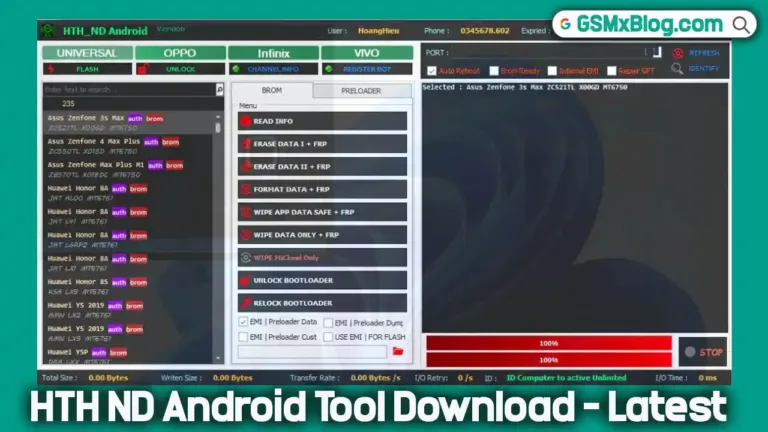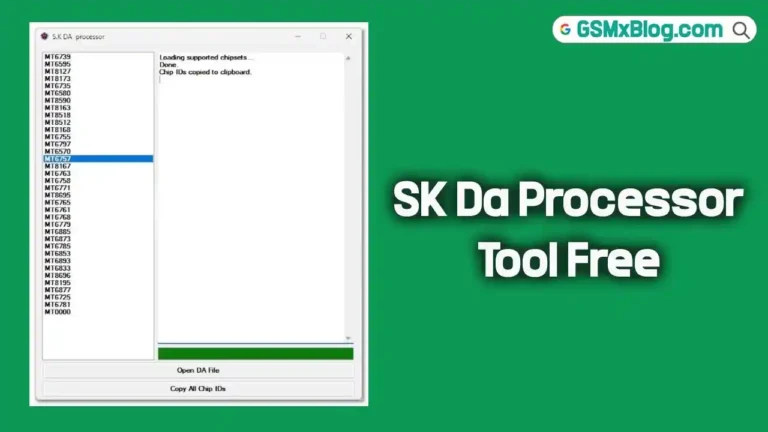Fast Arabic Tool Free Download 2025 – Add Arabic Language on Samsung
If your Samsung phone shows broken Arabic text or missing menus after flashing, you’re not alone. The Fast Arabic Tool 2025 is the ultimate solution for this issue. It’s a lightweight yet powerful Samsung Arabic language tool designed to add full Arabic language support or fix corrupted Arabic display problems. With just one click, you can apply Arabic menus, correct name strings, and restore proper language formatting — no advanced knowledge required.

What Is Fast Arabic Tool 2025?
Fast Arabic Tool is a compact Arabic language support software for Windows PCs. It’s built to help technicians and users easily add Arabic language on Samsung phones or fix devices that lost Arabic menus after firmware flashing.
This handy Arabic fix for Samsung phones automatically detects the device, reads its details, and installs the correct Arabic language pack. It’s reliable, fast, and perfect for technicians or phone repair shops that handle Samsung devices regularly.
Key Features of Fast Arabic Tool 2025
1. Simple, User-Friendly Interface
The tool features an easy layout — essential buttons on the left, a detailed log on the right, and a night mode toggle. Perfect for both beginners and professionals.
2. One-Click Arabic Language Package
Add or repair Arabic menus instantly with the Arabic Samsung Auto button. It automatically installs Arabic fonts, keyboard, and system language for supported Samsung phones.
3. Fix Corrupted Names or Text
After flashing firmware, names or contacts may appear as strange symbols. The Delete and Fix Names feature restores proper Arabic text instantly.
4. Device Info Reading
Before applying any patch, you can use Read Info to verify the model, software version, and device compatibility — reducing the risk of error.
5. Built-in Night Mode
Toggle Night Mode to work comfortably in dark environments. This is a thoughtful addition for repair technicians who work long hours.
6. Real-Time Logs
The live log window displays each action and progress message, so users can track the process and identify any connection or fix errors.
Why Does Arabic Text Break on Samsung Phones?
Broken or missing Arabic characters usually occur after firmware updates or flashing global ROMs that don’t include full Arabic support. Some firmware versions remove Arabic fonts and language packs by default — leading to text display issues.
The Fast Arabic Tool 2025 solves this by injecting complete Arabic UI packages back into the system safely and automatically.
How to Use Fast Arabic Tool 2025 (Step-by-Step Guide)
Follow these simple, safe steps to add Arabic language on Samsung devices:
- Backup your data: Save contacts, photos, and files before using the tool.
- Connect your phone: Use a USB cable and confirm it’s detected by Windows.
- Click Check: Verify your device connection inside the tool.
- Read Info: Identify your model and firmware to ensure compatibility.
- Apply Arabic Package: Press Arabic Samsung Auto to install Arabic menus and keyboard.
- Fix Names/Text: Use Delete and Fix Names to correct display errors.
- Monitor Progress: Track the live log for updates and confirmation messages.
- Reboot the phone: Once finished, restart your device to see full Arabic support activated.
Fast Arabic Tool Free Download (2025 Update)
- File Name: Fast Arabic Tool.rar
- Version: v2025.0 (Stable Release)
- File Size: 4.66 MB
- Platform: Windows 7/8/10/11 (32 & 64-bit)
- Tested By: GSMxBlog Team
- Download Link: 👉 Click Here to Download
Why Choose Fast Arabic Tool 2025?
✅ 100% Free and lightweight software
✅ Works on most Samsung Android models
✅ One-click Arabic fix with no complicated setup
✅ Safe and tested by professionals
✅ Perfect for technicians and everyday users
Supported Samsung Models
This Arabic fix tool for Samsung supports a wide range of devices, including:
- Galaxy A Series (A10–A55)
- Galaxy M Series (M12–M55)
- Galaxy S Series (S8–S24)
- Galaxy Note Series (Note 8–Note 20)
- Older models running Android 7 to Android 14
Safety Tips Before Using the Tool
- Download only from trusted sources like GSMxBlog.
- Ensure your phone battery is above 50%.
- Avoid disconnecting your device during the process.
- Do not use on unsupported devices or other brands.
Conclusion
The Fast Arabic Tool 2025 is one of the best and easiest solutions to add Arabic language on Samsung phones or fix broken text after flashing. It’s fast, safe, and works perfectly across most Android versions. Whether you’re a mobile repair technician or just someone who wants proper Arabic menus, this free tool gets the job done efficiently.
Related Tools
- Xiaomi Repair Tool (XRT) V3.0.0.5 Free
- SK Da Processor Tool – Check DA File Compatibility
- Android Win Tool v1.7.7
Frequently Asked Questions (FAQ)
Q1. Is Fast Arabic Tool 2025 free to use?
✅ Yes, it’s 100% free with no activation or subscription required.
Q2. Does it work on all Samsung models?
It supports most Samsung phones, especially Galaxy A, M, S, and Note series.
Q3. Is Fast Arabic Tool safe?
Yes. The tool has been tested by the GSMxBlog team and confirmed virus-free.
Q4. Do I need a password to extract the .rar file?
No password is required. Simply extract and run the tool on your Windows PC.
Q5. Can I use it without internet access?
Yes. The Fast Arabic Tool works offline after download — no online connection needed.