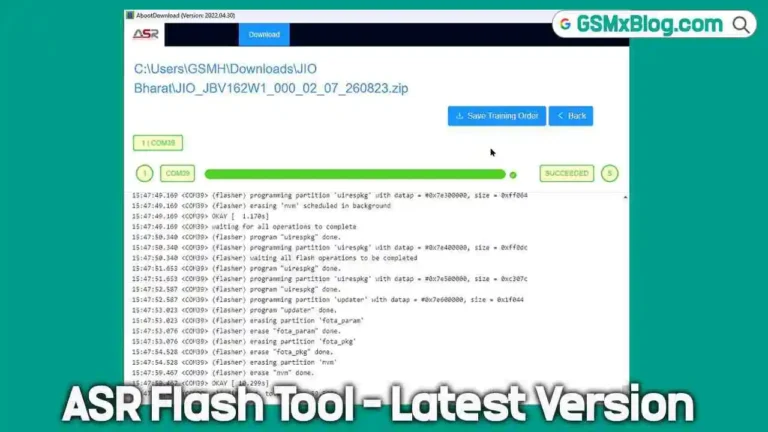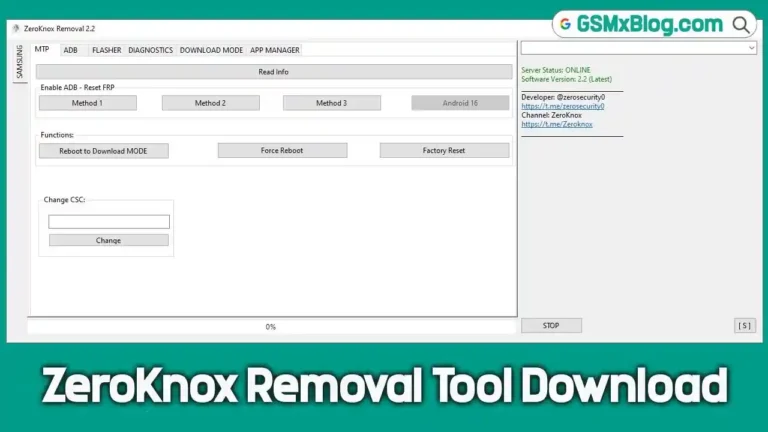Download VG Open Menu Tool V3.0 (Latest Version) Free – iCloud Activation Lock Removal
Are you stuck on iCloud Activation Lock and unable to access your iPhone or iPad? The VG Open Menu Tool V3.0 is the latest and most effective solution to bypass iCloud Lock on a wide range of iOS devices. Whether you’ve forgotten your Apple ID credentials or purchased a used device still linked to the previous owner’s iCloud, this powerful tool helps you regain full control.
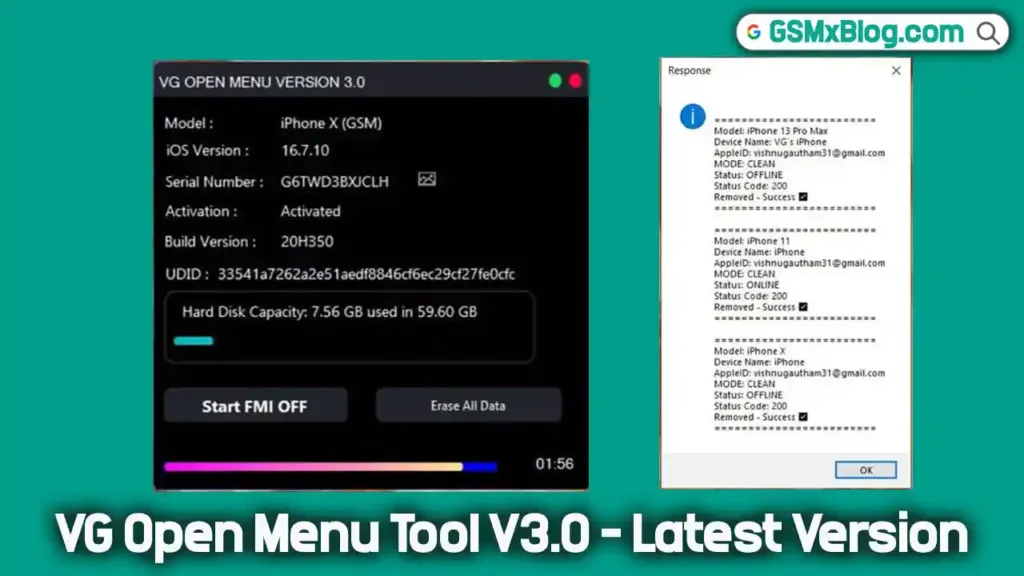
What is the VG Open Menu Tool?
The VG Open Menu Tool V3.0 is a Windows-based software developed to remove iCloud Activation Lock on iOS devices. It is specially designed for users who have open menu devices — those locked to the previous owner’s iCloud account. This new version introduces iOS 18.x support, speed improvements, and a more stable experience across supported iPhone and iPad models.
Key Features of VG Open Menu Tool V3.0
- FMI Off (Find My iPhone): One-click feature to turn off FMI on compatible devices.
- No Proxy, No iTunes Backup Required: No need for external tools like iTunes, 3uTools, or Elcom.
- iCloud Storage Loaded: Ensures the iCloud data is active for bypass to work properly.
- Enable/Disable Game Center: Without needing the iCloud password.
- Full iOS Support: Now supports iOS 10 up to 18.x.
- No Technical Skills Needed: Simple, user-friendly interface.
- Improved Stability: Faster backup processing, better tool response time.
Download VG Open Menu Tool V3.0 [Latest Version]
Download the VG Open Menu Tool to regain control of your iOS device and bypass iCloud Activation Lock securely:
- Tool Name: VG_Open_MenuTool.exe
- Version: V3.0
- Size: 22 MB
- Developer: VG Team
- Supported OS: Windows 7/8/8.1/10/11
- Compatibility: iOS 10 to iOS 18.x
⚠️ Important: Delete older versions of VG Open Menu Tool as Apple has disabled old servers. Only the new V3.0 works with current firmware.
How to Use VG Open Menu Tool V3.0
Follow these steps to bypass iCloud Lock safely:
- Download the latest VG Open Menu Tool.
- Extract the ZIP file on your PC.
- Run as Administrator: Launch
VG_Open_MenuTool.exe. - Prepare Your iOS Device:
- Remove SIM card.
- Turn off Airplane Mode.
- Delete all apps, photos, and videos.
- Clear iCloud storage: Go to Settings > General > iPhone Storage.
- Ensure device is jailbroken.
- Connect Device: Plug your iPhone/iPad into your PC via USB.
- Click “FMI Off One Click” to begin the process.
- Once done, disconnect your device and complete the setup.

✅ Note: Device must be jailbroken before use.
Supported iPhone & iPad Models
The VG Open Menu Tool V3.0 has been tested and confirmed to work on the following devices:
✅ iPhone Models:
- iPhone 6/6 Plus
- iPhone 6s/6s Plus
- iPhone SE (1st & 2nd Gen)
- iPhone 7/7 Plus
- iPhone 8/8 Plus
- iPhone X, XR, XS, XS Max
- iPhone 11, 11 Pro, 11 Pro Max
- iPhone 12 Mini, 12, 12 Pro, 12 Pro Max
- iPhone 13 Mini, 13, 13 Pro, 13 Pro Max
- iPhone 14, 14 Plus, 14 Pro, 14 Pro Max
- iPhone 15, 15 Plus, 15 Pro, 15 Pro Max
What’s New in VG Open Menu Tool V3.0?
- ✔️ New UI for a clean and modern experience
- ✔️ Full support for iOS 18.x
- ✔️ Faster backup operations and improved speed
- ✔️ More stability and fewer bugs
- ✔️ Increased performance during FMI Off process
- ✔️ No need for Elcom, iTunes, or 3uTools backups
- ✔️ Enhanced logic for managing backup passwords
Conclusion
The VG Open Menu Tool V3.0 is a powerful and efficient solution for users dealing with iCloud Activation Lock on their iOS devices. With its latest updates, including support for iOS 18.x, improved speed, and a user-friendly interface, this tool offers a hassle-free way to bypass iCloud lock on a wide range of iPhones and iPads. Whether you’ve forgotten your Apple ID or purchased a second-hand device, VG Open Menu Tool helps you regain full control without the need for complex procedures. Just follow the instructions carefully, and you’ll have your device unlocked in minutes.
Related Post
FAQs
Do I need to jailbreak my device?
Yes, jailbreaking is required for the VG Open Menu Tool to work effectively. A jailbroken device provides the necessary access for bypassing iCloud Activation Lock.
Can I use VG Open Menu Tool on Mac?
No, this tool is currently compatible only with Windows 7, 8, 8.1, 10, and 11.
Is this tool free to use?
Yes, the VG Open Menu Tool is free to download and offers unlimited access for a limited time.