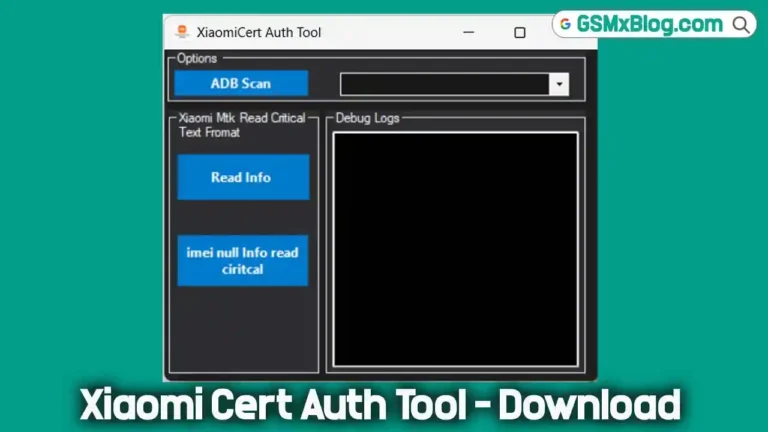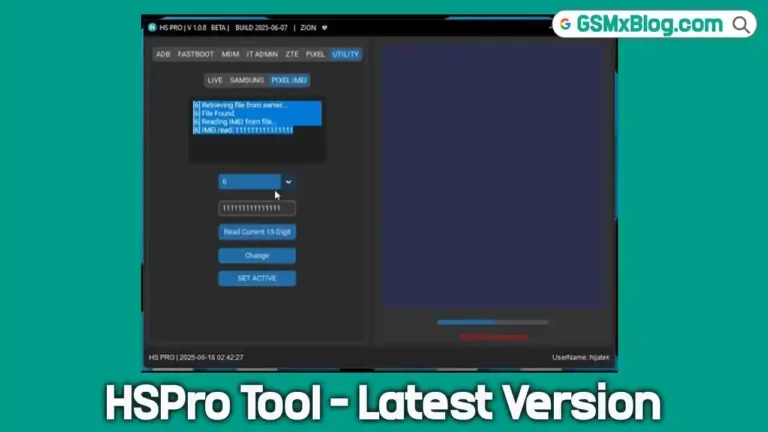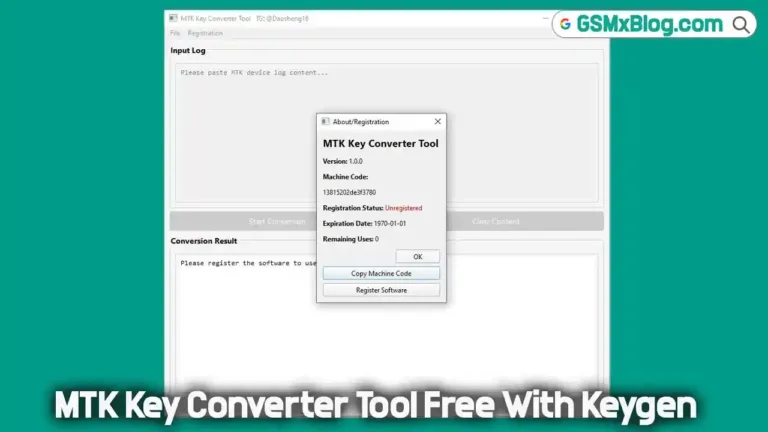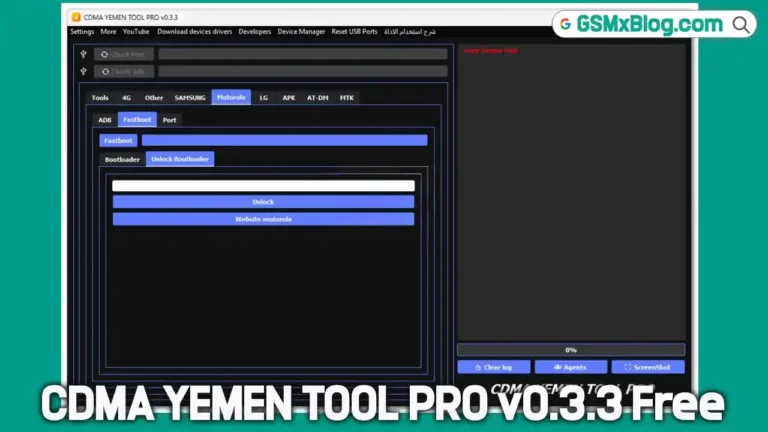Download UAT Pro V190.01 (Latest Version) Setup File – Uni-Android Tool
If you’re looking for a reliable and efficient solution to unlock, repair, or reset your Android device, UAT Pro V190.01 is the ultimate tool you need. This powerful Windows-based program is designed to help users remove FRP (Factory Reset Protection), unlock pattern passwords, and fix a wide range of Android-related issues in just a few seconds. Whether you’re a mobile repair specialist or a tech enthusiast, UAT Pro Tool offers unmatched compatibility and features to make your job easier.
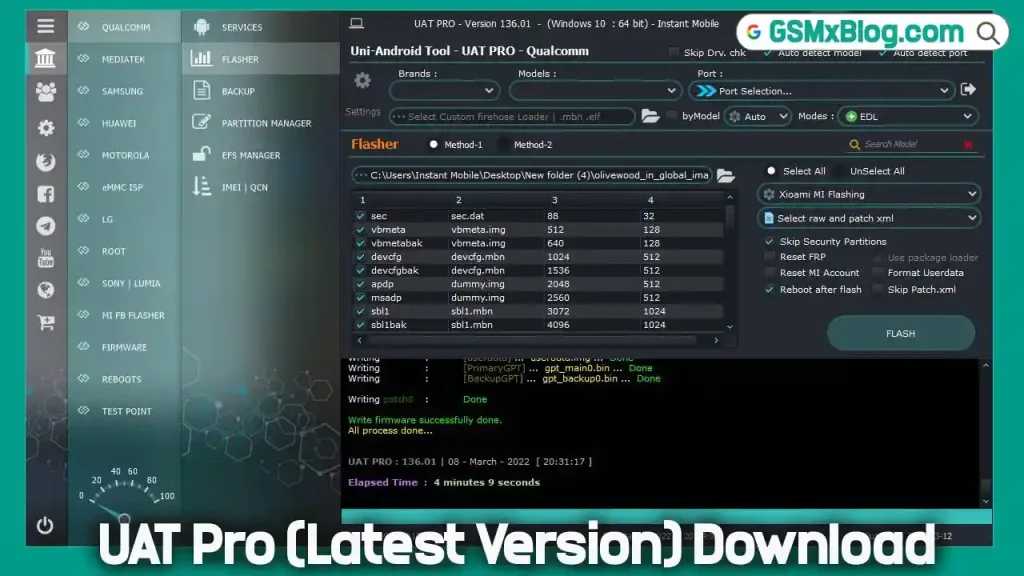
In this article, we’ll dive into everything you need to know about UAT Pro Uni Android Tool, including its latest features, how to download and use it, and why it’s the go-to solution for Android device repairs.
What is UAT Pro Uni Android Tool?
UAT Pro Uni Android Tool is a versatile and powerful software designed to address a wide range of Android-related issues. It supports devices running on MTK, Qualcomm, and SPD chipsets, making it a one-stop solution for Android repairs.
Key Features of UAT Pro V190.01
- FRP Removal: Unlock FRP-protected devices from brands like Vivo, Xiaomi, Oppo, and Samsung.
- Pattern Lock Reset: Easily remove pattern, PIN, or password locks.
- Bootloader Unlocking: Unlock bootloaders for Xiaomi, Vivo, and other devices.
- IMEI Repair: Repair or reset IMEI numbers for Xiaomi and other MTK devices.
- Factory Reset: Perform safe and secure factory resets.
- Partition Management: Backup, wipe, or write partitions effortlessly.
Download UAT Pro V190.01 (Latest Version)
- File Name: UATProV190.01.rar
- Version: V190.01
- Release Date: 26-06-2025
- File Size: 53MB
- Platform: Windows (32-bit and 64-bit).
How to Install UAT Pro V190.01 Step-by-Step Guide
Download the Tool:
- Visit the official download link to get the latest version of UAT Pro V189.01.
Install the Tool:
- Extract the downloaded .rar file and run the .exe installer.
- Follow the on-screen instructions to complete the installation.
Activate the Tool:
- Launch UAT Pro and click on Register or Login.
- Purchase an activation plan (1 Year, 2 Year, 3 Months, or 6 Months).
- Enter your registered email ID and password to log in.
Start Using UAT Pro:
- Once activated, you can use the tool to unlock, repair, or reset your Android device.
How to Use UAT Pro Uni Android Tool
Step-by-Step Instructions
- Connect Your Device: Use a USB cable to connect your Android device to your computer.
- Select the Desired Service: Choose from a wide range of services, including FRP removal, pattern lock reset, bootloader unlocking, and more.
- Follow On-Screen Instructions: The tool will guide you through the process step-by-step.
- Complete the Process: Once the process is complete, your device will be unlocked or repaired.
Services Offered by UAT Pro
UAT Pro offers a comprehensive range of services to address all your Android repair needs:
- FRP Removal: Remove FRP locks from Vivo, Xiaomi, Oppo, Samsung, and more.
- Pattern Lock Reset: Unlock pattern, PIN, or password locks.
- Bootloader Unlocking: Unlock bootloaders for Xiaomi, Vivo, and other devices.
- IMEI Repair: Repair or reset IMEI numbers for Xiaomi and other MTK devices.
- Factory Reset: Perform safe and secure factory resets.
- Partition Management: Backup, wipe, or write partitions with ease.
✅ UAT PRO V190.01 Release Note:
UAT PRO Version: 190.01
📅 Release Date: 26-June-2025
🔐 Major Highlights:
- New Preloader Exploit (2025)
- Samsung BIT Support
- ADB Enhancements
- Google Pixel & Qualcomm Improvements
🆕 Preloader Exploit 2025 – OPPO | Realme
Supported Functions:
- Reset FRP
- Factory Reset
- Read Backup
✅ OPPO Supported Models:
- A2 Pro (PJG110)
- A53 5G (PCEM3O)
- A72 5G (PDYM20)
- A73 5G (CPH2161)
- A94 5G (CPH2211)
- F19 Pro Plus 5G (CPH2213)
- F25 Pro (CPH2603)
- F27 Pro Plus (CPH2643)
- Reno 10 5G (CPH2531)
- Reno 11 5G (CPH2599)
- Reno 11 F / 11F 5G (CPH2603)
- Reno 3 5G (PDCM00 / PDCT00)
- Reno 4 SE (PEAM00 / PEAT00)
- Reno 5 Pro 5G (CPH2201 / PDSM00 / PDST00)
- Reno 5Z (CPH2211 / CPH2251)
- Reno 6 5G (CPH2251 / PEQM00)
- Reno 6Z 5G (CPH2237)
- Reno 7 5G (CPH2371)
- Reno 7 SE 5G (PFCM00)
✅ Realme Supported Models:
- 10 Pro Plus 5G (RMX3686)
- 11 Pro / 11 Pro Plus (RMX3770 / RMX3740)
- 12 Plus 5G (RMX3867)
- 7 Plus (RMX2111)
- 9 Pro Plus (RMX3392)
- Narzo 30 Pro 5G (RMX2117 / RMX2151PU)
- Narzo 50 Pro (RMX3395)
- Narzo 60 Pro (RMX3771)
- Narzo 70 Pro 5G (RMX3868)
- P1 (RMX3870)
- Q2 Pro / Q2i / Q2i 5G (RMX2173 / RMX2117 / RMX2200)
- V3 5G (RMX2200)
- X7 (RMX2175 / RMX2176 / RMX3092)
- X7 Pro (RMX2121 / RMX2176)
📲 Vivo Updates
- ✅ Added: RPMB Parser & Editor
- ✅ Added: MDM Removal
⚙️ ADB Function Enhancements
- ✅ Improved IT Admin Methods (Android 11–15)
- ✅ New Features:
- Enable / Disable Factory Reset
- Format / Factory Reset
- Google Pixel “Managed by Admin” Removal
- SIM Unlock (Android 11–15)
- OPPO Demo Mode Removal
- OPPO ID Removal
- Nokia MDM Removal
- Xiaomi “System Has Been Destroyed” Fix (Fastboot)
- Android App Manager (Disable, Enable, Uninstall, Save Packages)
- Samsung Carrier Unlock
- Samsung Enable / Disable Factory Reset
📶 Qualcomm Improvements
- ✅ Fixed: All Qualcomm Diag Functions
- ✅ Added:
- QCN Parser & Editor
- Parse & Replace IMEI in QCN Files
📱 Google Pixel Enhancements
- ✅ Improved:
- Permanent IMEI Repair
- Security Backup, Restore, Wipe
📱 Samsung – New BIT Support (FRP & Factory Reset)
- SM-A057F BIT 9 (Galaxy A05s)
- SM-A236E BIT A (Galaxy A23e)
- SM-A526U BIT H (Galaxy A52 5G)
- SM-A528B BIT B (Galaxy A52s 5G)
- SM-A5260 BIT C (Galaxy A52 5G)
- SM-F711U BIT B (Galaxy Z Flip3 5G)
- SM-G736U BIT A (Galaxy XCover6 Pro)
- SM-G990U BIT F / G990U3 BIT D (Galaxy S21 FE)
- SM-SCV42 BIT 1 (Galaxy S20+ Japan)
🎨 UI Enhancement
- ✅ You can now set your own Profile Image inside the tool
Conclusion
UAT Pro V190.01 is the ultimate solution for unlocking, repairing, and resetting Android devices. With its wide range of features, frequent updates, and user-friendly interface, it’s the go-to tool for mobile repair specialists and tech enthusiasts alike.
Don’t let a locked or malfunctioning Android device slow you down. Download UAT Pro V190.01 today and experience the power of the Uni-Android Tool for yourself!