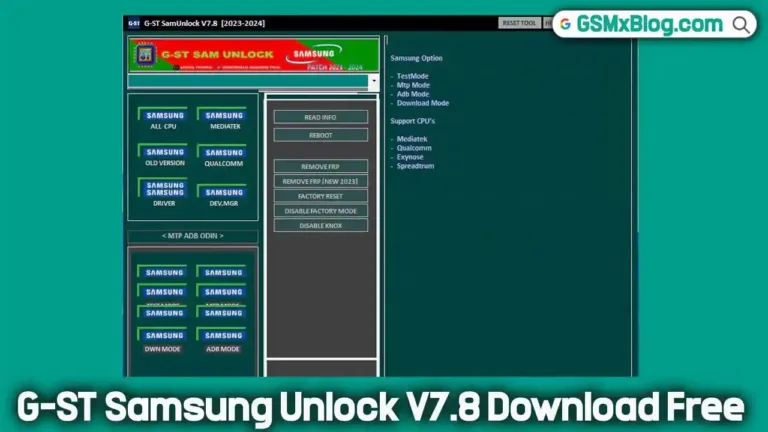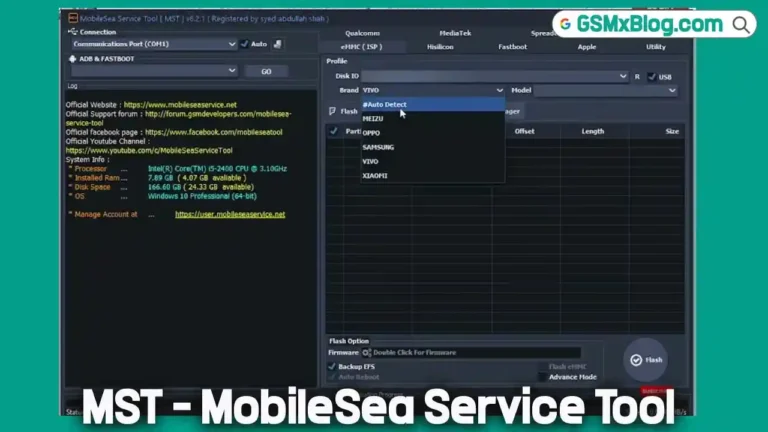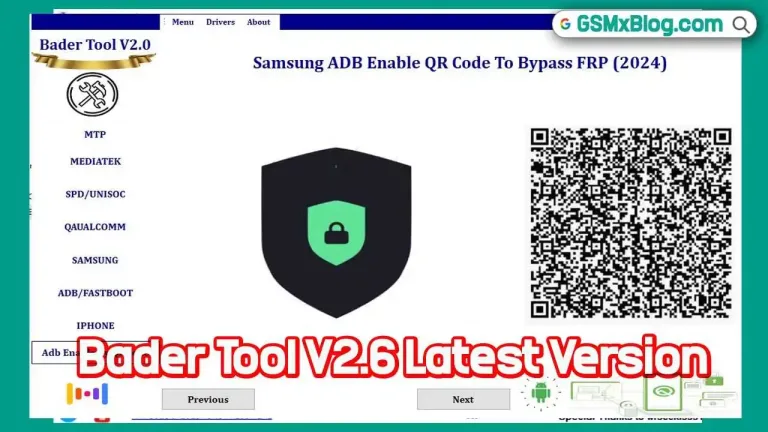Download AS Tool v0.3 (Alqab Solution) Free 2025 – Samsung FRP Bypass Tool
Are you struggling with FRP (Factory Reset Protection) on your Samsung device? Download AS Tool v0.3 (Alqab Solution) Free 2025, the latest innovation designed to make Samsung FRP removal fast, simple, and completely free. Developed by Alqab Solution, this compact Windows utility allows users to bypass FRP, enable ADB, and unlock bootloaders through a unique QR code scanning method—without the need for paid tools or complicated processes.
In this guide, we’ll walk you through the features of AS Tool v0.3, how it works, and how you can use it to unlock your Samsung device quickly and securely.
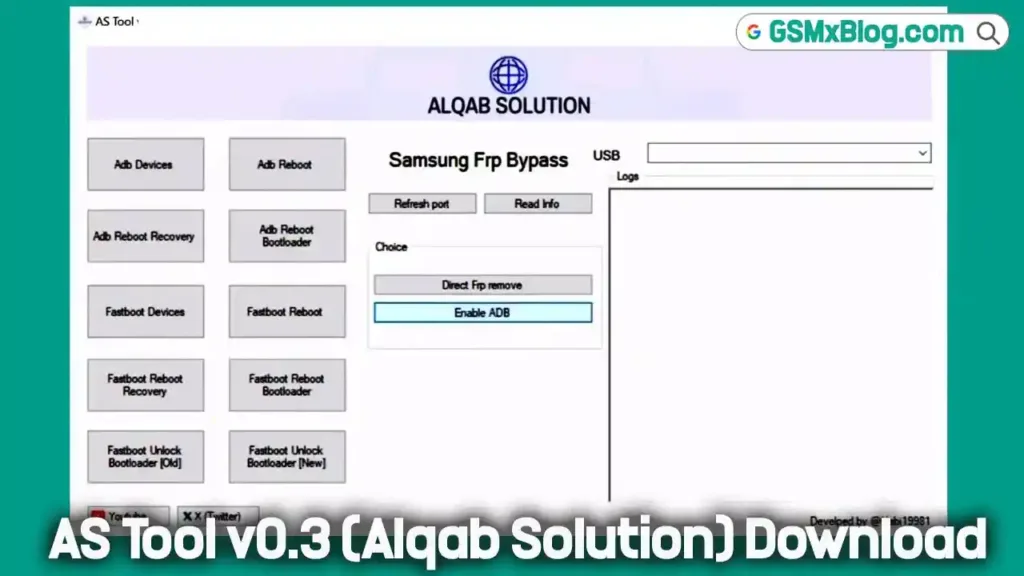
What is AS Tool v0.3 (Alqab Solution)?
AS Tool v0.3 is a lightweight Windows application developed by Alqab Solution to assist users with a variety of Android system-level operations—especially for Samsung devices. The standout feature of this version is the FRP (Factory Reset Protection) bypass via QR Code, enabling ADB with a few taps and scans.
It supports both ADB and Fastboot operations, making it a powerful all-in-one tool for technicians, developers, and DIY users.
Key Features of AS Tool v0.3
Here’s a breakdown of the most powerful functions included in the AS Tool v0.3:
ADB Functions
- Detect ADB Devices
- ADB Reboot
- ADB Reboot Recovery
- ADB Reboot Bootloader
- Enable ADB on Samsung Devices
Fastboot Functions
- Detect Fastboot Devices
- Fastboot Reboot
- Fastboot Reboot Recovery
- Fastboot Reboot Bootloader
- Fastboot Unlock Bootloader (Old & New Methods)
Samsung FRP Bypass (NEW!)
- Direct FRP Remove
- Refresh Port
- Read Device Info
- Enable ADB via QR Code
- Reset FRP with QR Code
Download AS Tool v0.3 (Alqab Solution) Free 2025
- File Name: AS Tool v0.3.exe
- File Size: 2 MB
- Developer: Alqab Solution
- Platform: Windows (32-bit & 64-bit)
How to Use AS Tool v0.3 for Samsung FRP Bypass
Follow these instructions to bypass FRP on your Samsung device using the latest AS Tool:
On Your Computer:
- Download and extract AS Tool v0.3 from the link above.
- Run the tool as administrator (
AS Tool v0.3.exe). - Connect your Samsung device via USB.
- Click “Read Info” to detect the device.
- Click “Enable ADB” or “Direct Remove FRP”.
- A QR code will be generated automatically.
On Your Samsung Device:
- On the setup screen, tap 3-5 times to open language options.
- Use your phone camera to scan the QR code from the PC screen.
- Connect to Wi-Fi as prompted.
- Wait a few seconds while the phone processes the QR.
- Allow USB Debugging to enable ADB.
- Return to the tool and click the desired action (e.g., Direct FRP Remove).
- Wait for confirmation—your FRP lock is removed!
What’s New in AS Tool v0.3 Version?
- Added Reset FRP QR Code Method – A groundbreaking feature that allows enabling ADB through QR scanning.
- Improved Device Detection in ADB and Fastboot modes.
- Enhanced Bootloader Unlock process compatibility.
- Completely free with no need for premium licenses or tokens.
Conclusion
AS Tool v0.3 by Alqab Solution is a must-have utility for bypassing Samsung FRP locks, enabling ADB, and managing bootloader functions. With its QR code-based ADB enablement, the process is now faster and more efficient.
Disclaimer: This tool is intended for educational purposes. Ensure you comply with your device’s warranty and local laws before use.
Have questions? Drop a comment below! 🚀