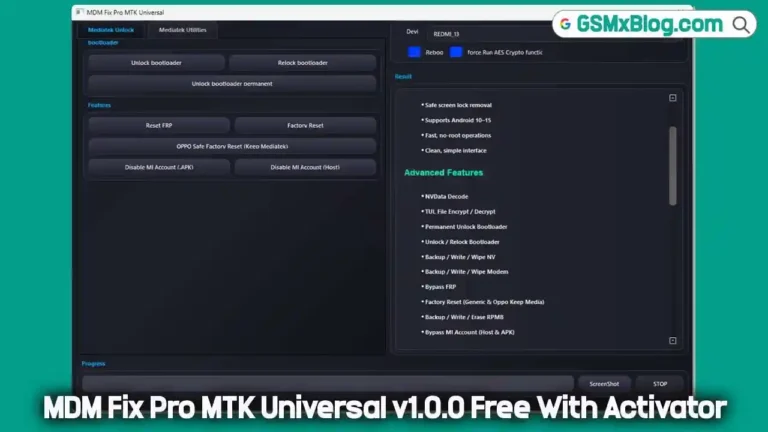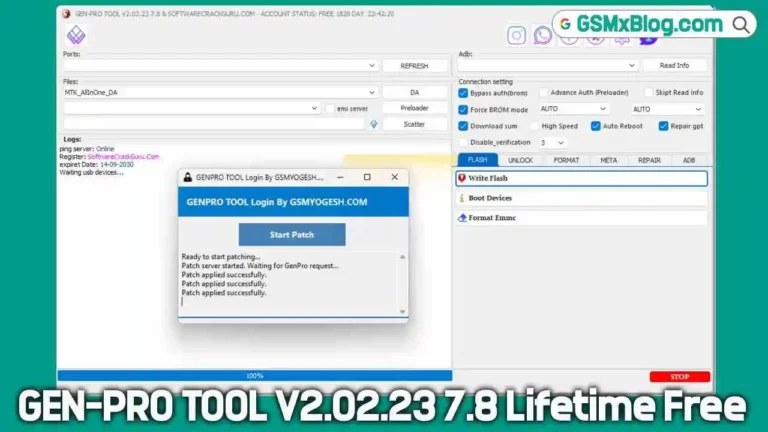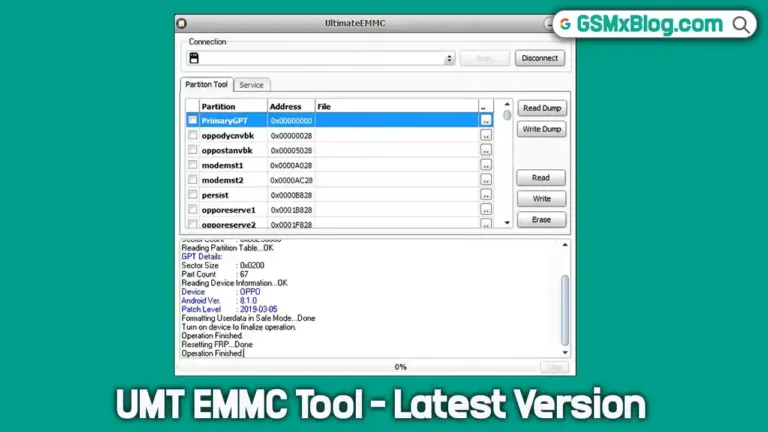Download Apizu Tool V4.2.0 PRO 2025 (Latest Version) FREE LOGIN – MDM & FRP Tool
If you’re a mobile technician or Android power user, the Apizu Tool V4.2.0 PRO (2025) is a must-have in your toolkit. This all-in-one Android repair utility is not only powerful but constantly evolving—now with free login access, support for Android 15, and new features like ZTE RPMB flashing, country lock removal, and Samsung MDM bypass up to Android 14.
In this detailed guide, we’ll walk you through everything about Apizu Tool V4.2.0: features, supported brands, how to install it, and of course—the official free download link.
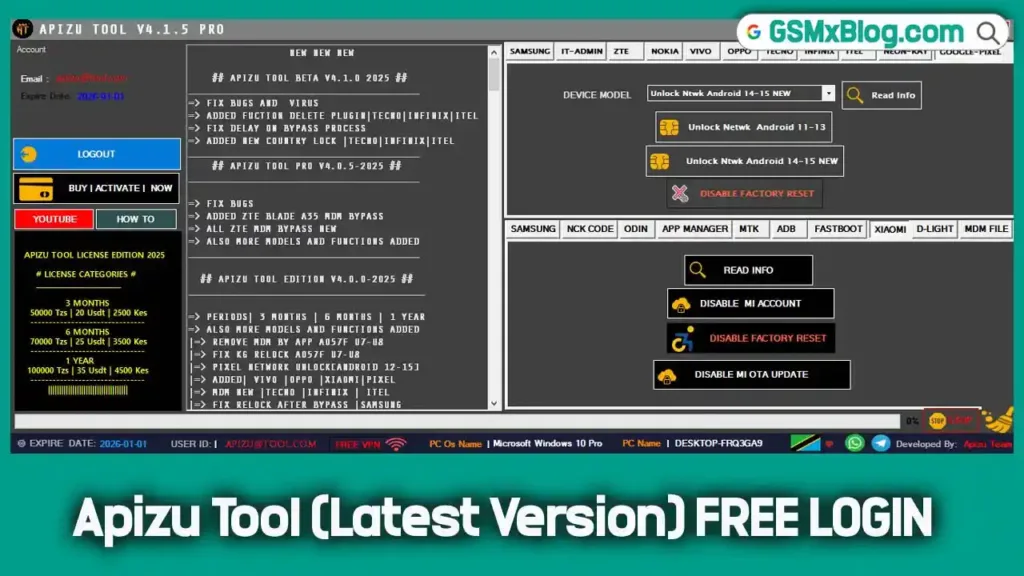
What is Apizu Tool V4.2.0 PRO?
Apizu Tool PRO is a credit-based, professional-grade Android servicing tool designed to handle advanced operations such as:
- MDM Lock Bypass
- FRP Reset (Samsung, MTK, Qualcomm)
- Bootloader Unlock/Relock
- Country/Region Lock Removal
- App Management
- OTA & Factory Reset Disable
- RPMB Operations (ZTE, Tecno, Infinix)
Unlike many tools, Apizu also supports Android 15 (Pixel & Samsung) and includes full compatibility with MTK, Qualcomm, Exynos, Fastboot, and ADB interfaces.
Features of Apizu Tool V4.2.0 PRO
Below is a breakdown of all tabs and their respective functions:
Samsung Tab
- Remove MDM (Android 11–14)
- Remove MDM by App (2025 patch)
- Disable Factory Reset / Fix KG Relock
- Enable ADB / Reset MTP / Read Info
- Exynos & Qualcomm FRP Reset
- Disable SAM Update, Live Screen preview
IT Admin Tab
- Read Info / Remove IT Admin
- Disable Factory Reset / Stop Services
Pixel Tab (Google)
- Unlock Network (Android 11–15)
- Disable Factory Reset
- Read/Scan Pixel device info
Nokia Tab
- Remove MDM / Disable FRP / Factory Reset
- Supports all Nokia Android models
ZTE Tab
- Remove MDM
- Flash RPMB (A34, A54, A75)
- Disable Reset, Stop Factory Processes
Oppo/Vivo Tab
- Shared tab for both brands
- Remove MDM, FRP, OTA Disable
- Supports all modern Oppo & Vivo models
Tecno / Infinix / Itel Tab
- Remove MDM, Country Lock
- Fix SMS & Call Bugs after MDM
- FRP Reset, Plugin Deletion
- Disable OTA & Factory Reset
Xiaomi Tab
- Mi Account Disable
- Factory Reset/OTA Disable
- Read Device Info
MTK Tab
- FRP Reset (MTK, Samsung, New MTK)
- Auth Bypass / BROM Bypass
- Unlock/Relock Bootloader
- Format Data / Reset NV / Screen Lock Removal
- Demo Remover for Oppo, Vivo, Realme
ADB Tab
- Reboot (Recovery, Fastboot, D-Mode)
- FRP Reset (1/2/3)
- App Upload, Server Kill
Fastboot Tab
- Unlock/Relock Bootloader
- Reboot (Recovery, Normal, Bootloader)
- Reset User Data
NCK Code Generator
- Calculate unlock codes using Brand + Model + IMEI
ODIN Tab (Samsung)
- COM Port Select
- Reboot to Download/Normal
- Factory Reset / Scan Port / Read Info
App Manager Tab
- Install / Activate / Delete key utilities:
- Test DPC
- Shizuku
- Alliance Shield X
- Disabler
Delight Tab
- Delight M300 Series
- Remove MDM / Disable Factory Reset
MDM File Panel
Access firmware and MDM files directly via integrated browser:
- Samsung, Tecno, Infinix, Itel, Nokia
- “All-In-One” File Panel
- Safe for all supported devices
Download Apizu Tool V4.2.0 PRO (Free Login)
- Tool Name: Apizu Tool V4.2.0 PRO 2025
- Version: V4.2.0
- File Size: 109 MB
- Login: Free
💾 Download Link : MediaFire (V4.2.00)
💾 Download Link : MediaFire | MEGA (V4.1.5)
How to Install Apizu Tool – Step-by-Step Guide
- Download the RAR File from the link above.
- Extract Files using WinRAR or 7-Zip.
- Turn Off Antivirus temporarily (avoids false-positive alerts).
- Run Setup and follow installation steps.
- A Desktop Shortcut will be created.
- Right-click > Run as Administrator.
- Register with Email & Password (no verification required).
- Login & Start Using all core functions.
- Use credits (optional) for advanced model-specific features.
Supported Brands & Devices
- Samsung (Exynos & Qualcomm)
- Google Pixel (Android 11–15)
- Nokia (All Models)
- Tecno / Infinix / Itel
- Oppo / Vivo / Realme
- ZTE
- MTK / Qualcomm / ADB / Fastboot-based Androids
- Xiaomi (Mi Account + FRP)
Final Thoughts
Apizu Tool V4.2.0 PRO 2025 is more than just another Android servicing utility—it’s a complete digital workshop in one compact interface. Whether you’re fixing a FRP-locked Samsung, bypassing MDM on a Pixel, or resetting factory locks on Tecno devices, Apizu gets the job done fast, free, and reliably.
With constant updates, powerful utilities, and wide device coverage, it’s no surprise Apizu Tool has become the go-to secret weapon of serious mobile repair experts in 2025.