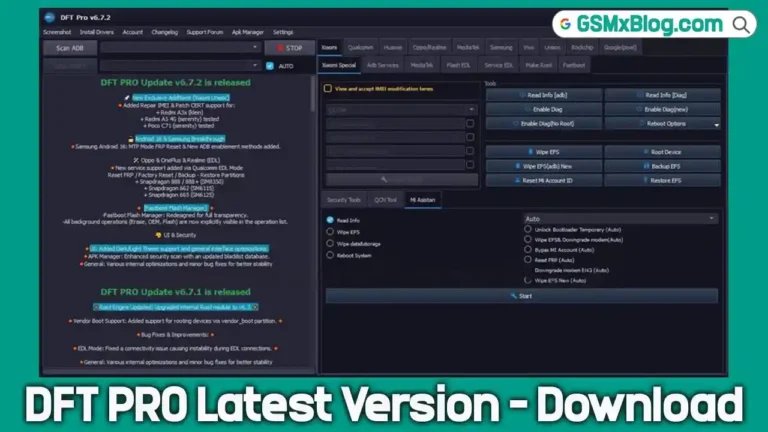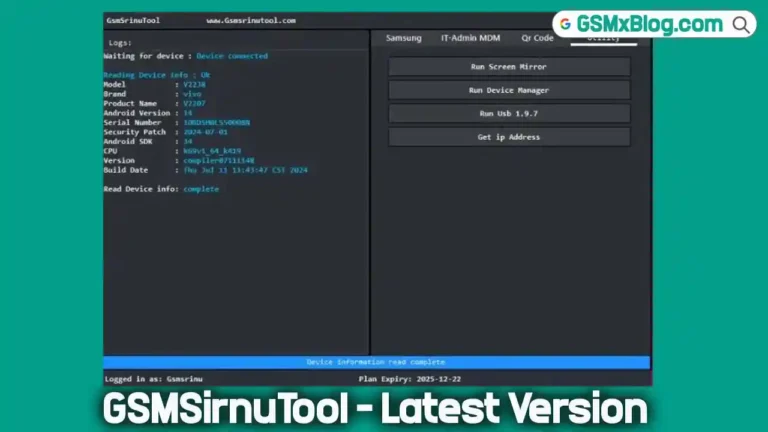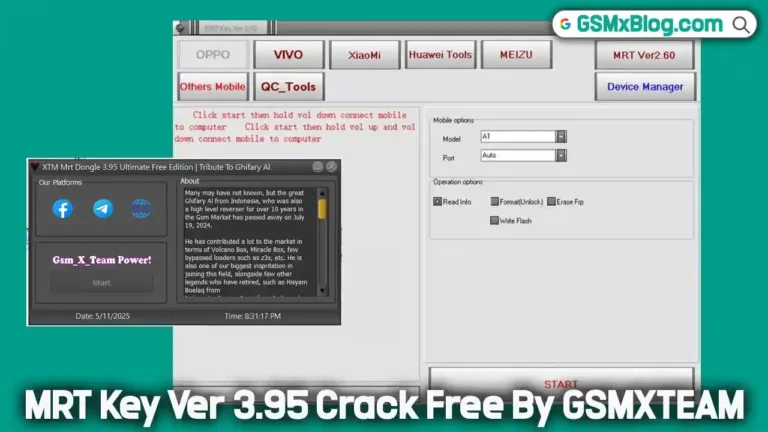Download TMT Qualcomm Tool V1.0.2025 – OPPO, Realme FRP Free Tool
Are you a mobile technician struggling to repair Qualcomm-based Oppo and Realme smartphones? The TMT Qualcomm Tool V1.0.2025 makes the process faster and easier. This lightweight and free utility is designed to fix common mobile issues without relying on expensive paid solutions. From bypassing FRP locks to performing factory resets, this tool helps you complete essential repairs in just a few clicks.
In this guide, we’ll cover everything you need to know about the tool, including its features, supported devices, and download links.

What Is TMT Qualcomm Tool V1.0.2025?
TMT Qualcomm Tool V1.0.2025 is a specialized software created for Oppo and Realme devices running on Qualcomm Snapdragon chipsets. Unlike complicated flashing programs, this tool focuses on essential repair functions, making it simple to use even for beginners.
It works in EDL mode (Emergency Download Mode), which allows technicians to perform deep-level operations on the device. Whether you’re working in a professional repair shop or fixing your own phone at home, this free tool provides reliable solutions for FRP, factory resets, and network-related issues.
Key Features of TMT Qualcomm Tool V1.0.2025
This tool includes three core functions that cover the most common repair needs:
- Factory Reset + FRP
- Erases all user data.
- Removes Google FRP lock.
- Restores the phone to factory condition.
- Erase FRP Only
- Removes Google account verification.
- Preserves user data while unlocking the device.
- Erase EFS
- Clears corrupted EFS (Encrypted File System) data.
- Fixes IMEI-related problems and network signal issues.
Extra Features
- Device Manager Shortcut – Quick access to Windows Device Manager.
- Qualcomm Driver Download – Ensures proper communication between device and PC.
- Community Support Links – Access resources and forums for troubleshooting.
TMT Qualcomm Tool V1.0.2025 Download
- File Name: TMT Qualcomm Tool V1.0.2025
- Version: V1.0.2025
- Size: 31 MB
- Password: 1111
Download Links
- Google Drive: Download Here
- JioCloud: Download Here
How to Use the Tool
Follow these steps to use the TMT Qualcomm Tool safely and effectively:
- Install Qualcomm USB drivers on your PC.
- Extract the downloaded tool package and run the program.
- Boot your smartphone into EDL mode (Emergency Download Mode).
- Connect the device to your computer using a USB cable.
- Choose the function you need: Factory Reset + FRP, Erase FRP, or Erase EFS.
- Wait for the process to finish, then reboot the device.
⚠️ Tip: Always back up important files before performing operations, as some functions erase data.
Supported Models
The TMT Qualcomm Tool V1.0.2025 supports a wide range of Oppo and Realme smartphones powered by Snapdragon 460 and Snapdragon 720 processors.
| Brand | Model | Chipset | Storage |
|---|---|---|---|
| Oppo | A53 CPH2127 | Snapdragon 460 | UFS |
| Oppo | A53s CPH2135 | Snapdragon 460 | UFS |
| Oppo | A11s PVDM00 | Snapdragon 460 | UFS |
| Oppo | A32 PVDM00 | Snapdragon 460 | UFS |
| Oppo | A33 RMX2137 | Snapdragon 460 | eMMC |
| Oppo | A53s RMX2139 | Snapdragon 460 | eMMC |
| Oppo | Reno 4 CPH2113 | Snapdragon 720 | UFS |
| Oppo | Reno 5 CPH2159 | Snapdragon 720 | UFS |
| Oppo | Reno 6 CPH2235 | Snapdragon 720 | UFS |
| Realme | 6 Pro RMX2061 | Snapdragon 720 | UFS |
| Realme | 7 Pro RMX2170 | Snapdragon 720 | UFS |
| Realme | 8 Pro RMX3081 | Snapdragon 720 | UFS |
| Realme | C17 RMX2101 | Snapdragon 460 | eMMC |
| Realme | C15 RMX2195 | Snapdragon 460 | eMMC |
Why Technicians Use TMT Qualcomm Tool
Mobile technicians often rely on multiple tools for simple repair tasks, which can be time-consuming. The TMT Qualcomm Tool solves this problem by combining essential features into one lightweight program.
- Completely Free – No license or subscription required.
- User-Friendly Interface – Simple design with only the most important functions.
- Small File Size – Just 31 MB, making it easy to download and run.
- No Complicated Setup – Works right away after installing Qualcomm drivers.
For anyone repairing Oppo or Realme phones regularly, this utility is a practical and cost-effective solution.
Related Tools
Conclusion
The TMT Qualcomm Tool V1.0.2025 is an essential utility for mobile technicians who work with Oppo and Realme devices powered by Snapdragon 460 and 720 processors. With its ability to perform factory resets, bypass FRP, and repair EFS data, this free tool saves time and money compared to expensive alternatives.