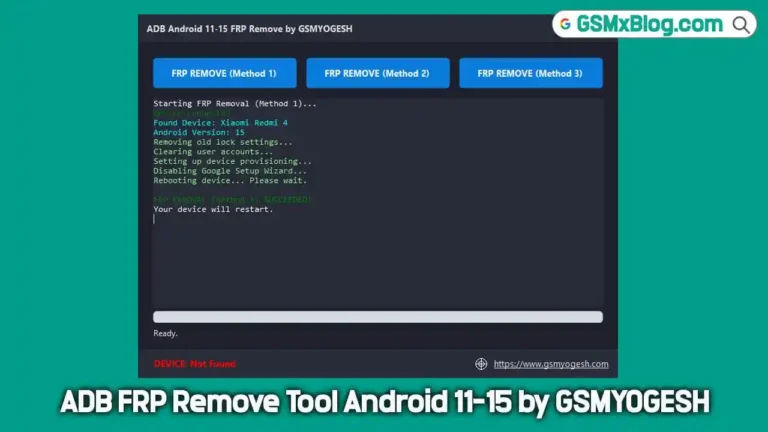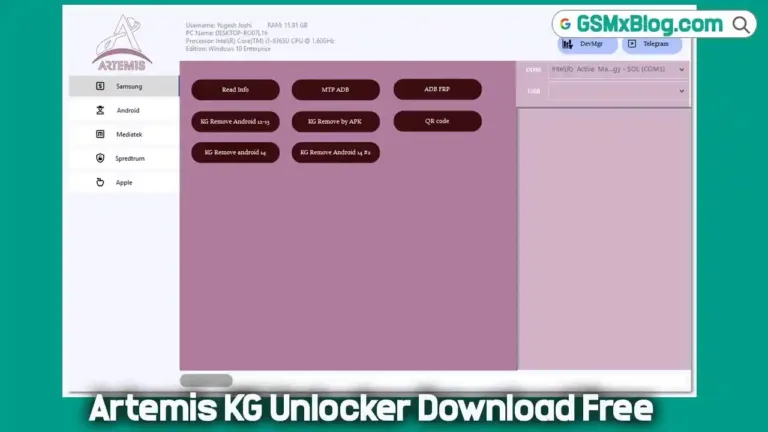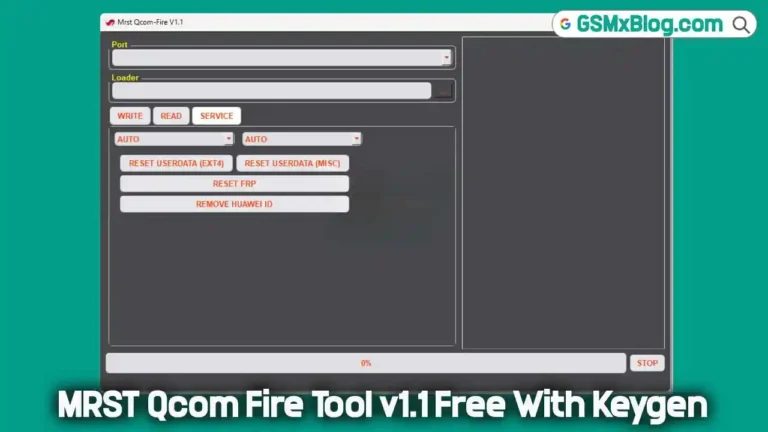Download Xiaomi Fire Tool v2.9.1 (Latest Version) for Flashing & Unlocking Xiaomi Devices
If you’re dealing with a bricked Xiaomi device or need to flash stock firmware, the Xiaomi Fire Tool v2.9.1 is the ultimate solution. Designed specifically for Xiaomi, Redmi, and Poco smartphones, this lightweight yet powerful Windows utility can help you flash ROMs, remove FRP locks, unlock MI accounts, and much more. In this guide, you’ll learn everything you need to know about the latest version, including its features, download links, and how to use it effectively.
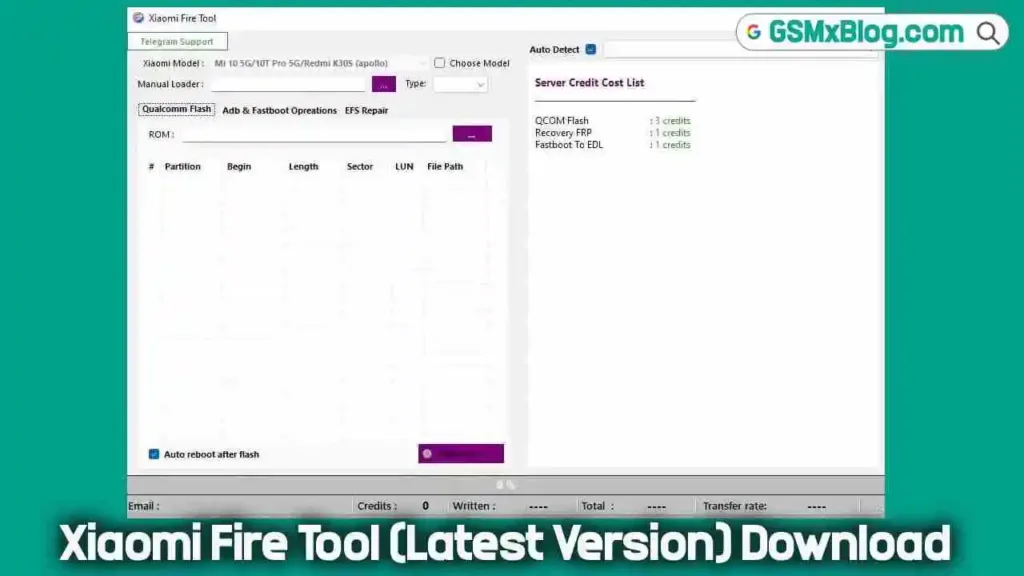
What Is Xiaomi Fire Tool v2.9.1?
Xiaomi Fire Tool v2.9.1 is a small Windows-based application that simplifies advanced Android repair and flashing processes. Whether your Xiaomi device runs on a Qualcomm or MediaTek chipset, this tool offers broad compatibility and a clean, user-friendly interface for seamless operations.
Key Functions:
- Flash stock firmware (ROM) on Xiaomi, Redmi, and Poco devices
- Factory reset and screen lock removal
- FRP (Factory Reset Protection) removal
- Fastboot to EDL mode switching
- Unlock MI account
- Fix bricked phones
- EFS backup and restore
Xiaomi Fire Tool v2.9.1 – Download Details
- File Name: Xiaomi Fire Tool v2.9.1.zip
- File Size: 53 MB
- Version: v2.9.1 (Latest)
- Supported OS: Windows 7, 8, 10, 11 (32/64-bit)
Download Links:
How to Use Xiaomi Fire Tool v2.9.1
Using the Xiaomi Fire Tool is straightforward. Here’s a step-by-step guide:
🔧 Preparation
- Download Xiaomi Fire Tool v2.9.1 from the links above.
- Extract the
.zipfile to your PC. - Install required Xiaomi USB drivers for your device.
🧰 Installation & Setup
- Open the extracted folder and run the
.exefile. - A login window will appear – register or log in.
- Once logged in, the tool will launch.
📲 Flashing or Unlocking Your Device
- Connect your Xiaomi phone to the PC via USB.
- Choose your device model from the dropdown.
- Select the task you wish to perform:
- Flash Firmware
- Remove FRP Lock
- Factory Reset
- Unlock MI Account
- Click Start, and the process will begin.
- Wait for the tool to finish – don’t disconnect your device.
⚠️ Note: Always backup your data before performing any flashing or unlocking operations.
Top Features of Xiaomi Fire Tool v2.9.1
✅ Broad Device Compatibility
- Supports all major Xiaomi, Redmi, and Poco models
- Works with both MediaTek (MTK) and Qualcomm (QCOM) chipsets
✅ FRP & Screen Lock Removal
- Quickly remove Google account (FRP) locks
- Remove pattern, PIN, or password screen locks
✅ MI Account Unlock
- Bypass and unlock locked MI cloud accounts
- Perfect for second-hand device users
✅ Flashing Made Easy
- Flash stock firmware using Fastboot or EDL modes
- Fix boot loops, stuck on MI logo, or soft-bricked issues
✅ EFS Backup/Restore
- Backup EFS (IMEI & modem data) before flashing
- Restore EFS to maintain network stability
✅ User-Friendly Interface
- Clean UI with easy navigation
- No coding knowledge required
Troubleshooting Tips
- Device Not Detected? Install the correct ADB/Fastboot or MTK/Qualcomm drivers.
- Tool Not Opening? Try running as Administrator.
- Login Issue? Check your internet connection and re-register if needed.
- Stuck in Fastboot? Use the Fastboot to EDL feature to recover.
Conclusion
The Xiaomi Fire Tool v2.9.1 is an essential utility for Xiaomi device users who need to flash firmware, bypass security locks, or repair software issues. With its easy-to-use interface and powerful features, it simplifies complex tasks that usually require technical expertise.
Have questions? Drop a comment below, and we’ll help! 🚀