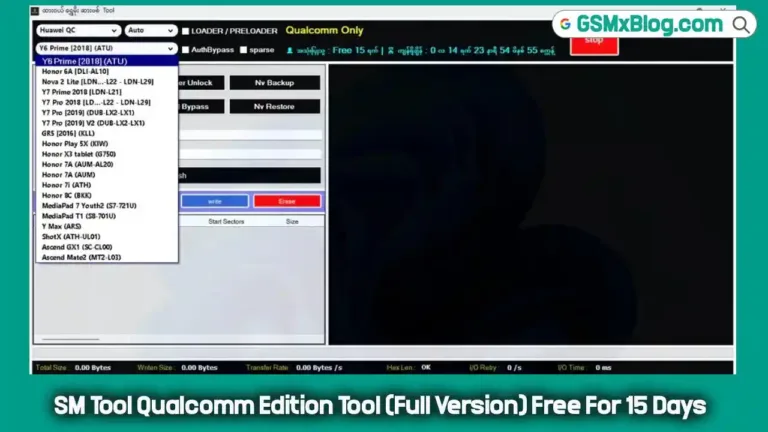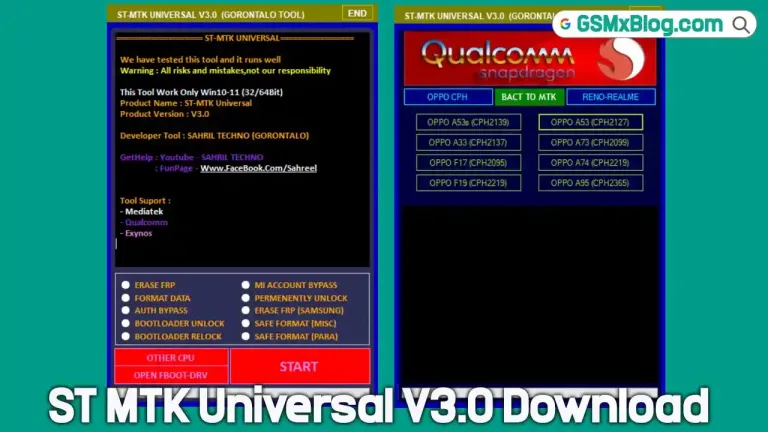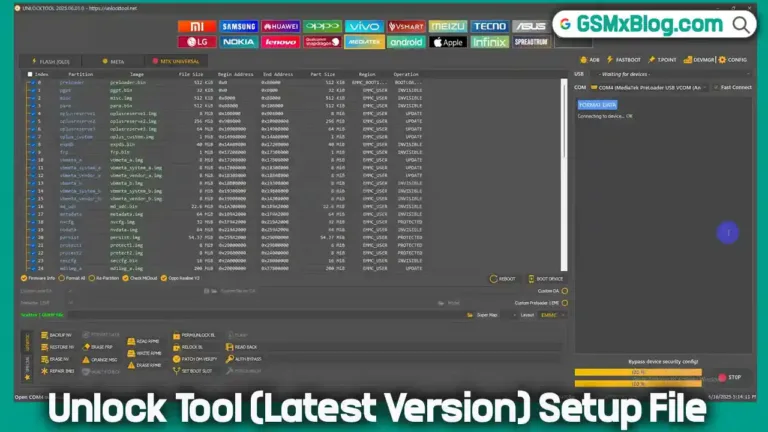Download EFT Pro Dongle V5.2.2 (Latest Version) Setup File – Update 2025
The EFT Pro Dongle V5.2.2 is the latest update to one of the most powerful and versatile Android service tools used by mobile repair professionals worldwide. Whether you’re handling bootloader unlocks, FRP bypasses, firmware flashing, IMEI repair, or MDM lock removal, this tool continues to deliver reliable solutions across a wide range of devices, including Samsung, Huawei, Xiaomi, Vivo, and many more.
In this comprehensive guide, we’ll walk you through the latest features, compatible models, and how to download and install the EFT Pro Dongle V5.2.2 (Update 2025) setup file with ease

What is EFT Pro Dongle?
EFT Pro Dongle (Easy-Firmware Team Pro Dongle) is an all-in-one Android software repair and unlocking tool. It’s widely used in mobile repair shops for diagnosing and fixing software-level problems across numerous brands. Some of its standout features include:
- FRP (Factory Reset Protection) removal
- Bootloader unlock and relock
- IMEI repair
- Firmware flashing
- Network unlock
- Demo and MDM lock removal
Key Features of EFT Pro Dongle V5.2.2 (2025 Update)
The V5.2.2 update introduces a host of new features and improvements, making it one of the most comprehensive updates for the EFT Pro Dongle. Here’s a detailed look at what’s new:
Apple Support (Beta Features)
- iCloud Open Menu Removal: Remove iCloud Open Menu with Backup (FMI OFF using PET Token), a beta feature for bypassing iCloud locks.
- Jailbreak Support: Updated for A7 to A11 devices, enabling advanced modifications and repairs.
- FMI OFF via Fiddler Proxy: A new method to disable Find My iPhone using a proxy setup (details below).
Allwinner CPU Devices
- Flash Operations: Read and write dump files for efficient firmware management.
- Security Features: Reset FRP and perform factory resets for Allwinner-based devices.
MTK Platform Enhancements
- Force BROM Modes: Supports forced BootROM modes with or without Test Points for deeper access to MTK devices.
- Firmware Support: Write TAR, OFP, and UPDATE.APP firmware formats for Samsung, OPPO, Realme, and Huawei.
- Direct Operations: Unlock networks, perform factory resets, and remove FRP locks directly.
- Vivo-Specific Features: Disable MDM locks, demo modes, and orange messages for Vivo devices (2019–2025 models).
- New Protocols: Support for MTK V5 and V6 protocols, plus auth-free operations for Samsung, OPPO, Vivo, and Realme.
- IMEI and Network Repair: Repair IMEI and network security for devices from 2020 to 2023.
- META Mode Features: Factory reset, IMEI repair, and read device info in META mode.
SPD Platform Improvements
- Firmware Writing: Write PAC firmware for Spreadtrum devices.
- Security Operations: Factory reset, FRP reset, and IMEI repair.
- RSA AUTH Support: Compatible with Itel, Infinix, Tecno, and Realme devices.
- Extensive Model Support: Over 200 SPD models supported, with new Boot SPD V2 and GENERIC SPD V1 protocols.
Samsung Tools
- FRP Reset via QR Code: A new beta feature for resetting FRP locks using QR codes.
- Knox Bypass: Bypass Samsung Knox security via ADB.
- Exynos Boot Fix (Beta): Repair boot issues on Exynos-based Samsung devices.
- MDM Lock Disable: Remove MDM locks for supported Samsung models like Galaxy A13 5G, A22, and F42.
Additional Features
- Qualcomm Support: Automatic loader support, factory reset, FRP reset, and repair for Huawei, OPPO, Vivo, and Xiaomi devices.
- Rockchip Updates: Improved read/write flash operations and FRP/factory reset capabilities.
- User-Friendly Interface: New design with an easy-to-navigate menu for seamless operation.
Download EFT Pro Dongle V5.2.2 Latest Setup File
🔗 Download Links
- Latest Update (V5.2.2):
Download EFT Pro Dongle Update V5.2.2 (79MB)
How to Install EFT Pro Dongle V5.2.2
Installing the EFT Pro Dongle software is straightforward. Follow these steps to set it up on your computer:
- Download the Setup File: Use the links provided above to download either the full setup or the update file.
- Run as Administrator: Extract the downloaded file and run the setup as an administrator.
- Register or Login: Launch the tool and click “Register or Login.”
- Purchase Activation: The tool requires a 1-year activation license. Purchase it from the official EFT Pro Dongle website or authorized resellers.
- Log In: Enter your registered email ID and password, then click “Login.”
- Select Operations: Choose the desired operation (e.g., unlock, flash, or repair) from the tool’s interface.
- Connect Device: Connect your mobile device to the computer as per the tool’s instructions.
- Start Process: Click “Start” to begin the operation. The tool will detect the device and execute the task.
How to Set Up FMI OFF via Fiddler Proxy (Apple Devices)
The V5.2.2 update introduces a new method for disabling Find My iPhone (FMI) using a Fiddler proxy setup. Here’s how to configure it:
- On your iPhone, go to Settings > Wi-Fi.
- Tap the (i) next to your connected Wi-Fi network.
- Set HTTP Proxy to Manual.
- Enter the following details:
- Server: 103.82.38.125
- Port: 8888
- Open Safari and visit http://103.82.38.125:8888.
- Download and install the FiddlerRoot Certificate.
- Trust the certificate under Settings > General > About > Certificate Trust Settings.
- Sign out and back into the Apple Store.
- Toggle Shared Albums in the Photos app.
- Disable Wi-Fi, then back up your device.
This process allows technicians to bypass FMI locks efficiently, making it a valuable addition for Apple device repairs.
Compatible Brands & Supported Models
EFT Pro Dongle V5.2.2 supports hundreds of models from:
- Samsung (Exynos & Qualcomm variants)
- Huawei (UPDATE.APP flashing, bootloader unlock)
- Xiaomi
- Vivo (including dozens of MTK-based models)
- Oppo/Realme
- Itel, Infinix, Tecno
- Apple (Jailbreak & FMI OFF features)
Whether you’re dealing with older models or the latest 2023–2025 Android devices, the tool keeps getting updated to handle more brands and functions.
Conclusion
If you’re a professional mobile repair technician or looking for a robust multi-tool for Android repair and flashing, EFT Pro Dongle V5.2.2 (Update 2025) is a top-tier choice. With extended support for Samsung, MTK, SPD, Apple, and more, this tool will keep your service capabilities competitive and efficient.