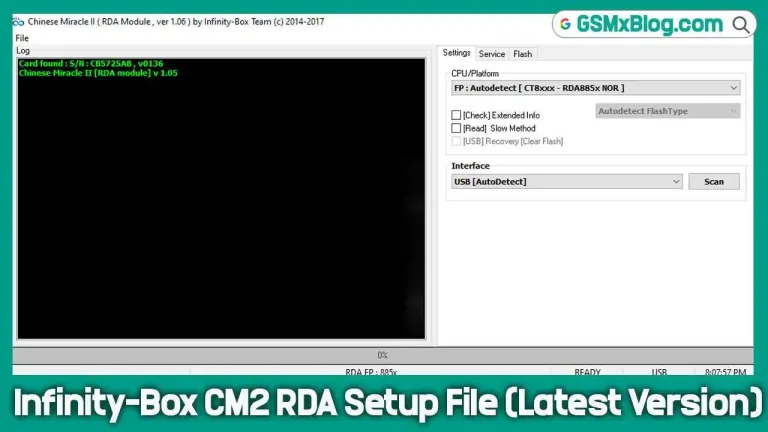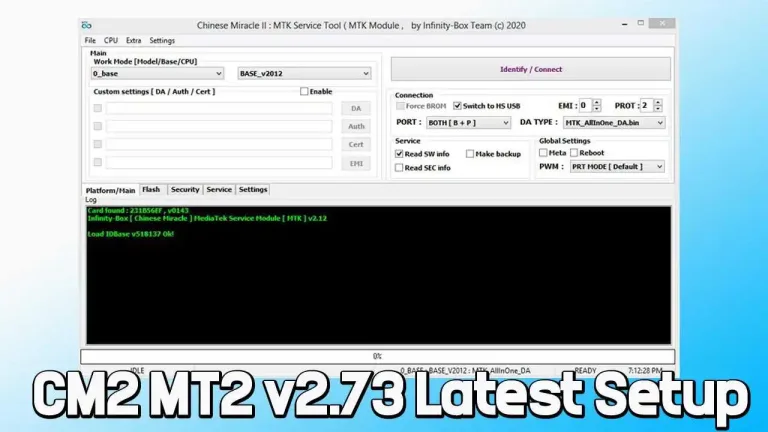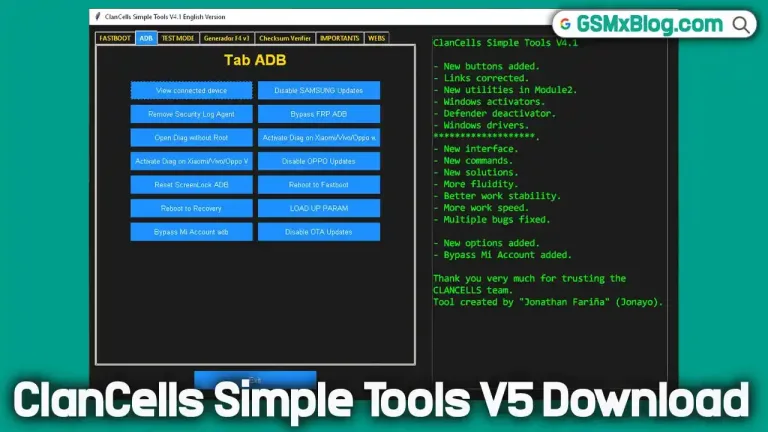VIP PRO SUPPORT TOOL v2.5 (Latest Version) FREE | ADB, Fastboot, Diag Repair Tool
Are you a mobile repair technician or power user looking for an all-in-one Android servicing solution? VIP PRO SUPPORT TOOL v2.5 is the latest lightweight yet powerful utility that simplifies complex ADB, Fastboot, and Diag operations through a clean, categorized interface. Whether you’re bypassing FRP, flashing partitions, or accessing Diag modes, this tool streamlines the entire process — with no installation required.
Let’s dive into what makes this tool a must-have in your mobile repair arsenal.

What is VIP PRO SUPPORT TOOL v2.5?
VIP PRO SUPPORT TOOL v2.5 is a lightweight yet powerful software designed for Android device servicing. It consolidates essential ADB, Fastboot, and Diag commands into an intuitive GUI, eliminating the need for manual terminal inputs.
Key Features Of VIP PRO SUPPORT TOOL v2.5
- ✔ ADB Operations Tab – Execute commands like rebooting to recovery, bypassing FRP, sideloading ZIPs, and removing screen locks.
- ✔ Fastboot Operations Tab – Flash partitions, erase data, and reboot devices in different modes.
- ✔ Diag / Helper Tab – Enable diagnostic mode for deeper device access (essential for advanced repairs).
- ✔ No Installation Needed – Fully portable (run directly from the extracted folder).
- ✔ Multi-Language Support – Works globally (use Google Lens for translation if needed).
Download VIP PRO SUPPORT TOOL v2.5 (FREE)
- Tool Name: VIP PRO SUPPORT TOOL v2.5
- File Type: Portable ZIP (No Installation Required)
- File Size: 11 MB
- Password:
gsmxblog - Download Link: Click Here to Download
How to Use VIP PRO SUPPORT TOOL v2.5
1️⃣ ADB Operations Tab
Basic Commands:
- Read Device Info – Check model, Android version, etc.
- Reboot Options – Recovery, Fastboot, or System.
- FRP Bypass – Remove Google Account locks (Test Mode).
- Remove Screen Lock – Works on older Android versions.
Sideload & Repair:
- Install APKs/Magisk via file picker.
- Wipe Data (requires recovery mode).
⚠ Troubleshooting: If you see “ADB Failed to Start”, check:
- USB drivers are installed.
- USB Debugging is enabled.
- The device is properly connected.
2️⃣ Fastboot Operations Tab
Essential Functions:
- Flash Partitions – Install firmware or custom ROMs.
- Erase/Format Data – Fix boot loops or corruption.
- Reboot Options – Switch between bootloader/recovery modes.
💡 Pro Tip: Use this tab for unlocking bootloaders or repairing bricked devices.
3️⃣ Diag / Helper Tab
Enable Diag Mode (3 Methods):
- Method 1 (ADB-based)
- Method 2 (Alternative)
- Method 3 (Dial Code:
##717717##)
Additional Tools:
- Pull/Push Files between PC and device.
- Capture Screenshots directly to PC.
Conclusion
If you’re involved in Android device servicing, having VIP PRO SUPPORT TOOL v2.5 in your toolkit is a game-changer. It consolidates multiple repair operations — ADB, Fastboot, and Diag — into one intuitive platform. Whether you’re performing a basic device check or flashing a critical partition, the tool handles it with ease.
No bloat, no license costs — just pure utility for every Android tech.
Have questions? Drop a comment below! 🚀