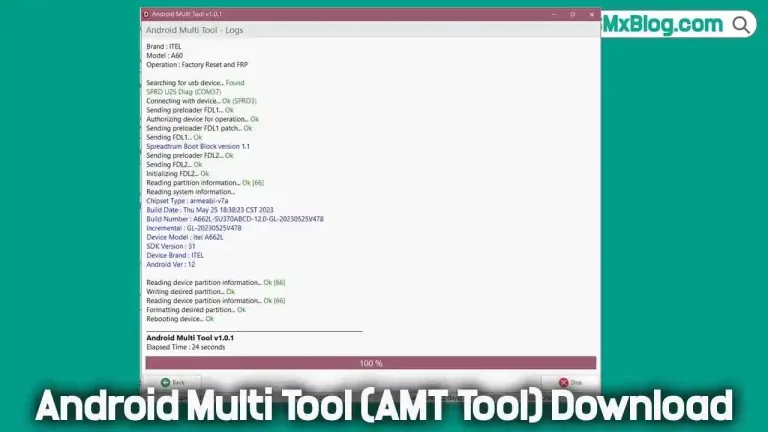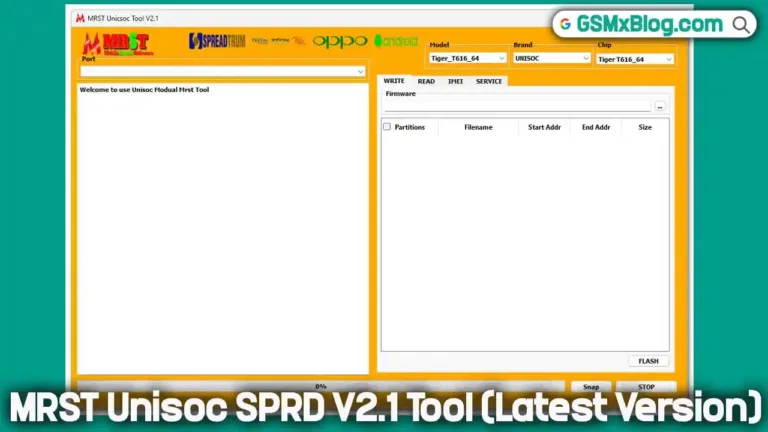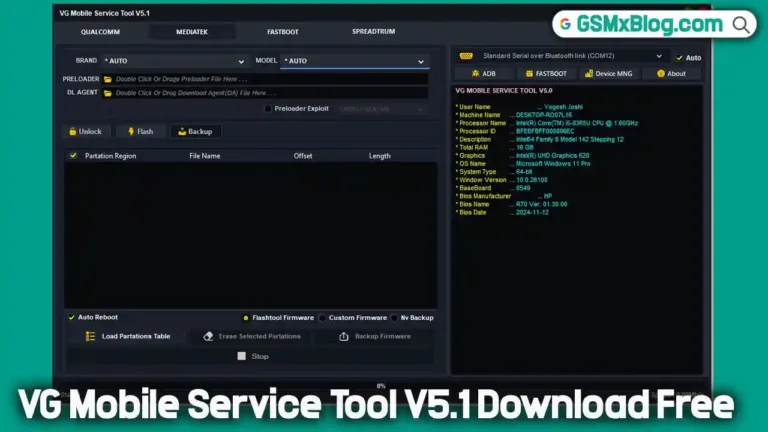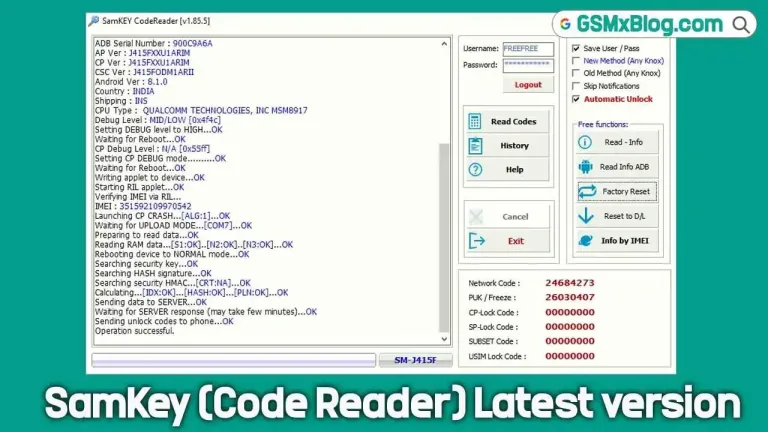Download HTH ND Android Tool V1.0.0 (Latest Version) Free
If you’re a mobile technician or advanced Android user dealing with MediaTek-powered devices, HTH ND Android Tool V1.0.0 is a game-changing solution. This lightweight, free utility supports the latest MediaTek security protocols, allowing users to bypass FRP, MDM, KG, remove screen locks, write IMEIs, and manage bootloaders with ease. Whether you’re working with Vivo, Oppo, Infinix, or other supported brands, this tool delivers versatile functions in both BROM and Preloader modes.
It’s currently a testing-based release, which means it’s free to use and being actively improved based on user feedback—making it the perfect time to take advantage of its full capabilities.
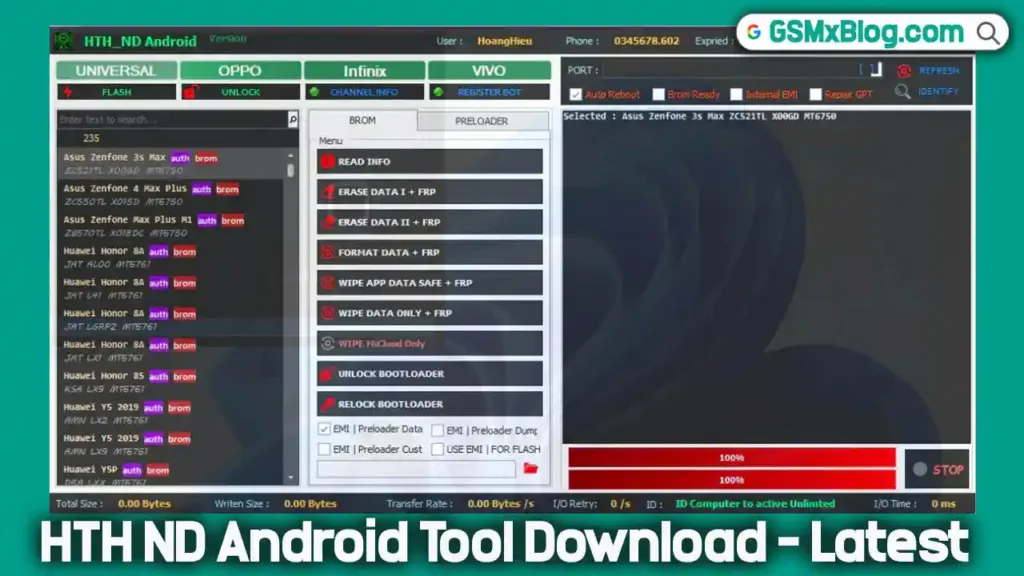
✅ Key Features of HTH ND Android Tool V1.0.0
🔓 Unlock Options
- Screen Lock Removal: Quickly bypass lock screens without wiping data.
- FRP Lock Removal: Remove Google account locks with various advanced methods.
- MDM Lock Bypass: Disable mobile device management policies instantly.
- KG Lock Removal: Bypass Knox Guard (KG) security on compatible models.
- Bootloader Unlock/Relock: Customize or resecure your device with simple bootloader commands.
HTH ND Android Tool V1.0.0 Tool Functions by Mode
⚙️ BROM Mode Functions
- READ INFO
- ERASE DATA I + FRP
- ERASE DATA II + FRP
- FORMAT DATA + FRP
- WIPE APP DATA SAFE + FRP
- WIPE DATA ONLY + FRP
- WIPE MiCloud only
- UNLOCK/RELOCK BOOTLOADER
🛠 Preloader Mode Functions
- READ INFO
- ERASE DATA I + FRP
- ERASE DATA II + FRP
- ERASE FRP ONLY
- FORMAT DATA + FRP
- WIPE APP DATA SAFE + FRP
- WIPE DATA ONLY + FRP
- UNLOCK/RELOCK BOOTLOADER
🔁 Flash Mode Functions
- ERASE FRP (Dual Methods)
- SAVE FORMAT
- ERASE MiCloud
🔍 Extras
- Write IMEI (VIVO only)
- EMI Preloader Support: Includes dump, data, and custom operations
File Details & Download Link
- Tool Name: HTH ND Android Tool
- Version: V1.0.0 (2025)
- Size: 143.6 MB
- Download Link: Click Here to Download from Uploadrar
How to Use HTH ND Android Tool – Step-by-Step
- Download the ZIP file from the link above.
- Extract all files to your
C:drive (required path for functionality). - Disable Antivirus before installation to avoid detection issues.
- Open the extracted folder and install the setup.
- Run the shortcut from your desktop.
- Install USB drivers (skip if already installed).
- Connect your device via USB and select the desired function.
- Execute and enjoy!
📱 Supported Devices List
🔹 Infinix Models:
- Infinix Hot 9 Play (X680C) – MT6761
- Infinix Hot 9 (X655C) – MT6765
- Infinix Hot 9 (X680) – MT6761
- Infinix Hot 10 Play (X688C) – MT6765
- Infinix Hot 10 (X682C) – MT6768
- Infinix Hot 12 (YERIJ MISTER)
- Infinix Smart 4 (X653) – MT6761
- Infinix Smart 5 (X657C) – MT6761
- Infinix Zero 8 (X687) – MT6785
- Infinix Zero 8i (X6878) – MT6785
🔹 Oppo Models:
- Oppo A1k (CPH1923) – MT6765
- Oppo A5S (CPH1909) – MT6765
- Oppo A55 (CPH1912) – MT6765
- Oppo A7n (PCDMOO) – MT6765
- Oppo A7n (PCDTOO) – MT6765
- Oppo 48 (РДВМОО) – MT6765
- Oppo A11k (CPH2083EX) – MT6765
- Oppo A12 (Cruise?) – MT6765
🔹 Vivo Models:
- Vivo Y1S (PD2014F) – MT6765
- Vivo Y025 (PD2216F) – MT6765
- Vivo Y35 (PD2074F) – MT6765
- Vivo Y12 (PD1901EF) – MT6765
- Vivo Y125 (PD2036F) – MT6765
- Vivo Y15 (PD19018F) – MT6765
- Vivo Y15A (PD21401F) – MT6765
- Vivo Y15s (PD2140F) – MT6765
- Vivo Y16 (PD2216LF) – MT6765
- Vivo Y17 (PD1901F) – MT6765
- Vivo Y19 (PD1934F) – MT6768
- Vivo Y20 (PDZNZA DE…) – MT6765
- Vivo Y21A (PD2139.JF) – MT6765
- Vivo Y22 (PD2226F) – MT6768
- Vivo Y30 (PD1987F) – MT6765
- Vivo Y30i (PD1987BF) – MT6765
- Vivo Y335 (V2109) – MT6768
- Vivo Y53s NFC (V2111A) – MT6768
- Vivo Y83 (PD1803F) – MT6765
- Vivo Y85 (PD1803F) – MT6765
- Vivo Y91 (PD1816) – MT6765
- Vivo Y91 (PD1818GF) – MT6765
- Vivo Y91C (PD1818CF) – MT6765
- Vivo Y91C (PD1818HF) – MT6765
- Vivo Y91i (PD1818GF) – MT6765
- Vivo Y93 (PD1818CF) – MT6765
Conclusion
If you’re looking for a powerful, all-in-one Android tool for MediaTek devices, HTH ND Android Tool V1.0.0 is a must-have. With features that rival premium software, and compatibility with popular brands like Vivo, Oppo, and Infinix, this utility is shaping up to be one of the best tools in 2025 for mobile repair pros.