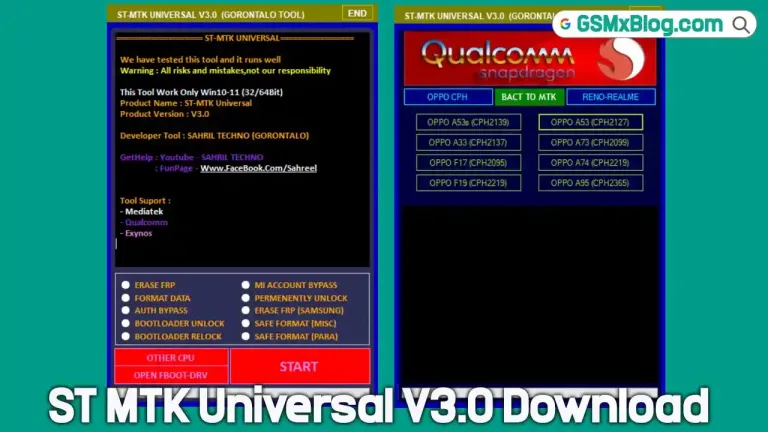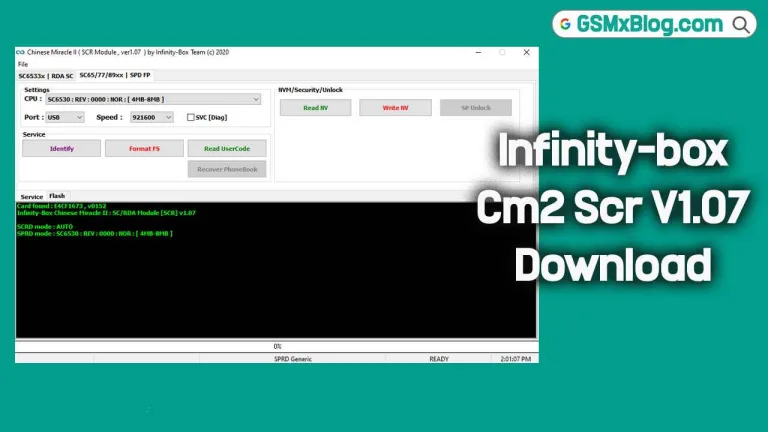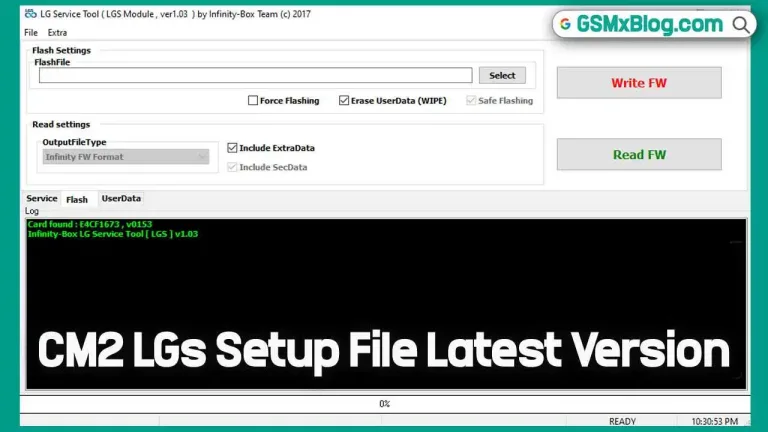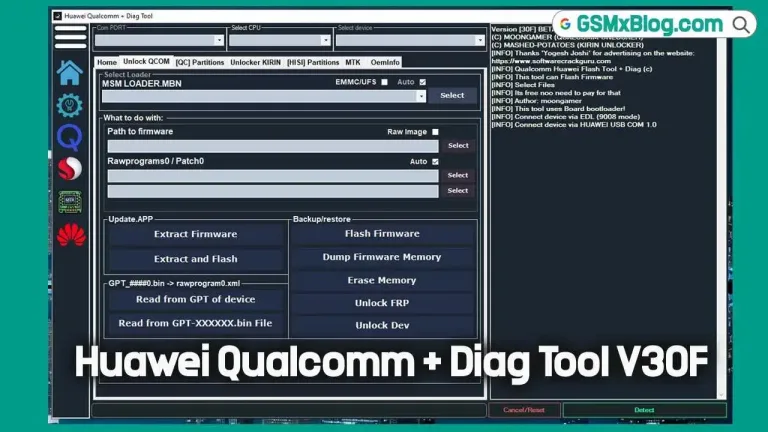Download SP Flash Tool v5 & v6 (Latest Version) – Flash MTK Firmware
SP Flash Tool is the leading tool for flashing firmware on MediaTek (MTK) powered devices, making it invaluable for users and technicians. Whether you need to install scatter-based stock ROMs, remove factory reset protection (FRP), or troubleshoot and repair your MTK smartphone or tablet, SP Flash Tool is a reliable choice. This guide provides in-depth information on downloading the latest versions of SP Flash Tool (v5 & v6) for Windows and using it to flash MediaTek devices safely.
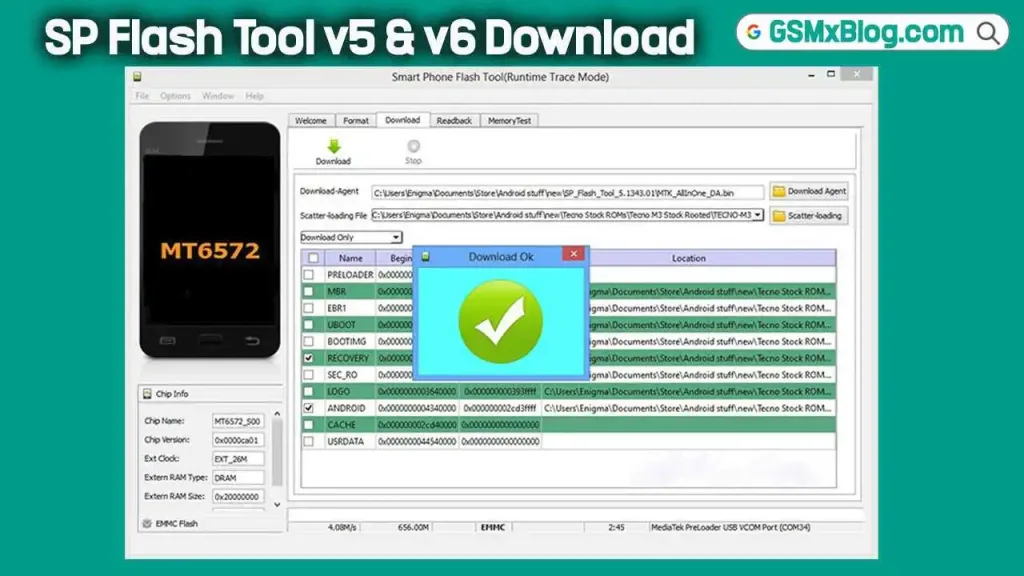
What is SP Flash Tool?
SP Flash Tool, developed by MediaTek Inc., is a versatile software application for flashing scatter-based firmware on devices with MediaTek processors. The tool is widely trusted for its capabilities in flashing, restoring, and unlocking features, which include:
- Flashing Stock ROMs – Install scatter-based or XML-based firmware files to restore device functionality or fix software issues.
- FRP Reset – Remove the Factory Reset Protection lock, helpful in cases where the Google account verification step cannot be bypassed.
- Device Repair and Recovery – Resolve boot loops, software bugs, or critical device failures by reinstalling firmware.
Why Use SP Flash Tool for MediaTek Devices?
MediaTek devices are increasingly popular in the Android market, and SP Flash Tool provides a direct and reliable method to handle firmware-related functions, including updating and unbricking. Here’s why SP Flash Tool is a preferred choice:
- User-friendly Interface: The tool is straightforward to use, even for beginners.
- Free to Download: Available at no cost, with no hidden charges.
- Extensive Compatibility: Works with a wide range of MediaTek-powered devices, including smartphones and tablets.
Download SP Flash Tool v5 (Scatter-Based)
SP Flash Tool v5 is optimized for scatter-based stock ROM files, primarily used in MediaTek devices. The latest version offers enhanced compatibility and fixes known bugs from previous releases. Here is a list of available versions with direct download links:
| Tool Version | Link 1 (AFH) | Link 2 (G-Drive) |
|---|---|---|
| v5.2316 (Latest) | AFH | G-Drive |
| v5.2228 | AFH | G-Drive |
| v5.2216 | AFH | G-Drive |
| v5.2208 | AFH | G-Drive |
| v5.2152 | AFH | G-Drive |
| v5.2148 | AFH | G-Drive |
| v5.2136 | AFH | G-Drive |
| v5.2124 | AFH | G-Drive |
| v5.2120 | AFH | G-Drive |
| v5.2112 | AFH | G-Drive |
| v5.2104 | AFH | G-Drive |
| v5.2052 | AFH | G-Drive |
Features of SP Flash Tool v5:
- Flash scatter-based ROMs on MediaTek-powered devices.
- Bypass Factory Reset Protection (FRP).
- Compatible with Windows OS and supports all popular MTK models.
Download SP Flash Tool v6 (XML-Based)
SP Flash Tool v6 is designed to work with XML-based firmware files, making it ideal for advanced MediaTek devices with more complex ROM structures. Below is the latest version and download options:
| Tool Version | Link 1 (AFH) | Link 2 (G-Drive) |
|---|---|---|
| v6.2316 (Latest) | AFH | G-Drive |
| v6.2228 | AFH | G-Drive |
| v6.2216 | AFH | G-Drive |
| v6.2208 | AFH | G-Drive |
| v6.2152 | AFH | G-Drive |
| v6.2148 | AFH | G-Drive |
| v6.2136 | AFH | G-Drive |
| v6.2124 | AFH | G-Drive |
| v6.2120 | AFH | G-Drive |
Key Features of SP Flash Tool v6:
- Supports XML-based firmware installations on MTK devices.
- FRP removal capability for added flexibility.
- Compatible with Windows, ensuring a smooth flashing process for most MTK-powered devices.
How to Flash Firmware Using SP Flash Tool
Step-by-Step Guide:
- Download SP Flash Tool – Download the compatible SP Flash Tool version (v5 or v6) from the links above based on your firmware type (scatter or XML).
- Install MTK USB Driver – Install the MediaTek USB driver on your computer to enable the tool to communicate with your device.
- Launch SP Flash Tool – Open your computer’s downloaded SP Flash Tool (flashtool.exe).
- Load the Firmware:
- Click the Scatter-loading or XML loading button, then locate the firmware file on your device.
- Start the Flashing Process:
- Once the firmware is loaded, click Download. Then, connect your device to the computer using a USB cable.
- Important: Do not disconnect your device until the flashing completes, as it may lead to a bricked device.
- Finishing Up – You should see a Download OK message once the process is complete. Disconnect and reboot your device.
Troubleshooting Common Issues with SP Flash Tool
- Error 2004 (BROM ERROR) – This error often occurs due to driver incompatibility. Reinstall the MediaTek USB driver and try again.
- Device Not Recognized – Ensure that the MTK USB driver is properly installed and try using a different USB cable.
- Firmware Mismatch – Always verify that the firmware matches your device model to avoid compatibility issues.
FAQs
1. Is SP Flash Tool Safe?
Yes, SP Flash Tool is safe when used correctly. However, flashing firmware can void warranties and may brick your device if not performed properly.
2. Can I Use SP Flash Tool on Non-MediaTek Devices?
No, SP Flash Tool is designed exclusively for MediaTek-powered devices. Using it on other devices will not work and may damage your device.
3. What Is the Difference Between Scatter and XML-Based Firmware?
Scatter-based firmware is typically used for older MediaTek devices and requires SP Flash Tool v5, while XML-based firmware is used for more recent models, requiring SP Flash Tool v6.
Conclusion
SP Flash Tool is an essential utility for anyone working with MediaTek-powered devices. Whether you need to flash a stock ROM, remove the FRP lock, or repair a bricked phone, this guide provides all the resources you need to download and use SP Flash Tool effectively.
Download the appropriate version (v5 or v6) according to your firmware requirements, follow the step-by-step instructions, and enjoy a seamless flashing experience. SP Flash Tool is a powerful and versatile option for those needing reliable device repair and restoration.