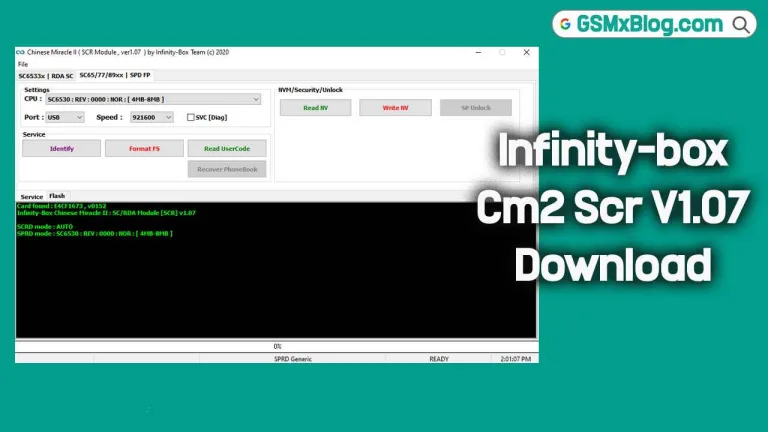Xiaomi MediaTek V6 (Latest Version) Download – MI MTK Flash, FRP & Mi Account
If you’re searching for the ultimate all-in-one tool to unlock, flash, or reset Xiaomi, Redmi, or POCO smartphones powered by MediaTek chipsets, look no further. The Xiaomi MediaTek V6 (2025 Update) is here, bringing unmatched power and simplicity for mobile technicians and advanced users alike. This tool is your go-to solution for MI MTK Flash, FRP removal, Mi Account Bypass, and much more—all in one lightweight, user-friendly package.

Let’s explore why this tool is quickly becoming a must-have for Android service professionals.
What is Xiaomi MediaTek V6?
Xiaomi MediaTek V6 is an all-in-one flashing and unlocking tool designed specifically for Xiaomi, Redmi, and POCO smartphones with MediaTek processors. It supports:
- FRP (Factory Reset Protection) Bypass – Regain access to locked devices.
- Mi Account Removal – Unlock devices tied to a Mi account.
- Factory Reset – Wipe all data and restore stock settings.
- Flash Stock/ENG Preloader – Repair bricked devices or enable advanced diagnostics.
Key Features of Xiaomi MediaTek V6 (2025 Update)
The latest version introduces upgraded compatibility, refined processes, and a sleeker user experience. Here’s what makes it shine:
🔓 FRP Bypass
- Effortlessly bypass Google’s Factory Reset Protection on MediaTek devices.
- Restore full access without needing to wipe user data.
🧹 Factory Reset
- Perform a clean system reset to fix boot loops, performance issues, or glitches.
- Restore the device to original factory settings within seconds.
🔐 Mi Account Bypass
- Remove Mi Account lock and FRP simultaneously.
- No need for multiple tools—just plug and go.
⚙️ Flash ENG Preloader
- Flash Engineering (ENG) preloaders for advanced functions like memory read/write or device diagnostics.
- Ideal for in-depth servicing and repair.
🔁 Flash Stock Preloader
- Restore the original preloader to guarantee firmware stability.
- Ensures compatibility with official ROMs after modifications or testing.
Xiaomi MediaTek V6 Download Link
- Tool Name: Xiaomi MediaTek V6
- Version: Latest
- Size: 49.2 MB
- Download Link: Click Here to Download Xiaomi MediaTek V6
- Platform: Windows (32-bit or 64-bit)
- Password: gsmxblog.com
Registration Link: https://mtk-v6.org/register
How to Use Xiaomi MediaTek V6
1. Install Drivers & Setup
- Ensure MediaTek USB VCOM drivers are installed (included in the package).
- Open SPFlashToolV6.exe from the desktop shortcut.
2. Bypass FRP & Mi Account
- Connect the phone in BROM Mode (Power Off + Volume Down).
- Select “FRP & Mi Account Bypass” in the tool.
- Wait for completion (~2-5 minutes).
3. Flash Stock/ENG Preloader
- Choose “Flash Firmware” and load the correct scatter file.
- Select Stock Preloader (for stability) or ENG Preloader (for advanced repairs).
- Click “Download” and wait for the process to finish.
4. Factory Reset
- Use the “Format + Download” option to wipe all data.
- Ideal for fixing boot loops, malware, or performance issues.
Xiaomi MediaTek V6 Supported Models
- Xiaomi 13T, 14T Pro, 12T
- Redmi K70E, K70 Ultra, K50i
- POCO X6 Pro (5G), X4 GT, M5, M6 Pro
- Redmi Note 13 Pro/Pro+, Note 11T Pro/Pro+
Safety Tips: Always backup important data before flashing or resetting. Use the ENG Preloader only if you understand the risks of advanced modifications.
Conclusion
The Xiaomi MediaTek V6 (2025 Update) is a must-have tool for unlocking, repairing, and optimizing Xiaomi/Redmi/POCO MediaTek devices. With FRP bypass, Mi Account removal, and preloader flashing, it simplifies complex repairs in a few clicks.
![Download Gsm Srinu Tool v1.0.5 Free – No Login Required [Latest Version] 3 Gsm Srinu Tool](https://gsmxblog.com/wp-content/uploads/2025/09/Gsm-Srinu-Tool-768x432.webp)