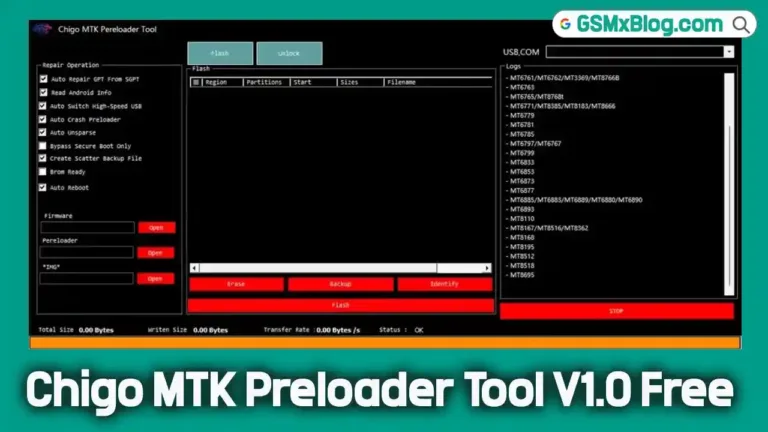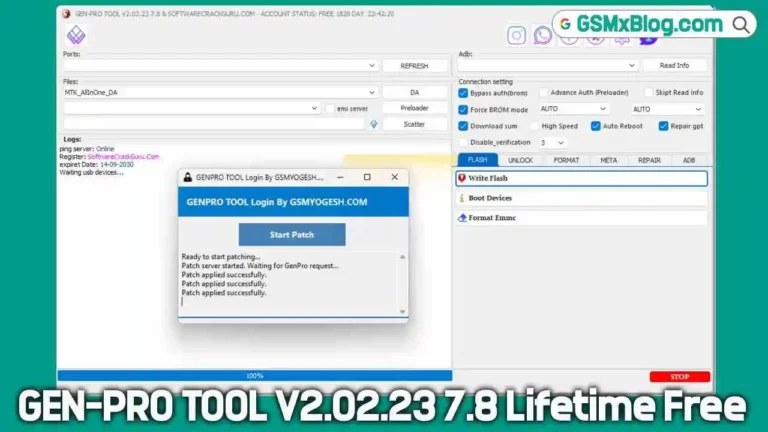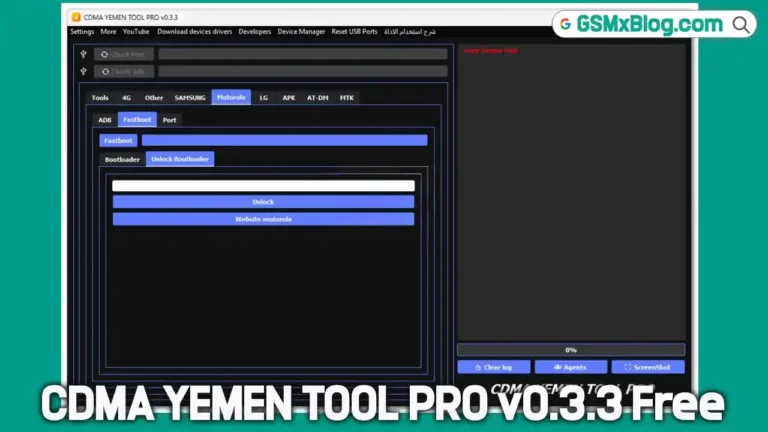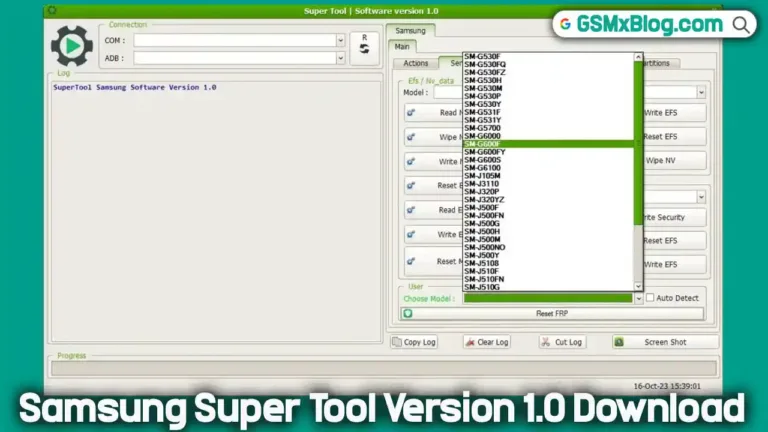Download Xiaomi Cert Auth Tool – Read Critical Function (ENGROM) Free
Working with Xiaomi devices often requires advanced tools for repair and data extraction. One such essential utility is the Xiaomi Cert Auth Tool, designed to help technicians perform specialized operations. A standout feature of this tool is the “Read Critical” function, which can extract key device information even when the IMEI shows as null. This makes it an invaluable solution for technicians and advanced users who need accurate data in challenging situations.
In this guide, we’ll explain how the tool works, its key functions, and provide a secure download link for the latest version.
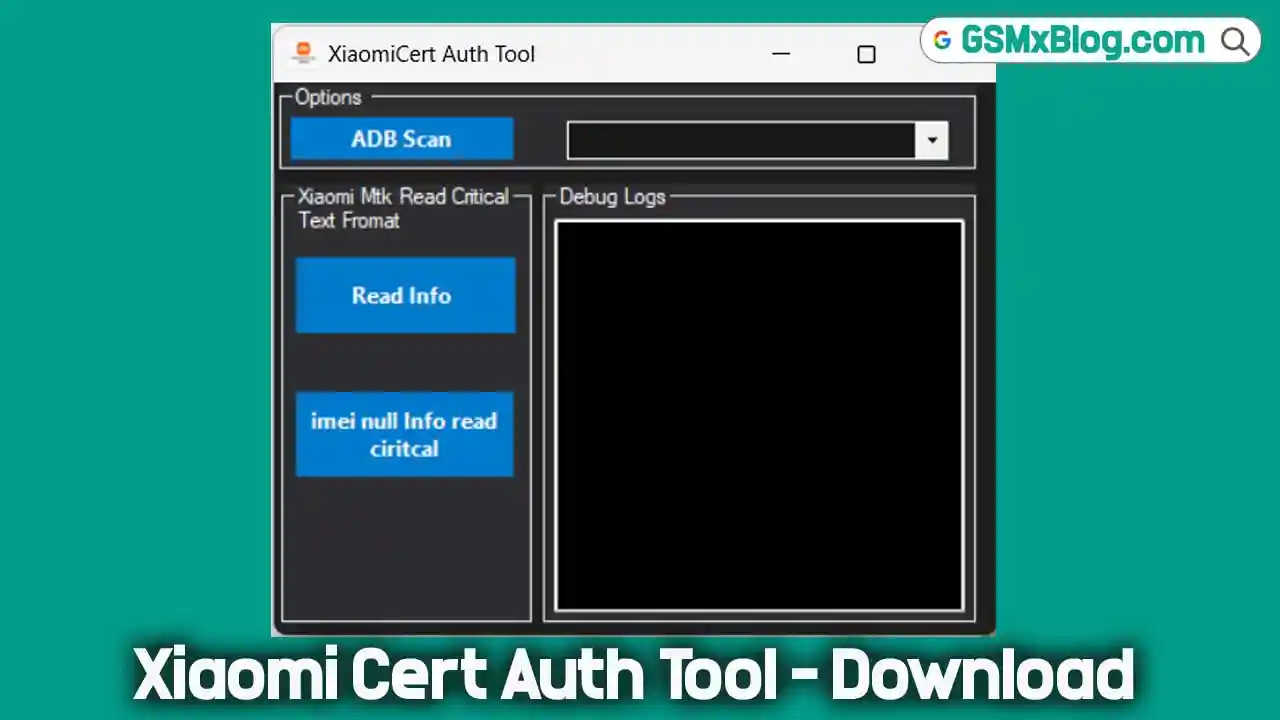
What is the Xiaomi Cert Auth Tool?
The Xiaomi Cert Auth Tool is a lightweight Windows-based application used primarily for reading critical information from Xiaomi smartphones. Unlike many other tools, it can work in ENGROM (Engineering ROM) mode, allowing data access even when standard methods fail.
This tool is widely used by mobile repair technicians, especially in cases where network errors, IMEI corruption, or software malfunctions prevent normal data retrieval.
Key Feature: “Read Critical” Function
The most important function of this tool is the “Read Critical” feature. Here’s how it works:
- IMEI Null Devices Supported – Even if your Xiaomi device shows a null IMEI, the tool can still extract information.
- ENGROM Mode Compatibility – Works in special diagnostic mode (ENGROM), which is essential for in-depth data operations.
- Data in Text Format – The extracted data is displayed in a clear, readable text format.
- Fast and Reliable – The process usually takes only a few minutes.
This feature helps technicians ensure that vital device information can be accessed without complex flashing or risky operations.
Download Xiaomi Cert Auth Tool (Latest Version)
You can download the latest version of the Xiaomi Cert Auth Tool below:
- File Name: Xiaomi Cert Auth Tool.rar
- File Size: 2.80 MB
- Password: @Xiaomicertorg
- Download Link: Click Here to Download
How to Use Xiaomi Cert Auth Tool – Step-by-Step
Before running the tool, make sure you follow these preparation steps:
- Wipe NVRAM
- Clear the NVRAM partition to reset network-related settings.
- This ensures the tool works without conflicts.
- Connect to Wi-Fi
- A stable Wi-Fi connection is mandatory.
- The tool requires internet access to properly read data.
- Enable Bluetooth
- Go to device settings and turn on Bluetooth.
- This is part of the setup required by Xiaomi’s security protocols.
- Run “Read Critical”
- Launch the tool and select the Read Critical function.
- The extracted device information will appear in text format.
Conclusion
The Xiaomi Cert Auth Tool is a powerful and reliable solution for mobile repair professionals. With its “Read Critical” function, it enables users to extract vital device data in ENGROM mode, even if the IMEI is missing. This makes it an indispensable tool for anyone repairing or managing Xiaomi smartphones.