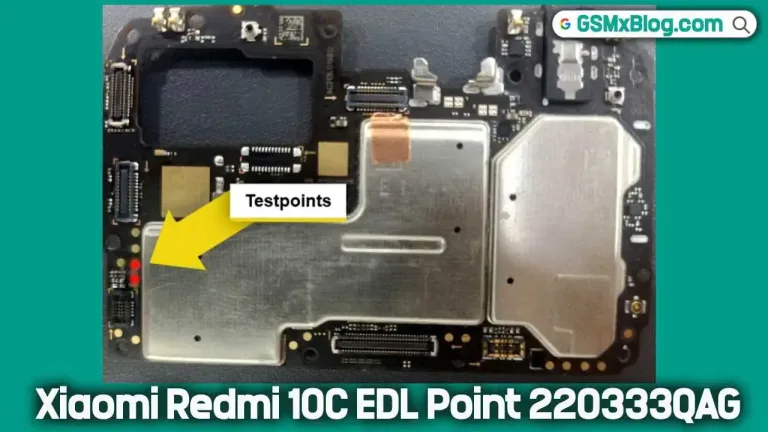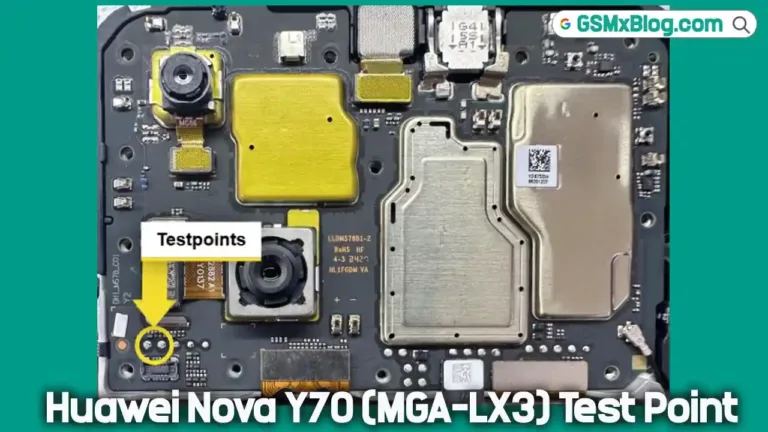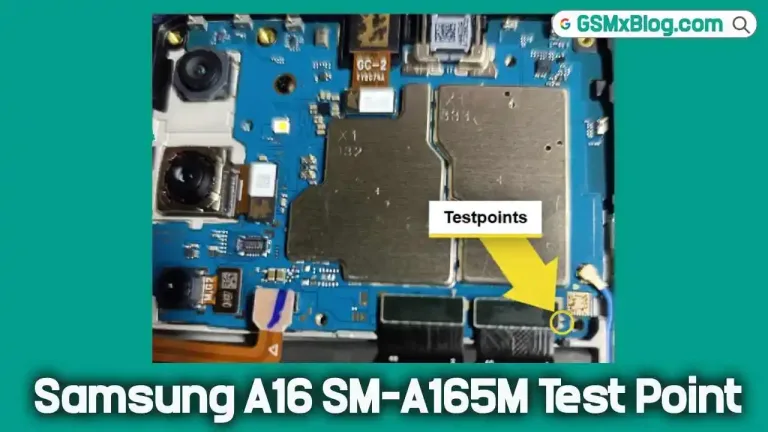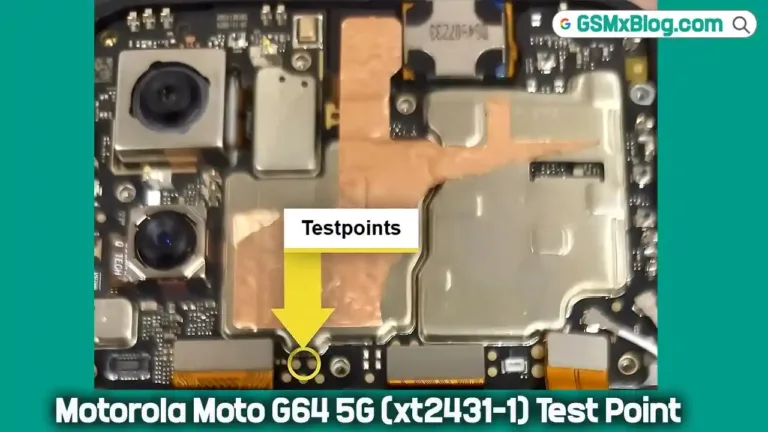Vivo V30 5G PD2323F Test Point (EDL Point) – How to Enter EDL Mode 9008
The Vivo V30 5G (Model: PD2323F) is a popular mid-range smartphone powered by a Qualcomm chipset. If your device is bricked, stuck on the logo, or unresponsive due to software corruption, flashing firmware via EDL (Emergency Download) Mode can help restore it. In this guide, you’ll learn how to locate the Vivo V30 5G EDL Test Point and enter Qualcomm 9008 Mode for firmware flashing or unbricking.
What Is EDL Mode (Qualcomm 9008)?
EDL (Emergency Download Mode) is a low-level mode used on Qualcomm-based devices for firmware flashing. When a phone is in EDL mode, it appears on a computer as “Qualcomm HS-USB QDLoader 9008.”
Why Use EDL Mode?
- Unbrick a dead or bootlooped phone
- Flash stock firmware
- Recover from soft-brick issues
- Bypass locks (for authorized servicing)
- Restore factory settings if recovery/fastboot is inaccessible
What Is a Test Point?
A Test Point is a specific point on a phone’s motherboard that can be shorted to force the device into EDL mode. Manufacturers often use this method internally for servicing. For end users and technicians, it offers a way to recover devices when standard methods fail.
⚠️ Note: Accessing the Test Point requires opening the back panel, which may void warranty. Proceed with caution.
How to Locate Vivo V30 5G PD2323F EDL Test Point
Follow these steps to safely locate the EDL/Test Point on the Vivo V30 5G:
- Power off the device completely.
- Remove the SIM card tray.
- Use a plastic pry tool to gently open the back panel.
- Carefully disconnect the battery connector from the motherboard.
- Look for the Test Point pad (usually labeled “TP” or near the USB/charging circuit).

📌 You may refer to the motherboard diagram or teardown images of the Vivo V30 5G to identify the exact location.
How to Enter EDL Mode Using Test Point on Vivo V30 5G
After identifying the Test Point:
- Ensure the phone is powered off and battery disconnected.
- Short the Test Point pads using metal tweezers or a conductive tool.
- While keeping the Test Points shorted, connect the device to your PC via USB.
- Reconnect the battery connector while holding the short.
- If done correctly, your PC will detect Qualcomm HS-USB QDLoader 9008 in Device Manager.
- Once detected, remove the tweezers.
Your Vivo V30 5G is now in EDL mode and ready for flashing.
How to Flash Firmware on Vivo V30 5G in EDL Mode
To flash stock firmware:
- Download the official firmware for Vivo V30 5G PD2323F.
- Install Qualcomm USB Drivers on your Windows PC.
- Download and install the QFIL (Qualcomm Flash Image Loader) tool.
- Launch QFIL and select “Flat Build” or “FireHose” firmware file (usually
prog_firehose_ddr.mbn). - Load the correct XML files (patch0.xml and rawprogram.xml).
- Click on Download to start the flashing process.
- Wait for the process to complete. The phone will reboot automatically with the new firmware.
Important Precautions
- Always backup your data (if accessible) before flashing.
- Handle the motherboard with anti-static tools/gloves.
- Use original USB cables and stable ports.
- Double-check that the firmware matches your model (PD2323F).
- Be careful not to damage flex cables or connectors when opening the device.
Conclusion
Accessing EDL Mode 9008 via Test Point is an advanced but essential method for reviving a dead or unresponsive Vivo V30 5G PD2323F. With proper tools and attention to safety, you can unbrick your phone, flash firmware, or perform advanced repairs. This guide provides all the necessary steps—use it wisely and always proceed with caution.