Download Ultimat-Unlock Tool V2.2 (Latest Version) Free – Remove FRP, MDM, Knox Easily
Are you a mobile technician or Android enthusiast looking for a powerful, all-in-one unlock solution for Samsung, Xiaomi, or Honor devices? Look no further than the Ultimat-Unlock Tool V2.2. This lightweight, portable tool is completely free and designed to help you bypass FRP, remove MDM lock, bypass Knox, reset the device, and perform advanced ADB/Fastboot operations—all from a simple, user-friendly interface.
In this guide, you’ll get the full feature list, supported devices, and a step-by-step tutorial on how to use it.
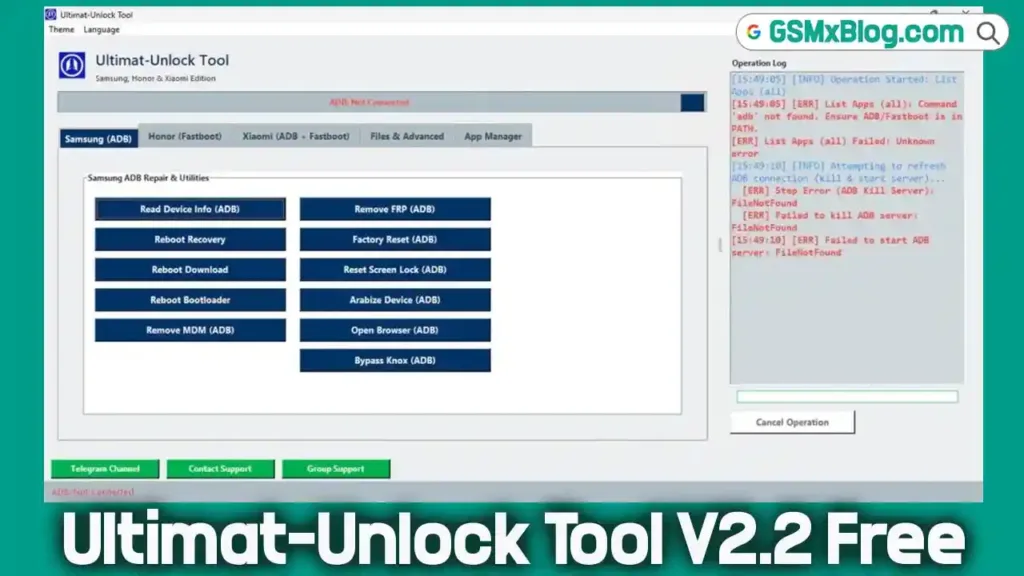
What is Ultimat-Unlock Tool V2.2?
The Ultimat-Unlock Tool V2.2 is a portable, user-friendly software designed to help users bypass various security locks and manage Android devices efficiently. It supports both ADB (Android Debug Bridge) and Fastboot modes , making it compatible with a wide range of Android smartphones.
Developed for professionals and enthusiasts alike, this tool simplifies complex tasks such as resetting factory settings, removing Google account locks, managing apps and files, and even executing advanced commands manually.
Key Features of Ultimat-Unlock Tool V2.2
✅ Samsung (ADB Mode)
- 🔹 Read Device Info
- 🔹 Reboot to Recovery / Download / Bootloader
- 🔹 Remove FRP & MDM Locks
- 🔹 Factory Reset & Reset Screen Lock
- 🔹 Open Browser (for FRP bypass)
- 🔹 Bypass Knox (ADB)
- 🔹 Arabize Device (for Arabic users)
✅ Honor (Fastboot Mode)
- 🔹 Read Serial Number & Software Info
- 🔹 Reboot to Bootloader / EDL
- 🔹 Wipe Data / Cache
- 🔹 Remove FRP with Honor Code
✅ Xiaomi (ADB + Fastboot Modes)
🔹 ADB Mode Functions:
- Reboot to Normal / Recovery / Fastboot / EDL
- Read Device Info
- Enable Diag Mode (ROOT)
🔹 Fastboot Mode Functions:
- Read Info & Security
- Unlock/Lock Bootloader
- Reboot System, EDL, or Fastboot
- Wipe Cache & Data
✅ File & App Management
- 🔹 Pull & Push Files via ADB
- 🔹 Backup / Restore User Data
- 🔹 Install or Uninstall APKs
- 🔹 Pull Contacts in .VCF Format
✅ Advanced Command Execution (ADB & Fastboot)
- Manually type and run any custom ADB or Fastboot command for deeper control.
✅ App Manager Panel
- 🔹 View All Installed Apps
- 🔹 Filter by System or Third-Party Apps
- 🔹 Search & Copy Package Names
- 🔹 Uninstall Selected Apps
Download Ultimat-Unlock Tool V2.2
- File Name: Ultimat-Unlock_Tool_V2.2.7z
- Version: V2.23
- Size: 47.9 MB
- RAR Password: gsmxblog
Step-by-Step Installation Guide
- Download the ZIP file from the provided link.
- Extract it to your desktop (Right-click → Extract All).
- Run as Administrator – Open the folder and right-click
Ultimat-Unlock.exe→ Run as admin. - Login Credentials:
- Username: admin
- Password: admin
- Connect Your Phone via USB and enable USB Debugging (Go to Settings > Developer Options).
- Select Your Device Brand and start unlocking!
How to Use Ultimat-Unlock Tool V2.2
1. Removing FRP Lock
- Connect the phone in ADB Mode.
- Select “Remove FRP” and follow the on-screen instructions.
2. Bypassing MDM (Corporate Lock)
- Choose “Remove MDM” under Samsung ADB mode.
- The tool will automatically clear restrictions.
3. Unlocking Knox on Samsung
- Use the “Bypass Knox” option to disable Samsung’s security.
4. Rebooting into Fastboot/Recovery
- Select Reboot Options → Choose Fastboot, Recovery, or EDL Mode.
5. Managing Files & Apps
- Use “File & App Management” to install APKs, backup data, or remove bloatware.
Supported Brands
Ultimat-Unlock Tool supports a wide range of Android devices including:
- ✅ Samsung (ADB Mode)
- ✅ Honor (Fastboot Mode)
- ✅ Xiaomi (ADB + Fastboot)
- ✅ Any Qualcomm-based phone with ADB/Fastboot access
Conclusion
The Ultimat-Unlock Tool V2.2 is an all-in-one solution for bypassing FRP, MDM, and Knox locks on Samsung, Xiaomi, and Honor devices. Its user-friendly interface, powerful features, and free availability make it a must-have for anyone dealing with Android unlocking.
Got questions? Drop them in the comments below! 🚀


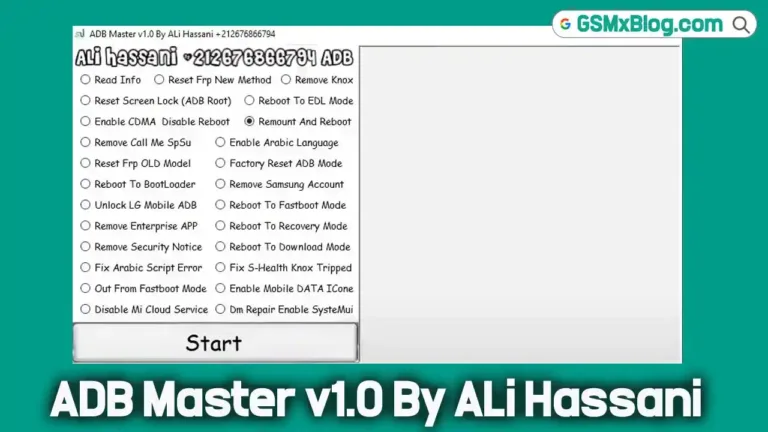
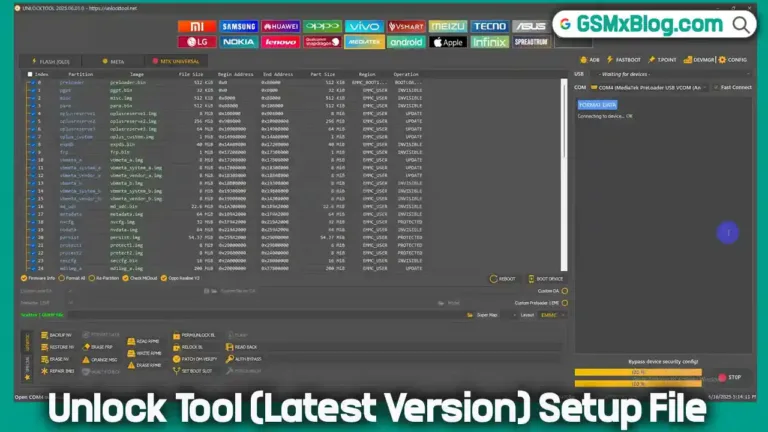
![Download GENPRO XIAOMI Tool V2.02.23.0.3 [Trial 31 Days] – Auth Bypass, Flashing 8 GENPRO XIAOMI Tool](https://gsmxblog.com/wp-content/uploads/2025/05/genpro-xiaomi-tool-latest-version-768x432.webp)