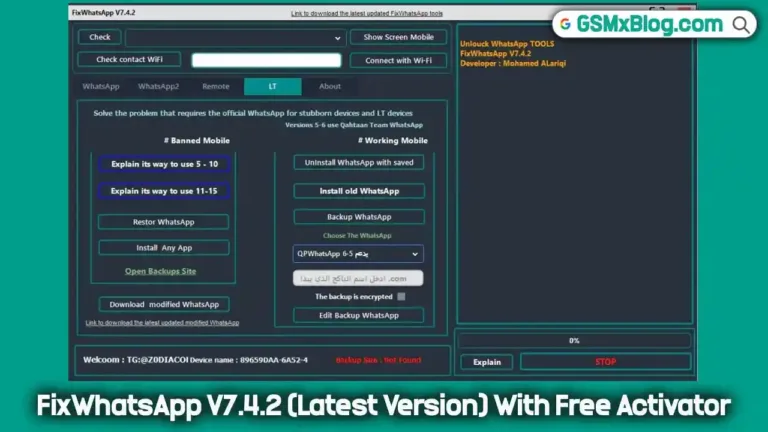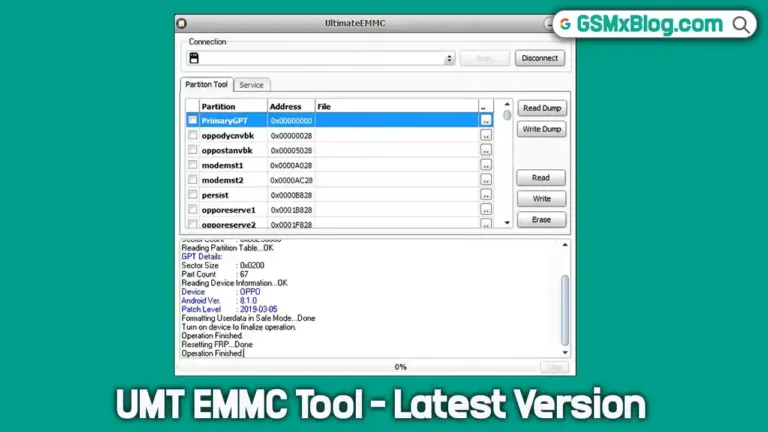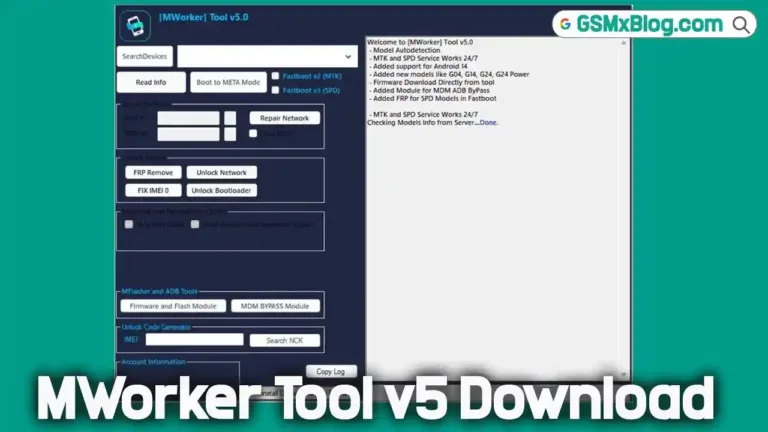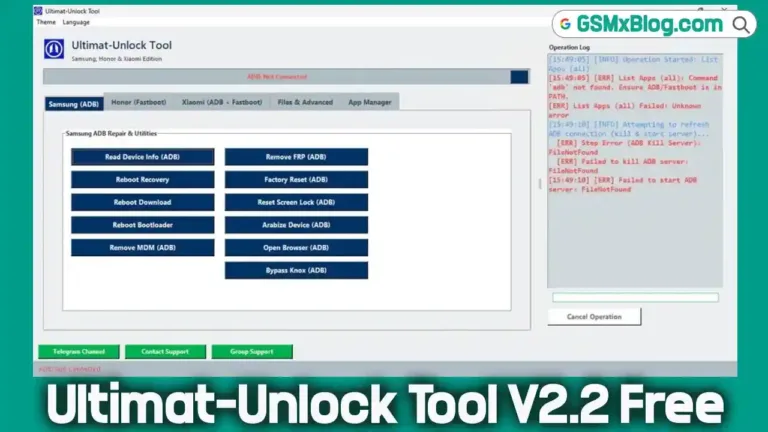Download TF AIO Tool V1 by Techno Fayez (Latest Version) Free Unlock Tool
Looking for a powerful all-in-one tool to unlock, flash, reset, and fix Android phones with just a few clicks? TF AIO Tool V1 by Techno Fayez is your ultimate mobile unlocking companion. This free tool combines multiple advanced functions across ADB, Fastboot, MTP, MTK, SPD, Qualcomm, and even PC utilities—perfect for both professional technicians and DIY users.
In this comprehensive guide, we’ll walk you through everything you need to know about the TF AIO Tool V1 by Techno Fayez , including its features, supported devices, how to use it, and why it’s one of the best Android unlock tools available today.
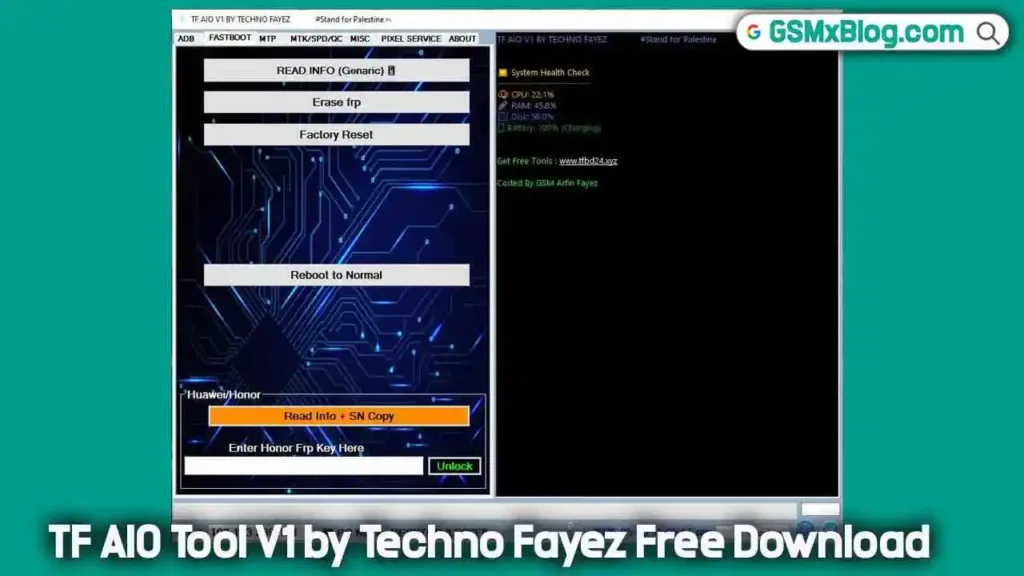
Key Features of TF AIO Tool V1
Let’s dive into the standout features that make TF AIO Tool V1 stand out from the crowd:
✅ ADB Functions
- Read Device Info
- Erase User Data (Factory Reset)
- Erase FRP Lock
- YouTube Fix for Old Devices
- Xiaomi Account Anti-Relock Fix
- Xiaomi Enable Diag Mode
- App Manager
- Full Android Backup & Restore
- Reboot to Fastboot / Recovery
⚡ Fastboot Functions
- Generic Device Info
- Erase FRP
- Factory Reset
- Reboot to Normal Mode
📻 MTP Mode Support
- Samsung MTP Service
- Enable ADB via QR Code
- Factory Reset
- Reboot to Odin Mode
📲 MTK / SPD / Qualcomm Support
- Connect & Detect Chipset
- Factory Reset
- Send Handshake
- Erase FRP
- Upload DA File
- Full Dump & Write DUMP
- CPU Detection & Model Selection
🔍 Custom Tab for Advanced Users
- Select Loader
- Choose Partition: FRP, Userdata, Cache, Persistent, etc.
- Execute Jobs with One Click
- Optional Auto-Reboot After Operation
📈 Supported Models (Samsung)
TF AIO Tool V1 currently supports a wide range of Samsung models for FRP removal:
- SM-A015G (Android 10 & 11)
- SM-A015M
- SM-A015T
- SM-A015U1
- SM-A015V
- SM-A025F (Including U7 Variant)
- SM-A025M
- SWA015F
- SM-A205G
- SM-A205F
- SM-A207F
- SM-M025F
How to Download & Install TF AIO Tool V1 (Latest Version)
📌 Download Details
- Tool Name: TF AIO Tool V1 FREE
- Version: V1
- File Size: 55 MB
- OS Support: Windows (32-bit & 64-bit)
- Download Link: Click Here
🛠 Installation Steps
- Download the ZIP file from the official source.
- Extract the files to C Drive (for best performance).
- Run Setup and follow the installation wizard.
- Launch the tool as Administrator.
- Connect your phone in USB Debugging/Download Mode.
- Select the required function (FRP Remove, Factory Reset, etc.).
How to Use TF AIO Tool – Step-by-Step Guide
Removing FRP Lock on Samsung
- Open TF AIO Tool as admin.
- Go to Samsung FRP Remove section.
- Select your device model (e.g., SM-A015G).
- Click “Erase FRP” and wait for completion.
- Reboot your device – FRP is now removed!
⚡ Xiaomi FRP & Mi Account Bypass
- Enable USB Debugging on your Xiaomi phone.
- Choose Xiaomi FRP Remove in the tool.
- Apply Anti-Relock Fix (optional).
- Restart the device – done!
Final Thoughts
If you’re a technician or phone repair enthusiast looking for a fast, free, and reliable way to remove FRP locks, perform factory resets, manage Android apps, and much more — the TF AIO Tool V1 by Techno Fayez is a top-tier solution.
For any issues, leave a comment below! 🚀