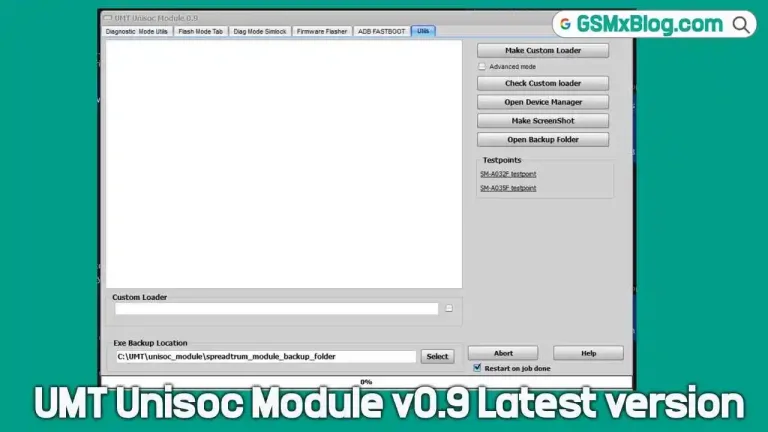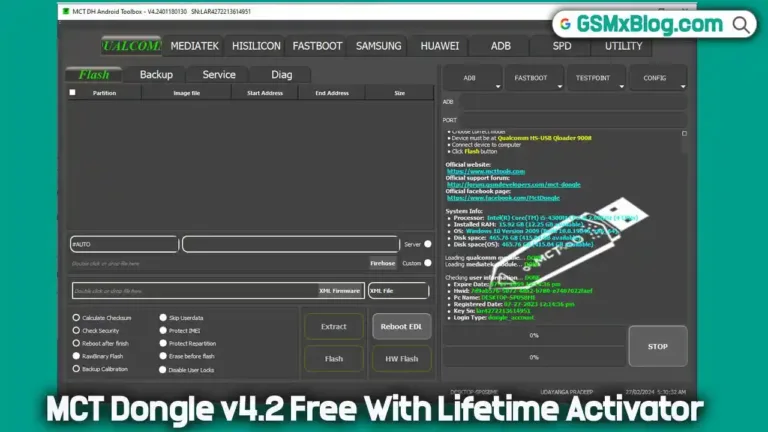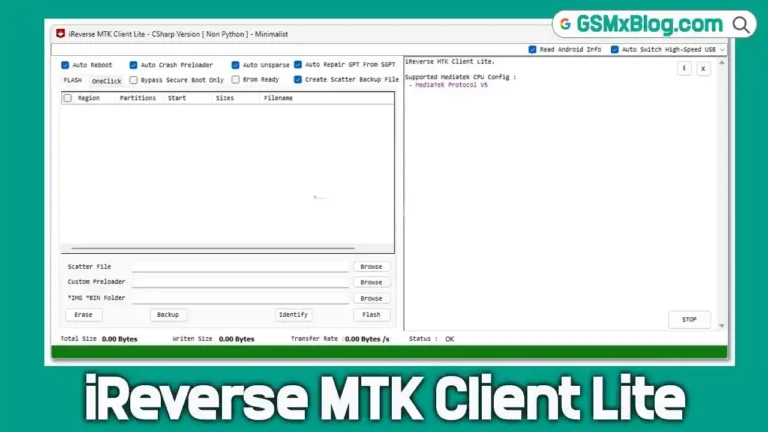Download SN FRP Tool (Latest Version) Free For Tecno and Infinix FRP
In the world of Android servicing, bypassing FRP (Factory Reset Protection) is one of the most requested solutions, especially on budget-friendly yet popular brands like Tecno and Infinix. Whether you’re a technician or an advanced Android user, having a lightweight, no-installation-needed utility like the SN FRP Tool can save time and eliminate frustration.
Developed by SN Tech Solutions, the SN FRP Tool is a free, portable, ADB-based command-line utility tailored to support Infinix and Tecno devices.

What is SN FRP Tool?
SN FRP Tool is a lightweight, command-line utility developed by SN Tech Solutions to bypass FRP locks on Tecno and Infinix smartphones. It also includes ADB (Android Debug Bridge) functionality for device authorization checks.
Key Features
✔ USB Auth Check (ADB Devices) – Verifies if your device is properly connected via ADB.
✔ Infinix FRP Bypass – Dedicated unlock method for Infinix phones.
✔ Tecno FRP Bypass – Specialized unlock solution for Tecno devices.
✔ Portable & No Installation Needed – Runs directly from the extracted folder.
✔ Lightweight (8MB) – Quick download and minimal system impact.
Download SN FRP Tool (Latest Version) Free
- File Name: SN FRP Tool.zip
- File Size: 8.78 MB
- Password: gsmxblog.com
- Compatibility: Windows (32-bit & 64-bit)
Step-by-Step Guide to Use SN FRP Tool
Follow these steps carefully to bypass FRP on your Tecno or Infinix phone:
Step 1: Download & Extract the Tool
- Download the SN FRP Tool.zip file.
- Extract it using WinRAR/7-Zip with the password:
gsmxblog.
Step 2: Run the Tool as Administrator
- Open the extracted folder.
- Right-click SN FRP Tool.exe and select “Run as Administrator”.
Step 3: Connect Your Device
- Enable USB Debugging on your phone (Settings > Developer Options).
- Connect your phone to the PC via USB.
Step 4: Enter CLI Password & Select Option
- When prompted, enter the CLI Password:
SNTS@56 - Choose an option:
- Press 1 to check device connection.
- Press 2 for Infinix FRP Bypass.
- Press 3 for Tecno FRP Bypass.
Step 5: Wait for Completion
- The tool will process the request.
- Once done, restart your phone—FRP should be removed!
Conclusion
The SN FRP Tool is a quick and effective solution for bypassing FRP locks on Tecno and Infinix devices. By following our guide, you can regain access to your phone without hassle.
Have questions? Drop them in the comments below! 🚀
Related Tools
FAQs
Does SN FRP Tool work on all Android versions?
It supports most Tecno & Infinix devices running Android 5.0 to Android 11.
What if the tool doesn’t recognize my device?
Ensure USB Debugging is enabled and correct drivers are installed.