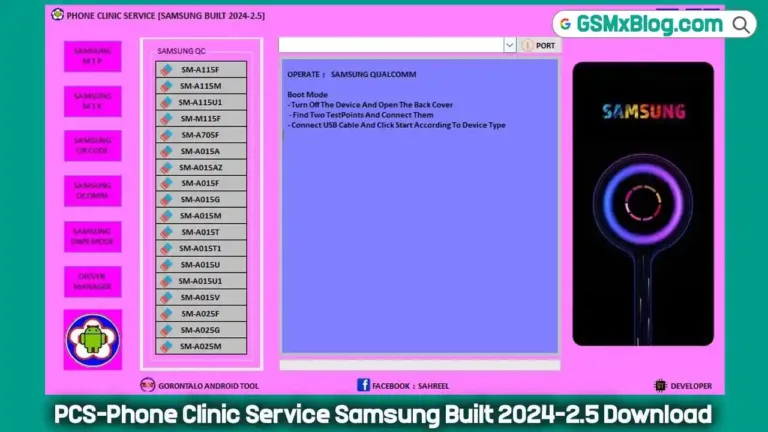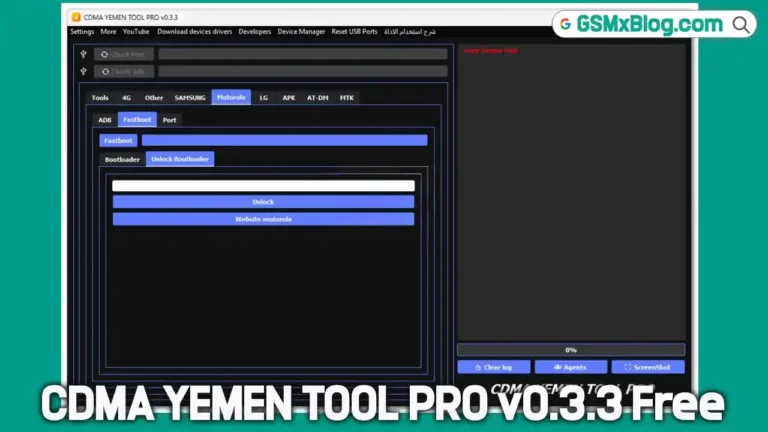SamFirm AIO Tool V3.3 (Latest Update) Download Free – No Login Required
Looking for a powerful, all-in-one tool to flash Samsung firmware, bypass FRP, or reset Xiaomi devices without logging in? SamFirm AIO Tool V3.3 is the latest update packed with advanced features, including one-click FRP reset, CSC change, and Xiaomi Mi Account bypass. This comprehensive guide covers everything you need to know—features, supported brands, download links, and step-by-step instructions—to help you use this tool effectively.
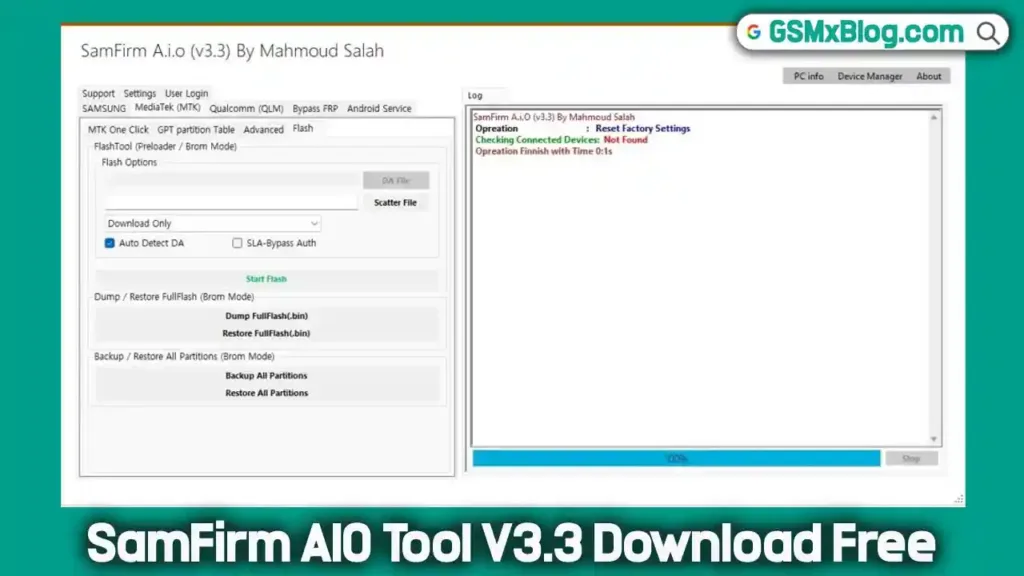
What Is SamFirm AIO Tool?
SamFirm AIO Tool is a Windows-based application that allows users to manually flash firmware on various smartphone brands. Initially designed for Samsung devices, it has evolved into a multi-brand solution supporting devices from Samsung, Xiaomi, Huawei, Oppo, LG, Motorola, Nokia , and more.
The latest version, V3.3 , introduces major improvements and expanded support, making it an indispensable tool for anyone dealing with firmware updates, factory resets, or FRP (Factory Reset Protection) removals.
Key Features of SamFirm AIO Tool V3.3
✅ New in Version 3.3:
- One-click FRP reset for Xiaomi sideload
- Bypass Mi account antilock for Xiaomi devices
- Improved error handling (e.g., “stop” button now works smoothly)
- Fixed server connection issues
- Support for Qualcomm chipset devices (MSM, SDM series)
⚙️ Core Functionalities:
- Check firmware updates
- Download stock ROMs
- Read device info
- Factory reset
- Enter/Exit download mode
- FRP bypass (Samsung, Xiaomi)
- CSC country firmware change
- Apple IPSW firmware check and download
Supported Brands
- Samsung
- Xiaomi
- Huawei
- Meizu
- Oppo (older devices)
- LG
- Nokia
- Motorola
- Lenovo
- Hisense
- Haier
- Amazon
- Asus
Download SamFirm AIO Tool V3.3 (Latest Version)
- Name: SamFirm_v3.3_Setup.zip
- Version: V3.3
- Size: 845.7 MB
- Password: gsmxblog
How to Use SamFirm AIO Tool V3.3
Step 1: Download & Extract
- Download the SamFirm V3.3 ZIP file.
- Extract using WinRAR or 7-Zip (Password: gsmxblog).
Step 2: Install & Run
- Open the extracted folder and run SamFirm.exe (as Administrator).
- Select your device brand (Samsung, Xiaomi, etc.).
For Samsung Devices:
- Enter Model Number (e.g., SM-N9860).
- Enter Region Code (e.g., US for United States).
- Click “Check Update” to find the latest firmware.
- Click “Download” to save the firmware.
For Xiaomi FRP Bypass:
- Connect your Xiaomi device in Fastboot/EDL Mode.
- Select “Bypass Mi Account” or “Reset FRP”.
- Follow on-screen instructions to complete the process.
For Qualcomm Devices:
- Supports MSM (89xx) and SDM (630, 660) chipsets.
- Use “Read Info” or “FRP Bypass” options.
Final Thoughts
SamFirm AIO Tool V3.3 is a must-have for technicians and Android enthusiasts, offering firmware downloads, FRP bypass, and Xiaomi unlock solutions. With its latest updates and broad device compatibility, it outperforms many paid tools.
Have questions? Drop a comment below! 🚀