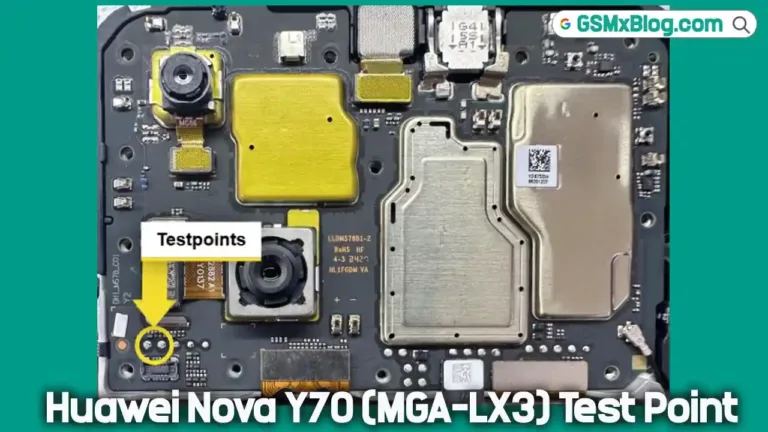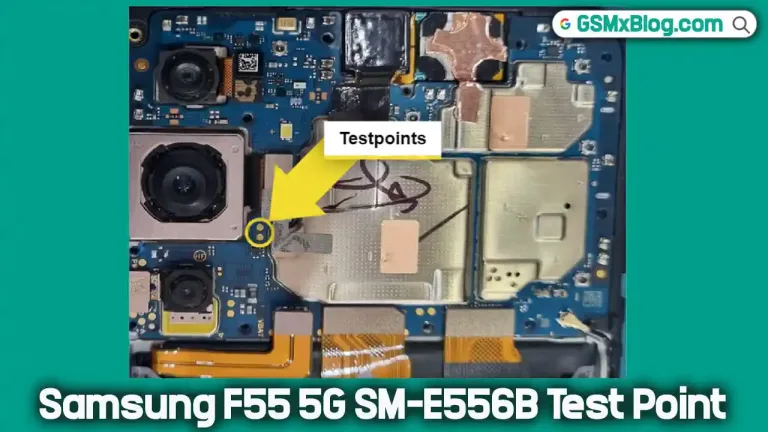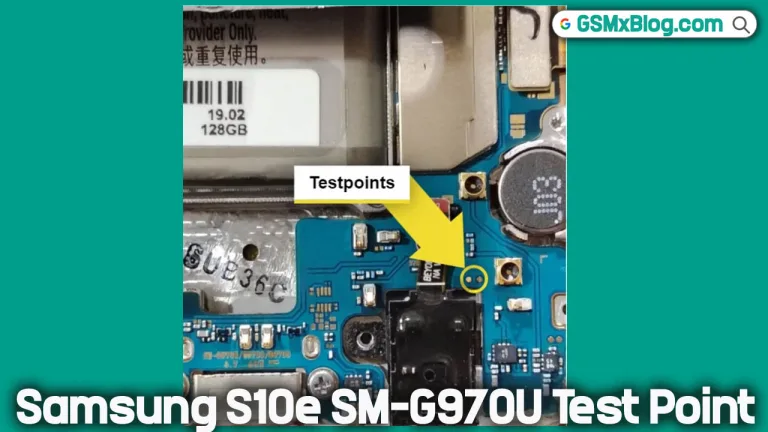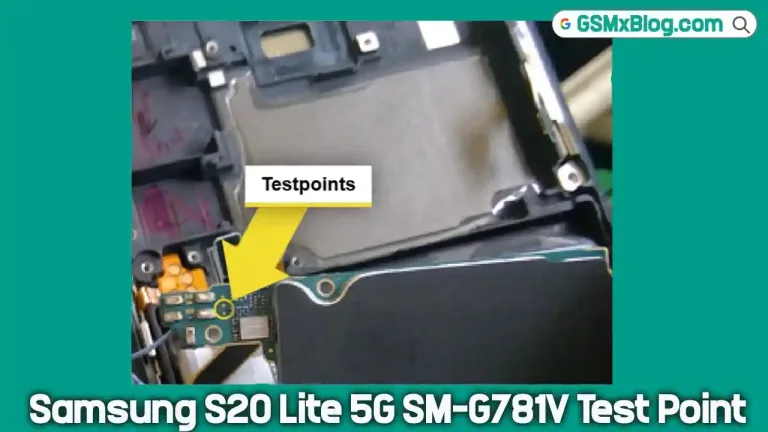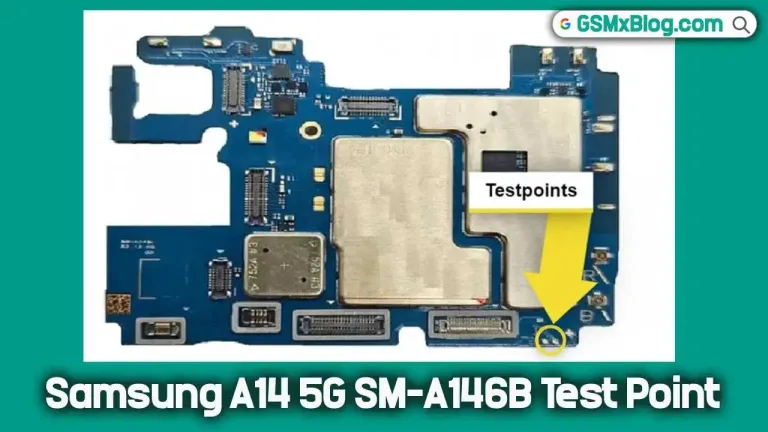Xiaomi Redmi 9 Power EDL Point (Test Point) EDL Mode 9008
The Redmi 9 Power is a popular smartphone by Xiaomi. Sometimes, you might need to unbrick it or flash new firmware. For this, you need to access the EDL mode. In this guide, we will discuss the Redmi 9 Power Test Point (EDL Point) and how to enter EDL Mode 9008.
What is EDL Mode?
EDL stands for Emergency Download Mode. It is a special mode on Qualcomm devices. This mode allows you to flash firmware directly. It is useful when the device is bricked or stuck. In EDL mode, the device is recognized as ‘Qualcomm HS-USB QDLoader 9008’.
Why Use EDL Mode?
There are various reasons to use EDL mode:
- Unbrick the device
- Flash new firmware
- Fix software issues
- Unlock bootloader
EDL mode is a powerful tool for troubleshooting and repair. It is especially helpful when the device is not responsive.
What is a Test Point?
A Test Point is a specific spot on the device’s motherboard. It allows you to enter EDL mode manually. Test Points are usually small and marked. Using a Test Point requires opening the device. This should be done carefully to avoid damage.
Finding the Test Point on Redmi 9 Power
To find the Test Point on Redmi 9 Power, follow these steps:
- Turn off the device.
- Remove the SIM tray.
- Use a pry tool to open the back cover. Be gentle to avoid damage.
- Locate the Test Point on the motherboard. It is usually marked with ‘TP’ or ‘Test Point’.
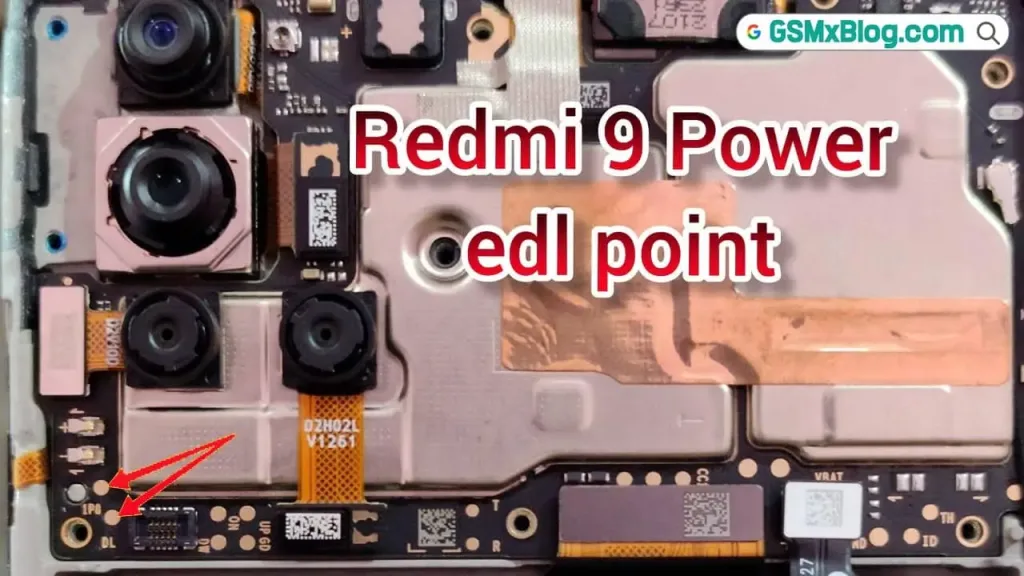
How to Enter EDL Mode Using Test Point
Once you have located the Test Point, follow these steps to enter EDL mode:
- Turn off the device.
- Disconnect the battery connector from the motherboard.
- Use a pair of tweezers to short the Test Points. Hold the tweezers in place.
- Connect the device to a computer using a USB cable.
- While holding the Test Points, reconnect the battery connector.
- The computer should recognize the device as ‘Qualcomm HS-USB QDLoader 9008’.
Release the tweezers once the device is recognized. Your Redmi 9 Power is now in EDL mode.
Flashing Firmware in EDL Mode
Now that your device is in EDL mode, you can flash firmware. Follow these steps:
- Download the required firmware for Redmi 9 Power.
- Install Qualcomm USB drivers on your computer.
- Download and install the QFIL tool.
- Open the QFIL tool.
- Select the firmware files.
- Click ‘Download’ to start the flashing process.
- Wait for the process to complete.
Once the process is complete, your device will reboot with the new firmware.
Precautions and Tips
Working with Test Points and EDL mode can be risky. Here are some precautions and tips:
- Backup your data before starting.
- Use anti-static gloves to avoid static damage.
- Be gentle when opening the device.
- Double-check the firmware version before flashing.
- Follow the steps carefully to avoid mistakes.
These tips will help you avoid common issues and ensure a smooth process.
Conclusion
Entering EDL mode using the Test Point on Redmi 9 Power is a powerful tool. It allows you to unbrick and flash firmware easily. Follow the steps carefully for a successful process. Always take precautions to avoid damage. With this guide, you can troubleshoot and repair your device effectively.