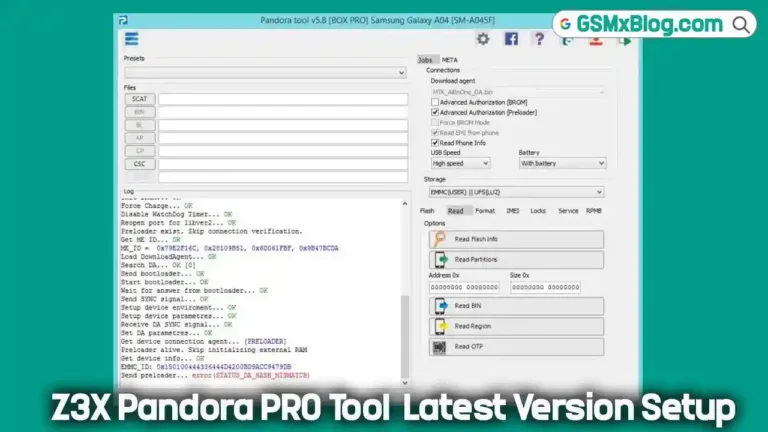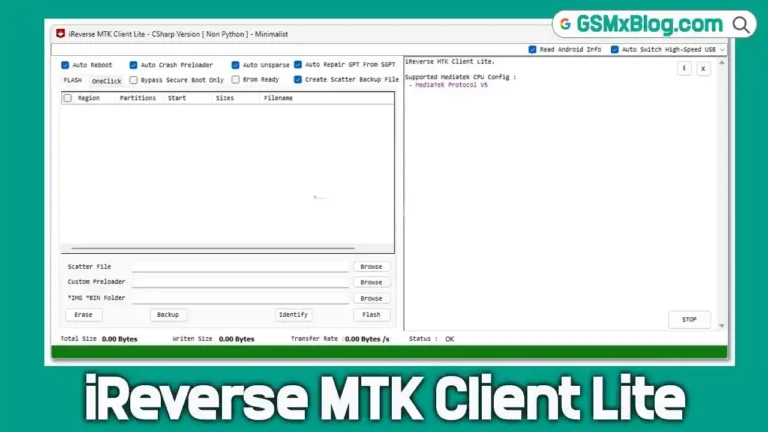Download Pixel Tool V1 by Aamir Buneri Free – Full Guide & Features
If you own a Google Pixel phone and frequently tinker with ADB, Fastboot, or FRP bypass, you know how tedious it can be to juggle multiple tools. Pixel Tool V1 by Aamir Buneri simplifies everything by bundling essential functions into a single, lightweight application—no activation required.
This guide covers everything you need to know about Pixel Tool V1, including its key features, download instructions, and step-by-step usage. Whether you’re unlocking a bootloader, flashing firmware, or bypassing FRP, this tool has you covered.

What is Pixel Tool V1 by Aamir Buneri?
Pixel Tool V1 is a powerful, portable tool developed by Aamir Buneri that supports essential Android service functions like:
- ADB and Fastboot operations
- Bootloader unlocking
- FRP bypass (Pixel & Samsung)
- IMEI manipulation (for specific Pixel models)
- Flashing boot and devinfo images
This tool is designed for ease of use—no activation needed, no bloated installer, and no complex setup. It’s aimed at technicians, enthusiasts, and power users working primarily with Pixel devices.
Key Features of Pixel Tool V1 by Aamir Buneri
Pixel Tool V1 is packed with functionalities that make device management effortless. Here’s what it offers:
1. ADB Commands (When Phone Is Booted)
- Device detection & info retrieval
- Start/Kill ADB server
- APK installation
- Reboot options (recovery, bootloader, system)
- Backup & restore
- Android version check
2. Fastboot Mode Functions
- Bootloader lock/unlock
- Unlock token retrieval
- Bootloader unlock status check
- OTA file flashing
- Slot switching (A/B partitions)
- Critical partition unlocking (use with caution)
3. Flash Tool for Quick Image Flashing
- boot.img and init_boot.img flashing
- Custom recovery installation
4. FRP Bypass (For Unlocked Bootloaders Only)
- Works on Pixel devices (bootloader must be unlocked)
- Samsung FRP bypass (automatic port detection)
5. IMEI Functions (For Pixel 3 to Pixel 6 Series)
- For Pixel 6/6A/6 Pro:
- IMEI modification (input new IMEIs)
- devinfo.img flashing
- For Pixel 3 to 5 (requires root):
- DIAG port activation
- IMEI reset (sets to 00000)
6. ADB Shell & Custom Commands
- Run manual ADB/Fastboot commands
- Supports standard and SuperUser (root) shell
How to Download Pixel Tool V1 by Aamir Buneri Free
- File Name:
Pixel_Tool_V1.7z - Version: V1.0
- File Size: 42.7 MB
- RAR Password: gsmxblog.net
- Download Link: UploadRar
How to Use Pixel Tool V1 – Step-by-Step Guide
Follow these instructions to get started quickly:
- Download the zipped file from the provided link.
- Extract the contents to
C:\drive (recommended). - Disable antivirus temporarily to avoid blocking operations.
- Open the extracted folder.
- Run
PixelToolV1.exe(No installation needed). - Do not double-click repeatedly—wait for GUI to load.
- Install USB drivers if required (skip if already installed).
- Connect your phone and start using desired functions.
Why Choose Pixel Tool V1 by Aamir Buneri?
- ✅ 100% Free with No Login or Activation
- ✅ Lightweight, Portable, and Easy to Use
- ✅ Supports Pixel & Samsung Devices
- ✅ Advanced IMEI, ADB, Fastboot, and FRP Options
- ✅ No need to switch between multiple utilities
For Pixel power users, this is one of the most feature-complete tools currently available—without the usual limitations.
Conclusion
Pixel Tool V1 by Aamir Buneri is more than just another Android utility—it’s a complete command center for Pixel device management. Whether you’re unlocking a bootloader, bypassing FRP, flashing boot images, or modifying IMEIs, this tool makes the process faster and safer, all from one simple interface.
Have you tried Pixel Tool V1? Share your experience in the comments! 🚀