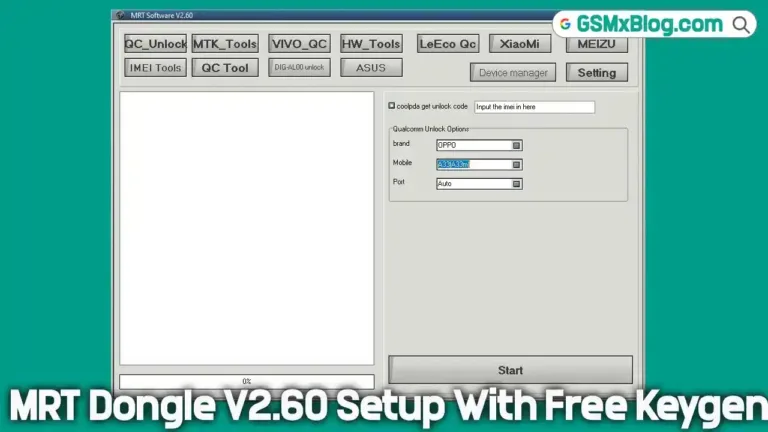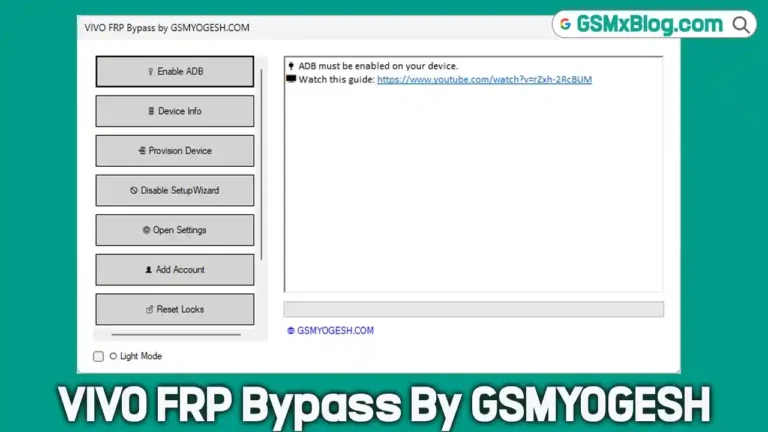Download Pandora Tool R22.20.1701 (Latest Version) Free for Spreadtrum Devices
If you’re looking for a reliable way to modify RF parameters on SpreadTrum or UniSoc-powered Android devices, Pandora Tool R22.20.1701 is the perfect solution. This powerful Windows utility allows users to calibrate, read, and write device information such as IMEI, Bluetooth, and WiFi addresses with ease.
In this guide, we’ll cover everything you need to know about Pandora Tool, including its features, download links, installation steps, and how to use it effectively.

What is Pandora Tool?
Pandora Tool is a compact, Windows-based application that enables users to configure and adjust the RF (Radio Frequency) parameters of Android devices powered by SpreadTrum or UniSoc chipsets. It’s widely used in mobile repair centers, development labs, and by enthusiasts who want to fine-tune their device’s communication settings.
The tool supports both Calibration Mode and Normal Mode , allowing users to perform tasks like IMEI writing, Bluetooth address configuration, WiFi MAC editing, and more.
Key Features of Pandora Tool R22.20.1701
Here are some standout features that make Pandora Tool an essential utility for SpreadTrum device users:
- ✅ Portable Application : No installation required—just extract and run.
- ✅ Supports Multiple Modes : Includes Calibration Mode and Normal Mode for flexible testing and calibration.
- ✅ DUT Interface : Offers options like Chipset Type, Mode Selection, Port Type, and Auto Read functionality.
- ✅ Complete Device Info : Retrieves detailed info including IMEI1, IMEI2, SN1, SN2, Baseband Chip, Bluetooth, and WiFi addresses.
- ✅ Windows Compatibility : Works seamlessly on Windows XP through Windows 11 (both x32 and x64).
- ✅ Supports All SpreadTrum Devices : Universal compatibility with all SpreadTrum/UniSoc chipsets.
Download Pandora Tool R22.20.1701 (Latest Version)
You can download the latest version of the Pandora Tool using the link below:
- Tool Name: Pandora_R22.20.1701.zip
- Version: R22.20.1701
- File Size: 15 MB
- Supported OS: Windows 7 to 11 (32-bit & 64-bit)
- Password: gsmxblog
How to Install and Use Pandora Tool
Step 1: Install SpreadTrum USB Drivers
Before using Pandora Tool, ensure your PC has the necessary SpreadTrum USB drivers installed. If not, download and install them first.
Step 2: Download & Extract Pandora Tool
- Download the Pandora_R22.20.1701.zip file.
- Extract the ZIP file to a preferred location.
- Open the extracted folder and run Pandora.exe.
Step 3: Connect Your Device
- Launch Pandora.exe.
- Select your device’s GSM type (GSM, WCDMA, LTE, etc.).
- Choose the connection mode (Calibration Mode or Normal Mode).
- Connect your device in Download Mode (Power + Volume Down).
- Click “Connect” to establish communication.
Step 4: Modify RF Parameters
- Write IMEI: Enter IMEI numbers and click “Write”.
- Change Bluetooth/WiFi Address: Input new addresses and apply changes.
- Read Device Info: Check baseband, SN, and other details.
Why Use Pandora Tool?
✔ No Installation Required – Works as a portable app.
✔ Supports All SpreadTrum/UniSoc Devices – Works with multiple chipset models.
✔ Easy Calibration – Adjust RF settings for better signal performance.
✔ Free & Safe – No hidden malware or bloatware.
Conclusion
Pandora Tool R22.20.1701 is an essential utility for modifying RF parameters on SpreadTrum/UniSoc Android devices. Whether you need to repair IMEI, change WiFi/Bluetooth addresses, or calibrate your device, this tool provides a simple and effective solution.
For any issues, leave a comment below! 🚀
Related Post
- ADB Master v1.0 By ALi Hassani
- MFT V1.34 (Latest Version)
- TSM Tool Pro V2.0.5 (Latest Version)
- UnlockTool 2025.04.22.0 (Latest Version)
FAQs
Q1: Is Pandora Tool free?
Yes, the tool is completely free to download and use.
Q2: Does it work on Windows 11?
Yes, Pandora Tool is compatible with Windows 11 (both 32-bit & 64-bit).
Q3: Can I use Pandora Tool without SpreadTrum drivers?
No, you must install the correct USB drivers first for the tool to recognize your device.
Q4: Is this tool safe to use?
Yes, the tool is safe and widely used by technicians for device calibration.