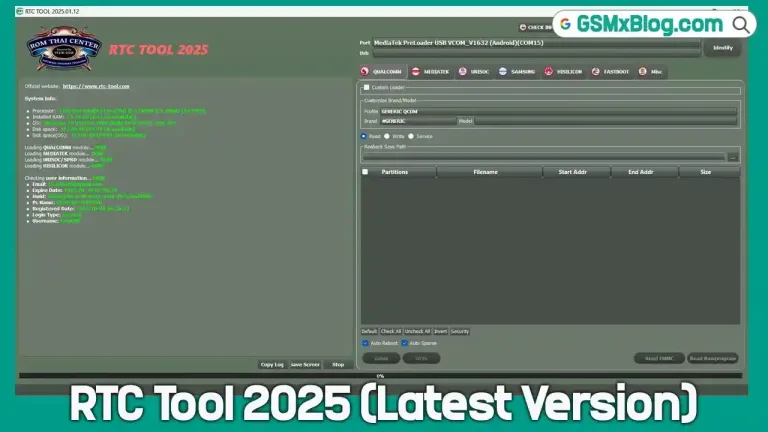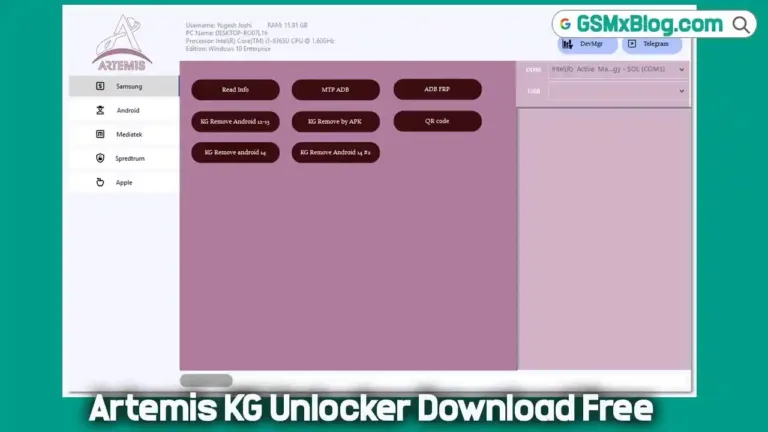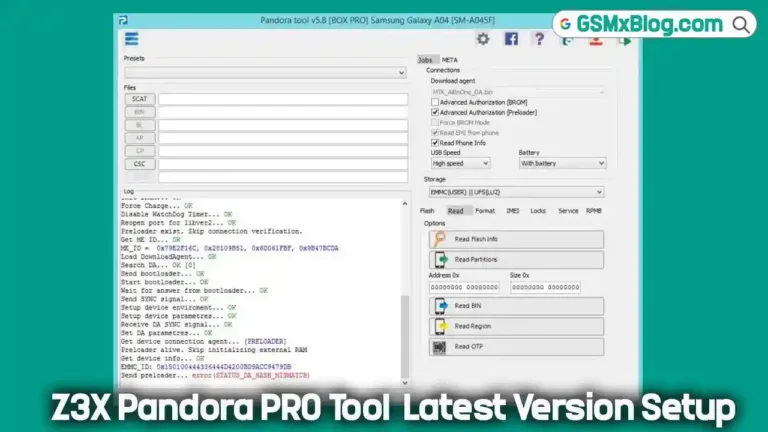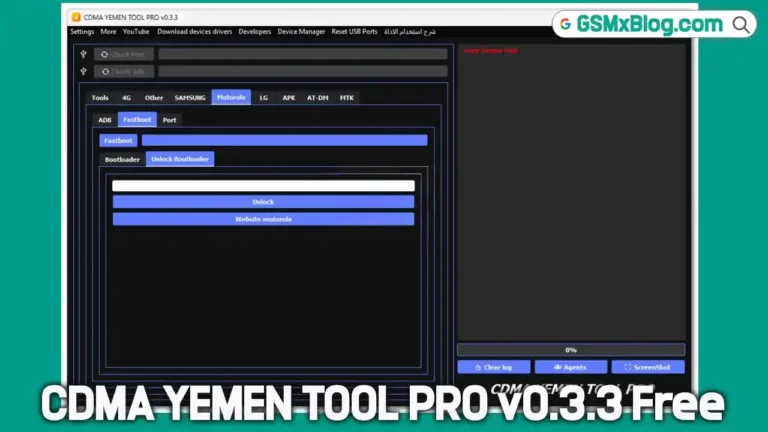Download OMA Multi Tool v2.1 (Latest Version) Free – Samsung FRP & MI Account Unlock Tool
Looking for a reliable solution to remove FRP, unlock bootloaders, or fix Mi account issues on your Android device? Download OMA Multi Tool v2.1 (Latest Version) Free – Samsung FRP Tool, a lightweight yet powerful Windows utility designed to solve a wide range of Android software problems. Whether you’re a technician or DIY smartphone user, this tool provides multiple unlocking and repairing functions in just a few clicks.
In this article, you’ll find the official download links, key features, usage instructions, and system requirements for the OMA Multi Tool v2.1 – the latest and most stable release.

What is OMA Multi Tool v2.1?
OMA Multi Tool v2.1 is a Windows-based software tool specifically built to support Android device servicing. It provides essential functions like FRP bypass, screen lock reset, Mi account removal, bootloader unlock, and more. This tool is compatible with Samsung, Xiaomi (Mi), and other major Android brands powered by Qualcomm, MediaTek, and other chipsets.
With an intuitive interface and wide support for Android devices, this version (v2.1) offers stability, better bug fixes, and broader model compatibility compared to previous releases.
Key Features of OMA Multi Tool v2.1
Here’s what makes OMA Multi Tool v2.1 one of the top free tools for Android repair and unlocking:
✅ Android FRP & Account Unlock Features
- Remove FRP lock on Samsung and other Android phones.
- Disable or remove Mi account easily.
- Reset screen lock on locked or disabled Android devices.
- Remove Mi Cloud Lock for Xiaomi phones.
- Fix Mi Relock issues after software updates.
✅ Device Repair & Info Utilities
- Read full device information (Model, IMEI, Build ID, etc.).
- Enable Diag Mode for deeper Qualcomm-level repairs.
- Write
build.propfile to change system properties. - Repair baseband/modem issues or corrupted partitions.
- Fix Factory Test Mode errors on certain devices.
✅ Bootloader Operations
- Unlock bootloader and check bootloader status on supported models.
- Relock bootloader (on supported platforms).
Download OMA Multi Tool v2.1 (Latest Version)
Download the latest version using the links below. This version is compatible with both 32-bit and 64-bit Windows PCs.
- File Name: OMA_Multi_Tool_v2.1.zip
- Version: v2.1
- File Size: 45 MB
- Platform: Windows
- Password: 12345
✅ Download Links:
💡 How to Use OMA Multi Tool
Follow these simple steps to install and use OMA Multi Tool on your Windows PC:
🧩 Prerequisites
- A Windows PC (Windows 7/8/10/11 – 32 or 64-bit)
- A USB cable
- Latest Android USB Drivers installed (Samsung/Xiaomi)
🛠️ Installation & Usage Guide
- Download and Extract the ZIP or RAR file using the password
12345. - Install Required USB Drivers for your device (Samsung or Xiaomi).
- Run the Tool as Administrator by double-clicking
OMA_Multi_Tool.exe. - Connect Your Device via USB (must be in Fastboot/Recovery/EDL mode depending on the task).
- Select Your Desired Operation (e.g., FRP bypass, Mi unlock).
- Wait for the Process to complete. The tool will show a success message.
📌 Supported Devices & Chipsets
OMA Multi Tool supports a wide range of Android smartphones including:
- Samsung Devices – FRP bypass, bootloader unlock, factory reset
- Xiaomi/Mi Phones – Mi Account removal, Mi Cloud unlock, Mi Relock fix
- Qualcomm/MTK Devices – CP/modem repair, baseband fix, buildprop editing
Supported chipsets include:
- Qualcomm Snapdragon
- MediaTek (MTK)
- Unisoc (Limited Support)
⚠️ Important Notes
- Always back up your device before performing operations like factory reset or bootloader unlock.
- Use the tool responsibly. Unauthorized FRP or Mi unlocks may violate brand policies.
- Ensure proper drivers are installed to avoid connection issues.
Conclusion
OMA Multi Tool v2.1 is a powerful all-in-one solution for FRP removal, Mi account unlocks, bootloader operations, and Android system repairs. Whether you’re troubleshooting Samsung FRP issues or fixing Mi relock problems, this free tool has you covered.