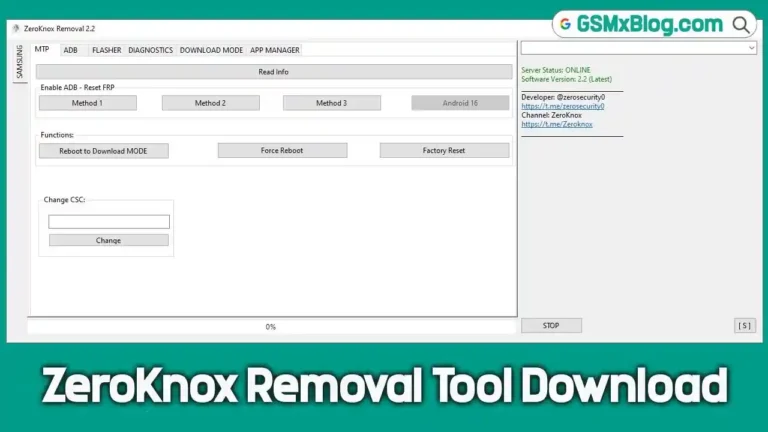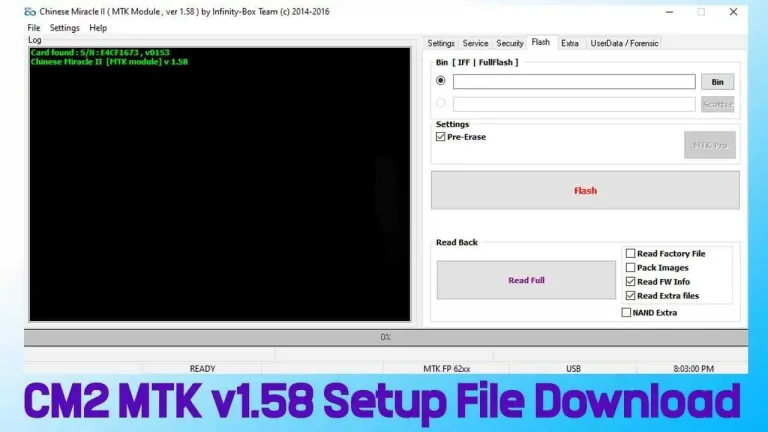MWorker Tool v5 Rev6 (Latest Version) Download – Android Repair Utility
Regarding mobile software solutions, MWorker Tool v5 Rev6 (Latest Version) is a go-to choice for professional technicians and advanced Android users. This version packs powerful features for flashing, unlocking, and repairing Android smartphones—especially those with MTK and SPD chipsets.
With added support for Android 14, new models like Moto G04, G14, and G24, and enhanced features like IMEI repair and bootloader unlock, this tool meets the demands of modern mobile repair.

Features of MWorker Tool
This version provides a toolkit for flashing, unlocking, and network-related repairs.
Unlock & Repair Module
- FRP Remove: Factory Reset Protection bypass
- MDM Remove: Disable Mobile Device Management
- Factory Mode Enabler: Enter diagnostic mode
- Bootloader Unlock: Unlock with stock CID and OEM unlock enabled
- Fastboot Fix: Resolve mode-specific issues
Network Repair Features
- IMEI Repair and Dual IMEI Support
- Auto IMEI Generation
- Network Unlock: Use devices across different carriers
- ADB Activation (Factory Mode)
- Read Device Info
Advanced Configuration Options
- MTK/SPD FRP: Handle FRP for MediaTek and Spreadtrum devices
- USA Carrier Support
- Write Carrier + SKU
- 8-Digit Unlock Code Generator
Sprint/T-Mobile Unlock (ADB)
- Unlock Sprint, Boost, T-Mobile, and MetroPCS devices
- Restart ADB Service
- Backup and Read Device Info
Flasher Pro (Free Module)
- Detect Fastboot Devices
- Firmware Search via Serial Number (SN)
- Upgrade Flash / Full Flash Options
- One-click Flash Initiation
Download MWorker Tool v5 Rev6 (Latest Version)
Download the latest version securely from the official Google Drive folder:
How to Use MWorker Tool v5 Rev6 (Step-by-Step)
Here’s a quick, beginner-friendly guide to getting started with MWorker Tool:
Step 1: Download and Install
- Download the tool
- Extract the ZIP file using 7-Zip or WinRAR
- Run the installer
- Launch the tool from:
- C:\Program Files (x86)\MWorker Tool\MWorker.exe
Step 2: Register & Login
- Open the tool and click Sign-Up
- Fill out your credentials and click Enter
- Log in with your new username and password
- Register your Fingerprint (required once) via the popup prompt
Step 3: Connect and Operate
- Connect your Android device to the PC
- Select the desired operation (Unlock, Flash, FRP Bypass, IMEI Repair)
- Follow the on-screen instructions
- Let the tool handle the process automatically
Supported Devices and Compatibility
- Motorola: Moto E13, E14, E22, E22i, G04, G04s, G13, G14, G24, G24 Power, G35 5G
- New Firmware Support: Directly download from the tool
- BlankFlash/ROM Patch: Available via the official GDrive folder
- Android Version Support: Fully supports Android 14
The tool’s compatibility with a wide range of MTK and SPD-based smartphones ensures flexibility for technicians and service centres.
Final Thoughts
If you’re looking for a reliable, professional-grade tool to unlock, flash, and repair Android smartphones, MWorker Tool v5 Rev6 (Latest Version) delivers.