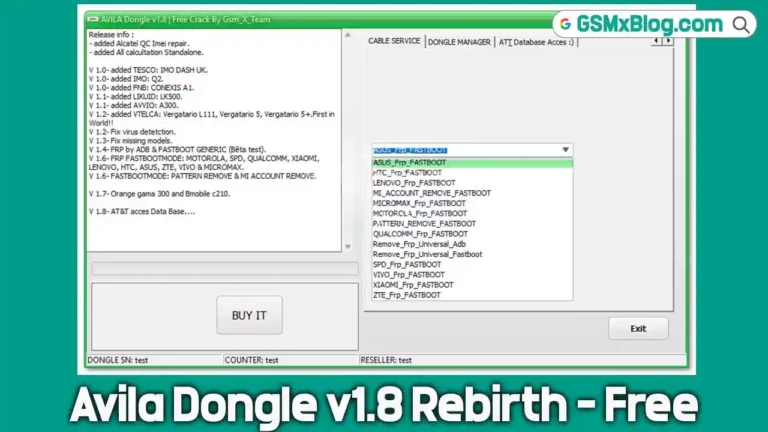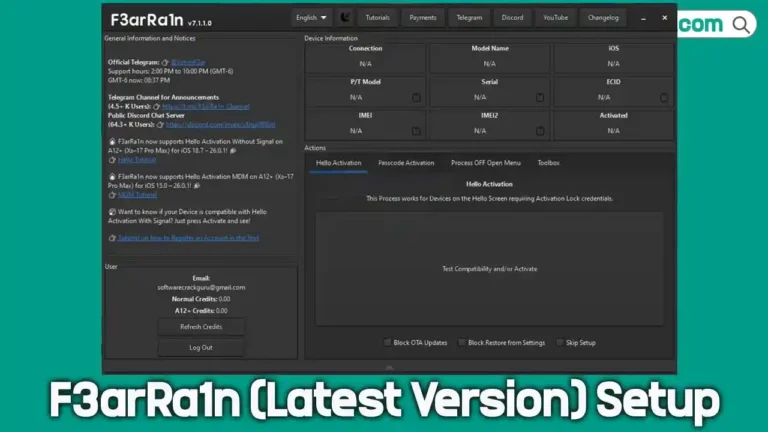Download MRST MTK V6 Tool V3.3 Free – No Need Dongle or Login
If you work with MediaTek-powered smartphones, you know the importance of having a reliable and efficient repair tool. MRST MTK V6 Tool V3.3 is one of the latest free solutions available for technicians and advanced users. It allows you to perform key mobile repair operations such as FRP removal, factory reset, bootloader unlock, and firmware flashing—all without requiring a dongle or login.
This release is designed to make the process simple: select your device, choose the function, and click Start. With no hidden fees or complicated setup, MRST MTK V3.3 is a lightweight yet powerful addition to any mobile repair toolkit.

Key Features of MRST MTK V6 Tool V3.3
Here’s a breakdown of the tool’s main functions:
Main Operations
- Read Device Info – Retrieve hardware and software details.
- Factory Reset – Wipe data from Samsung and Xiaomi devices.
- Erase FRP – Remove Google FRP locks on MTK-powered models.
- Unlock Bootloader – Supported on Xiaomi, Infinix, and more.
- Relock Bootloader – Securely restore original bootloader status.
- Disable / Enable MI Account – Manage Xiaomi account locks.
- S/N Fix Exploit – Patch and repair serial number issues.
- Backup & Erase RPMB – Handle secure partitions.
- Dump MI Keys – Extract Xiaomi keys for further use.
Flashing Functions
- Read & Write Firmware – Backup or flash stock ROMs.
- Read PMT (Partition Table) – Identify system partitions.
- Format Partitions – Erase selected system areas.
Device Selection Panel
- Brand & Model
- Chipset & Region
- File Name
- Start Button (Execute tasks with one click)
CPU & Script Tabs
Supports AUTO, OPPO_v5, VIVO, MOTO, SAMSUNG, XIAOMI, REALME, HONOR, INFINIX, TECNO, and custom DA files.
Supported Chipsets & Devices
- MT6768, MT6833
- Samsung SM-A135F, SM-X135
- Redmi 13 series (moon, oale_14.06, eng builds)
- Oppo Android 15 builds
- TCL series (t607h, t400w, t430w)
Download MRST MTK V6 Tool V3.3 Free
- Tool Name: MRST MediaTek Tool (Protocol V6)
- Version: 3.3
- Size: 96.39 MB
- Password: gsmxblog
- Download Link: Jiocloud
Installation Guide for MRST MTK V6 Tool V3.3
- Download the RAR File – Use the official link provided.
- Extract the RAR File – Password:
gsmxblog. - Run Setup as Admin – Right-click on
MRST_MTK_V3.3_Crack.exe. - Follow Wizard – Click Next through the setup process.
- Choose Install Directory – Default path recommended.
- Create Shortcut – Keep desktop shortcut option checked.
- Finish Installation – Click Install then Finish.
- Run Tool from Desktop – Launch using Run as Administrator.
Activation Process
To activate MRST MTK V3.3:
- Run the tool and copy your HWID.
- Share your HWID in the official Telegram group [link provided].
- You will receive a free activation key.
- Enter the key into the tool and click Register.
- Login with the provided credentials:
- Username: gsmxblog
- Password: 123456
What’s New in Version 3.3?
The MRST MTK V6 Tool V3.3 builds on previous versions with new features, improved performance, and wider model support.
- FRP Unlock & Factory Reset now available for more MTK devices.
- Bootloader unlock/relock with no authentication required.
- Improved UI/UX – clean modern interface with dark/light mode.
- Faster Processing – optimized engine for stability and speed.
- Expanded Model Support – Oppo, Vivo, Redmi, Samsung MTK, Honor, Infinix, and TCL.
- Auto Model Detection – minimizes errors by automatically selecting correct device profiles.
Conclusion
The MRST MTK V6 Tool V3.3 is a versatile and reliable software for MediaTek smartphones, offering FRP bypass, flashing, bootloader unlocking, and more—all free of charge. With its easy-to-use interface and wide chipset support, it’s a must-have utility for mobile technicians and advanced users.
If you’re looking for a free, no-dongle, no-login MTK repair solution, download MRST MTK V3.3 today and simplify your repair workflow.