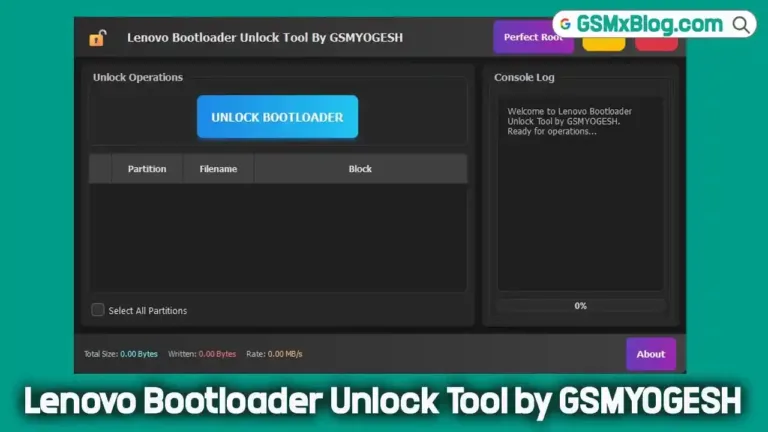Download MotoTool v2.0.0.5 Free – Flashing Old Motorola Devices
If you own an older Motorola device and need a reliable flashing utility, MotoTool v2.0.0.5 is the perfect solution. This lightweight tool helps you flash firmware, unlock or lock the bootloader, remove bloatware, and manage recovery options without complicated steps. Designed specifically for Motorola smartphones, MotoTool supports several popular models, making it a must-have for repair technicians and advanced users.
In this guide, you’ll learn about supported devices, main features, installation steps, and how to download MotoTool v2.0.0.5 free.
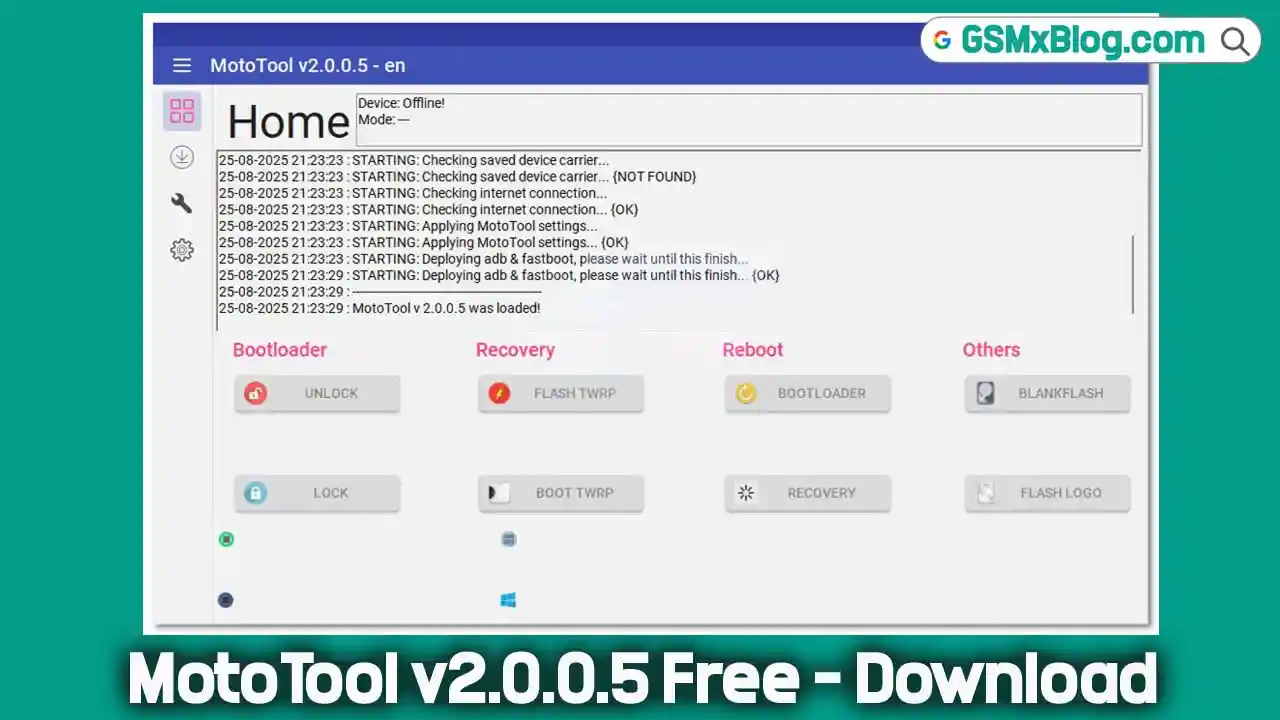
What is MotoTool v2.0.0.5?
MotoTool is a utility created for old Motorola Moto devices. It offers one-click options for flashing firmware, bootloader unlocking, and advanced recovery tasks. Unlike complicated command-line methods, this tool provides a user-friendly interface that even beginners can use confidently.
Key Features of MotoTool v2.0.0.5
🔓 Bootloader Management
- Unlock or lock the bootloader with one click.
⚙️ Recovery Options
- Flash or boot into TWRP recovery.
- Reboot directly to bootloader or recovery mode.
📂 Flashing & Firmware Tools
- Flash Motorola stock firmware (full or selective, e.g., excluding modem).
- Downgrade to earlier firmware builds.
- Download firmware by region (AM, RET, TEF, and more).
🧹 Debloat Tool
- Remove unwanted Google apps: Chrome, Docs, Duo, Translate, YouTube, etc.
- Remove Motorola apps: Camera, OTA updates, Notifications, Voice, etc.
- Remove third-party bloatware like Amazon Shop or AR Stickers.
📁 File & Device Management
- Drag-and-drop files directly to TWRP.
- Open tool and firmware folders instantly.
- Add or remove devices manually or automatically.
- Request new firmware or device support.
⚡ Extra Features
- Built-in CMD access.
- Check for tool updates.
- Control device screen remotely.
- Report issues or contact support.
MotoTool v2.0.0.5 Free Download
- Tool Name: MotoTool v2.0.0.5
- File Size: 35 MB
- Version: v2.0.0.5
- Download Link: MotoTool v2.0.0.5 Free
How to Install MotoTool v2.0.0.5
Follow these steps to install the tool on your Windows PC:
- Download MotoTool v2.0.0.5 Setup File from the official link.
- Extract the
.rarfile and open the folder. - Double-click MotoTool_v2.0.0.5.2_Setup.exe.
- Click Next to continue and create a desktop shortcut.
- Select Install and wait until the process completes.
- If asked, install MotoDrivers (recommended for first-time users).
- After installation, click Finish and open MotoTool from your desktop.
- Always Run as Administrator for best performance.
How to Use MotoTool v2.0.0.5
- Launch MotoTool from the desktop shortcut.
- Connect your Motorola device to the PC via USB.
- Select the required option (Flash, Unlock Bootloader, Debloat, etc.).
- Follow on-screen instructions to complete the process.
- Wait until the tool confirms success before disconnecting your device.
💡 Tip: If the tool behaves strangely or some features are missing, it means the developer is updating internal files. Wait for the next update.
Supported Motorola Devices
MotoTool works with a wide range of Motorola smartphones. Below is the compatibility list:
General Support:
- Beckham
- Doha
- Lake
- River
- Evert
- Sanders
- Potter
- Lima
- Ocean
- Sofiar
- Hannan
- Ahannan (all variants)
Firmware Flashing Support:
- Beckham
- Doha
- Sanders
- Potter
- Sofiar
- Hannan
- Ahannan (all variants)
⚠️ Note: Some unusual firmware builds are not supported. For example:
XT1684_POTTER_RETEU_SS_8.1.0_OPS28.85-17-6-2_cid50_subsidy-DEFAULT_regulatory-DEFAULT_CFCXT1685_POTTER_RETEU_DS_8.1.0_OPS28.85-17-6-2_cid50_subsidy-DEFAULT_regulatory-DEFAULT_CFC
If your device is not listed, you can request new device or firmware support directly from the developer.
Conclusion
MotoTool v2.0.0.5 is a powerful yet simple tool designed for flashing, recovery, and management of older Motorola devices. With features like bootloader unlocking, firmware flashing, debloating apps, and TWRP support, it covers everything you need for device repair and optimization.
If you own a supported Motorola model, this free tool can save time and effort while keeping your device running smoothly.