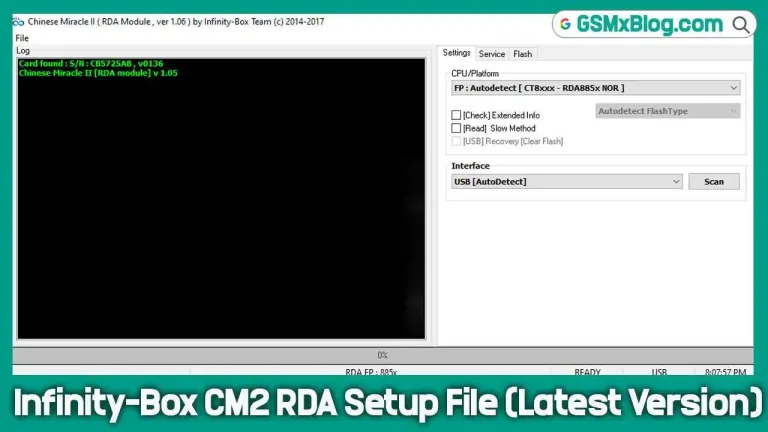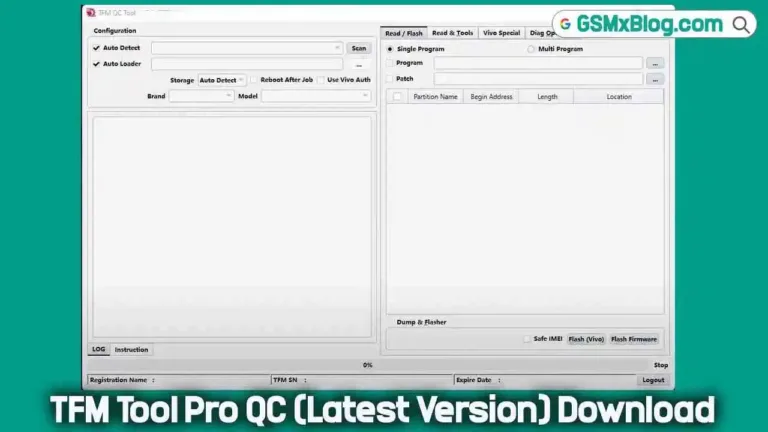Download MDM Fix Pro MTK Universal v1.0.0 Free With Activator
If you work with MediaTek (MTK) devices, you know how challenging it can be to remove FRP locks, fix MDM restrictions, or unlock bootloaders without risking data loss. MDM Fix Pro MTK Universal v1.0.0 is a professional-grade, all-in-one repair tool designed for speed, safety, and simplicity.
With full support for Android 10 to Android 15, this tool covers multiple MTK-based brands like Oppo, Vivo, Realme, Xiaomi, Motorola, Infinix, TCL, Samsung, and Honor. It’s completely free and comes with an activator (Keygen) for instant lifetime access.
In this guide, we’ll explain its key features, supported devices, safe installation process, and how to activate and start using it in just a few minutes.
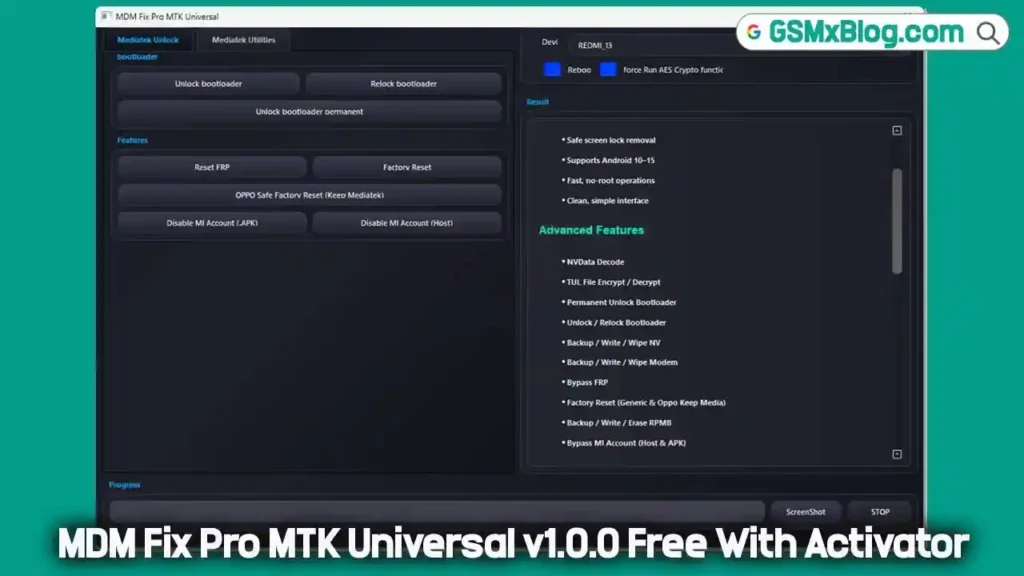
Key Features of MDM Fix Pro MTK Universal v1.0.0
1. Universal MTK Device Support
Works with all major MTK-powered smartphones and tablets, ensuring wide compatibility.
2. One-Click FRP Lock Bypass
- Bypass Google FRP locks instantly.
- Supports Samsung KG Active & Broken Fix (2025 edition).
3. Safe Screen Lock Removal
- Remove PIN, pattern, and password locks without wiping data.
4. Latest Android Compatibility
- Fully supports Android 10, 11, 12, 13, 14, and 15.
5. Advanced Developer Features
- NVData Decode – Read & decode NV partitions.
- TUL File Encrypt/Decrypt – Handle firmware securely.
- Permanent Bootloader Unlock – Keep it unlocked for future modifications.
- NV & Modem Management – Backup, write, or wipe with precision.
6. Specialized Functions
- Factory Reset (with Oppo “Keep Media” option).
- Bypass MI Account (Host & APK methods).
- RPMB Management – Secure handling of Replay Protected Memory Block.
- Hardware Key Reading – Deep diagnostic capabilities.
Supported Device List
| Brand | Models / Chipsets |
|---|---|
| Oppo / Vivo / Realme | All MTK models |
| Xiaomi | Redmi 13 |
| Motorola | MTK V5 & V6 devices |
| Infinix | MT6768, MTK V6 |
| TCL | T430M, T430W, T602, T607, T608, T609, MT6835 |
| Samsung | SM-A155F/M, SM-A156B/E/M/U/W, SM-A165F, SM-A166P, SM-A245F/M, SM-E066B, SM-E156B, SM-G556B, SM-M156B, 5167VL, SM-X110, X115, X820F, X826B, X920F, X926B |
| Honor | MTK V5 devices |
MDM Fix Pro MTK Universal v1.0.0 Download Link
File Name: MDM FIX PRO TOOL_MTK MODULE.zip
Size: 113 MB
Download: Click here to download
How to Install and Activate MDM Fix Pro MTK Universal v1.0.0
⚠ Important: Disable antivirus or Windows Defender before installation to prevent accidental file blocking.
Step 1 – Download & Extract
- Download the ZIP file containing the tool.
- Extract it using WinRAR or 7-Zip.
Step 2 – Install the Tool
- Right-click the setup file and choose Run as administrator.
- Follow the on-screen instructions to complete installation.
- Launch the desktop shortcut as administrator.
Step 3 – Activate with Keygen
- On first launch, note down your HWID from the tool’s dashboard.
- Open Keygen.exe.
- Paste the HWID into the HWID box.
- Enter any name (e.g.,
User). - Click Generate – confirm pop-ups (3–4 times).
- Copy the generated key and paste it into the activation field.
- Click Activate – done!
Step 4 – Start Using the Tool
- Connect your MTK device via USB.
- Select your desired function.
- Execute in just one click.
Conclusion
MDM Fix Pro MTK Universal v1.0.0 is one of the most complete and beginner-friendly MTK repair tools available today. From FRP bypass to bootloader unlocking and modem/NV management, it packs all the essential functions in a simple, free package.
If you’re a mobile technician or enthusiast, downloading and activating this tool will save you time, effort, and money.
Read Related Article

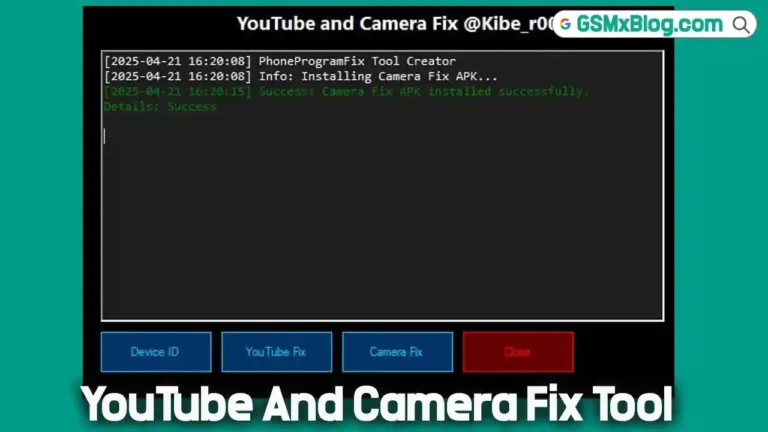
![Download Unlock Tool Crack (Username and Password Free) [2025 Latest Version] 5 Unlock Tool Crack Download](https://gsmxblog.com/wp-content/uploads/2025/02/unlock-tool-crack-free-768x432.webp)