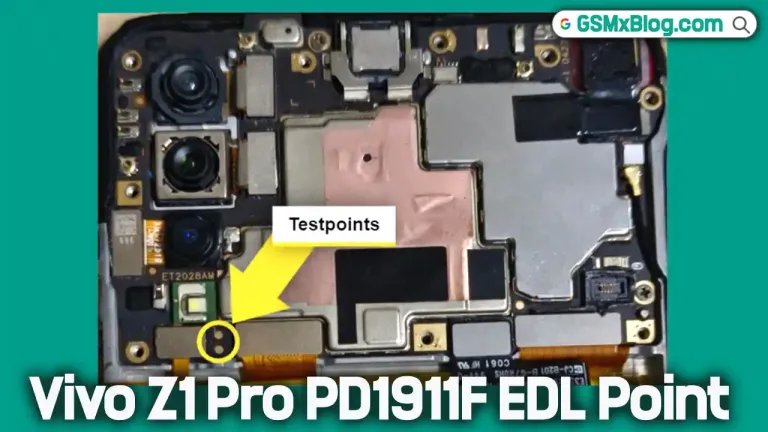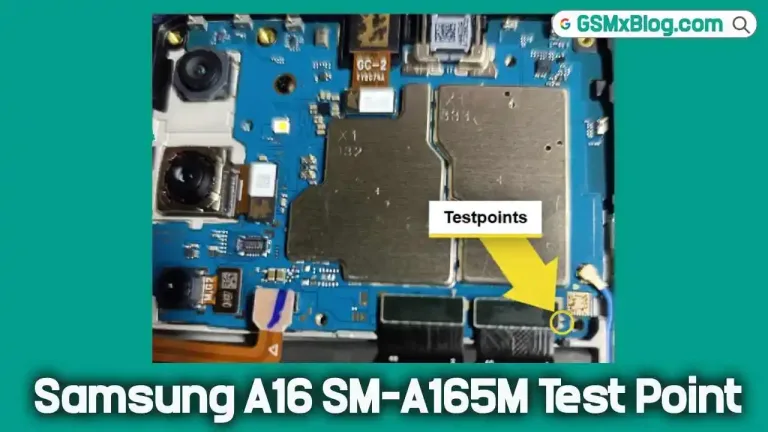Huawei Nova Y70 Test Point (MGA-LX3): Pattern & FRP Reset Solution
When working with smartphones like the Huawei Nova Y70, understanding the test point process is essential for technicians and enthusiasts who aim to troubleshoot and repair these devices. This guide will provide a deep dive into the Huawei Nova Y70 test point for models MGA-LX3 detailing its purpose, identification, and how to use it effectively.

What Is a Test Point on Huawei Nova Y70?
The test point is a critical feature on smartphone motherboards and is used for advanced troubleshooting and flashing firmware. It serves as a gateway to enable the Emergency Download Mode (EDL), which is essential when:
- The device is hard-bricked.
- Standard recovery modes fail.
- Unlocking the bootloader or bypassing FRP (Factory Reset Protection).
Why Use the Huawei Nova Y70 Test Point?
Using the test point on the Huawei Nova Y70 offers several advantages:
- Revive Bricked Devices: Allows technicians to recover phones that no longer boot.
- Firmware Flashing: Ensures firmware can be reinstalled when other methods are ineffective.
- FRP Bypass: Helps bypass factory reset protection in compliance with ethical repair standards.
Locate Huawei Nova Y70 Test Point
- Disassemble: Power off the phone, unscrew the back panel, and open it to access the motherboard.
- Locate the Test Point: Using schematics, check near the central processor or USB connector.
- Connect: Short the test point with tweezers while connecting to a PC via USB and verify EDL mode detection.
Using the Test Point for Firmware Flashing
- Open QFIL Tool: Select “Flat Build” mode and load the firmware (.mbn).
- Flash Firmware: Short the test point to enter EDL mode, connect the device, and click “Download.”
- Reassemble: Reassemble the device and power it on to verify functionality.
Conclusion
The Huawei Nova Y70 test point for CRT-LX1, CRT-LX2, and CRT-LX models is vital for advanced troubleshooting and repairs. Following the steps outlined in this guide, you can efficiently recover bricked devices, flash firmware and bypass FRP when necessary. Always proceed with caution and ensure ethical practices in repair work.