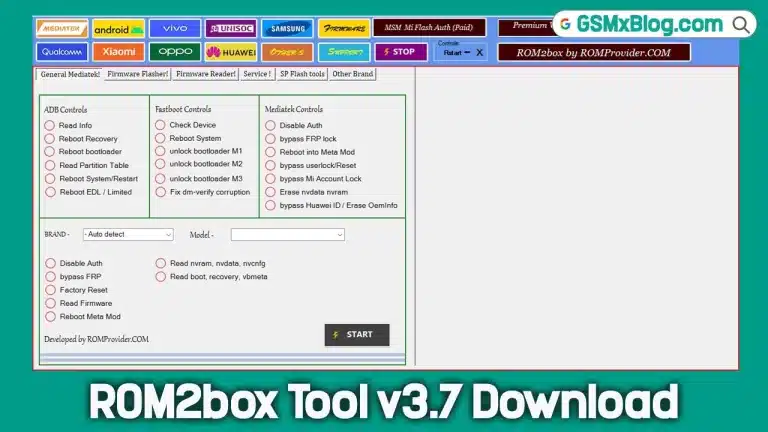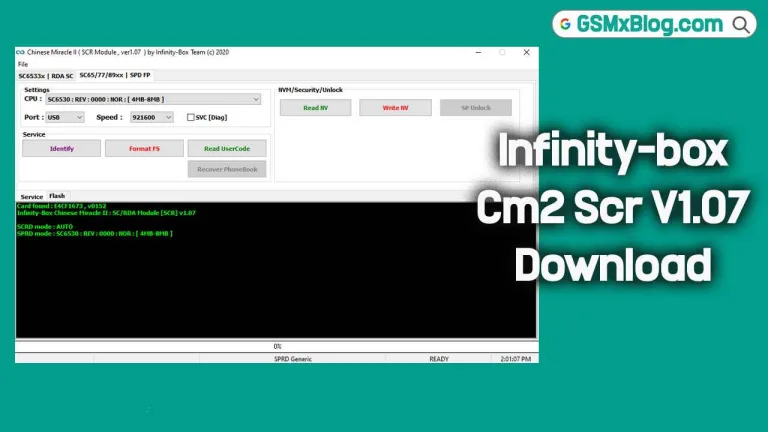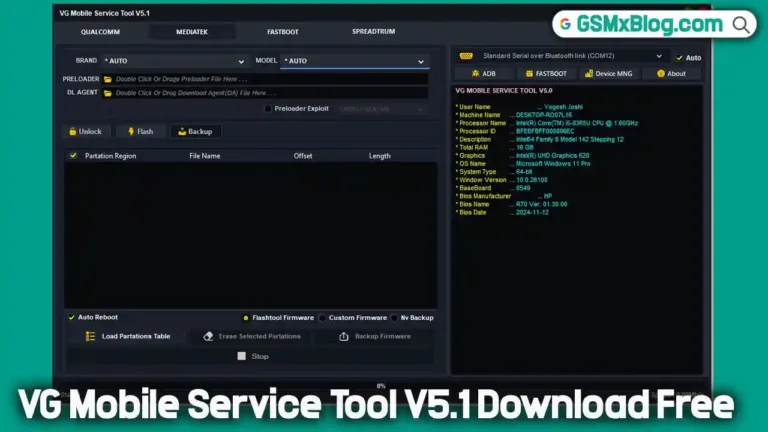GSM Prime Tool (Latest Version) Download – Free Samsung FRP Tool
Suppose you’re looking for a reliable and efficient way to remove FRP (Factory Reset Protection) and unlock your Samsung Galaxy device. In that case, the GSM Prime Tool is a powerful utility that can help. Whether you’re dealing with Samsung Android 5 to Android 14 devices, including Mediatek and Qualcomm processors, this tool is an all-in-one solution for bypassing FRP, unlocking your device, and resolving various system issues. Below is the complete guide to installing and using GSM Prime Tool to fix your Samsung Galaxy’s FRP lock and other related issues.

Key Features of GSM Prime Tool
- ✔ Remove FRP on Samsung (Android 5-14)
- ✔ Bypass Google Account Lock (FRP)
- ✔ Unlock Samsung Mediatek & Qualcomm devices
- ✔ Enable Test Mode (#0#) & ADB Mode
- ✔ Fix Soft Brick & Bootloop Issues
- ✔ Disable Knox & Factory Mode
- ✔ Change CSC & Flash Firmware via Odin
GSM Prime Tool Latest Version Free Download
- Tool Name: GSM Prime Tool
- File Size: 7MB
- Supported OS: Windows 7/8/10/11 (32-bit & 64-bit)
How to Install GSM Prime Tool [Step-by-Step]
To ensure the tool works flawlessly, follow these installation instructions:
- Download the ZIP file from the link above.
- Extract the file using WinRAR or 7-Zip.
- Install the following drivers:
- Run gsmprime.exe as Administrator.
How to Use GSM Prime Tool to Remove FRP
1. FRP via Download Mode (MTK CPU)
Supported Android: 11, 12, 13, 14
- Power off the phone.
- Hold Volume Down + Volume Up and connect to the PC.
- Press Volume Up again to confirm Download Mode.
- In GSM Prime Tool, click Samsung MTK FRP ODIN.
- Wait for the process to complete – FRP is removed!
2. FRP via Test Mode (#0#)
Supported Models: All Samsung devices supporting #0#
- Connect the phone to the PC using USB.
- Tap Emergency Call, dial *#0*#.
- In the tool, select Samsung MTP FRP.
- Wait for ADB permission to pop up.
- Allow ADB access on the phone.
- Done! FRP removed.
3. Qualcomm FRP via EDL Mode
Supported Models: A11, A02S, A70, A01, J4+, J6+, M11 & more
- Power off the phone.
- Connect using EDL cable or Test Point.
- Select the model or load a custom loader (FireHose).
- Click Remove FRP.
- Wait for the tool to complete the task.
Related Tools
- UnlockTool (Latest Version)
- TSM Tool Pro V2.0.3 (Latest Version)
- Android Multi Tool v1.3.1.8 (Latest Version)
Conclusion
The GSM Prime Tool’s latest version is a must-have for mobile technicians and advanced users who regularly deal with Samsung FRP locks, boot loop fixes, and unlocking tasks. With support for Android 5 to 14, Qualcomm/MTK/EDL compatibility, and an easy-to-use interface, this free tool is one of the best solutions available in 2025.
💬 Have questions? Drop a comment below! 🚀