Download FRT Tool v1.7.5 (Flash Repair Tool) Latest Setup File
If you’re working with MediaTek-powered Android phones and need a fast, reliable way to fix issues like FRP lock, firmware flashing, or partition resets, the FRT Tool v1.7.5 is your go-to solution. This Flash Repair Tool (FRT) is designed for both professionals and DIY users who want total control over Android device repairs. From Qualcomm and MTK firmware extraction to RPMB operations, FRT Tool v1.7.5 provides a robust and intuitive interface packed with advanced features.
In this guide, we’ll explore its key functions, features, usage instructions, and provide a direct link to download FRT Tool v1.7.5 (latest version) completely free.
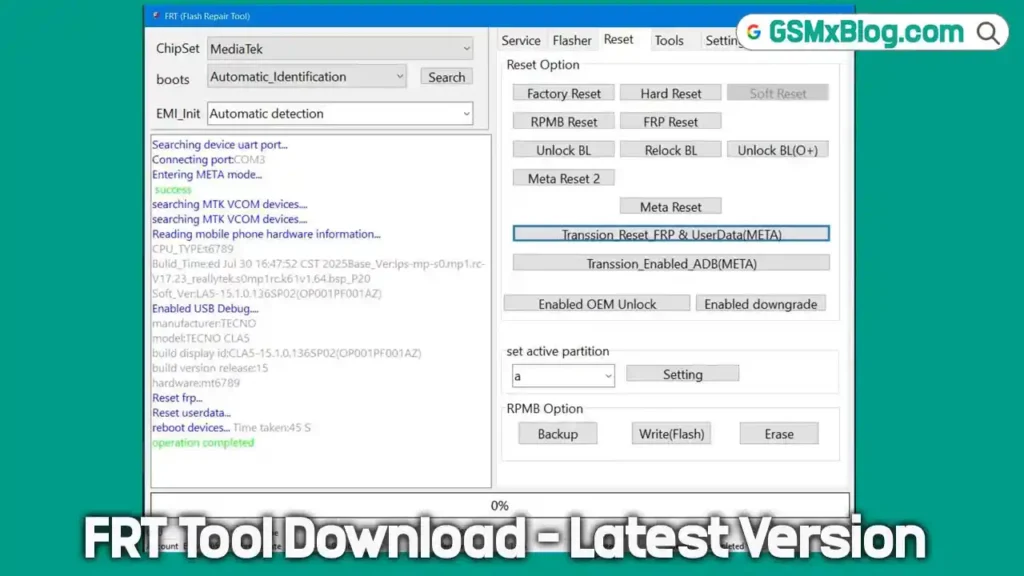
What is the FRT Flash Repair Tool?
The FRT Flasher Tool is an all-in-one utility software created specifically for MediaTek (MTK) and Qualcomm Android smartphones. With built-in support for factory resets, flashing stock/custom firmware, bypassing Factory Reset Protection (FRP), and performing RPMB (Replay Protected Memory Block) operations, it provides a powerful toolkit for Android service technicians.
Whether you’re dealing with a bricked phone or preparing a device for resale, the FRT Tool v1.7.5 simplifies the entire process in just a few clicks.
Key Features of FRT Tool v1.7.5
General Functions
- Read Device Info: Quickly fetch and display the device’s hardware and software details.
- Factory Reset: Restore the phone to its original factory settings.
- Hard Reset: Deep clean to fix critical system issues.
- Soft Reset: Solve minor glitches and refresh the system.
- FRP Reset: Bypass Factory Reset Protection on supported Android models.
- RPMB Reset: Reset the secure partition used for sensitive data protection.
- Reset Modem / Persist: Troubleshoot connectivity and sensor issues.
Firmware Functions
- Flash Firmware: Supports flashing stock or custom ROMs on MTK/Qualcomm devices.
- Erase Partitions: Remove specific data blocks to clean or reconfigure devices.
- Backup & Restore: Backup system files, including the RPMB partition and modem.
- Super IMG Packing: Create and flash Super IMG files for advanced Android systems.
- OFP Firmware Extraction: Extract files from
.ofppackages for both MediaTek and Qualcomm phones.
RPMB Tools
- Backup RPMB Data: Save secure memory for analysis or restoration.
- Write to RPMB: Flash new secure data.
How to Download & Use FRT Tool v1.7.5 (Flash Repair Tool)
- Tool Name: FRT Tool
- Version: v1.7.5
- File Size: 158 MB
- Supported OS: Windows 7/8/10/11 (32 & 64-bit)
Installation Guide
- Download the tool using the above link.
- Extract the ZIP file using WinRAR or 7-Zip.
- Run
frt.exeas Administrator. - Complete the installation by following on-screen prompts.
- Launch the tool from your desktop.
- Login Credentials:
- Username: admin
- Password: 123456
- Connect your Android device to the PC via USB.
- Select the required function (Flash, Reset, Erase, etc.).
- Wait for the process to finish and restart the device.
Note:
- Backup all important data before performing any operation.
- Make sure your device is fully charged.
- Install all necessary USB drivers (MTK & Qualcomm).
🛠 Troubleshooting Tips
- Device Not Detected?
- Reinstall USB drivers
- Try different COM ports
- Use a different USB cable
- Restart your computer
- Installation Failed?
- Disable Windows Defender
- Temporarily turn off antivirus/antimalware software
What’s New in FRT Tool v1.7.5?
🛠 Fixes & Stability Improvements
- Fixed multiple firmware writing issues that caused the following errors:
480, 750, and 665
✨ New Additions
- Introduced boot support for Lenovo devices powered by the MT6835 chipset
Conclusion
The FRT Tool v1.7.5 (Flash Repair Tool) is a must-have for Android technicians and power users who regularly work on MTK/Qualcomm devices. Its robust feature set, easy-to-use interface, and active update support make it one of the best tools for Android firmware flashing, FRP bypassing, RPMB resetting, and system repairs.





