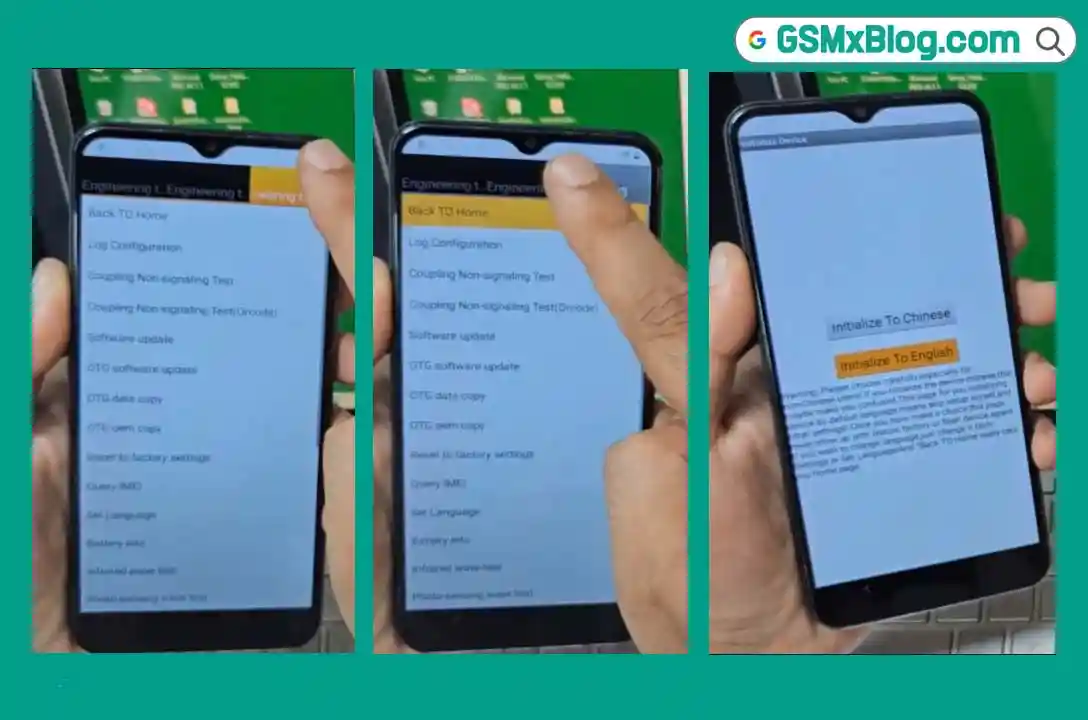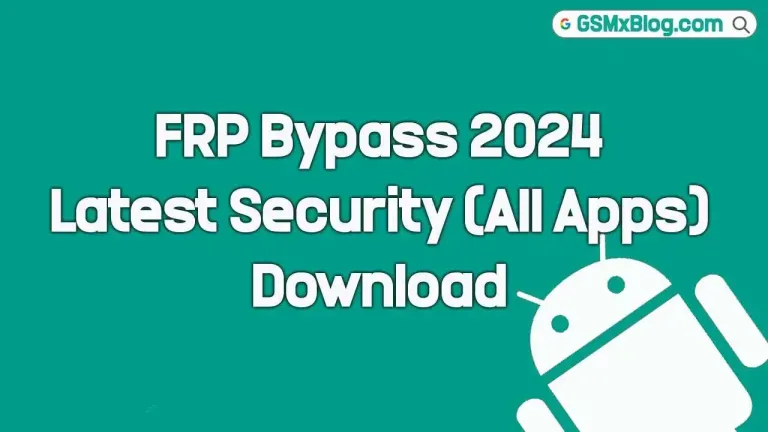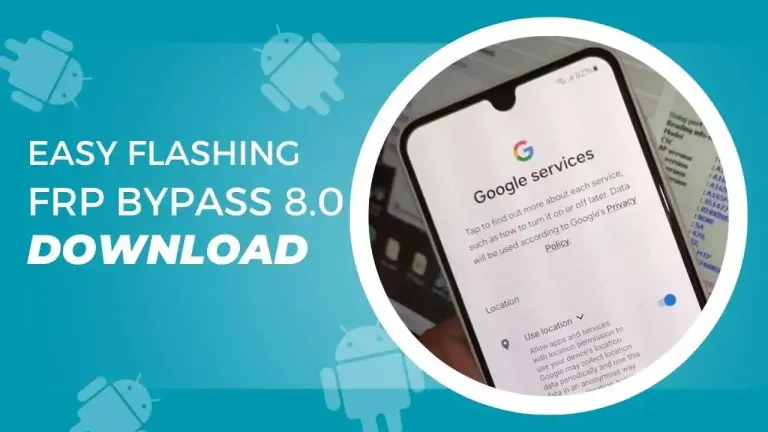Download Factory Test Apk Vivo FRP Bypass (Latest Version) Android Apps
Are you locked out of your Vivo smartphone due to FRP (Factory Reset Protection)? Or need to perform in-depth hardware diagnostics? The Factory Test APK for Vivo offers a simple, effective solution. With just a few steps, this lightweight Android app allows users to bypass FRP Google verification and conduct comprehensive hardware tests — all without root access or complicated tools.
In this guide, you’ll get everything you need: the latest Factory Test APK download link, installation instructions, and a step-by-step FRP bypass tutorial — optimized for Vivo smartphones running Android.
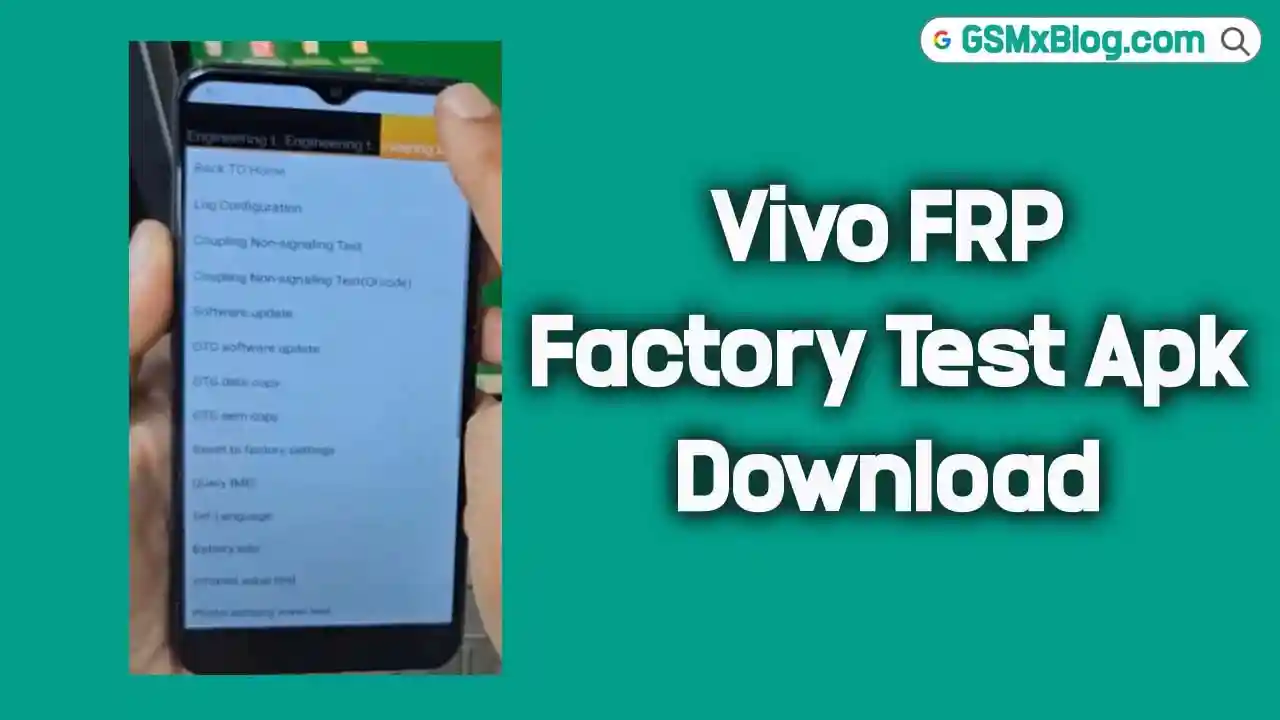
What is Factory Test APK Vivo?
Factory Test APK (Package Name: com.iqoo.engineermode) is an internal diagnostic and testing tool primarily developed for Vivo and iQOO devices. It’s used by technicians and service centers to test hardware components like the touchscreen, sensors, network connectivity, and screen calibration. However, it has an additional hidden feature: FRP Bypass on Vivo devices using an engineering test mode.
Factory Test APK Download For Vivo FRP
| Property | Details |
|---|---|
| App Name | Factory Test APK for Vivo |
| Package Name | com.iqoo.engineermode |
| Version | v1.5 |
| License | Free |
| Compatibility | Android (All Vivo Models) |
| Last Updated | June 1, 2024 |
| File Size | 5 MB |
| Direct Download | Download Now |
Key Features of Factory Test APK:
- 📱 Touchscreen Calibration Test
- 📶 Network & SIM Detection Test
- 🧠 Hardware & Sensor Diagnostic Tool
- ⚙️ Performance & Device Stability Checks
- 🔍 Screen Quality & Display Testing
- 🔓 Bypass Google FRP Lock on Vivo Devices
How to Use Factory Test APK to Bypass FRP on Vivo Devices
Factory Reset Protection (FRP) is a security feature introduced by Google. But if you’ve forgotten your account credentials, you can regain access using this method on Vivo phones.
🔐 Step-by-Step: Vivo FRP Bypass Using Factory Test APK
Note: This method works best on Android 10, 11, 12 & 13 on Vivo & iQOO phones.
- Download Factory Test APK
Download from the official link above directly on your FRP-locked Vivo device. - Install the APK
- Go to Downloads
- Tap the APK file > Enable Unknown Sources if prompted > Install the app.
Alt Text: Screenshot of Factory Test APK installed on a Vivo phone - Open Factory Test
- Tap on Engineering Test 3
- Press Back to Home
- Tap Initialize to English
- Add Google Account
- Navigate to Settings > Accounts & Sync > Add Account > Google
- Sign in with a new or old Google Account.
- Reboot Device
- Restart your Vivo phone
- Complete the initial setup
- ✅ Done! You will see “Account Added”, and FRP is now bypassed.
⚠️ Important Tips Before You Begin
- Ensure your phone battery is charged above 50%.
- Use a strong Wi-Fi connection for downloading and setting up accounts.
- Always download from trusted sources to avoid malware.
- For best results, avoid factory resetting again after bypassing FRP.
Conclusion
The Factory Test APK for Vivo is more than just a hardware testing tool — it’s a reliable FRP bypass solution for anyone locked out of their device. With this guide, you can quickly regain access, run critical hardware diagnostics, and ensure your Vivo device functions at its best — no technical skills needed.
If you found this guide helpful, don’t forget to share it with others facing FRP issues on Vivo devices.